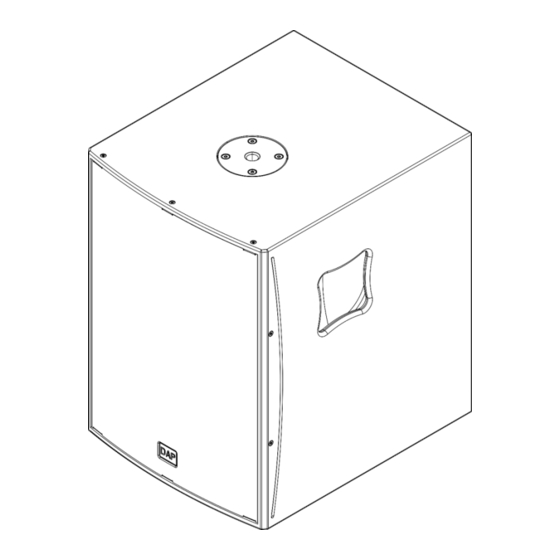
Summary of Contents for DAPAudio NRG-12SA
- Page 1 USER MANUAL ENGLISH NRG-12SA Product code: D3657 Highlite International B.V. – Vestastraat 2 – 6468 EX – Kerkrade – the Netherlands...
- Page 2 NRG-12SA Preface Thank you for purchasing this DAP product. The purpose of this user manual is to provide instructions for the correct and safe use of this product. Keep the user manual for future reference as it is an integral part of the product. The user manual shall be stored at an easily accessible location.
-
Page 3: Table Of Contents
NRG-12SA Table of contents Introduction ................................3 Before Using the Product ..........................3 Intended Use ............................... 3 Text Conventions ..............................3 Symbols and Signal Words ..........................4 Symbols on the Information Label ........................4 Safety ..................................5 Warnings and Safety Instructions ........................5 Requirements for the User .......................... -
Page 4: Introduction
After unpacking, examine the contents of the box. If any parts are missing or damaged, contact your Highlite International dealer. Your shipment includes: ● DAP NRG-12SA ● Schuko to Power Pro cable (1,5 m) ● User manual Fig. 01 Intended Use This device is designed to be used as an active subwoofer. -
Page 5: Symbols And Signal Words
NRG-12SA Symbols and Signal Words Safety notes and warnings are indicated throughout the user manual by safety signs. Always follow the instructions provided in this user manual. Indicates an imminently hazardous situation which, if not avoided, will result in DANGER death or serious injury. -
Page 6: Safety
NRG-12SA Safety Important Read and follow the instructions in this user manual before installing, operating or servicing this product. The manufacturer will not accept liability for any resulting damages caused by the non-observance of this manual. Warnings and Safety Instructions... - Page 7 NRG-12SA Attention Power supply ● Before connecting the device to the power supply, make sure that the current, voltage and frequency match the input voltage, current and frequency specified on the information label on the device. ● Make sure that the cross-sectional area of the extension cords and power cables is sufficient for the required power consumption of the device.
-
Page 8: Requirements For The User
NRG-12SA Attention Do not expose the device to conditions that exceed the rated IP class conditions. This device is IP20 rated. IP (Ingress Protection) 20 class provides protection against solid objects greater than 12 mm, such as fingers, and no protection against harmful ingress of water. -
Page 9: Description Of The Device
Description of the Device The DAP NRG-12SA is an active subwoofer with a peak power of 1000 W (500 W continuous RMS). It has a 12 " woofer with a dual 2,5 " voice coil. The device has an internal DSP with 4 modes and a reverse phase switch. -
Page 10: Back View
NRG-12SA Back View 04) DSP button and selector with LED indicators 05) Sub filter frequency control 06) Sub phase switch 07) Status LED indicators 08) Sub master gain control 09) 3-pin XLR connector THRU B 10) 3-pin XLR connector THRU A (mono) -
Page 11: Product Specifications
NRG-12SA Product Specifications Model: DAP NRG-12SA Physical: Dimensions: 380 x 460 x 525 mm (L x W x H) Weight: 20,3 kg Outputs: RMS output power amplifier: 500 W Peak output power amplifier: 1000 W Main outputs: Audio Specifications: THD level: <... -
Page 12: Optional Accessories
NRG-12SA Optional Accessories You can additionally purchase the following accessories: ● D8610 Distance Tube 35 mm ● D8611 Distance Tube M20 Dimensions Fig. 04 Product code: D3657... -
Page 13: Installation And Setup
NRG-12SA Installation and Setup Warnings and Precautions Attention Connect all cables before supplying power. Disconnect power supply before connecting or disconnecting cables. Installation Site Requirements ● The device must be installed only indoors. ● The device must be placed on a level stable surface. -
Page 14: Setup With An Audio Mixer
NRG-12SA Setup with an Audio Mixer You can use the NRG-12SA in a setup with an audio mixer. In this setup you can connect 1 or 2 active subwoofers NRG-12SA to 2 active full-range speakers (NRG-8A/10A/12A/15A). To complete the setup, follow the steps below: Make sure that all devices are switched off. -
Page 15: Setup With 2 Active Subwoofers
NRG-12SA Setup with 2 Active Subwoofers To connect 2 active subwoofers to 2 active full-range speakers (NRG-8A/10A/12A/15A), follow the steps below: Use a 3-pin XLR cable to connect the 1 active full-range speaker to the 3-pin XLR connector THRU A (10) of the 1 active subwoofer. -
Page 16: Setup With 1 Active Subwoofer
NRG-12SA Setup with 1 Active Subwoofer To connect 1 subwoofer to 2 full-range speakers (NRG-8A/10A/12A/15A), follow the steps below: Use a 3-pin XLR cable to connect the 1 active full-range speaker to the 3-pin XLR connector THRU A (10) of the active subwoofer. -
Page 17: Setup Without An Audio Mixer
NRG-12SA Setup without an Audio Mixer You can use the NRG-12SA in a setup without an audio mixer and connect it to an active full-range speaker from the NRG range (NRG-8A/10A/12A/15A). In this setup the active full-range speaker functions as a mixer, combining all input signals. -
Page 18: Connecting To Power Supply
NRG-12SA Connecting to Power Supply DANGER Electric shock caused by short-circuit The device accepts AC mains power at 100–240 V and 50/60 Hz. Do not supply power at any other voltage or frequency to the device. This device falls under IEC protection class I. Make sure that the device is always electrically connected to the ground (earth). -
Page 19: Operation
To switch the device off, press the power switch (11) in OFF position. DSP Settings The NRG-12SA has an internal DSP (Digital Signal Processing) which optimizes the output sound depending on the type of the input sound source. If you use the device with active full-range speakers from the NRG range, you can use one of the factory presets for the respective model. -
Page 20: Adjusting The Phase
NRG-12SA Adjusting the Phase The device has a phase switch. You can reverse the phase if the bass response is too weak. Slide the sub phase switch (06) up/down to choose one of the 2 options: ● 0°: normal phase – the subwoofer and the main speakers are in phase, which creates a strong bass response ●... -
Page 21: Maintenance
NRG-12SA Maintenance Safety Instructions for Maintenance DANGER Electric shock caused by dangerous voltage inside Disconnect power supply before servicing or cleaning. Preventive Maintenance Attention Before each use, examine the device visually for any defects. Make sure that: ● There are no deformations on the housing. -
Page 22: Deinstallation, Transportation And Storage
NRG-12SA Deinstallation, Transportation and Storage Instructions for Deinstallation WARNING Incorrect deinstallation can cause serious injuries and damage of property. ● Disconnect power supply before deinstallation. ● Always observe the national and site-specific regulations during deinstallation of the device. ● Wear personal protective equipment in compliance with the national and site-specific regulations. - Page 23 NRG-12SA Product code: D3657...
- Page 24 ©2023 DAP...

















Need help?
Do you have a question about the NRG-12SA and is the answer not in the manual?
Questions and answers