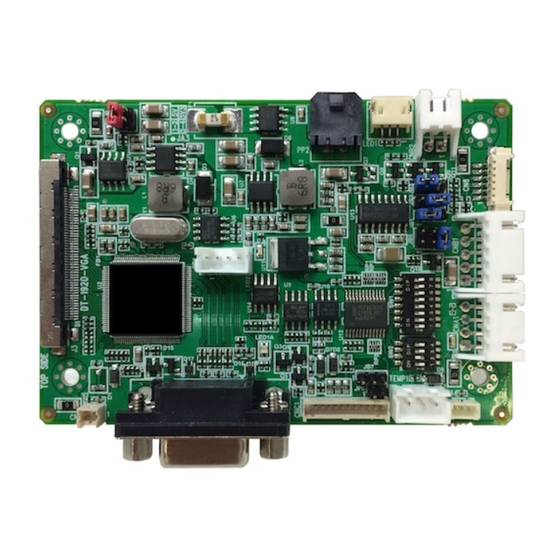
Table of Contents
Advertisement
Quick Links
CONTENTS
Page: 2. Introduction, How to Proceed, Usage Note, Disclaimer
3. System design - Diagram of a suggested system
4. Assembly notes - Important information about system elements
6. Connection & Operation - How to use the controller
10. Connectors, pinouts & jumpers - Essential connection information
28. Appendix III - DDC/CI support at Display port
36. Warranty, Caution & Limitation of Liability, Trademarks
It is essential that these instructions are read and understood before connecting or
powering up this controller.
VGA INTERFACE CONTROLLER
FOR TFT PANEL
Model: DT-1920-VGA
Part number : P/N 41775000X-3 or up
INSTRUCTIONS
Advertisement
Table of Contents

Summary of Contents for Digital View DT-1920-VGA
-
Page 1: Table Of Contents
29. Appendix IV – Mapping definition 31. Appendix V - Auto Color Gain 32. Appendix VI – DV remote control unit work for DT-1920-VGA 33. Appendix VII – Light sensor function work for DT-1920-VGA 34. Appendix VIII - Temperature sensor function work for DT-1920-VGA 36. - Page 2 Introduction Designed for LCD monitor and other flat panel display applications, the DT-1920-VGA controller provides easy to use interface controller for: TFT (active matrix) LCDs with LVDS interface of 1920x1200, 1920x1080, 1920x480, 1680x1050, 1600x1200, 1400x1050, 1440x900, 1366x768, 1280x1024, 1280x800, 1280x768, 1024x768, 1024x600, 960x960, 800x600,...
- Page 3 SYSTEM DESIGN A typical LCD based display system utilising this controller is likely to comprise the following: Specifications subject to change without notice 3 of 38 © Digital View Ltd – Doc Ver 2.0: 17 Jan 2023 Page...
- Page 4 RS-232 query command. It can also support for connection with external temperature sensor using temperature sensor cable and temperature sensor board P/N 416021320-3. See Appendix VIII in details. Specifications subject to change without notice 4 of 38 © Digital View Ltd – Doc Ver 2.0: 17 Jan 2023 Page...
- Page 5 • Non-interlaced & interlaced video input is acceptable. • IMPORTANT: Please read the Application Notes section for more information. Specifications subject to change without notice 5 of 38 © Digital View Ltd – Doc Ver 2.0: 17 Jan 2023 Page...
- Page 6 Once the system has been connected and switched on there are a number of functions available to adjust the display image as summarized in the following sections. The settings chosen will be saved for each mode independently. Specifications subject to change without notice 6 of 38 © Digital View Ltd – Doc Ver 2.0: 17 Jan 2023 Page...
- Page 7 5 keys OSD switch mount board 12V power input : 5 buttons OSD switch mount board P/N 4161003700-3, matching cable P/N 426123010-3. Specifications subject to change without notice 7 of 38 © Digital View Ltd – Doc Ver 2.0: 17 Jan 2023 Page...
- Page 8 Use +/- to adjust OSD menu position horizontally. OSD H.Position Press – or + (- + ) 0~100 [Default : 50] Specifications subject to change without notice 8 of 38 © Digital View Ltd – Doc Ver 2.0: 17 Jan 2023 Page...
- Page 9 [Firmware version : V1.00.00 or up] Items marked 4 have sub menus. Exit the OSD menu to save the setting chosen Specifications subject to change without notice 9 of 38 © Digital View Ltd – Doc Ver 2.0: 17 Jan 2023 Page...
- Page 10 (Matching power cable : P/N 426013800-3, 160mm) TEMP1 Temperature Sensor connector JST B3B-XH-A compatible (Matching type : XHP-3) Specifications subject to change without notice 10 of 38 © Digital View Ltd – Doc Ver 2.0: 17 Jan 2023 Page...
- Page 11 Short = External switch control Open = Switch mount control Panel selection See table below Panel selection See table below Specifications subject to change without notice 11 of 38 © Digital View Ltd – Doc Ver 2.0: 17 Jan 2023 Page...
- Page 12 JA3 location on board : (Please pay attention to the jumper settings on JA3 which are red in color on board) ! JA3 Specifications subject to change without notice 12 of 38 © Digital View Ltd – Doc Ver 2.0: 17 Jan 2023 Page...
- Page 13 NEC NL8048BC19-02 800x480 KOE TX20D208VM0BAA 800x480 Others HannStar HSD190MGW1-A00 1440x900 For additional and recent added panels, see DT-1920-VGA panel support table at http://www.digitalview.com/controllers/csg.php Remark : ## - Support on V1.01.00 firmware or later revision. Pos #5 Pos #6 Pos #7...
- Page 14 IR1 – Infra-Red sensor connector: Molex 53261-0371, 3 way 1.25mm pitch (Matching type : Molex 51021-0300) SYMBOL DESCRIPTION Ground STDBY_Vcc Stand by voltage IR Data IR data Specifications subject to change without notice 14 of 38 © Digital View Ltd – Doc Ver 2.0: 17 Jan 2023 Page...
- Page 15 LED1 – Dual color LED connector for controller status, JST 3-way, S3B-ZR-SM4A (Mating type : JST ZHR-3) DESCRIPTION Green LED pin (anode) LED pin common (cathode) Red LED pin (anode) Specifications subject to change without notice 15 of 38 © Digital View Ltd – Doc Ver 2.0: 17 Jan 2023 Page...
- Page 16 TEMP1 - Temperature Sensor Connector : JST B3B-XH-A (Matching type : XHP-3) SYMBOL DESCRIPTION Ground 3.3V EXT_TMP_SENSOR Temperature sensor input Specifications subject to change without notice 16 of 38 © Digital View Ltd – Doc Ver 2.0: 17 Jan 2023 Page...
-
Page 17: Controller Dimensions
CAUTION: Ensure adequate insulation is provided for all areas of the PCB with special attention to high voltage parts such as the inverter. Specifications subject to change without notice 17 of 38 © Digital View Ltd – Doc Ver 2.0: 17 Jan 2023 Page... -
Page 18: Application Notes
This can then be matched with function controls (OSD switch mount) pins 3 & 4: see cable design below . Specifications subject to change without notice 18 of 38 © Digital View Ltd – Doc Ver 2.0: 17 Jan 2023 Page... - Page 19 To evaluate, plug in different values of Rbc : BVR_WIP 2.5 K 1.2 V 2.4 V 7.5 K 3.6 V 10 K 4.8 V Specifications subject to change without notice 19 of 38 © Digital View Ltd – Doc Ver 2.0: 17 Jan 2023 Page...
-
Page 20: Troubleshooting
Generally after common sense issues have been resolved we recommend step by step substitution of known working parts to isolate the problem. Specifications subject to change without notice 20 of 38 © Digital View Ltd – Doc Ver 2.0: 17 Jan 2023 Page... -
Page 21: Specifications
For specific panel setup a sample of an LCD may be required (this will be returned) and a copy of the full technical • specifications for the panel from the manufacturer. Relayout and custom development services are available. • Specifications subject to change without notice 21 of 38 © Digital View Ltd – Doc Ver 2.0: 17 Jan 2023 Page... -
Page 22: Appendix I - Mode Support Table
60Hz UX_60 1600x1200 Sync On Green 60Hz WUX_60 1920x1080 Digital Separate Sync 60Hz WUX_60 1920x1200 Digital Separate Sync 60Hz Specifications subject to change without notice 22 of 38 © Digital View Ltd – Doc Ver 2.0: 17 Jan 2023 Page... -
Page 23: Appendix Ii - Rs-232 Control Protocols
“?” Query Sharpness 0x8a, Set sharpness= Sharpness nn | “+” | “-” |”r” | value/increment/decrement ”R” Reset Range: “6””4”-“0””0” Specifications subject to change without notice 23 of 38 © Digital View Ltd – Doc Ver 2.0: 17 Jan 2023 Page... - Page 24 = temperature. temperature nn | “+” | “-” value/increment/decrement “r” | “R” Reset Range: “0””0”-“6””4” “?” Query Default: “6””4” Specifications subject to change without notice 24 of 38 © Digital View Ltd – Doc Ver 2.0: 17 Jan 2023 Page...
- Page 25 Query on board 0xee,0x70,0x50, Query value e.g. +25.6 –> 0x2B 0x30 0x31 temperature 0x3B 0x34,0x3F 0x39 0x2E 0x36 ) Specifications subject to change without notice 25 of 38 © Digital View Ltd – Doc Ver 2.0: 17 Jan 2023 Page...
- Page 26 “nnnn” = BIOS ver. “nn.nn” version Query PCBA 0xcb, “1” Read PCBA number “nnnn” = PCBA number number DT-1920-VGA=”41775” Specifications subject to change without notice 26 of 38 © Digital View Ltd – Doc Ver 2.0: 17 Jan 2023 Page...
- Page 27 0x71 0x52 0x72 0x53 0x73 0x54 0x74 0x55 0x75 0x56 0x76 0x57 0x77 0x58 0x78 0x59 0x79 0x5A 0x7A Specifications subject to change without notice 27 of 38 © Digital View Ltd – Doc Ver 2.0: 17 Jan 2023 Page...
- Page 28 Input Source (VGA) Horizontal/Vertical image position Color Temperature Clock phase Red/Green/Blue Gain for user setting Load factory default setting Specifications subject to change without notice 28 of 38 © Digital View Ltd – Doc Ver 2.0: 17 Jan 2023 Page...
-
Page 29: Appendix Iv - Mapping Definition
Appendix IV – Mapping definition Definition of Mapping A : • Specifications subject to change without notice 29 of 38 © Digital View Ltd – Doc Ver 2.0: 17 Jan 2023 Page... - Page 30 Definition of Mapping B : • Specifications subject to change without notice 30 of 38 © Digital View Ltd – Doc Ver 2.0: 17 Jan 2023 Page...
-
Page 31: Appendix V - Auto Color Gain
Gain function can be used. This function will reset the stored RGB values to a set of approximate values. Specifications subject to change without notice 31 of 38 © Digital View Ltd – Doc Ver 2.0: 17 Jan 2023 Page... -
Page 32: Appendix Vi - Dv Remote Control Unit Work For Dt-1920-Vga
Appendix VI – DV remote control unit work for DT-1920-VGA P/N 5590001xx-3 DigitalView remote control unit (without DV logo silk screen printing) BUTTON FUNCTION POWER BUTTON Soft power ON/OFF button. Use combined with digit keys to enable/disable the IR function. -
Page 33: Appendix Vii - Light Sensor Function Work For Dt-1920-Vga
Appendix VII – Light Sensor Function work for DT-1920-VGA DT-1920-VGA (Start from V1.00.00 firmware and later) provides an interface to enable automatic backlight adjustment. It is possible to connect with a light sensor directly to the controller board. Use of the light sensor board P/N 416021310-3 and light sensor cable P/N 426305900-3 connect to the DT-1920-VGA via CN6 connector as shown below : Digital View provides a user-friendly software program (TCP-IP Serial Utility V1.09 or later... -
Page 34: Appendix Viii - Temperature Sensor Function Work For Dt-1920-Vga
Appendix VIII – Temperature Sensor Function work for DT-1920-VGA DT-1920-VGA (Start from V1.00.00 firmware and later) provides two ways to read the temperature : (1) On-board temperature sensor (2) External temperature sensor. (1) : On Board Temperature sensor : It provides three ways to read the on-board temperature value : a) : Use Controller Utility Program version (V1.34 or up revision). - Page 35 (2) External temperature sensor : Use of the temperature sensor board P/N 416021320-3 and temperature sensor cable P/N 426004900-3 connect to the DT-1920-VGA via TEMP1 connector as shown below : Read the external temperature sensor value via RS-232 command :...
- Page 36 TRADEMARKS The following are trademarks of Digital View Ltd: Digital View • DT-1920-VGA • Specifications subject to change without notice 36 of 38 © Digital View Ltd – Doc Ver 2.0: 17 Jan 2023 Page...
-
Page 37: Contact Details
CONTACT DETAILS Digital View has offices in Asia, Europe and USA also an internet site: Digital View Inc. 18440 Technology Drive Building 130 Morgan Hill, California, 95037 Tel: (1) 408-782 7773 Fax: (1) 408-782 7883 Sales: ussales@digitalview.com EUROPE Digital View Ltd. -
Page 38: Revision History
- NEC NL10276BC20-04 - KOE TX20D208VM0BAA Page 23 : Add two new RS-232 commands (Saturation - '0x83' and Hue - '0x84') Specifications subject to change without notice 38 of 38 © Digital View Ltd – Doc Ver 2.0: 17 Jan 2023 Page...












Need help?
Do you have a question about the DT-1920-VGA and is the answer not in the manual?
Questions and answers