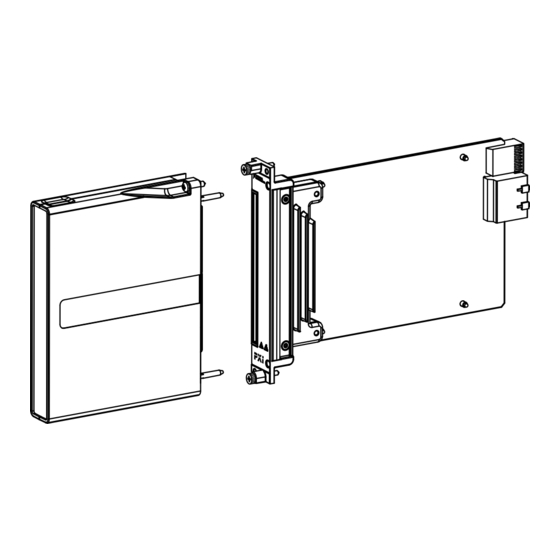
Table of Contents
Advertisement
Quick Links
Advertisement
Table of Contents

Summary of Contents for National Instruments NI 5772R
- Page 1 NI-5772...
- Page 2 12-bit resolution and sample rates up to 800 MS/s when using both channels or sample rates up to 1.6 GS/s when using only one channel. The NI 5772R is available in two versions: an AC-coupled version and a DC-coupled version.
-
Page 3: Table Of Contents
Furthermore, any modifications to the product not expressly approved by National Instruments could void your authority to operate it under your local regulatory rules. -
Page 4: How To Use Your Ni Flexrio Documentation Set
DIO and PFI signals. How to Use Your NI FlexRIO Documentation Set Refer to Figure 2 and Table 1 to learn how to use your FlexRIO documentation set. NI 5772R User Manual and Specifications | © National Instruments | 3... - Page 5 CLIP configuration manuals. information. LabVIEW Examples Available in NI Example Contains examples of how to run Finder. FPGA VIs and Host VIs on your device. 4 | NI 5772R User Manual and Specifications | ni.com...
-
Page 6: Front Panel And Connector Pinouts
NI 5772 before powering down the module, and connect signals only after the adapter module has been powered on by the NI FlexRIO FPGA module. NI 5772R User Manual and Specifications | © National Instruments | 5... - Page 7 12-Bit Digitizer Caution Connections that exceed any of the maximum ratings of any connector on the NI 5772R can damage the device and the chassis. NI is not liable for any damage resulting from such connections. Related Information NI 5772 Specifications on page 18 6 | NI 5772R User Manual and Specifications | ni.com...
-
Page 8: Aux I/O Connector
AUX I/O port is not an HDMI interface. Do not connect the AUX I/O port on the NI 5772 to the HDMI port of another device. NI is not liable for any damage resulting from such signal connections. NI 5772R User Manual and Specifications | © National Instruments | 7... -
Page 9: Block Diagrams
DIO Port 1 WE Actual PFI <0...3> Rd Data PFI <0...3> Wr Data PFI <0...3> WE Related Information Using Your NI 5772R with a LabVIEW FPGA Example VI on page 12 8 | NI 5772R User Manual and Specifications | ni.com... -
Page 10: Ni 5772 Component-Level Intellectual Property (Clip)
CLIP Socket CLIP Socket Socketed Socketed CLIP CLIP DRAM 0 DRAM 1 The NI 5772 ships with socketed CLIP items that add module I/O to the LabVIEW project. NI 5772R User Manual and Specifications | © National Instruments | 9... -
Page 11: Ni 5772 Clip
To configure the NI 5772 for TIS mode using this CLIP, refer to the NI FlexRIO Adapter Module Support book in the NI FlexRIO Help. The following figure demonstrates TIS on an NI 5772 device. 10 | NI 5772R User Manual and Specifications | ni.com... - Page 12 Refer to the NI FlexRIO Adapter Module Support book within the NI FlexRIO Help for more information about NI FlexRIO CLIP items, how to configure the NI 5772 with a socketed CLIP, and for a list of available socketed CLIP signals. NI 5772R User Manual and Specifications | © National Instruments | 11...
-
Page 13: Using Your Ni 5772R With A Labview Fpga Example Vi
LabVIEW FPGA example project to generate and acquire samples with the NI 5772R. This example requires at least one SMA cable for connecting signals to your NI 5772R. Note The examples available for your device are dependent on the version of the software and driver you are using. -
Page 14: Creating A Labview Project And Running A Vi On An Fpga Target
Click OK in the Configure Open FPGA VI Reference dialog box. Save the VI. On the front panel, in the RIO Resource pull-down menu, select an NI 5772R resource that corresponds with the target configured in step 6. Select AI 0 in the AI Channel control. - Page 15 NI 5772 I/O nodes. For more detailed information about acquiring data on your NI 5772R, refer to the streaming example available in NI Example Finder. Creating a Project Launch LabVIEW, or if LabVIEW is already running, select File»Create Project.
- Page 16 FPGA VI Reference In input on the Read/Write Control function. 12. Wire the error out output of the Open FPGA VI Reference function to the error in input of the Read/Write Control function. NI 5772R User Manual and Specifications | © National Instruments | 15...
-
Page 17: Clocking
Click the STOP button on the front panel and close the VI. Clocking The NI 5772 clock source controls the sample rate and other timing functions on the device. The following table contains information about the possible NI 5772 clock sources. 16 | NI 5772R User Manual and Specifications | ni.com... - Page 18 NI 5772. You can use TIS to acquire up to 1.6 GS/s. Refer to the NI FlexRIO Help for more information about configuring your NI 5772 CLIP. NI 5772R User Manual and Specifications | © National Instruments | 17...
-
Page 19: Ni 5772 Specifications
23 °C ± 5 °C with a 90% confidence level, based on measurements taken during development or production. This sampling mode is available in the AC-coupled version only. 18 | NI 5772R User Manual and Specifications | ni.com... -
Page 20: Analog Input (Ai 0 And Ai 1)
For additional information about the ADC within your device, use the listed part number to locate the appropriate Texas Instruments data sheet at www.ti.com Available in the AC-coupled version and in TIS Enabled, Non-Multiplexed sampling mode only. NI 5772R User Manual and Specifications | © National Instruments | 19... - Page 21 780 MHz 450 MHz Enabled, coupled Muxed to 356 MHz 312 MHz CH 0 coupled 780 MHz 450 MHz Enabled, coupled Muxed to 356 MHz 312 MHz CH 1 coupled 20 | NI 5772R User Manual and Specifications | ni.com...
-
Page 22: Analog Input Impedance
–0 –5 –10 –15 –20 –25 –30 –35 –40 –45 –50 –55 –60 10 M 400 M 800 M 1.2 G 1.6 G 2.4 G Input Frequency (Hz) NI 5772R User Manual and Specifications | © National Instruments | 21... - Page 23 Figure 11. AC Low Frequency Response (Referenced to Amplitude at 10 MHz) –1.0 –2.0 –3.0 –4.0 –5.0 –6.0 –7.0 –8.0 –9.0 –10.0 –11.0 –12.0 –13.0 –14.0 –15.0 10 k 100 k 10 M Frequency (Hz) 22 | NI 5772R User Manual and Specifications | ni.com...
- Page 24 DC – Ch1 TIS Enabled –25 –30 –35 –40 –45 –50 –55 –60 –65 –70 –75 –80 –85 –90 –95 –100 200M 400M 600M 800M 1.2G 1.4G 1.6G Frequency (Hz) NI 5772R User Manual and Specifications | © National Instruments | 23...
- Page 25 Figure 15. Noise Density –116 –118 –120 –122 –124 –126 –128 –130 –132 –134 –136 –138 –140 –142 –144 –146 80 M 160 M 240 M 320 M 400 M Frequency (Hz) 24 | NI 5772R User Manual and Specifications | ni.com...
- Page 26 –10 –20 –30 –40 –50 –60 –70 –80 –90 –100 150 M 160 M 170 M 180 M 190 M 200 M 210 M 220 M Frequency (Hz) NI 5772R User Manual and Specifications | © National Instruments | 25...
- Page 27 –75 –80 –85 –90 –95 –100 300 M 600 M 900 M 1.2 G 1.5 G 1.8 G 2.1 G 2.4 G 2.7 G Input Frequency (Hz) AC-coupled version only. 26 | NI 5772R User Manual and Specifications | ni.com...
-
Page 28: Internal Sample Clock
±5 ppm ................Sampling jitter 90 fs rms For additional information about the HMC703, refer to the Hittite data sheet at www.hittite.com Integrated from 100 Hz to 1,600 MHz. NI 5772R User Manual and Specifications | © National Instruments | 27... -
Page 29: Clk In
Absolute maximum voltage ±30 VDC, +21 dBm (7.1 V pk-pk ................Duty cycle 30% to 70% TRIG (I/O) General Characteristics ................Number of channels 1, single-ended ................Connector type ................Coupling 28 | NI 5772R User Manual and Specifications | ni.com... -
Page 30: Aux I/O (Port 0 Dio <0
+5 V voltage tolerance 4 V to 5 V EEPROM Map Caution Only write to User Space. Writing to any other offset may cause the NI 5772 to stop functioning. NI 5772R User Manual and Specifications | © National Instruments | 29... -
Page 31: Power
10% to 90%, noncondensing Note Using the NI 5772 in a manner not described in this document may impair the protection the NI 5772 provides. (Tested in accordance with IEC-60068-2-56.) 30 | NI 5772R User Manual and Specifications | ni.com... -
Page 32: Compliance And Certifications
ICES-001: Class A emissions Note In the United States (per FCC 47 CFR), Class A equipment is intended for use in commercial, light-industrial, and heavy-industrial locations. In Europe, NI 5772R User Manual and Specifications | © National Instruments | 31... - Page 33 WEEE Directive 2002/96/EC on Waste Electrical and Electronic Equipment, visit ni.com/environment/weee. 电子信息产品污染控制管理办法(中国 RoHS) 中国客户 National Instruments 符合中国电子信息产品中限制使用某些有害物 质指令(RoHS)。关于 National Instruments 中国 RoHS 合规性信息,请登录 。(For information about China RoHS ni.com/environment/rohs_china compliance, go to ni.com/environment/rohs_china 32 | NI 5772R User Manual and Specifications | ni.com...
-
Page 34: Worldwide Support And Services
Installing PXI EMC Filler Panels To ensure specified EMC performance, PXI EMC filler panels must be properly installed in your NI FlexRIO system. The PXI EMC filler panels (National Instruments part number 778700-01) must be purchased separately. For more installation information, refer to the NI FlexRIO FPGA Module Installation Guide and Specifications. - Page 35 National Instruments trademarks. Other product and company names mentioned herein are trademarks or trade names of their respective companies. For patents covering National Instruments products/technology, refer to the appropriate location: Help»Patents in your software, the patents.txt ni.com/patents file on your media, or the National Instruments Patent Notice at .












Need help?
Do you have a question about the NI 5772R and is the answer not in the manual?
Questions and answers