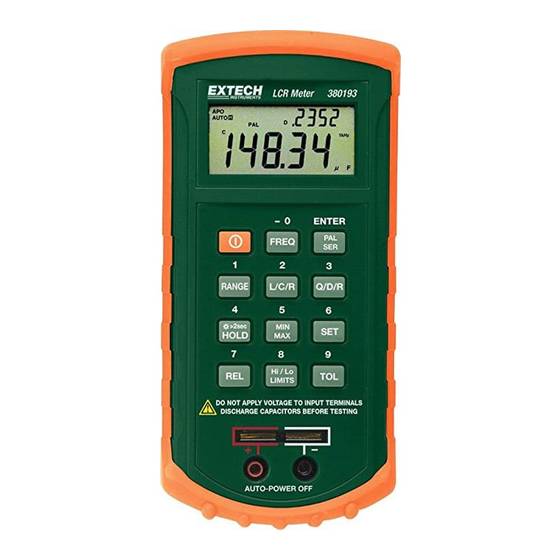
Advertisement
Quick Links
User's Guide
Passive Component LCR Meter
Model 380193
LCR M eter 3 8 01 9 3
APO
AUTO
D
PAL
c
-0
L/C/R
1
2
RANGE
L/C/R
4
5
MIN
>2sec
HOLD
MAX
7
8
Hi / Lo
REL
LIMITS
DO NOT APPLY VOLTAGE TO TERMINALS
DISCHARGE CAPACITOR BEFORE TESTING
+
AUTO-POWER OFF
1kHz
F
µ
ENTER
Q/D/R
3
Q/D/R
6
SET
9
TOL
Advertisement

Summary of Contents for FLIR Extech Instruments 380193
- Page 1 User's Guide Passive Component LCR Meter Model 380193 LCR M eter 3 8 01 9 3 AUTO 1kHz µ ENTER L/C/R Q/D/R RANGE L/C/R Q/D/R >2sec HOLD Hi / Lo LIMITS DO NOT APPLY VOLTAGE TO TERMINALS DISCHARGE CAPACITOR BEFORE TESTING AUTO-POWER OFF...
- Page 2 INTRODUCTION Congratulations on your purchase of Extech's Model 380193 LCR meter. This meter will accurately measure capacitors, inductors and resistors using the test frequencies of 120Hz and 1 kHz. The dual display will simultaneously display the associated quality factor, dissipation or resistance value using a series or parallel equivalent circuit.
-
Page 3: Meter Description
METER DESCRIPTION Q/D/R display L/C/R display LCR M ete r 3 8 01 9 3 AP O AU TO Keypad 1kHz µ Test fixture Input jacks ENTER L/C/R Q/D/R External power input RANGE L/C/R Q/D/R Protective holster >2sec HOLD Battery compartment (rear) Hi / Lo LIMITS DO NOT APPLY VOLTAGE TO TERMINALS... - Page 4 OPERATING INSTRUCTIONS CAUTION: Measuring a DUT (device under test) in a live circuit will produce false readings and may damage the meter. Always remove power and isolate the component from the circuit to obtain an accurate reading. CAUTION: Do not apply voltage to the input terminals. Discharge capacitors before testing Note: Measurement considerations for resistance <0.5 ohms.
- Page 5 Inductance, Capacitance, Resistance Selection The L/C/R key selects the primary parameter measurement function. Each press of the key will select either inductance (L), capacitance (C) or resistance (R) along with the proper units of H Ω (henries), F (farads) or (ohms) in the main large display.
- Page 6 Hi / Lo Limits Mode The Hi / Lo limits mode compares the measured value to the stored high and low limit values and gives an audible and visible indication if the measured value is outside the limits. See the setting Hi/Lo limits paragraph below to store the limits in memory.
- Page 7 Setting Absolute Hi/Lo Limits The Hi/Lo limits set allows the user to enter an upper and lower limit value into memory for comparison to the measured value. 1. Press the SET key and then the Hi / Lo LIMITS key. The upper limit “ “...
- Page 8 PC INTERFACE The Model 380193 LCR Meter includes a PC interface feature for use with the supplied Windows software. The interface allows the user to: View measurement data in real time on the PC Save, Print, and Export measurement data. Set standard and high / low limits for data analysis Generate calibration reports in spreadsheet format Plot SPC (statistical process control) analyses...
-
Page 9: Specifications
SPECIFICATIONS Capacitance @ 120Hz Range Cx accuracy DF accuracy Note 9.999mF ±(5.0% rdg + 5d) ±(10%rdg + 100/Cx + 5d) after short cal (DF<0.1) (DF<0.1) 1999.9μF ±(1.0% rdg + 5d) ±(2%rdg + 100/Cx + 5d) after short cal (DF<0.1) (DF<0.1) 199.99μF ±(0.7% rdg + 3d) ±(0.7%rdg + 100/Cx + 5d) - Page 10 9V battery or optional external 12V-15V @ 50mA (approx.) Fuse 0.1A/250V fast blow Dimensions: 19.2x9.1x5.25cm (7.56x3.6x2.1”) Weight: 365g (12.9oz) Copyright © 2011 Extech Instruments Corporation (a FLIR company) All rights reserved including the right of reproduction in whole or in part in any form. www.extech.com 380193-EU-EN-V2.3-5/11...














Need help?
Do you have a question about the Extech Instruments 380193 and is the answer not in the manual?
Questions and answers