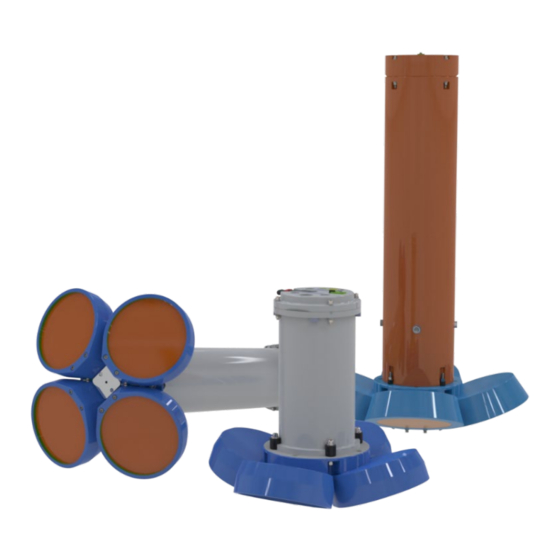
Advertisement
Quick Links
L
R
ONG
Q
UARTER
D
EPLOYMENT
Information included herein is controlled by the Export Administration Regulations (EAR) and may
require an export license, license exception or other approval from the appropriate U.S. Government
agency before being exported from the United States or provided to any foreign person. Diversion
contrary to U.S. law is prohibited.
&
ANGER
M
ASTER
G
UIDE
P/N 957-6288-00 (April 2022)
© 2022 Teledyne RD Instruments, Inc. All rights reserved.
www.teledynemarine.com/rdi
Advertisement

Summary of Contents for Teledyne LONGRANGER
- Page 1 EPLOYMENT UIDE P/N 957-6288-00 (April 2022) © 2022 Teledyne RD Instruments, Inc. All rights reserved. Information included herein is controlled by the Export Administration Regulations (EAR) and may www.teledynemarine.com/rdi require an export license, license exception or other approval from the appropriate U.S. Government agency before being exported from the United States or provided to any foreign person.
- Page 2 Page ii EAR-Controlled Technology Subject to Restrictions Contained on the Cover Page.
-
Page 3: Table Of Contents
(this can take up to 24 hours). Once you have secured an account, use the Teledyne Marine software portal to access this data with your unique username and password. - Page 4 OTES Page iv EAR-Controlled Technology Subject to Restrictions Contained on the Cover Page.
-
Page 5: Preparing The Adcp
Contained systems only) Connect the battery and seal the ADCP before deployment. 977-6013-00 Memory (Self-Contained The LongRanger/QuarterMaster ADCP includes one memory card installed inside the systems only) system. Two PCMCIA memory card slots are available for all ADCPs. 757K6153-00 Download instructions This sheet has instructions for downloading the software and manuals. - Page 6 3. Manuals are available for download on http://www.teledynemarine.com/rdi. Download the LongRanger/QuarterMaster Operation Manual and the Work- horse Commands and Output Format Guide. PDF versions of all LongRanger/QuarterMaster doc- umentation including this deployment guide are available for download. Registering Velocity When you purchase the Velocity software, you will receive an Activation code that unlocks the software.
- Page 7 Tighten the bolts to the recommended torque value of 5.6 Newton-meters (50 pound-inches). For high pressure systems, see the LongRanger/QuarterMaster Operation Manual, Chapter 4 for instructions on end-cap replacement. Page 3 EAR-Controlled Technology Subject to Restrictions Contained on the Cover Page.
- Page 8 Check that the system is closed properly. For more information about installing the batteries and system close-up, see chapter 4 in the LongRanger / QuarterMaster Operation Manual. Page 4 EAR-Controlled Technology Subject to Restrictions Contained on the Cover Page.
-
Page 9: Connecting To The Adcp
I N C L U D E S T H E F O L L O W I N G S T E P S Using TRDI Toolz Connecting to the ADCP To establish communications with the LongRanger/QuarterMaster: 1. Connect the system and apply power. 2. Start the TRDI Toolz software. - Page 10 ADCP. >{¡┐φ²∩╜╜²²jñ~ªñδgJ Checking 9600 baud rate Checking 115200 baud rate WorkHorse Broadband ADCP Version 50.41 Teledyne RD Instruments (c) 1996-2010 All Rights Reserved. > Long Ranger / QuarterMaster batteries are shipped inside the ADCP but not connected.
-
Page 11: Planning The Deployment
LongRanger/QuarterMaster Deployment Guide P/N 957-6288-00 (April 2022) Planning the Deployment L A N N I N G T H E E P L O Y M E N T I N C L U D E S T H E F O L L O W I N G S T E P S Creating a command file using PlanADCP Use the PlanADCP wizard to create a command file. -
Page 12: Deploying The Adcp
3. Enter the PA direct command to send to the ADCP and then press the Enter key or click on Send. Refer to the ADCP’s manual for a listing of all direct commands and their format. If any of the tests fail, read Chapter 6 in the LongRanger/QuarterMaster Operation Manual. Page 8... - Page 13 See the LongRanger/QuarterMaster Operation Manual, Chapter 5 for details on testing the sensors. Zero the Pressure Sensor Zero the pressure sensor at the deployment site, prior to deploying the LongRanger/QuarterMaster ADCP in the water. To zero the pressure sensor: 1. Setup the communication parameters between TRDI Toolz and the ADCP.
- Page 14 P/N 957-6288-00 (April 2022) LongRanger/QuarterMaster Deployment Guide 5. Tilt the ADCP. Tilt an upward-looking LongRanger/QuarterMaster with a block under one side of the end-cap. A 35-mm block will give you an 11-degree tilt. Check the on-screen instructions to see if the orientation is OK. Adjust as necessary.
- Page 15 LongRanger/QuarterMaster Deployment Guide P/N 957-6288-00 (April 2022) Bottom track range/velocity, Vertical Beam range) in tabular form from the ADCP data stream, when present. Note that the Ensemble Display is off when TRDI Toolz is first started. Quick Review All maintenance items (as needed) were...
-
Page 16: Recovering Data
P/N 957-6288-00 (April 2022) LongRanger/QuarterMaster Deployment Guide Recovering Data E C O V E R I N G A T A I N C L U D E S T H E F O L L O W I N G S T E P S... - Page 17 PDDecoder Library in C language The Teledyne Marine PDDecoder library is an open source library written in C language to decode the PD0 data formats that are commonly output by Teledyne Marine/Teledyne RD Instruments ADCPs. The definition and details of the PD0 format can be found in any of the manuals under the section, Output Data Format.
-
Page 18: Conclusion
P E R A T I O N A N U A L Chapter 1 – At a Glance This chapter includes an overview of the LongRanger/QuarterMaster features, options, computer and power re- quirements, and connecting to the LongRanger/QuarterMaster ADCP. Chapter 2 – Installation Use this chapter to plan your installation requirements.












Need help?
Do you have a question about the LONGRANGER and is the answer not in the manual?
Questions and answers