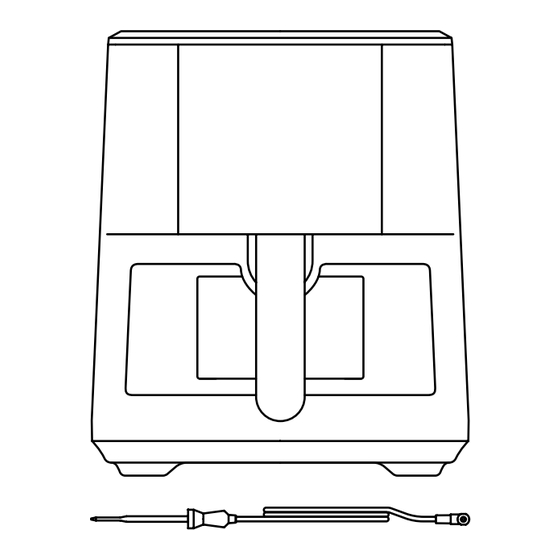
Advertisement
Quick Links
ExacTemp
TM
8-Quart
Air Fryer
USER GUIDE
•
Safety Instructions
•
Features
•
Operating Instructions
•
Special Functions
•
Air Fryer Cooking Chart
•
Air Frying Tips
•
Troubleshooting
•
Cleaning and Maintenance
•
Notes
•
Terms and Conditions
•
Warranty Registration
RJ38-SQPF-8T2P-W
Advertisement

Subscribe to Our Youtube Channel
Summary of Contents for Chefman ExacTemp RJ38-SQPF-8T2P-W
- Page 1 ExacTemp 8-Quart Air Fryer USER GUIDE • Safety Instructions • Features • Operating Instructions • Special Functions • Air Fryer Cooking Chart • Air Frying Tips • Troubleshooting • Cleaning and Maintenance • Notes • Terms and Conditions • Warranty Registration RJ38-SQPF-8T2P-W...
- Page 2 COOKING FORWARD™ Welcome! Whether this is your first Chefman® appliance or you’re already part of our family, we’re happy to be cooking with you! With your new ExacTemp™ 8-Quart Air Fryer, you can air fry foods to crisp perfection with little to no oil for healthier eating.
- Page 3 CONTENTS Safety Instructions Features Operating Instructions Special Functions Air Fryer Cooking Chart Air Frying Tips Troubleshooting Cleaning and Maintenance Notes Terms and Conditions Warranty Registration...
- Page 4 6. Do not operate any appliance with a damaged cord or plug, or after the appliance malfunctions or has been damaged in any manner. Contact Chefman® Customer Support for examination, repair, or adjustment.
- Page 5 SAFETY INSTRUCTIONS IMPORTANT SAFEGUARDS 15. The unit will emit some heat. Allow sufficient space around the unit when in use, and do not place it near other items or appliances. 16. Check that your home power supply corresponds with the intended voltage of the air fryer.
- Page 6 SAFETY INSTRUCTIONS IMPORTANT SAFEGUARDS WARNING: This appliance has a polarized plug (one blade is wider than the other). This plug is intended to fit into a polarized outlet only one way. If the plug does not fit fully into the outlet, reverse the plug. If it still does not fit, contact a qualified electrician. Do not attempt to modify the plug in any way or force it into the outlet.
- Page 7 4. Never use the product if the power cord shows signs of abrasion or excessive wear. Contact Chefman® Customer Support for additional guidance and support. 5. Never wrap the cord tightly around the appliance, as this could place undue stress on the cord where it enters the appliance and cause it to fray and break.
- Page 8 FEATURES...
- Page 9 FEATURES 1. Control Panel 2. Probe Jack (not pictured) 3. Basket Rack 4. Center Pinch Grip 5. Basket 6. Basket Window 7. Stay-Cool Handle 8. Probe Thermometer 9. Probe Cord Winding Wheel...
- Page 10 FEATURES CONTROL PANEL FAVORITE BACON NUGGETS VEGGIES FRIES FAVORITE CHICKEN MEAT MEAT FISH °F °C COOK LIVE TARGET TEMP TIME TEMP PROBE HI-FRY SHAKE START READY +2 MIN STOP FLIP REST...
- Page 11 FEATURES CONTROL PANEL A. Timed Cooking Preset Buttons H. PROBE Button Available during Timed Cooking only. Available during Probe Cooking only. Use to enter target internal temperature B. Probe Cooking Preset Buttons when cooking in probe mode. Available during Probe Cooking only. I.
- Page 12 FEATURES PRESET FUNCTION CHART There are two types of preset buttons on the air fryer: timed presets for cooking veggies, bacon, and popular frozen foods for a certain length of time, and probe presets for cooking meat, chicken, and fish to their ideal internal temperature with the included probe. For suggested cooking times and temps of even more foods, see the chart beginning on p.
- Page 13 OPERATING INSTRUCTIONS BEFORE FIRST USE For best results, follow these steps before using your air fryer for the first time. 1. Remove all packaging materials. Check to ensure that all parts and accessories are accounted for. 2. Read and remove any stickers on the unit except for the rating label on the bottom, which should remain on the unit.
- Page 14 OPERATING INSTRUCTIONS PREPARE TO COOK CAUTION: Never use aerosol spray on the air fryer's nonstick parts as it can cause the coating to chip. You can spray the nonstick coating with oil from a mister. 4. Prepare the food(s) you plan to air fry. If cooking in probe mode, insert the thermometer probe horizontally into the thickest part of your food (see drawings below).
- Page 15 OPERATING INSTRUCTIONS TO COOK BY TIME 1. Program the unit. Slide the basket with the food in it into the air fryer. Press the TIME/TEMP button until temperature displays and then FAVORITE BACON NUGGETS VEGGIES FRIES FAVORITE to set your cooking temperature. Press the button again until the timer displays and then °F...
- Page 16 OPERATING INSTRUCTIONS TO COOK BY PROBE CHICKEN MEAT MEAT FISH °F °C COOK LIVE TARGET TEMP PROBE HI-FRY START READY +2 MIN STOP FLIP REST With the probe inserted into the food in the basket, slide the basket into the unit. Plug the other end of the thermometer into the thermometer jack on the unit.
- Page 17 OPERATING INSTRUCTIONS TO COOK BY PROBE 3. Press START. During cooking, the temperature display will alternate between unit temperature, current internal temperature of the food, and final target temperature of the food (LEDs below the temperature display indicate which is currently showing).
- Page 18 SPECIAL FUNCTIONS HI-FRY The HI-FRY button illuminates partway through a cooking cycle. When pressed, it will temporarily raise the temperature to 450˚F (235˚C) for 2 minutes, to give foods a little additional browning. It can be pressed during a cooking cycle or after it ends (after Rest Phase for Probe Cooking).
- Page 19 AIR FRYER COOKING CHART Use this handy chart to help you cook some of your favorite foods. Note that the times reflect no preheat. The quantities suggested below allow ample room for airflow but can be adjusted. Toss/Brush with Vegetables Amount/Prep Time (min) Temp (˚F/˚C)
- Page 20 AIR FRYER COOKING CHART Toss/Brush with Seafood Amount/Prep Time (min) Temp (˚F/˚C) Shake/Flip? Oil? Crab cakes 4 4-oz cakes Brush lightly 12-15 375/190 Brush skin 8-10 (or probe Salmon 3 5-oz fillets 400/205 lightly cook) Shrimp 1 lb, peeled 400/205 Shake once Thin fish fillet 2 4-oz fillets,...
- Page 21 AIR FRYER COOKING CHART Toss/Brush with Frozen Foods Amount/Prep Time (min) Temp (˚F/˚C) Shake/Flip? Oil? Apple turnovers 16-18 350/175 Chicken tenders 7 pieces 13–15 375/190 Flip once Chicken nuggets 20 pieces 400/205 Gently flip once Fish sticks 18 pieces 10–12 400/205 Gently flip once French fries...
- Page 22 AIR FRYING TIPS For a crisp exterior, oil foods lightly. Some foods, especially if fresh, benefit from being tossed with a little oil in a separate bowl before frying. However, high-fat foods, like a well-marbled steak, or prepared foods usually require no additional oil. Avoid wet batters.
- Page 23 TROUBLESHOOTING In probe mode, why does the unit sometimes stop cooking before it reaches my target temperature? Most foods experience “carryover cooking” after being pulled from the heat source, where the temperature continues to rise a few more degrees. On items like steaks, just a few degrees can mean the difference between under- and overcooking.
- Page 24 If your air fryer displays E1 or E2 on its control panel, it means there is a loose wire contact or a short circuit, and the unit will not function. Should this occur, please contact Chefman® Customer Support for a replacement. NOTE: On first use, the unit may emit a slight odor, which is normal...
- Page 25 CLEANING & MAINTENANCE The nonstick coating on the basket and rack makes the air fryer easy to clean following the steps below. Unplug the unit, unplug the thermometer from its jack (if used), and let the unit cool completely before cleaning. (For faster cooling, take the hot basket out of the unit.) 2.
- Page 26 NOTES...
- Page 27 NOTES...
- Page 28 Chefman®. Any changes to the Terms and Conditions of this Warranty must be in writing, signed by a representative of Chefman®. No other party has the right or ability to alter or change the Terms and Conditions of this Warranty.
- Page 29 1 year from the date of purchase when used in accordance with the directions listed in the Chefman® User Guide. If your product does not work as it should, please contact Customer Support at support@chefman.com so that we may assist you.
- Page 30 NOTE: Label depicted here is an example. How do I register my product? All you need to do is fill out a simple Chefman® registration form. You can easily access the form in one of the two ways listed below: 1.
- Page 31 FAILURE TO PERFORM THIS WARRANTY OBLIGATION. THE REMEDIES PROVIDED HEREIN ARE THE EXCLUSIVE REMEDIES UNDER THIS WARRANTY, WHETHER BASED ON CONTRACT, TORT OR OTHERWISE. Chefman® is a registered trademark of RJ Brands, LLC. Cooking Forward™ is a trademark of RJ Brands, LLC.
- Page 32 ©CHEFMAN 2023 RJ38-SQPF-8T2P-W_UG_FINAL_OTP_021323...
















Need help?
Do you have a question about the ExacTemp RJ38-SQPF-8T2P-W and is the answer not in the manual?
Questions and answers