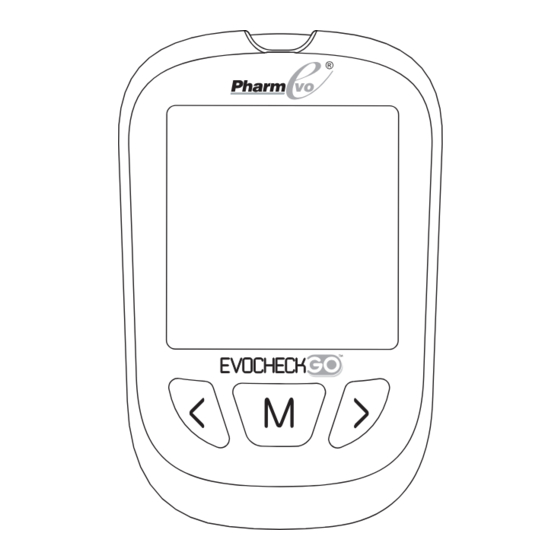
Table of Contents
Advertisement
Quick Links
Plot # A-29, North Western Industrial Zone,
Port Qasim, Karachi-75020, Pakistan.
Establishment License No.: ELI-00055
MicroTech Medical (Hangzhou) Co., Ltd.
No.108 Liuze St., Cangqian,Yuhang District,
Hangzhou 311121, Zhejiang, P.R. China
http://www.microtechmd.com
Lotus NL B.V.
Koningin Julianaplein 10, 1e Verd,
2595AA, The Hague, Netherlands.
Document: 1017-FMTL-0200401
Revision: V03
Issued: 2021/03/22
Blood
Glucose
Monitoring
System
INSTRUCTION
MANUAL
Advertisement
Table of Contents

Subscribe to Our Youtube Channel
Summary of Contents for PharmEvo Evocheck GO ELI-00055
- Page 1 Blood Glucose Monitoring System INSTRUCTION MANUAL Plot # A-29, North Western Industrial Zone, Port Qasim, Karachi-75020, Pakistan. Establishment License No.: ELI-00055 MicroTech Medical (Hangzhou) Co., Ltd. No.108 Liuze St., Cangqian,Yuhang District, Hangzhou 311121, Zhejiang, P.R. China http://www.microtechmd.com Lotus NL B.V. Document: 1017-FMTL-0200401 Revision: V03 Koningin Julianaplein 10, 1e Verd,...
- Page 2 Blood Glucose Monitoring System. Monitoring your blood glucose level is an integral part of treating diabetes. PharmEvo is committed to help you control your condition so you can live a healthy and active life. Please read this user manual to help master the simple functions of your Blood Glucose Meter.
-
Page 3: Table Of Contents
Index Specification Specification Product Name: Blood Glucose Monitoring System Size: 83.5 mm (L) × 54 mm (W) × 19 mm (Thickness) Product Components Glucose Test Range: 1.1-33.3 mmol/L (20-600 mg/dL) Component Descriptions Results Display: plasma equivalent Blood Glucose Meter Minimum Sample Volume: 0.5µL Display Test Time: 5 seconds Blood Glucose Test Strips... -
Page 4: Product Components
Product Components Component Descriptions Your Blood Glucose Monitoring System consists of several Blood Glucose Meter items. Please identify each item, learn its name and how it is used. Below are the items included in your Blood Glucose The meter reads the test strips and displays the blood glucose Monitoring System: concentration. -
Page 5: Display
IMPORTANT: Display Make sure that the blood sample is applied at the edge of the test strip, never on the top surface. Applying blood to the top Apply Blood surface of the strip will lead to inaccurate results. Icon Date Time AM/PM Day Average... -
Page 6: Control Solution
Control Solution Do not refrigerate or freeze test strips. Do not store or use strips in a humid environment, such as a bathroom. Do not store the meter, test strips, or control solution near bleach or Control solution is a glucose solution of known concentration that is used ... -
Page 7: Meter Setup Before Use
Meter Setup Before Use 2. The display will now show the month and day in the top left corner. Change the month and day by pressing the “<” or “>” buttons. Press Battery Installation “M” to save. 3. Next, set the correct time. By default, the meter will show the time Your Blood Glucose Meter requires the CR 2032 3.0V coin in 24 hour display mode. - Page 8 High and Low Blood Glucose Alarm Settings Meal Marker Settings The meter has a meal marker function that allows you to mark your test The meter has high (Hyper) and low (Hypo) blood sugar warning alerts. result as before or after a meal. To turn the meal marker function on or off, You should set these high and low alerts according to your health care press the “<”...
-
Page 9: Quality Control Tests
Insert the test strip all of the way into the test strip port, and the The test reminder alarms sound for 1 minute, and meter will turn on automatically. If the audio is on, you will hear a then repeat at an interval of 5 minutes. The alarm “beep”... - Page 10 Please seek help and contact your local authorized PharmEvo distributor. Two levels of control solution are available labeled Control Solution 1 and Control Solution 2.
-
Page 11: Testing Your Blood
Testing Your Blood Fingertip Testing: The following steps show how to use the meter, test strips, code chip, lancing device and sterile lancets together to measure your blood glucose Adjust the depth penetration to reduce the discomfort. You do not concentration. -
Page 12: Lancet Removal
Lancet Removal Pull back the plunger until you Holding the lancing device hear a click sound. Now the against the side of the finger to be lanced, press the release lancing device is loaded and Unscrew the lancing device Pull out the lancet from the button and then put down the ready to draw blood. -
Page 13: Testing Blood Glucose
Testing Blood Glucose The display will count down 5 seconds during the measurement process. If the audio is on, the test will end with a beep. If you applied a blood When you insert the test strip, the meter will automatically turn on. sample but the meter does not begin a Insert the test strip into the test strip port, and the meter will turn on countdown, you may reapply a second drop of... -
Page 14: Understanding Test Results
Understanding Test Results Record valid results in your logbook with the date and time, and compare them to the target goals set by your healthcare professional. Suggested Test Times and Target Goals (Refer to Suggested Testing Times and Target Goals on page 23) After the test has been completed, slide the test strip ejector to pop Tracking your glucose concentrations with regular blood glucose testing out the test strip, and the glucose meter will automatically turn off. -
Page 15: Hi" And "Lo" Messages
“HI” and “LO” Messages Blood Ketone Test Reminder: if “KETONE?” is displayed, this indicates a blood ketone test is necessary because your blood glucose test results Your meter can accurately measure blood glucose concentrations are higher than 16.7mmol/L (300 mg/dL). between 1.1-33.3 mmol/L (20-600 mg/dL). -
Page 16: Memory Mode
Clearing the Memory Memory Mode . Press the “M” button to enter memory mode. Please be careful when using the clear memory function because the The “ ” icon and latest test result will be action is irreversible. Once the memory is deleted, it cannot be restored. displayed. -
Page 17: Comparing Meter And Laboratory Results
Maintenance Comparing Meter and Laboratory Proper maintenance of your meter is recommended for the best results. Results Storage Your blood glucose meter and laboratory equipment both report Keep the test strip port area clean. glucose concentrations in the serum or plasma component of your Keep the meter dry. -
Page 18: Troubleshooting
Causes Solution 2. Please complete the warranty card that came with this product and Battery may be damaged mail it to your local authorized PharmEvo distributor to register your Replace the battery. Meter or not have enough charge purchase. Please keep your sales receipt and other related purchase does not documents.
Need help?
Do you have a question about the Evocheck GO ELI-00055 and is the answer not in the manual?
Questions and answers