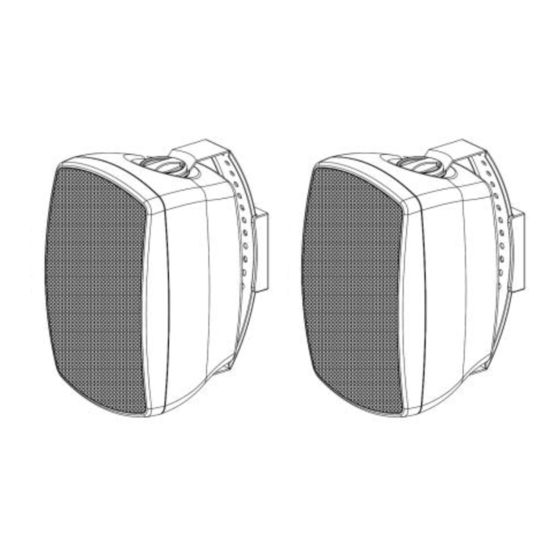
Advertisement
Quick Links
BH SERIES
Background Speakers
Introduction
Thank you for choosing the Adastra BH series speakers for your sound installation.
These durable cabinets deliver reliable, high quality sound output for music and announcements. Please
read the following guidance notes for correct installation.
Contents
2 x BH series background speakers
2 x steel speaker brackets
2 x plastic wall plates
Specifications
Model
White stock ref.
Black stock ref.
Impedance
Dispersion angle
IP rating
Power handling max
Power handling rms
Frequency response
LF driver
HF driver
Sensitivity
Dimensions (each)
Weight (each)
BH3
BH4
100.916UK
100.918UK
100.917UK
100.919UK
8Ω
120°
IP44
60W
60W
30W
30W
110Hz - 20kHz
100Hz - 20kHz
75mmØ (3")
100mmØ (4")
13mmØ (0.5")
13mmØ (0.5")
86dB
88dB
164*107*102mm
195*127*126mm
0.83kg
1.23kg
4 x cross-head screws
4 x speaker screw caps
BH5
BH6
100.920UK
100.922UK
100.921UK
100.923UK
100W
140W
50W
70W
80Hz - 20kHz
50Hz - 20kHz
135mmØ (5.25")
165mmØ (6.5")
13mmØ (0.5")
25mmØ (1")
89dB
90dB
255*163*160mm
290*195*190mm
1.98kg
2.70kg
User Manual
BH8
100.924UK
100.925UK
160W
80W
30Hz - 20kHz
200mmØ (8")
25mmØ (1")
90dB
378*244*240mm
3.98kg
Advertisement

Summary of Contents for Adastra BH3
- Page 1 User Manual Background Speakers Introduction Thank you for choosing the Adastra BH series speakers for your sound installation. These durable cabinets deliver reliable, high quality sound output for music and announcements. Please read the following guidance notes for correct installation.
- Page 2 Installation 1. Unscrew the plastic wall plate from the speaker bracket and mark out, drill and fix to the wall as required. 2. Line up the steel speaker bracket against the plastic wall plate at the required tilt angle and secure using the 2 screws provided through 2 of the punched holes.















