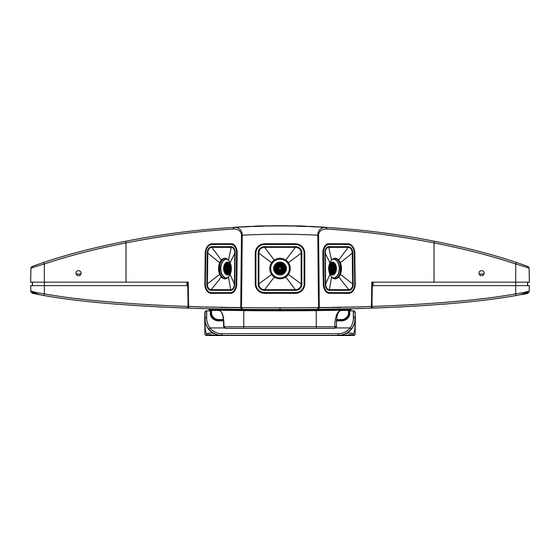
Advertisement
Advertisement
Table of Contents

Summary of Contents for MAXHUB UC M31
- Page 1 MAXHUB UC M31 Quick Start Guide...
- Page 2 All pictures in this User Manual are for reference only, and the actual product shall prevail • Safety Warnings • Commonly Used Functions • Step-by-step Installation and Operation • Scenarios of Combined Use ◆ Safety Warnings Placement ① Please do NOT expose the product to direct sunlight or any other hear source. ②...
- Page 3 ◆ Special Statement This is only an introduction to the commonly used functions. For other specific details, please refer to the actual product. • Functions on the front of the device Microphones Cameras • Functions on the back of the device USB Type-A port USB Type-C port Fixed bracket...
- Page 4 ◆ Step-by-step Installation and Operation ① Accessories: Rubber expansion plug x 2 KA4 x 30 self-tapping screw x 2 Thumb screw 1/4-20-L8mm x 1 Wall bracket x 1 • Screw kit A- Machine screws, cheese head, 1/4-20-L8mm, 1018A, black, nickel electroplating, V1.0 •...
- Page 5 ③ Take 2 self-tapping screws and attach the wall bracket to the wall with a screwdriver; ④ Fix the cameta on the wall bracket with thumb screws.
- Page 6 ◆ Scenarios of Combined Use The speakerphone’s dongle can work with panoramic Camera simultaneously. Pairing the Bluetooth dongle of BM21 by connecting it with the USB 2.0 Type-A port of the Panoramic Camera. The camera can also be used together with the wireless omni-directional speakerphone.
- Page 7 MAXHUB MAXHUB.Global maxhub-overseas/...





Need help?
Do you have a question about the UC M31 and is the answer not in the manual?
Questions and answers