Summary of Contents for MAXHUB XT10-WS Kit
- Page 1 MAXHUB XCore Room Kit for Microsoft Teams Rooms XT10-WS Kit Quick Start Guide Note: All the pictures in this manual are for reference only, please refer to the actual product.
-
Page 2: Safety Warnings
● Safety Warnings Before using and operating this equipment, please read and observe the following precautions carefully to avoid dangerous or illegal operations. (1) Please carefully read the QSG before using the product. (2) Before moving the product, please unplug the AC power cord from power socket. (3) Before connecting or disconnecting any signal cables, make sure that all the power cords are unplugged in advance. -
Page 3: Package Includes
● Package Includes: ① XC13T Mini-PC x1 MAXHUB XCore Room Kit for Microsoft Teams Rooms XT10-VB Kit Mini PC×1 Quick Start Guide Note: All the pictures in this manual are for reference only, please refer to the actual product. Wall Bracket×1 PC Bracket×1... - Page 4 TCP20T Touch Control Panel x1 ② MAXHUB XCore Kit for Microsoft Teams Rooms USB Type-C Cable×1 Touch Control Panel Quick Start Guide Note: All the pictures in this manual are for reference only, please refer to the actual product. HDMI Cable×1 Touch Control Panel×1...
- Page 5 UC W31 4K USB Camera x1 ④ 4K USB Camera x1 Quick Start Guidex1 Lens cover×1 Wall bracket×1 Hand-tightened screw×1 USB cable×1...
- Page 6 ● Appearance Introduction XC13T Mini-PC USB-A 3.0 USB-A 3.0 USB-C HDMI OUT FOR CONSOLE FOR DISPLAY USB PERIPHERAL AC POWER Power button Power indicator light AUDIO OUT: Audio output to the external speaker USB-C: Power delivery (MAX: 45W), USB3.0 data transmission, DP Out. HDMI OUT: Connected to the devices with HDMI input function(monitor).
- Page 7 TCP20T Touch Control Panel ① ② ③ ④ ⑤ ⑥ 10.1" Touch Screen PIR: The screen will light up automatically when a person is detected in front of the screen. USB-C: Support DP IN, USB downstream (3.0: HDMI signal, 2.0: Touch signal); PD15V/1.5A. HDMI INGEST: Supports 4K@30Hz input.
- Page 8 UC BM35 Speakerphone x1 USB Type-C port Call/hang up Mute Microphone (8 array microphone) Volume down Bluetooth pairing Volume up Power on/off UC W31 4K USB Camera x1 Camera Indicator Light Microphone Camera Bracket USB Type-C...
- Page 9 ● Connection Diagram Complete the device connection according to the illustration, as shown in Figure 1. ① ② Press the Mini PC power button to start up, as shown in Figure 2. Figure 1: Network USB-A 3.0 USB-A 3.0 HDMI OUT USB-C FOR CONSOLE FOR DISPLAY...
- Page 10 ● XCore Installation...
- Page 11 ● XCore Installation - Mount on the wall...
- Page 12 ● XCore Installation - Mount below the table...
- Page 13 ● Maintenance Proper maintenance can avoid many early faults and regular careful cleaning can make machine brand new. Please unplug power plug before cleaning and maintenance, to prevent electric shock. Clean Face Frame Please use dry, soft, lint-free cloth to wipe front frame. No Use of Machine for A Long Time In case of no use of machine for a long time, such as holiday, please make sure to unplug the plug to prevent any possible dangers caused by power supply ripple from lightning.
- Page 14 ● FCC Warning This device complies with Part 15 of the FCC Rules. Operation is subject to the following two conditions: (1) this device may not cause harmful interference, and (2) this device must accept any interference received, including interference that may cause undesired operation. Changes or modifications not expressly approved by the party responsible for compliance could void the user's authority to operate the equipment.
- Page 16 MAXHUB MAXHUB_Global MAXHUB_Global MAXHUB...
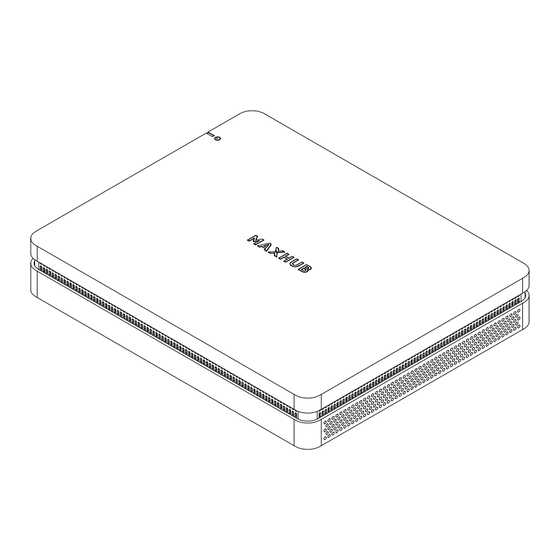









Need help?
Do you have a question about the XT10-WS Kit and is the answer not in the manual?
Questions and answers