Advertisement
Quick Links
Advertisement

Summary of Contents for MP Glance Pro
- Page 1 User’s Manual Glance Pro Portable Monitor For Anywhere Work Takes You...
- Page 2 User’s Manual Portable monitor For Anywhere Work Takes You...
- Page 4 Safety Precautions 1. Read all warnings and follow all instructions. Keep this user guide for later reference. 2. Do not use this device near water. To reduce the risk of fire or electric shock, do not expose the device to moisture.
-
Page 5: Table Of Contents
Table of Contents Packaging List Product Instruction Key Instruction Input Connector OSD(On-Screen Display) Menu Troubleshooting(FAQ) Product Specification German Rhine TÜV Low Blue Light Certification Warranty Information... -
Page 6: Packaging List
Packaging List Mini HDMI Cable USB-C data cable USB-C power cable Monitor Charger Quick start guide Magnetic leg Product Instruction Key Instruction Power Button LED Indicator Power Button: Long press (3s) the button to turn the monitor on / off. Short press the button to open the OSD menu / enter Up key sub-menus. -
Page 7: Input Connector
Product Instruction Input Connector HDMI Type-C Type-C Notes: 1. Since most of device can light up the monitor directly with Type-C cable connected, the power adapter is not included.If you need an power adapter, please use 5V/2.5A, 5V/3A, 5V/4.5A or above power consumption. 2. -
Page 8: Osd(On-Screen Display) Menu
OSD(On-Screen Display) Menu Short press the power button; Swipe down with 2 fingers on the right corner of monitor; 1920*1080@60Hz Home Adjust Brightness,Contrast,Volume Profiles 6 Profiles are available Color temperature Under USER mode, the R G B can be adjusted Color Adjust the chrominance color saturation sharpness TYPE-C... - Page 9 Home Adjust brightness, contrast ratio, and sound 1920*1080@60Hz Profiles Standard, Text,Movie, Game, RTS,FPS,Eye protection 1920*1080@60Hz...
- Page 10 Color temperature Select the USER mode to adjust RGB value. 1920*1080@60Hz Color Adjust chroma, saturation, sharpness. 1920*1080@60Hz...
- Page 11 1920*1080@60Hz Other icons 1920*1080@60Hz...
-
Page 12: Troubleshooting(Faq)
Troubleshooting The following table contains general information about common monitor problems you might encounter and the possible solutions. Common Symptoms Possible Solutions No display after turning • Ensure that the video cable connecting the monitor and the computer is monitor ON (screen is black properly connected and secure. -
Page 13: Product Specification
Product Specification Product Name 15.6" portable monitor Product Model E15K1F-C4 Screen Size 15.6” Screen Type OLED Resolution 1920*1080P Brightness (Typ.) 400cd/m2 Touchable Speaker 2*1W Refresh Rate 60Hz Color Gamut Display Colors 1,074M(RGB 8bit+2FRC) Contrast (Typ.) 100000:1 Digital Input Type-C*2、Mini HDMI*1 Phys.
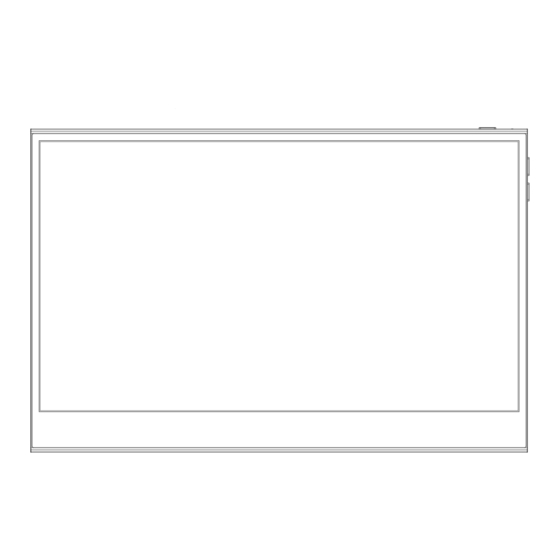









Need help?
Do you have a question about the Glance Pro and is the answer not in the manual?
Questions and answers