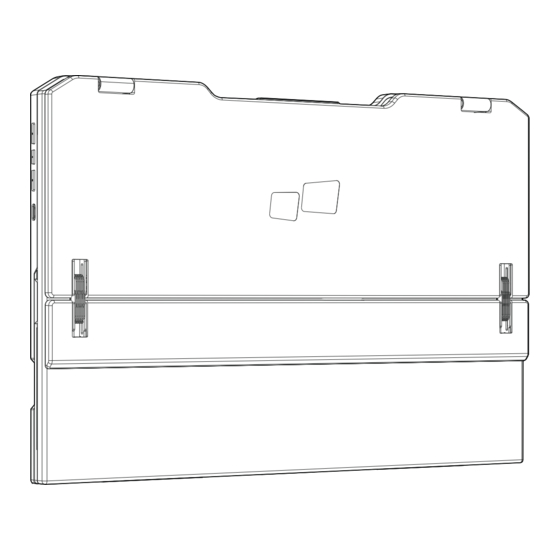
Table of Contents
Advertisement
Quick Links
1
Package overview
1. 1
Monitor & accessories
3
1
5
2
1
ft Inside Panel
1
Usb Type-C Port
Duex Float
2
Mini HDMI Port
3
Menu Buttons
Accessories
Left Inside Panel
1
USB Type-C cable with USB-A
to C adapter
2
HDMI Cable
3
Magnetic Plates
4
Adhesive stickers
3
4
2
Connection Options
4
Center Inside Panel
4
Magnetic Plates
5
Screen
Center Inside Panel
Usb-A
Mini-HDMI
HDMI
Usb-C
1
2
3
Monitor positioning guide
3.1
Attachment mode
Using only USB-C to C cable
Attachment mode is optional. Please refer to attachment guide and
mounting template.
Note: For laptop has USB-C port
with DP ALT mode
1.
Deploy the kickstand and rotate the monitor.
3 .2
Presentation mode
Using USB-C to C cable with
HDMI cable
Note: For laptop has USB-C
port without DP ALT mode
1.
Rotate the monitor 180º degrees.
Using USB-C to C cable and
3 .3
Type-A adapter with HDMI
cable.
First connect the original power cable of your switch/android device to Duex Float, then connect Switch/Android
device to Duex Float.
Note: For laptop has only
USB-A and HDMI port
2.
Rotate the monitor 180º to face the laptop
monitor.
Right Inside Pan
Right Inside Pan
2.
Connect Duex Float to the Pc and use it in
presentation mode.
Nintendo Switch & Android mode.
Right Inside Panel
Advertisement
Table of Contents

Summary of Contents for MP DUEX FLOAT
- Page 1 Type-A adapter with HDMI Accessories cable. Left Inside Panel Center Inside Panel Right Inside Panel First connect the original power cable of your switch/android device to Duex Float, then connect Switch/Android Usb-A Mini-HDMI device to Duex Float. Note: For laptop has only HDMI...
- Page 2 We recommend you to place DUEX device, pursuant to Part 15 of the FCC Rules. These limits FLOAT on a stable surface and keep your DUEX FLOAT in are designed to provide reasonable protection against a sleeve to protect it during transport. Never spill liquid of harmful interference in a residential installation.This...









Need help?
Do you have a question about the DUEX FLOAT and is the answer not in the manual?
Questions and answers