Table of Contents
Advertisement
Quick Links
Model PRO9845N
Owner's Manual
4 Button Remote Keyless Entry System
With Two Auxiliary Outputs
FEATURES:
2 Four Button, RF Transmitters
Four Channel Code Learning Receiver
Remote Panic In All Modes
Built-In Parking Light Output
LED Status Indicator
Ignition Door Locking/Unlocking
Horn Output
OPTIONS
:
Remote Trunk Release
Remote Power Window Control
Remote Garage Door Interface
Remote Engine Starter
Starter Interrupt
Siren
Access Guard / 2 Step Unlock
Illuminated Entry
PATENTED:
www.voxxintl.com/company/patents
Page 1
128-9193A
1 of 8
6/30/2014 Patent statement on first page
Advertisement
Table of Contents

Summary of Contents for Audiovox PRO9845N
- Page 1 Model PRO9845N Owner's Manual 4 Button Remote Keyless Entry System With Two Auxiliary Outputs FEATURES: 2 Four Button, RF Transmitters Four Channel Code Learning Receiver Remote Panic In All Modes Built-In Parking Light Output LED Status Indicator ...
- Page 2 Your Keyless Entry System has many features and available options some of which must be selected at time of installation. For your reference, the list on the back page of this manual shows what features and options have been installed with this particular system.
- Page 3 NOTE: If the passive arming mode was selected at time of installation, the dash mounted LED will start flashing rapidly indicating that the system is rearming. Opening any door will suspend the automatic arming. OPTIONAL ACCESS GUARD ( Two Step Unlock ) If the optional 2-step unlock feature was installed, then only the driver's door will unlock after the first press of the unlock button.
- Page 4 To disengage the panic feature before the 30 seconds are up, press and hold either the lock or unlock button of your keychain transmitter for 3 seconds or press the option button momentarily. The doors can be unlocked or locked while in "panic" mode by momentarily pressing the lock or unlock button respectively.
- Page 5 PROGRAMMING TRANSMITTERS: At times it may become necessary to program replacement or additional transmitters for use with your system. To do this: 1) With the system unlocked or disarmed, turn the ignition key to the on position. 2) Press and release the Program/Override push-button switch three times. The unit will flash the parking lights and or beep the horn once to indicate that the system is in the transmitter program mode.
- Page 6 DELETING TRANSMITTERS FROM YOUR SYSTEM: It may be necessary to delete a lost transmitter or to reprioritize a transmitter that is programmed to your system. To remove a transmitter that has been programmed in your system: 1) Enter the transmitter program mode of channel 1 as indicated above. 2) Press and hold any transmitter button that has not been programmed into channel 1 until you hear a chirp, then release and immediately press the same button a second time until you hear a long chirp followed by a short chirp.
- Page 7 Lock 1 Option Button Unlock 2 Lock 1 Unlock 2 Option Button Lock 1 Option Button Unlock 2 Lock 1 PRO9845N SYSTEM FUNCTIONS AT A GLANCE LED INDICATORS: RAPID FLASHING PASSIVE ARMING SLOW FLASHING ARMED DISARMED ON SOLID VALET MODE...
- Page 8 NOTE:The manufacturer is not responsible for any radio or interference caused by unauthorized modifications to this equipment. Such modifica- tions could void the user’s authority operate the equipment © 2013 Audiovox Electronics Corp., Hauppauge, NY 11788 128-9193A Page 8 128-9193A 8 of 8...
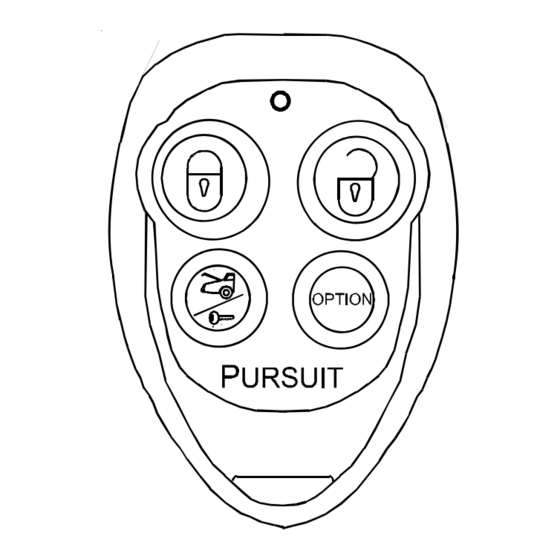





Need help?
Do you have a question about the PRO9845N and is the answer not in the manual?
Questions and answers