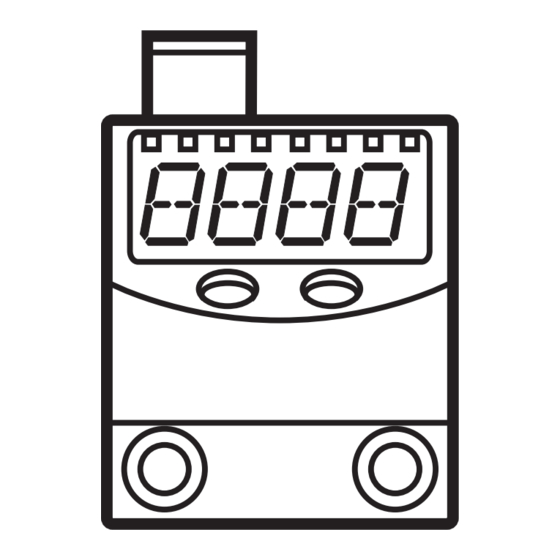
Table of Contents
Advertisement
Quick Links
Advertisement
Table of Contents

Subscribe to Our Youtube Channel
Summary of Contents for IFM Electronic efector500 PQ08 Series
- Page 1 Operating instructions Pressure sensor PQ08xx...
-
Page 2: Table Of Contents
Contents 1 Preliminary note ���������������������������������������������������������������������������������������������������3 1�1 Symbols used ������������������������������������������������������������������������������������������������3 2 Safety instructions �����������������������������������������������������������������������������������������������3 3 Functions and features ����������������������������������������������������������������������������������������4 4 Function ���������������������������������������������������������������������������������������������������������������4 4�1 Processing of the measured signals ��������������������������������������������������������������4 4�2 Switching function ������������������������������������������������������������������������������������������4 4�3 Diagnostic function ����������������������������������������������������������������������������������������5 5 Mounting ��������������������������������������������������������������������������������������������������������������6 5�1 Mounting accessories ������������������������������������������������������������������������������������6 5�2 DIN rail mounting �������������������������������������������������������������������������������������������6 5�3 Rear panel mounting �������������������������������������������������������������������������������������7 6 Electrical connection ��������������������������������������������������������������������������������������������7... -
Page 3: Preliminary Note
10 Operation ���������������������������������������������������������������������������������������������������������16 10�1 Reading of the set parameters ������������������������������������������������������������������16 10�2 Fault indication ������������������������������������������������������������������������������������������16 11 Scale drawing ��������������������������������������������������������������������������������������������������17 12 Technical data ��������������������������������������������������������������������������������������������������18 12�1 Setting ranges �������������������������������������������������������������������������������������������19 13 Werkseinstellung ���������������������������������������������������������������������������������������������19 1 Preliminary note 1.1 Symbols used ► Instruction > Reaction, result […] Designation of pushbuttons, buttons or indications →... -
Page 4: Functions And Features
3 Functions and features The unit monitors the system pressure in pneumatic and compressed air networks of machines and plants� Applications Compressed air (other media on request) Type of pressure: relative pressure Permissible Order no. Measuring range Bursting pressure overpressure PQ0809 -1���1 -14�5���14�5 PQ0834 -1���10 -14�5���145 MPa = bar ÷ 10 / kPa = bar × 100 Avoid static and dynamic overpressure exceeding the given overload pres- sure by taking appropriate measures�... -
Page 5: 4�3 Diagnostic Function
• Window function / normally open: [oux] = [Fno] (→ fig. 2). • Window function / normally closed: [oux] = [Fnc] (→ fig. 2). The width of the window can be set by means of the difference between FHx and FLx� FHx = upper value, FLx = lower value� P = system pressure; HY = hysteresis; FE = window 4.3 Diagnostic function Output 2 is used as diagnostic output based on the DESINA specification if [ou2] = [diA]� • If there is no fault, the output is switched and carries Ub- � • In case of malfunctions in the following areas, the output is inactive: - short circuit in output 1�... -
Page 6: Mounting
5 Mounting Before installing and removing the unit: make sure that no pressure is applied to the system. ► Screw the pressure connection or adapter G⅛ to the main pressure connection (1) and tighten. Maximum tightening torque: 8 Nm. Maximum thread length: 7.5 mm. 5.1 Mounting accessories The following components are available as accessories: Order no. -
Page 7: 5�3 Rear Panel Mounting
Removal: ► Lever out the mounting clip with a screwdriver at the top or at the bottom and remove the unit� 5.3 Rear panel mounting ► Fix the unit with 2 screws M4 x 35 (1) (not included) to the rear panel� Maxi- mum tightening torque: 2�5 Nm�... -
Page 8: Operating And Display Elements
7 Operating and display elements 1 2 3 4 5 6 7 8 Mode/Enter Set 1 to 8: Indicator LEDs - LED 1 to LED 4 = system pressure in the unit of measurement which is indicated on the label� - LEDs 5 to 6: not used, - LED 7, LED 8 = switching state of the corresponding output�... -
Page 9: Menu
8 Menu 8.1 Menu structure... -
Page 10: 8�2 Explanation Of The Menu
8.2 Explanation of the menu SP1/rP1 Upper / lower limit value for system pressure at which OUT1 switches. FH1/FL1 Upper / lower limit for the acceptable range (monitored by OUT1). SP2/rP2 Upper / lower limit value for system pressure at which OUT2 switches. FH2/FL2 Upper / lower limit for the acceptable range (monitored by OUT2). Extended functions / opening of menu level 2� rES Restore factory settings� dS1 Time delay for SP1 / FH1. dS2 Time delay for SP2 / FH2. dr1 Time delay for rP1 / FL1. dr2 Time delay for rP2 / FL2. ou1 Output function for OUT1: • Switching signal for the pressure limit values: hysteresis function [H ��] or window function [F ��], either normally open [�... -
Page 11: Parameter Setting
9 Parameter setting During parameter setting the unit remains in the operating mode� It continues its monitoring function with the existing parameters until the parameter setting has been completed� 9.1 General parameter setting 3 steps must be taken for each parameter setting: Parameter selection ►... - Page 12 ► Press [Set] and keep it pressed until Mode/Enter Set the valid code no� is displayed� ► Press [Mode/Enter] briefly� On delivery by ifm electronic: no access restriction� ► Press [Set] briefly� > The first parameter of the sub-menu is displayed (here: [uni])�...
-
Page 13: 9�2 Setting Of The Output Signals
9.2 Setting of the output signals 9.2.1 Setting of the unit of measurement for system pressure ► Select [uni] and set the unit of measurement: [bAr], [kPa], [PSI], [inHg]� 9.2.2 Setting of the output function ► Select [ou1] and set the function: - [Hno] = hysteresis function / normally open - [Hnc] = hysteresis function / normally closed, - [Fno] = window function / normally open,... -
Page 14: 9�3 User Settings (Optional)
9.3 User settings (optional) 9.3.1 Setting of a time delay for the switching signals • [dS1] / [dS2] = time delay for SP1 / SP2 / FH1 / FH2�If the system pres- sure exceeds SPx or if the system pressure enters the acceptable range (window), the output changes the switching status when the time dSx has elapsed�... -
Page 15: 9�3�4 Zero Point Calibration
9.3.4 Zero point calibration ► Select [coF] and set a value between -5 % and 5 % of the measuring span. The internal measured value "0" is shifted by this value. As an alternative: automatic adjustment of the offset in the range 0 bar ± 5 % of the measuring span� ►... -
Page 16: Operation
10 Operation After power on, the unit is in the Run mode (= normal operating mode)� It carries out its measurement and evaluation functions and provides output signals accord- ing to the set parameters� Operating indications → chapter 7 Operating and display elements. 10.1 Reading of the set parameters ►... -
Page 17: Scale Drawing
11 Scale drawing Dimensions in mm 1: main pressure connection G 1/8; tightening torque max� 8 Nm maximum thread length: 7�5 mm� 2: for fixing screw M4; tightening torque max� 2�5 Nm 3: LEDs (display unit / switching status) 4: 4-digit alphanumeric display 5: programming button... -
Page 18: Technical Data
12 Technical data Operating voltage [V] ������������������������������������������������������������������������������������������18���32 DC Current consumption [mA] ��������������������������������������������������������������������������������������������� < 50 Current rating per switching output [mA] ������������������������������������������������������������������������ 100 Reverse polarity protection, overload protection ������������������������������������������������� up to 40 V Short-circuit protection; Integrated watchdog Voltage drop [V] �������������������������������������������������������������������������������������������������������������� < 2 Power-on delay time [s] ��������������������������������������������������������������������������������������������������... -
Page 19: 12�1 Setting Ranges
12.1 Setting ranges SPx / FHx rPx / FLx ΔP -0�98 1�00 -0�99 0�99 0�01 -14�2 14�6 -14�4 14�4 0�2 inHG -28�8 29�7 -29�1 29�4 0�3 -0�90 10�00 -0�95 9�95 0�05 1000 inHG ΔP = step increment 13 Werkseinstellung Factory setting User setting SP1/FH1 25% VMR* rP1/FL1...














Need help?
Do you have a question about the efector500 PQ08 Series and is the answer not in the manual?
Questions and answers