Subscribe to Our Youtube Channel
Summary of Contents for BrandMotion SUMMIT VIEW SUTV-2020
- Page 12 3X Wider View Unobstructed HD View Eliminates Blind Spots Full Touch Screen Records as You Drive Seamless Integration Questions? Call the Brandmotion technical support line at (734) 619-1250 or CLICK HERE Installation Instructions - UTV Camera System AR_12_23_20 Page 1/5...
- Page 13 Vehicle Application: Utility Task Vehicles Part Number: SUTV-2020 Kit Contents Kit A Components for installing the HD Monitor x1 HD Monitor x1 Power Harness x1 Mounting Plate x3 Mounting Rings Kit B Components for installing the O -Road Camera x2 HD Cameras x2 Video/Power Harness Installation Instructions - UTV Camera System AR_12_23_20...
- Page 14 Vehicle Application: Utility Task Vehicles Part Number: SUTV-2020 Camera Installation Part 1 Mounting hardware installation 1. Remove the 4 Allen screws that are located on the sides of the camera and remove the camera mounting bracket and visor. 2. Find an appropriate place to mount the camera. Line up the foot bracket to ensure that there is enough space to attach the camera to the body.
- Page 15 Vehicle Application: Utility Task Vehicles Part Number: SUTV-2020 Monitor Installation and Wiring Part 1 Roll Bar Mount 1. Choose the proper size roll bar mounting ring. 2. Use supplied foam and apply to the inner ring of the bracket. 3. Place mounting ring on desired location. A fair amount of force might be necessary.
- Page 16 Vehicle Application: Utility Task Vehicles Part Number: SUTV-2020 FAQ Section 1. How do I stop the monitor mount from moving on the roll cage? We recommend adding a strip of electrical tape to the mounting plate in order to create a tighter t. 2.
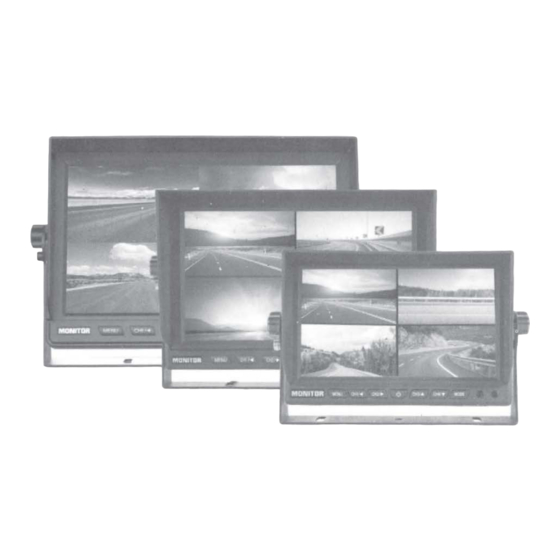



Need help?
Do you have a question about the SUMMIT VIEW SUTV-2020 and is the answer not in the manual?
Questions and answers