Table of Contents
Advertisement
Quick Links
Renesas RA Family
Getting Started with Low Power Applications for RA6 and
RA4 Groups
Introduction
This Application Note describes how you can reduce the effective power consumption of the RA
Microcontroller using Low Power Modes (LPMs). Two accompanying application projects show common use
cases of entering Low Power Modes and configuring the various peripherals to exit the entered mode. Upon
completion of this guide, you will be able to add an LPM module to your own design, configure it correctly for
the target application, and write code using the included application project as a reference and efficient
starting point.
• This application note describes LPM module usage in different modes and supported peripherals
• Application overview for the different use cases
• FSP configuration steps for LPM
• Application design highlights
• Importing, loading, and running the application project
• Project migration steps to other RA Kits.
Required Resources
• e
2
studio ISDE v2021-07 or later
• Flexible Software Package (FSP) v3.3.0 or later
• J-Link RTT viewer V7.54a or later
Primary Target Devices
• EK-RA6M3 kit
• FPB-RA6E1 board
• FPB-RA4E1 board
Table 1. RA Kits Tested with LPM Application
Kit
Operable Long Timer in LPM
EK-RA6M3
Yes
FPB-RA6E1
Yes
FPB-RA4E1
Yes
EK-RA6M2
Yes
EK-RA6M1
Yes
EK-RA4M1
Yes
EK-RA2A1
Yes
R11AN0471EU0104 Rev.1.04
Oct.1.21
LPM Transition and Clock Changing at Run-Time
Yes
Yes
Yes
Yes
Yes
Yes
Yes
Application Note
Page 1 of 37
Advertisement
Table of Contents

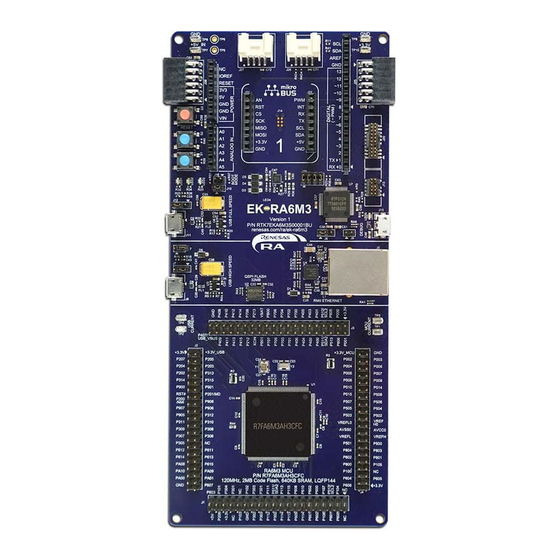













Need help?
Do you have a question about the EK-RA6M3 and is the answer not in the manual?
Questions and answers