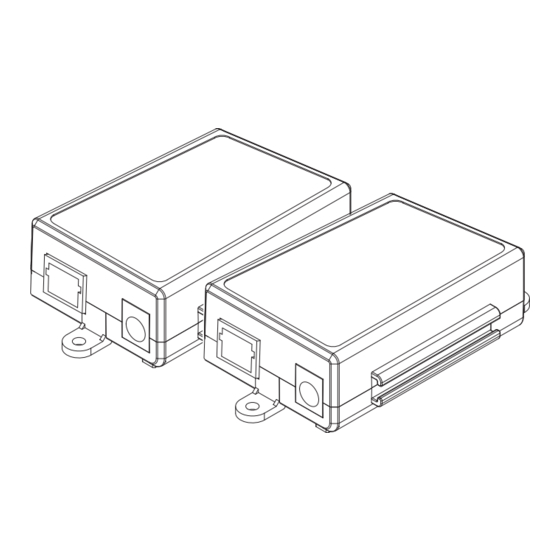
Advertisement
Quick Links
Quick Start Guide
EUP-01T / EUP-01R
Please read carefully the instruction manual before use.
Contents of this manual are subject to change without prior
notice for reasons such as functionality enhancements.
Rev.1.0
Package
EUP-01T (Transmitter)
EUP-01R (Receiver)
Hardware Overview
Status LED Indicator
상태 표시등
LINK
LINK
Right
PoE 스위치 ON/OFF
PoE Switch ON/OF
(EUP-01T only)
(EUP-01T 만 해당)
Left
RJ45
Top
Mounting
제품 고정
나사용 홀
Screw Hole
LED Indicators
Indicator
Color
LINK
ACT
Quick Start
Guide
Status LED Indicator
상태 표시등
ACT
ACT
RJ45
DC Power Jack
DC 전원 어댑터
제품 고정
Mounting
나사용 홀
Screw Hole
Function
Ethernet Data Act
Ethernet Connect Act
Overview
EUP-01 Series are High-Speed, long distance Ethernet & PoE extender
that makes possible to transmit the Ethernet signal and PoE up to
400m through UTP cable. It is cost-effective and time saving solution
to migrate existing system to IP based system since EUP-01 series
support easy installation utilizing the existing UTP cables. With long
distance transmission feature, the device makes to overcome 100
meters distance limitation easily and reduces the construction cost
significantly compared with fiber optic configuration.
Features
▪ ▪ Long▪reach▪Ethernet▪&▪PoE▪extention▪over▪UTP▪cable▪
▪ ▪ Data▪+▪Power▪over▪UTP▪cable
▪ ▪ Data▪&▪PoE▪distance▪up▪to▪400m▪
▪ ▪ Data▪up▪to▪100Mbps
▪ ▪ 100Mbps▪Full▪Duplex▪
▪ ▪ Multicast▪ready
▪ ▪ PoE,▪PoE+,▪Extra▪PoE▪(Max.▪60W▪PoE▪output,▪EUP-01T▪model▪only▪
with▪DC▪Power▪adaptater
▪ ▪ PoE▪ON/OFF▪Switch▪(EUP-01T▪only)
▪ ▪ LED▪Indication▪(Data,▪Power)▪
▪ ▪ Plug▪&▪Play
▪ ▪ Built-in▪surge▪protection
▪ ▪ Support▪PoE,▪PoE+▪Input▪(25.5W)▪from▪PoE▪Switch▪/▪PoE▪NVR
▪ ▪ Slim▪design▪
Installation Guide
1. Connect Ethernet cable (Cat5e or better) from PoE Switch/NVR to
EUP-01R. Check LEDs on EUP-01R.
Ethernet cable
(Cat5e or better)
Ethernet cable
Ethernet cable
(Cat5e or better)
(Cat5e or better)
2. Connect Ethernet cable to EUP-01R.
Connect Ethernet cable from EUP-01R to EUP-01T.
Ethernet cable
(Cat5e or better)
Ethernet cable
Ethernet cable
(Cat5e or better)
(Cat5e or better)
3. Connect Ethernet cable (Cat5e or better) from EUP-01T to IP
Camera (PoE Model Only). Check LEDs on EUP-01T.
Set EUP-01T, PoE Switch ON to supply direct power to IP camera.
Î
Set EUP-01T, PoE Switch OFF to connect PC or network switch
devices.
Ethernet cable
(Cat5e or better)
Ethernet cable
Ethernet cable
(Cat5e or better)
(Cat5e or better)
Check LEDs
Check LEDs
Check LEDs
PoE Switch/NVR
PoE Switch/NVR
PoE Switch/NVR
Check LEDs
Check LEDs
Check LEDs
Advertisement

Summary of Contents for Intercoax EUP-01T
- Page 1 나사용 홀 Screw Hole 3. Connect Ethernet cable (Cat5e or better) from EUP-01T to IP Camera (PoE Model Only). Check LEDs on EUP-01T. Set EUP-01T, PoE Switch ON to supply direct power to IP camera. Î Mounting 제품 고정 Set EUP-01T, PoE Switch OFF to connect PC or network switch 나사용...
- Page 2 -30 ~ 80°C Temp Relative Please visit below website for more detailed information. 10% ~ 90% Humidity Web: http://www.intercoax.com Tel: +82. 31. 365. 3133~4 E-mail: info@intercoax.com Fax: +82. 31. 365. 3135 Certification FCC, CE, KC, RoHS Compliance This device complies with part 15 of the fcc rules. Operation is subject to the Surge IEC 61000-4-5 4kV(1.2 / 50us),...






Need help?
Do you have a question about the EUP-01T and is the answer not in the manual?
Questions and answers