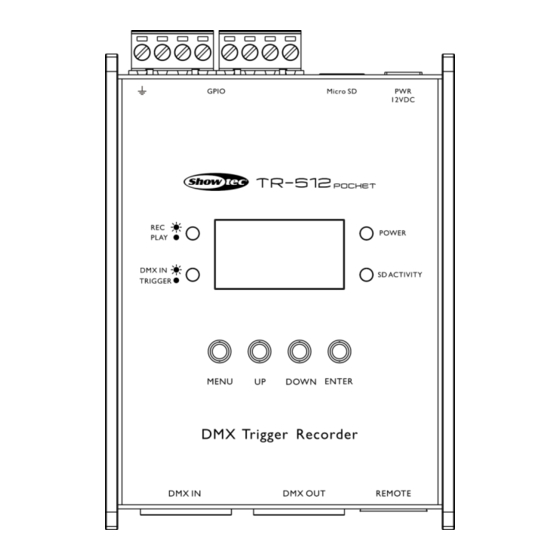
Summary of Contents for SHOWTEC 50823
- Page 1 USER MANUAL ENGLISH TR-512 Pocket Product code: 50823 Highlite International B.V. – Vestastraat 2 – 6468 EX – Kerkrade – the Netherlands...
- Page 2 TR-512 Pocket Preface Thank you for purchasing this Showtec product. The purpose of this user manual is to provide instructions for the correct and safe use of this product. Keep the user manual for future reference as it is an integral part of the product. The user manual shall be stored at an easily accessible location.
-
Page 3: Table Of Contents
Name ..............................21 6.9.2.2. Record Mode ............................22 6.9.3. Delete Show ............................22 6.9.4. Trigger Event ............................23 6.9.4.1. Status ..............................23 6.9.4.2. Rename..............................23 6.9.4.3. Show ..............................24 6.9.4.4. Trigger Mode ............................24 6.9.4.5. Delay ..............................24 6.9.5. Stop TR Event ............................25 6.9.6. Blackout File .............................25 Product code: 50823... - Page 4 6.9.10. Default Setting ............................30 DMX Channels .............................30 Troubleshooting ..............................31 Maintenance ..............................31 Preventive Maintenance ..........................31 Basic Cleaning Instructions ........................31 Corrective Maintenance ..........................32 Deinstallation, Transportation and Storage ....................32 10. Disposal ................................32 11. Approval ................................32 Product code: 50823...
-
Page 5: Introduction
References to chapters and parts of the device are in bold lettering, for example: “Refer to 2. Safety”, “press the power switch (03)” ● 0–255: Defines a range of values ● Notes: Note: (in bold lettering) is followed by useful information or tips Product code: 50823... -
Page 6: Symbols And Signal Words
The information label contains the following symbols: This device is designed for indoor use. This device is IEC protection class III. This device shall not be treated as household waste. Read and observe the instructions in this document. Product code: 50823... -
Page 7: Safety
AC power adapter. ● Make sure that the cross-sectional area of the power cable is sufficient for the required power consumption of the device. Product code: 50823... -
Page 8: Requirements For The User
Ordinary persons are all persons other than instructed persons and skilled persons. Ordinary persons include not only users of the product but also any other persons that may have access to the device or who may be in the vicinity of the device. Product code: 50823... -
Page 9: Description Of The Device
05) MicroSD LED indicator (yellow) 06) OLED display + control buttons 07) Remote trigger connector RJ45 IN 08) 3-pin DMX signal connector OUT 09) 3-pin DMX signal connector IN 10) DMX IN/Trigger LED indicator (blue) 11) Play/Record LED indicator (green) Product code: 50823... -
Page 10: Product Specifications
Ambient temperature t From 0 °C to 40 °C Optional Accessories You can additionally purchase the following accessories: Product code: 50827 (Wall Panel Remote for TR-512 Install/Pocket, Black) Product code: 50828 (Wall Panel Remote for TR-512 Install/Pocket, Silver) Product code: 50823... -
Page 11: Dimensions
AC power adapter. To turn the device on, follow the steps below: Connect the AC power adapter to the device. Use only the AC power adapter delivered with the device. Connect the AC power adapter to the socket-outlet. Product code: 50823... -
Page 12: Setup
If you use XLR audio cables for DMX data transmission, this may lead to signal degradation and unreliable operation of the DMX network. When you make your own DMX cables, make sure that you connect the pins and wires correctly as shown in Fig. 04 on page 11. Fig. 04 Product code: 50823... -
Page 13: Setup Examples
02) Connect the external trigger devices. See 5.3.2.1. Connecting External Trigger Devices on page 13 or 5.3.2.2. Connecting the Wall Panel on page 14, for more information. 03) Follow the instructions from 6.5. Playing a Program on page 17. Fig. 06 Product code: 50823... -
Page 14: Connecting External Trigger Devices
01) Remove the 3-pin 1–6 GPIO Phoenix terminal connectors IN (01). Fig. 07 02) Connect the desired external trigger devices (movement sensors, temperature sensors, light sensors, etc.) to the device’s 3-pin 1–6 GPIO Phoenix terminal connectors IN (01). Fig. 08 Product code: 50823... -
Page 15: Connecting The Wall Panel
With the jumper: Set the TR-512 Pocket to TOGGLE_TR. See 6.9.4.4. Trigger Mode on page 24 for more information. ● Without the jumper: Set the TR-512 Pocket to NO_TR. See 6.9.4.4. Trigger Mode on page 24 for more information. Fig. 10 Product code: 50823... - Page 16 TR-512 Pocket 03) Make sure that the RJ45 cable has the following pinout: Fig. 11 Product code: 50823...
-
Page 17: Operation
04) Press and hold down the MENU button for 2 seconds in order to return to the start screen (from any place in the menu). Note: If the display is off, press any button to turn the display on. See 6.9.7.3. Display Option on page 27 for more information. Product code: 50823... -
Page 18: Control Panel
DMX controller. The LED indicator (10) will blink once, every time a trigger is activated. During playing programs, the LED indicator (11) will be on. See 6.7. LED Statuses on page 18 and 6.10. DMX Channels on page 30 for more information. Product code: 50823... -
Page 19: Trigger Monitoring
If the light is on, the device is playing a program. ● DMX IN/TRIGGER: ● If the light is blinking, the device is receiving a DMX signal. ● If the light blinks once, a trigger is activated. Product code: 50823... -
Page 20: Menu Overview
TR-512 Pocket Menu Overview Product code: 50823... -
Page 21: Main Menu Options
Press the ENTER button to open the selected option. Show In this submenu you can select the desired program. 01) Press the UP/DOWN buttons to select the desired program. 02) Press the ENTER button to confirm your choice. Product code: 50823... -
Page 22: Playback Mode
Press the ENTER button to confirm your choice. Repeat steps 1–4 to edit the remaining characters. Press the UP/DOWN buttons to select CANCEL (to cancel changes) or ENTER (to save the new file name). Press the ENTER button to confirm your choice. Product code: 50823... -
Page 23: Record Mode
If the program that you want to delete is assigned to any active trigger event, the device will display a message. 05) Press the UP/DOWN buttons to choose CONTINUE (to delete the program) or RETURN (to return to the previous menu) 06) Press the ENTER button to confirm your choice. Product code: 50823... -
Page 24: Trigger Event
Press the UP/DOWN buttons to select ENABLE or DISABLE. Press the ENTER button to confirm your choice. 6.9.4.2. Rename In this submenu you can rename the trigger events. Press the UP/DOWN buttons to select the character you want to edit. Press the ENTER button. Product code: 50823... -
Page 25: Show
It is possible to use each of the 4 modes at the same time, independently, for separate triggers (1-6). 6.9.4.5. Delay In this submenu you can set the delay time. Press the UP/DOWN buttons to set the delay time. The adjustment range is 0–120 seconds. Press the ENTER button to save changes. Product code: 50823... -
Page 26: Stop Tr Event
You need to record a show to be able to use it as a blackout file. For more information, please read 6.9.2. Record Show, page 21. Press the UP/DOWN buttons to select SHOW. Press the ENTER button to open the submenu. The display will show: Press the UP/DOWN buttons to select the desired show. Product code: 50823... -
Page 27: Device Settings
Press the ENTER button to confirm your choice. Repeat steps 1–4 to edit the remaining characters. Press the UP/DOWN buttons to select CANCEL (to cancel changes) or ENTER (to save the new name). Press the ENTER button to confirm your choice. Product code: 50823... -
Page 28: Dmx Trigger Option
DMX channel are compared for all the triggered programs and they become merged into a DMX output signal, which contains only the highest value for each DMX channel. Press the ENTER button to confirm your choice. Product code: 50823... -
Page 29: Display Option
ON and 5–60 seconds, in increments of 5 seconds. Press the ENTER button to open the desired submenu. Press the UP/DOWN buttons to adjust settings. Press the ENTER button to save changes. 6.9.7.5. Version In this submenu you can view the current software version. Product code: 50823... -
Page 30: Save Configuration
Press the UP/DOWN buttons to select CANCEL (to cancel changes) or ENTER (to save the new name). Press the ENTER button to confirm your choice. Press the UP/DOWN buttons to select BACKUP DATA. Press the ENTER button to create a configuration backup. Press the ENTER button to return to the main menu. Product code: 50823... -
Page 31: Load Configuration
Stop trigger events 011–050 Run trigger event 1 051–090 Run trigger event 2 091–130 Run trigger event 3 131–170 Run trigger event 4 171–210 Run trigger event 5 211–251 Run trigger event 6 252–255 Stop trigger events Product code: 50823... -
Page 32: Troubleshooting
01) Disconnect the electrical enclosure from the power supply. 02) Clean the device with a soft, lint-free cloth. 03) Remove residual dust with an air-duster or air-blower. Keep the air-duster or air-blower at a minimum distance of 30 cm. Product code: 50823... -
Page 33: Corrective Maintenance
For more detailed information about recycling of this product contact the local authorities or the authorized dealer. Approval Check the respective product page on the website of Highlite International (www.highlite.com) for an available declaration of conformity. Product code: 50823... - Page 34 TR-512 Pocket Product code: 50823...
- Page 35 TR-512 Pocket Product code: 50823...
- Page 36 ©2021 Showtec...






Need help?
Do you have a question about the 50823 and is the answer not in the manual?
Questions and answers