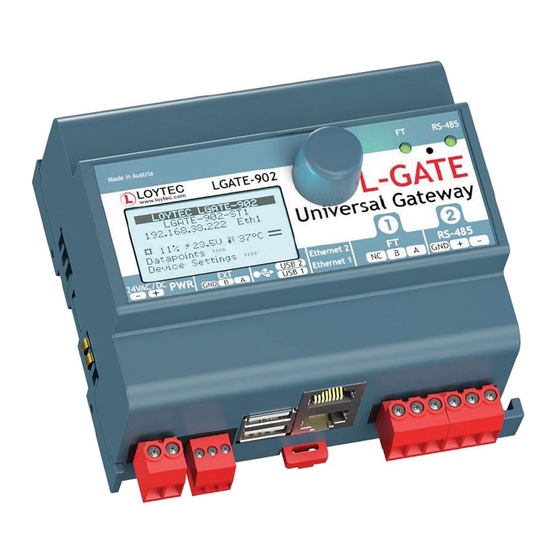
Table of Contents
Advertisement
Quick Links
Advertisement
Table of Contents

Summary of Contents for Eaton LOYTEC LGATE-902
- Page 1 EC650C: Setup Guide and Data Variables EC650C Setup Guide and Data Variables...
- Page 2 Corporation’s (“Eaton”) experience and judgment and may not cover all contingencies. If further information is required, an Eaton sales office should be consulted. Sale of the product shown in this literature is subject to the terms and condi- tions outlined in appropriate Eaton selling policies or other contractual agreement between Eaton and the purchaser.
-
Page 3: Table Of Contents
Event Variables ............4 SETUP GUIDE AND DATA VARIABLES May 2023 www.eaton.com... -
Page 4: Setup Guide
EC650C: Setup Guide and Data Variables Setup Guide 1.1.1 Equipment Requirements DF6000/CF3000 with LON Network card • EC650C • Laptop / Desktop PC • Null Mode Cable • Ethernet Cable • Network Cable • 1.1.2 Dimensions SETUP GUIDE AND DATA VARIABLES May 2023 www.eaton.comv... -
Page 5: Wiring Instructions
Connect the Ethernet cable to the Ethernet input of the EC650C and to the Ethernet port of the laptop • Connectors POWER Power supply input MINUS Power supply input PLUS TP/FT-10 not connected (NC) CEA-709 Input B Input A SETUP GUIDE AND DATA VARIABLES May 2023 www.eaton.com... -
Page 6: Configuration Instructions
Press the “x” key to save the settings and return to the configuration menu. • Press the “0” (zero) key to reset the EC650C. • Close HyperTerminal • The EC650C has all other parameters pre-set by the Supplier at manufacture. SETUP GUIDE AND DATA VARIABLES May 2023 www.eaton.comv... -
Page 7: Led Indications
RxPanelData_CmdStatusNumber See table below RxPanelData_Address This is the loop address of the device RxPanelData_Analogue This is the analogue value of the device RxPanelData_Zone This is the zone number the device is in SETUP GUIDE AND DATA VARIABLES May 2023 www.eaton.com... - Page 8 This table can be used to convert the decimal values listed for the Location1 through 25 in the data points into characters. Decimal Hexadecimal Character Decimal Hexadecimal Character Space " & ‘ < > SETUP GUIDE AND DATA VARIABLES May 2023 www.eaton.comv...
- Page 9 Heat A1R Opto/Heat Detector Heat BS Detector Heat CS Detector Carbon Monoxide Detector Sounder / Beacon Sounder Control Unit Voice Annunciator I/O Unit Call Point Repeater Zone/Shop Monitor Beam Detector Addressable RF Hybrid SETUP GUIDE AND DATA VARIABLES May 2023 www.eaton.com...
- Page 10 Start Zone Test Panel 0x1c Zone Request Disables Panel 0x21 Get Zone Text Panel 0x22 Zone Disable I/O Panel 0x30 Enable I/O Panel 0x31 Disable Sounders Panel 0x32 Enable Sounders Panel 0x33 SETUP GUIDE AND DATA VARIABLES May 2023 www.eaton.comv...
- Page 11 Text FPE Fault Panel 0x18 Panel Text New device Panel 0x1c Address Loop-1 Type Type Changed Panel 0x1d Address Zone Loop-1 Type Address Text Short Middle Fault Panel 0x20 Loop-1 Panel Text SETUP GUIDE AND DATA VARIABLES May 2023 www.eaton.com...
- Page 12 DO NOT CONDUCT A FACTORY RESET – Conducting a factory reset will clear all pre-set parameters, void the warranty and leave the device inoperable with Eaton fire systems. NOTES: Where the data has -1 in it this means that the value is 1 less than indicated at the Panel so an offset of 1 should be added to this field.
- Page 13 Eaton functionality. Their use in whatever form is subject to prior approval EMEA Headquarters by Eaton. The same applies to Trademarks (especially Eaton, Moeller, Route de la Longeraie 7 and Cutler-Hammer). The Terms and Conditions of Eaton apply, as 1110 Morges, Switzerland referenced on Eaton Internet pages and Eaton order confirmations.












Need help?
Do you have a question about the LOYTEC LGATE-902 and is the answer not in the manual?
Questions and answers