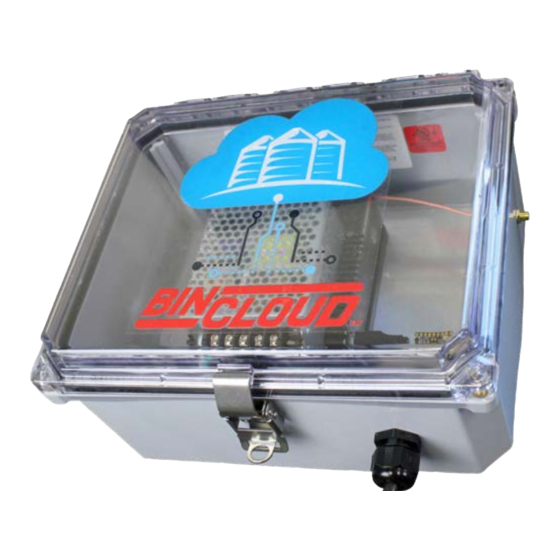
Table of Contents
Advertisement
Quick Links
A1
STEP 1
Choose a wall location to mount your Gateway. Make sure there is access to a 120VAC outlet and an ethernet connection.
STEP 2
Attach mount brackets to the enclosure
with the included screws. Brackets fit on
protruding screwholes on the back of
the enclosure. Then, use drywall screws
and attach unit to the wall.
STEP 3 -- Wire WL-19 to SmartBob
Unscrew covers on WL-19 and
SmartBob to reveal interior PC boards.
●
Connect SmartBob RS485 (+) to WL-19 RS485 (+)
●
Connect SmartBob RS485 (-) to WL-19 RS485 (-)
(note: WL-19 (SHD) can connect to SmartBob (SHD) but not required.
SmartBob (SB)
SmartBob board
WL-19
WL-19 board
QUICK SETUP GUIDE
BCGW.XXXXE-WL-19 & SMARTBOB
BINCLOUD GATEWAY
Tools needed: drill and bit, phillips screwdriver, drywall/
wood screws, ethernet cable, pliers. Screws and plas-
tic plugs, A1, can be used to secure the top cover.
STEP 4 --Wire a WL-19 to BinCloud Gateway
Unscrew covers on WL-19 and open
BinCloud Gateway cover to reveal interior PC boards.
●
Connect WL-19 RS485(+) to Gateway Channel 1 (A)
●
Connect WL-19 RS485(-) to Gateway Channel 1 (B)
(note WL-19 (SHD) can connect to Gateway Channel 1 (G) but not required.
WL-19
WL-19 board
BinCloud
Gateway
Gateway board
Advertisement
Table of Contents

Summary of Contents for BINMASTER BINCLOUD BCGW E-WL-19 Series
- Page 1 QUICK SETUP GUIDE BCGW.XXXXE-WL-19 & SMARTBOB BINCLOUD GATEWAY Tools needed: drill and bit, phillips screwdriver, drywall/ wood screws, ethernet cable, pliers. Screws and plas- tic plugs, A1, can be used to secure the top cover. STEP 1 Choose a wall location to mount your Gateway. Make sure there is access to a 120VAC outlet and an ethernet connection. STEP 2 Attach mount brackets to the enclosure with the included screws.
- Page 2 - Plug Gateway units into the 120VAC outlet and power on WL-19s and SmartBob - Wait 25 minutes and call BinMaster at 1-800-278-4241 to confirm the internet connection. BinMaster will create a custom cloud page using measurements from your bins, tanks, silos, etc.






Need help?
Do you have a question about the BINCLOUD BCGW E-WL-19 Series and is the answer not in the manual?
Questions and answers