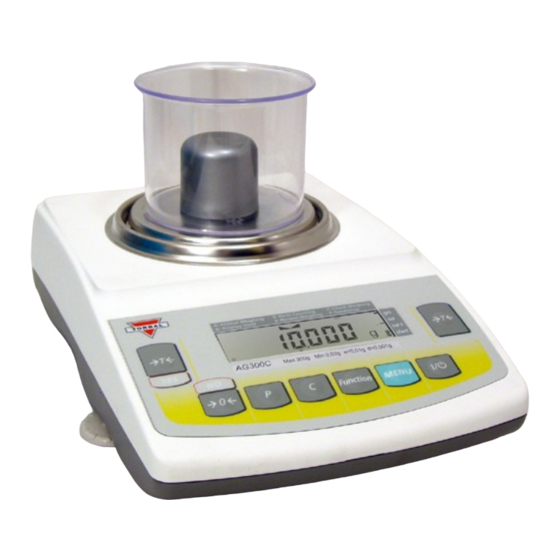
Advertisement
Display Hold
Before using this reference guide, enable and configure Display Hold by following the steps listed in Chapter 7.1.3 of the
Instruction Manual. To enter the Display Hold mode press the "Function" key, and select the function by pressing the
"T" key while "Display" is displayed.
1. Place a container on the pan and tare it by pressing the "T' key.
2. Place the weight in the container located on the pan.
Automatic and Semi-Automatic
The scale will automatically lock the weighing result
on the display as soon as it stabilizes.
AGC Series: Quick Reference Guide
Manual
Display hold is initialized by pressing the "Function"
key. Once the weight is stable press "Function" to
lock the result on the display.
1
Advertisement
Table of Contents

Summary of Contents for Torbal AGC Series
- Page 1 AGC Series: Quick Reference Guide Display Hold Before using this reference guide, enable and configure Display Hold by following the steps listed in Chapter 7.1.3 of the Instruction Manual. To enter the Display Hold mode press the “Function” key, and select the function by pressing the “T”...
- Page 2 AGC Series: Quick Reference Guide 3. Remove the weight from the pan. Automatic Semi-Automatic and Manual To clear the weighing result press the “C” key. After The result will be automatically cleared after the the result has been cleared the scale must be tared.
















Need help?
Do you have a question about the AGC Series and is the answer not in the manual?
Questions and answers