Summary of Contents for MAGSTIM NEUROSIGN V4
- Page 1 THE NEUROSIGN ® INTRAOPERATIVE NERVE MONITOR PRESERVING NERVE INTEGRITY User Manual 2797 NOP08-EN-10 March 2021...
-
Page 2: Company Details
® ® This document, and all other versions there of, remain property of the Magstim Company Ltd. and should not be modified of copied without first obtaining permission from the company. The information contained within this document is accurate at time of publication. - Page 3 NOP08-EN-10 Welcome to the Neurosign V4 Intraoperative Nerve Monitor ® The Magstim Company Ltd. ©...
- Page 4 NOP08-EN-10 Page intentionally left blank. The Magstim Company Ltd. ©...
- Page 5 The Neurosign V4 Intraoperative Nerve Monitor (referred to as 'nerve monitor') is a ® Neurosign product and belongs to the Neurosign division of The Magstim Company ® ® Limited. This user manual has been written to provide information on the configuration,...
- Page 6 NOP08-EN-10 Page intentionally left blank. The Magstim Company Ltd. ©...
-
Page 7: Table Of Contents
PRODUCT OVERVIEW 1.1 Product Description 5.3 System Alarms & Messages 1.2 Indications & Contraindications 5.4 Troubleshooting (Physical) 1.3 Front View 5.5 Neurosign V4 Earthing Cable 1.4 Rear View CARE & MAINTENANCE 6.1 Cleaning & Disinfecting ACCESSORIES 2.1 Pre-Amplifier 6.2 Storage & Environment 2.2 Stimulator Pod... - Page 8 NOP08-EN-10 Page intentionally left blank. viii The Magstim Company Ltd. ©...
-
Page 9: Devices Covered
Note: Disposables that are compatible are listed in "2.4 Disposables" on page 22. Full documentation regarding disposables is provided along with the item/s. Alternatively documentation can be obtained on request from your Neurosign ® representative. The Magstim Company Ltd. ©... - Page 10 NOP08-EN-10 Page intentionally left blank. The Magstim Company Ltd. ©...
-
Page 11: Product Guarantee
V4 Mute Sensor - P/N: 4225-00 ® The Magstim Company Ltd. reserves the right to perform guarantee services in its factory, at an authorised repair station, or at the customer’s installation at the discretion of the company. The Magstim Company Ltd. guarantees to repair or replace defective equipment or parts, free of charge within the guarantee period, provided that the said defects occur during normal use. - Page 12 NOP08-EN-10 Page intentionally left blank. The Magstim Company Ltd. ©...
-
Page 13: Product Overview
NOP08-EN-10 SECTION 1 PRODUCT OVERVIEW The Magstim Company Ltd. ©... -
Page 14: Product Description
® The nerve monitor has a number of self-checking routines to ensure that the unit is working reliably. In the event of failure the unit will alert the operating room staff and prevent further use. The Magstim Company Ltd. ©... -
Page 15: Indications & Contraindications
Neurosign ® trainer to ensure proper understanding of the product, disposables and the associated protocols. Please contact The Magstim Company Ltd. to arrange training. Contact details can be found on page ii. The Magstim Company Ltd. ©... -
Page 16: Front View
See page 24 for more storage drawer designed information. accommodate store disposables. 5. Stimulator (STIM 2) Dial Not currently available. For more information contact product enquiries team (page ii). The Magstim Company Ltd. ©... -
Page 17: Rear View
(a) Touch Screen DCU 20. Power Switch (b) Mains unit The connection between the touch The switch to turn the nerve monitor screen DCU and the mains unit via the ON and OFF. UI cable. The Magstim Company Ltd. ©... - Page 18 NOP08-EN-10 Page intentionally left blank. The Magstim Company Ltd. ©...
-
Page 19: Accessories
NOP08-EN-10 SECTION 2 ACCESSORIES The Magstim Company Ltd. ©... -
Page 20: Pre-Amplifier
Connect the other end of this lead to the corresponding socket on the rear of the touch screen 23. Reference DCU (see page 17). Electrode Channel 24. Electrode Channels 5 - 8 25. Stimulator Pod Socket 26. Pre-Amplifier Connection Lead The Magstim Company Ltd. ©... -
Page 21: Stimulator Pod
Note: Do not connect the mute sensor to the nerve monitor without attaching the clamp to the electrocautery cable or spurious muting of the nerve monitor may occur. The Magstim Company Ltd. ©... -
Page 22: Disposables
V4 Intraoperative Nerve Monitor. ® The use of the correct disposables is essential to the functioning of the nerve monitor. The Magstim Company Ltd. cannot guarantee the performance of the device unless the compatible disposables and accessories are used. Sub-Dermal EMG Electrodes... - Page 23 *requires the use of a return electrode Stimulating Dissectors 4013-00 *requires the use of a return electrode 4016-00 Curved Needle *requires the use of a return electrode 4017-00 Elevator *requires the use of a return electrode The Magstim Company Ltd. ©...
-
Page 24: Connections
The nerve monitor is capable of pairing via Bluetooth in order to wirelessly export files. To connect to a device please see "c. Bluetooth Setup" on page For more information on exporting files see "d. Exporting Reports" on page 59 and "d. Transferring Profiles" on page 53. The Magstim Company Ltd. ©... -
Page 25: Warnings & Symbols
NOP08-EN-10 SECTION 3 WARNINGS & SYMBOLS The Magstim Company Ltd. ©... -
Page 26: Warnings & Precautions
WARNING: Portable RF communications equipment (including peripherals such as antenna cables and external antennas) should be used no closer than 30 cm (12 inches) to any part of the Neurosign V4, including cables specified by the manufacturer. Otherwise, degradation of the performance of this equipment could result. - Page 27 If it is deemed necessary to use the device in any way other than as stated in this document it is strongly advised to contact The Magstim Company Ltd. for advice before use. • During use, the nerve monitor will have a number of leads/cables connected.
- Page 28 • DO NOT step on the device. • DO NOT sit on the device. • The maximum load permitted on the device is 1.5kg and should not be exceeded. The Magstim Company Ltd. ©...
-
Page 29: Device Symbols Key
Product serial number Product reference number Date of manufacture DO NOT dispose in general waste. Please contact the Magstim Company Ltd. for advise on disposal in compliance with the appropriate environmental regulations. RX only: “Rx only” is in accordance with US law, only. - Page 30 Trigger input socket - see page 17. Mute sensor socket - see page 17. Ethernet socket - see page 17. Stimulator pod to pre-amplifier connection - see page 20. USB socket - see page 24 The Magstim Company Ltd. ©...
-
Page 31: Touch Screen Symbols Key
SYSTEM RESTART - This indicates MANAGE PROFILES the system is restarting page 48 MANAGE REPORTS SOUND MUTED page 57 SETTINGS VOLUME page 61 EMG AUDIO DISABLED SECURED page 40 page 48 DATE DELETE RECORD/ PROFILE The Magstim Company Ltd. ©... - Page 32 SERVICE CONTACT DEVICE REMOVE BLUETOOTH PAIRING iii. Customising See "c. Procedure Settings" on page 49 for more information CHANNEL LABEL CONSTANT CURRENT ADD CHANNEL LABEL TRIGGER MODE DUPLICATE PROCEDURE TRIGGER FREQUENCY SETUP CONSTANT VOLTAGE PULSE WIDTH The Magstim Company Ltd. ©...
- Page 33 ENTER/ RETURN/ NEW LINE SPACE BAR SHIFT ENABLED DELETE/ BACKSPACE SHIFT DISABLED v. Monitoring See "f. Monitoring Menu" on page 44 for more information HOME IMPEDANCE CHECK START PROCEDURE SCREEN CAPTURE MONITORING END PROCEDURE LATENCY CURSORS MONITORING The Magstim Company Ltd. ©...
- Page 34 NOP08-EN-10 PRIMARY STIMULATOR PROCEDURE SETTINGS SECONDARY STIMULATOR AUDIO SQUELCH vi. Reporting See "d. Exporting Reports" on page 59 for more information ATTACH/DETACH EVENT TO EXPORT AS .BMP EXPORT EXPORT AS .PDF EXPORT AS .CSV The Magstim Company Ltd. ©...
-
Page 35: Instructions For Use
NOP08-EN-10 SECTION 4 INSTRUCTIONS FOR USE The Magstim Company Ltd. ©... -
Page 36: System Configuration
If the equipment is found to be damaged or faulty cease to use immediately and contact Magstim to arrange a repair or replacement. 4.1 System Configuration The following will take you step-by-step through the software configuration. There is no need to connect the pre-amplifier or stimulator pod at this stage. - Page 37 These settings can be changed at any time by selecting from the home screen. Please see page 61 for more information on the settings menu. The Magstim Company Ltd. ©...
-
Page 38: Connection & Disconnection
(15, Page 39). Note: It is advised that you do not connect the stimulating probe/s until required. Stimulator Pod Socket The Magstim Company Ltd. ©... - Page 39 Storage Pocket Drawer Lockable Wheels Mains Unit Slave Screen Connection Display Connection Pre-Amplifier Connection Mute Sensor Socket Ethernet Socket Trigger Output Screen Tilt Adjust Trigger Input Power Equipotential Switch Point Power Input (14.) Display Connection(b) The Magstim Company Ltd. ©...
- Page 40 Note: Once powered down, you must wait a minimum of 30 seconds before starting the system up again to allow the nerve monitor to restart correctly. The Magstim Company Ltd. ©...
-
Page 41: Adjusting The Screen Tilt
Note: The 'restore last session' function will restore the procedural setup only and not the patient details, report or event logs. A new patient report must be created with each use. The Magstim Company Ltd. ©... -
Page 42: Quick Start Session (Default)
• Press to begin monitoring STOP • Press to end monitoring Note: In default mode, procedure settings can be altered via the monitoring menu (page 44) but the setting cannot be saved. 4.6. In Surgery The Magstim Company Ltd. ©... - Page 43 This shows the current squelch settings. For more information see "i. Squelch" on page 63. d. Trigger Mode This shows the current trigger mode setting. For more information see "iii. Waveform setting tab." on page 51. The Magstim Company Ltd. ©...
- Page 44 Reports" on page 56. Not available in default mode, see page 42 WAVEFORM This displays the Waveform settings window (below). SETTINGS Waveform scale Timebase scale Waveform threshold For more information see "iii. Waveform setting tab." on page 51 The Magstim Company Ltd. ©...
- Page 45 For more information on possible causes see "Trouble shooting" on page 65. Note: When a mute sensor is connected and active, the stimulator confirmation will not be reported. The Magstim Company Ltd. ©...
- Page 46 The set scale of time currently displayed can be defined in "b. System Settings" on the screen (X axis). on page 62. To adjust the scale press in the monitoring menu, then press + or - to adjust the timebase scale The Magstim Company Ltd. ©...
- Page 47 • A good impedance level should always be expected. If impedance is not good, check the electrodes and reposition until the indicator shows green. • Once you have checked the impedance, press to begin monitoring. The Magstim Company Ltd. ©...
-
Page 48: Advanced Features
Once a profile is deleted it cannot be recovered! Note: Deleting a surgeon profile will also permanently remove all patient data associated with that profile. Reports must be exported before deleting the profile, see "d. Exporting Reports" on page 59. The Magstim Company Ltd. ©... - Page 49 • New label Note: Once a label is created it cannot Figure 4.6. Channel settings tab - 8-Channel be removed. Procedure. • Press to create a custom label for the channel. The Magstim Company Ltd. ©...
- Page 50 This should not be adjusted unless the consequences are clearly understood. The pulse width will always default back to 200µs. It is advised that you contact the Magstim Company Ltd. for further information before changing the pulse width. • Secondary channel Not currently available.
- Page 51 External - Select this option when an external stimulator is required to be used (e.g. a cortical electrical stimulator). The waveform screen will trigger on the first confirmed external stimulator pulse which is followed by a signal over the waveform threshold value (default 30µV). The Magstim Company Ltd. ©...
- Page 52 For example, the recurrent laryngeal nerve has a latency of about 3ms when stimulated in the neck; so do not increase the SAR filter to more than 2.8ms. The Magstim Company Ltd. ©...
- Page 53 • On the home screen, select • Select • Select the desired profile from the list of profiles stored on the USB memory stick. • Once the importing icon has gone, the USB memory stick may be removed. The Magstim Company Ltd. ©...
-
Page 54: Reconfiguring Channels
• This new procedure setup can now be edited by pressing • To configure the new procedure for use with the connected pre-amplifier, refer to "c. Procedure Settings" on page 49 to reconfigure your channels. The Magstim Company Ltd. ©... -
Page 55: Pre-Amplifier Replacement
• Connect the pre-amplifier and press 'YES' to reconfigure the channels from the channel settings tab (see "c. Procedure Settings" on page 49 to reconfigure your channels). Do not stop monitoring. • Press 'NO' to end the procedure and exit the monitoring screen. The Magstim Company Ltd. ©... -
Page 56: Patient Reports
• Add notes See "i. Procedural report screen" on page 58 for an explanation of the report screen • From the monitoring menu, press • Under event selection, select the desired event to annotate. The Magstim Company Ltd. ©... - Page 57 When prompted, enter the password and press 'OK'. • Press the to view the report, • Enter the profile password (if not already entered) and press OK. The Magstim Company Ltd. ©...
- Page 58 See the selected event in a larger view. 6. Attach Attach the selected event to the patient report for exporting. Only attached events will be exported along with the report. Attached events show next to them. The Magstim Company Ltd. ©...
- Page 59 • Check the device for prompts to accept or receive the file (for exact information on receiving Bluetooth files refer to the device documentation). • Once the exporting icon has gone, the transfer is complete. The Magstim Company Ltd. ©...
- Page 60 • Enter the profile password (if not already entered) and press OK. Note: To avoid data loss files must be exported before deleting. Once deleted files cannot be recovered. Please check the hospital policy for procedures on archiving and deleting patient data before deleting patient records. The Magstim Company Ltd. ©...
-
Page 61: Settings
USB profile export (see "d. Transferring Profiles" on page 53). System details - access the unique device details including system serial numbers and software versions. Service panel - for use by authorised service personnel ONLY. Service contact - This provides the service contact details The Magstim Company Ltd. ©... - Page 62 • Bargraph peak hold (500ms-2s) - the amount of time that the bargraph peak will be held for. • Squelch threshold (off, 10-250 µV) - see "i. Squelch". • Squelch volume, 10-90 (%) - see "i. Squelch". The Magstim Company Ltd. ©...
- Page 63 Note: If the device is not found, check that the device is set to 'discoverable' and retry the search. To check that your device is compatible see "iii. Compatible devices" on page 64. The Magstim Company Ltd. ©...
- Page 64 Desktop or laptop using MS Windows XP, 7, 8, 10, or IOS X Android / Windows tablet Android / Windows smartphone Note: Unfortunately due to software implementation, Apple smartphones and tablets as well as kindle tablets do not currently support the Bluetooth feature of the nerve monitor. The Magstim Company Ltd. ©...
-
Page 65: Trouble Shooting
NOP08-EN-10 SECTION 5 TROUBLE SHOOTING The Magstim Company Ltd. ©... -
Page 66: Alarm Overview
(e.g. If the system is running low on storage space). Follow the instructions provided in the banner to clear the alarm. If a tick is displayed within the banner (see above), the alarm may be acknowledged by pressing on the tick. The Magstim Company Ltd. ©... -
Page 67: Non-Recoverable Error
Primary Output Voltage' with a metallic object. Reduce the stimulating voltage by rotating the left stimulator (STIM1) dial clockwise. If the problem persists contact your service provider. Contact details can be found on page ii. The Magstim Company Ltd. ©... - Page 68 & audio test. If the error returns contact your service provider. Contact details can be found on page ii. ' System Failure. Contact Contact your service provider. Contact details can be Service' found on page ii. See "5.2 Non-Recoverable Error" on page 67. The Magstim Company Ltd. ©...
- Page 69 Contact details can be found on page ii. ' Report Storage Critical' The user report storage is full. See "e. Storage Management" on page 60 for details on how to relieve the user storage. The Magstim Company Ltd. ©...
- Page 70 See "e. Storage Management" on page 60 for details on how to relieve the user storage. ' System Storage Low' Contact your service provider to relieve the system memory log. Contact details can be found on page ii. The Magstim Company Ltd. ©...
-
Page 71: Troubleshooting (Physical)
Signs of external External electrical Connect the Earthing Cable to the electrical interference interference equipotential point. See "5.5 Neurosign V4 Earthing Cable" on page 73. Blank screen Lack of power Check the power lead is correctly installed in the power input socket on the rear of the base and that the power switch and mains plug switch are on. - Page 72 Increase amplitude scale (see "i. Channel large and cannot be low. Windows" on page 46). clearly seen. Waveforms appear Waveform threshold is set Increase the waveform threshold (see "i. and immediately too low. Channel Windows" on page 46). disappear The Magstim Company Ltd. ©...
-
Page 73: Neurosign V4 Earthing Cable
5.5 Neurosign V4 Earthing Cable In cases of electrical interference, the earthing cable (PN: 210230) should be fitted to the Neurosign V4 equipotential point, found near the power switch, and to the hospital equipotential wall socket (POAG socket) as below. - Page 74 NOP08-EN-10 Page intentionally left blank. The Magstim Company Ltd. ©...
-
Page 75: Care & Maintenance
NOP08-EN-10 SECTION 6 CARE & MAINTENANCE The Magstim Company Ltd. ©... -
Page 76: Cleaning & Disinfecting
The nerve monitor, pre-amplifier, stimulator pod and mute sensor, may be wipe cleaned in accordance with hospital protocol (The Magstim Company Ltd. recommends that a lint free cloth moistened with 70% isopropyl alcohol should be used). Care must be taken to ensure the equipment is not soaked and has dried thoroughly before use. -
Page 77: Servicing & Device Lifetime
Servicing All servicing and repair work must be carried out by The Magstim Company Ltd. or an authorised service personnel designated by the company, Service provider contact details can be found on page ii. -
Page 78: Packaging & Transportation
Spare parts and repairs will be available for 7 years after the last date of sale. Spare parts cannot be guaranteed after this time. Please contact the Magstim Company Ltd for information on spare parts availability after the expiration of the device lifetime. The company reserves the right to refuse to service or repair equipment outside of the product’s lifetime if the general state of the... -
Page 79: Technical Information
NOP08-EN-10 SECTION 7 TECHNICAL INFORMATION The Magstim Company Ltd. ©... -
Page 80: Safety Specification
15” Colour LCD, 1024 x 768 pixels Display Bar graph range 30µV – 30mV peak to peak Bar graph resolution 16 segments, logarithmic ±25μV, ±50μV, ±100μV (default), ±200μV, ±500μV, Waveform amplitude ranges ±1mV, ±2.0mV, ±5mV, ±10mV, ±20mV, ±30mV The Magstim Company Ltd. ©... - Page 81 10mV – 10V, in steps dependent on procedure. Accuracy ±5%, into 1kΩ load Voltage/current confirm ≥ 85% of set point Stimulating pulse Square wave negative going Width 100µs, 200µs (default), 300µs, 400µs, 500µs Repetition frequency 3Hz, 30Hz Probe connections The Magstim Company Ltd. ©...
-
Page 82: General Specification
5°C to 40°C Relative humidity: 10% to 80% (non-condensing) Atmospheric pressure: 70kPa to 106kPa Transport and storage ranges: Ambient temperature: -19°C to 60°C Relative humidity: 10% to 80% (non-condensing) Atmospheric pressure : 50kPa to 106kPa The Magstim Company Ltd. ©... -
Page 83: System Details
(e.g.. status, serial number). the USB socket page 16), 5. Display Unit • Select The details for the touch screen DCU (e.g.. status, serial number). • Once the exporting icon gone, the USB memory stick may be removed. The Magstim Company Ltd. ©... -
Page 84: Glossary Of Terms
Compared to myelinated nerves, unmyelinated nerve cells are slower in conducting impulses. Waveform A curve showing the shape of a wave at a given time - in this context used to illustrate the EMG signal. The Magstim Company Ltd. ©... -
Page 85: Document Version/S
Manuel d’utilisation Neurosign Français ® (Canadien) Supporting documents Document Description Language NOP18-EN Neurosign V4 Assembly Guide English (UK) ® NOP19-EN Neurosign V4 Reference Guide English (UK) ® NOP20-EN Neurosign V4 Service Manual English (UK) ® The Magstim Company Ltd. ©... - Page 86 The Magstim Company Ltd. ©...
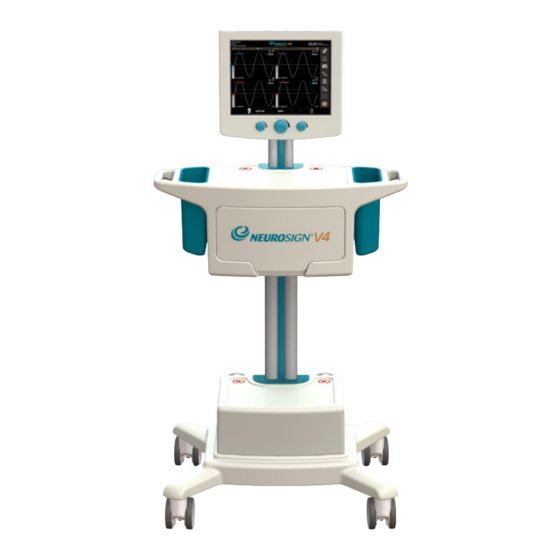








Need help?
Do you have a question about the NEUROSIGN V4 and is the answer not in the manual?
Questions and answers