Table of Contents
Advertisement
Quick Links
Advertisement
Table of Contents

Subscribe to Our Youtube Channel
Summary of Contents for Vortex Razor HD 4000 GB
- Page 1 QUICK START MANUAL...
-
Page 2: Specifications
NORMAL MODE (SCAN) (2195m) (2012m) (1829m) state-of-the-art GeoBallistics solver and patented Vortex ® ® Wind Bearing Capture Mode, the Razor HD 4000 GB will Up to 4000 yds. Up to 2500 yds. - Page 3 RAZOR ® HD 4000 GB In order to have accurate compass readings with your Wind Bearing Capture Button Razor HD 4000 GB, it is highly recommended to ® calibrate the Razor HD 4000 GB during initial setup ® Left Hand Wind Right Hand Wind and should be re-calibrated every time you significantly Direction Button...
-
Page 4: Basic Operation
RAZOR ® HD 4000 GB Low Battery Icon Low Battery BASIC OPERATION The Low Battery Icon displays Battery Installation and Replacement once the battery reaches 25% life and stays on until there is no To insert a new battery, flip up power or the battery is replaced. -
Page 5: Mode Selection
RAZOR ® HD 4000 GB Attaching the Wrist Lanyard MODE SELECTION The Lanyard provides a secure way to carry your rangefinder. Changing Modes on the Razor HD 4000 GB ® The Razor HD 4000 GB is factory set to the angle ®... - Page 6 RAZOR ® HD 4000 GB Target Mode Selection Scanning and Panning from Left to Right The Razor HD 4000 GB provides four target modes: ® Normal Mode, First Mode, Last Mode, and Extended Laser Range (ELR) Mode. After activating the Mode Selection, press the “Measure” button to toggle between Normal Mode, First Mode, Last Mode, and Extended Laser Range (ELR) Mode.
- Page 7 RAZOR ® HD 4000 GB Extended Laser Range (ELR) Mode HCD Mode This mode allows for ranging smaller, less reflective targets The Horizontal Component Distance Mode (HCD) will be at extended distances. It is ideal for ranging when Normal your primary mode when not using the on-board ballistic Mode is unable to obtain a desired range.
-
Page 8: Brightness Selection
RAZOR ® HD 4000 GB Range Unit Selection BAL Mode When in Ballistics (BAL) Mode, Press the “Measure” button to toggle between the an additional number is displayed Yards and Meters display. Press the “Menu” button to above the range number. This save your desired choice and move to the Brightness number is slope incline shown Selection screen. - Page 9 RAZOR ® HD 4000 GB Auto-Shutoff The Razor HD 4000 GB offers ® four Auto-Shutoff program options: 30 seconds, 45 seconds, 60 seconds, and 180 seconds. Press the “Measure” button to select the Auto-Shutoff time. If you are Profile A Profile B Profile C in HCD Mode, this will be the...
- Page 10 RAZOR ® HD 4000 GB Bluetooth Selection Temperature Selection ® (Only Available in BAL Mode) (Only Available in BAL Mode) The Razor HD 4000 GB is equipped with a Bluetooth Temperature can be displayed in Celsius (˚C) or Fahrenheit ® ®...
- Page 11 RAZOR ® HD 4000 GB Pressure Selection Wind Speed Selection (Only Available in BAL Mode) (Only Available in BAL Mode) Pressure can be displayed in inches of mercury (inHg) or Wind Speed can be displayed in miles per hour (MPH) or millibars (MBar).
- Page 12 Wind Modes RANGING The Razor HD 4000 GB uses two methods to manually ® input wind data: Full Cross Wind Mode and Vortex ® With the Razor HD 4000 GB powered up, position the ® patented Wind Bearing Capture Mode. For more...
- Page 13 RAZOR ® HD 4000 GB Scan Feature VIEW DATA SCREENS Activate the Scan Feature by pressing and holding the When your Razor HD 4000 GB is in BAL Mode, you ® “Measure” button. Keeping will have access to five data screens: Range Ready, the button depressed will Temperature, Pressure, Target, and Wind.
- Page 14 RAZOR ® HD 4000 GB • Rifle profile selection, the Rifle & Ammunition Profiles section in the in the Product & Ballistics Manual for more information on how to set your rifle profile selection. To access, scan the QR code on page 27. •...
- Page 15 RAZOR ® HD 4000 GB Pressure Data Screen Wind Data Screen This will display the atmospheric If the bottom of the screen displays “Wind”, the data pressure (inHg or mbar) screen will display wind direction and speed based on measured from the on-board your inputs using the Full Crosswind Mode or the Wind Environmental Sensors in your Bearing Capture Mode.
- Page 16 RAZOR ® HD 4000 GB ICON NAME FUNCTION On the Account page you may log Account into your account to access your rifle profiles and range cards. On the App Settings page you may customize your app experience App Settings by selecting preferences, units, and more.
-
Page 17: Connection Scenarios
RAZOR ® HD 4000 GB CONNECTION SCENARIOS RANGEFINDING TIPS Laser rangefinders work by emitting a brief pulse of light aimed at a target object. Distance is determined by the Ballistic Solution using environmental data amount of time taken for the light to emit and return to from the Razor HD 4000 GB (must first sync ®... -
Page 18: Maintenance
RAZOR ® HD 4000 GB Lubrication • At longer distances, larger objects will be easier to range than smaller objects. All components of the Razor HD 4000 GB are ® • Using a tripod to steady the Razor HD 4000 GB will ®... - Page 19 RAZOR ® HD 4000 GB GEOBALLISTICS COMPLIANCE ® The Razor HD 4000 GB pairs, via Bluetooth , to your ® ® United States mobile device and the GeoBallistics App. Scan the QR ® This device complies with part 15 of code below to download the GeoBallistics App with your ®...
- Page 20 RAZOR ® HD 4000 GB China – Reorient or relocate the receiving antenna. – Increase the separation between the equipment and receiver. – Connect the equipment into an outlet on a circuit different from that to which the receiver is connected. –...
-
Page 21: Fcc Requirements
RAZOR ® HD 4000 GB FCC REQUIREMENTS SAFETY AND PRECAUTIONS The user’s manual or instruction manual for an intentional Do not stare into beam or view directly without laser eye or unintentional radiator shall caution the user that changes protection. Staring continuously into beam for prolonged or modifications not expressly approved by the party periods of time could cause harm to your eyes. - Page 22 RAZOR ® HD 4000 GB NOTICE Virtual Patent Marking Notice by Vortex Optics This product may be protected by patents in the U.S. and elsewhere for Vortex Optics. http://vtx.legal website is provided to satisfy the virtual patent marking provisions of various jurisdictions including the virtual patent marking...
- Page 23 M-00326-0 © 2023 Vortex Optics ® Registered Trademark and TM Trademark of Vortex Optics. Patent Pending All other marks are the property of their respective owners.
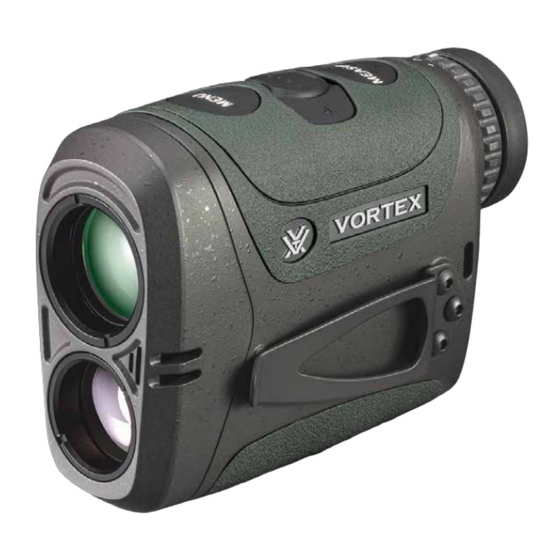














Need help?
Do you have a question about the Razor HD 4000 GB and is the answer not in the manual?
Questions and answers