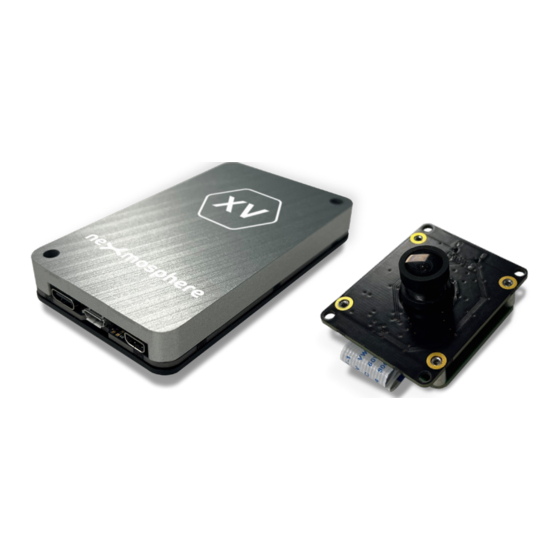
Table of Contents
Advertisement
Quick Links
Table of content
1. General
Nexmosphere's XV HandGesture sensor can track the position of a person's hand and detect gestures such as pointing,
swiping and thumbs up. This functionality can be used to make touchless user interfaces for public spaces. This document
provides explanation of the available functionalities and instructions on how to install and integrate the sensor into your
digital signage installation.
The information in this document is created for users who are familiar with the Nexmosphere API and are able to control a
basic setup with a Nexmosphere API controller. If this is not the case yet, please read the general documentation on the
Nexmosphere serial API first.
L e H a v r e 1 3 6
5 6 2 7 S W E i n d h o v e n • T h e N e t h e r l a n d s
T + 3 1 4 0 2 4 0 7 0 7 0
E s u p p o r t @ n e x m o s p h e r e . c o m
XV-RANGE | XV HANDGESTURE SENSOR
© 2023 Nexmosphere. All rights reserved. v1.0 / 03-23
All content contained herein is subject to change without prior notice
PRODUCT MANUAL
1
1
3
3
6
8
11
13
14
15
16
17
17
18
19
21
21
22
23
1
Advertisement
Table of Contents

Summary of Contents for Nexmosphere XV
-
Page 1: Table Of Contents
The information in this document is created for users who are familiar with the Nexmosphere API and are able to control a basic setup with a Nexmosphere API controller. If this is not the case yet, please read the general documentation on the Nexmosphere serial API first. - Page 2 The XV-H40 is connected to one of Nexmosphere's Xperience controllers using a CAX-M6W X-talk cable. The XV-H40 sensor analyses the video feed captured by the S-CLA05 camera module utilizing the AI algorithm from Motion Gestures. This algorithm is embedded into the sensor and does not need to be purchased or licensed separately.
-
Page 3: Functionality And Api Commands
PRODUCT MANUAL | XV HANDGESTURE SENSOR 3. Functionality and API commands The XV HandGesture sensor provides the following functionalities: HandGesture detection - detects gestures, direction, orientation (front/back) and left/right hand Position tracking - tracks the position and rotation of a person's hand... - Page 4 T + 3 1 4 0 2 4 0 7 0 7 0 © 2023 Nexmosphere. All rights reserved. v1.0 / 03-23 5 6 2 7 S W E i n d h o v e n • T h e N e t h e r l a n d s E s u p p o r t @ n e x m o s p h e r e .
- Page 5 T + 3 1 4 0 2 4 0 7 0 7 0 © 2023 Nexmosphere. All rights reserved. v1.0 / 03-23 5 6 2 7 S W E i n d h o v e n • T h e N e t h e r l a n d s E s u p p o r t @ n e x m o s p h e r e .
-
Page 6: Position Tracking
PRODUCT MANUAL | XV HANDGESTURE SENSOR 3.2 - Position tracking The XV HandGesture sensor can also track the position, size and angle of a person's hand. The feature can be enabled by sending the following setting command: X001S[12:3] Set output interval of hand position information to 500mS... - Page 7 T + 3 1 4 0 2 4 0 7 0 7 0 © 2023 Nexmosphere. All rights reserved. v1.0 / 03-23 5 6 2 7 S W E i n d h o v e n • T h e N e t h e r l a n d s E s u p p o r t @ n e x m o s p h e r e .
-
Page 8: Activation Zones
T + 3 1 4 0 2 4 0 7 0 7 0 © 2023 Nexmosphere. All rights reserved. v1.0 / 03-23 5 6 2 7 S W E i n d h o v e n • T h e N e t h e r l a n d s E s u p p o r t @ n e x m o s p h e r e . - Page 9 T + 3 1 4 0 2 4 0 7 0 7 0 © 2023 Nexmosphere. All rights reserved. v1.0 / 03-23 5 6 2 7 S W E i n d h o v e n • T h e N e t h e r l a n d s E s u p p o r t @ n e x m o s p h e r e .
- Page 10 T + 3 1 4 0 2 4 0 7 0 7 0 © 2023 Nexmosphere. All rights reserved. v1.0 / 03-23 5 6 2 7 S W E i n d h o v e n • T h e N e t h e r l a n d s E s u p p o r t @ n e x m o s p h e r e .
-
Page 11: Sensor Configuration And Initialization
T + 3 1 4 0 2 4 0 7 0 7 0 © 2023 Nexmosphere. All rights reserved. v1.0 / 03-23 5 6 2 7 S W E i n d h o v e n • T h e N e t h e r l a n d s E s u p p o r t @ n e x m o s p h e r e . - Page 12 T + 3 1 4 0 2 4 0 7 0 7 0 © 2023 Nexmosphere. All rights reserved. v1.0 / 03-23 5 6 2 7 S W E i n d h o v e n • T h e N e t h e r l a n d s E s u p p o r t @ n e x m o s p h e r e .
-
Page 13: Hdmi Output
3.5 - HDMI output The mini-HDMI connector on the XV HandGesture sensor can provide a real time video output of the camera feed. This output can be set to multiple modes. In order for these modes to be initialized the following command must be send after a... -
Page 14: Focus Mode
T + 3 1 4 0 2 4 0 7 0 7 0 © 2023 Nexmosphere. All rights reserved. v1.0 / 03-23 5 6 2 7 S W E i n d h o v e n • T h e N e t h e r l a n d s E s u p p o r t @ n e x m o s p h e r e . -
Page 15: Usb-Updates
T + 3 1 4 0 2 4 0 7 0 7 0 © 2023 Nexmosphere. All rights reserved. v1.0 / 03-23 5 6 2 7 S W E i n d h o v e n • T h e N e t h e r l a n d s E s u p p o r t @ n e x m o s p h e r e . -
Page 16: Monitoring
T + 3 1 4 0 2 4 0 7 0 7 0 © 2023 Nexmosphere. All rights reserved. v1.0 / 03-23 5 6 2 7 S W E i n d h o v e n • T h e N e t h e r l a n d s E s u p p o r t @ n e x m o s p h e r e . -
Page 17: Installation Requirements And Guidelines
Temperature regulation The sensor is a 15watt device which dispenses heat through its full aluminium body. When installing the XV-H40 module, please make sure the environment has a (mild) airflow, allowing the device to stay below the absolute maximum operating temperate of 75°C. Installing the sensor in a vertical position will help to create airflow. - Page 18 T + 3 1 4 0 2 4 0 7 0 7 0 © 2023 Nexmosphere. All rights reserved. v1.0 / 03-23 5 6 2 7 S W E i n d h o v e n • T h e N e t h e r l a n d s E s u p p o r t @ n e x m o s p h e r e .
-
Page 19: Guidelines For Gesture Detection
T + 3 1 4 0 2 4 0 7 0 7 0 © 2023 Nexmosphere. All rights reserved. v1.0 / 03-23 5 6 2 7 S W E i n d h o v e n • T h e N e t h e r l a n d s E s u p p o r t @ n e x m o s p h e r e . - Page 20 T + 3 1 4 0 2 4 0 7 0 7 0 © 2023 Nexmosphere. All rights reserved. v1.0 / 03-23 5 6 2 7 S W E i n d h o v e n • T h e N e t h e r l a n d s E s u p p o r t @ n e x m o s p h e r e .
-
Page 21: Settings
5 - Settings - Sensor behaviour The XV HandGesture sensor has multiple settings which determine the behaviour of the sensor. The settings can be adjusted by sending X-talk setting commands via the API. After a power cycle, the settings always return to back to default. -
Page 22: Settings: Api Output
5 - Settings - API output and Gesture triggers The XV HandGesture sensor has multiple settings which determine the API output of the sensor. Next to this, API message triggers can be activated and deactivated for each gesture. The settings can be adjusted by sending X-talk setting commands via the API. -
Page 23: Quick Test
PRODUCT MANUAL | XV HANDGESTURE SENSOR 6. Quick test In order to test if the XV HandGesture sensor is installed correctly, please follow the test procedure below: Step 1 - Setup First, connect the XV sensor to an Xperience controller...










Need help?
Do you have a question about the XV and is the answer not in the manual?
Questions and answers