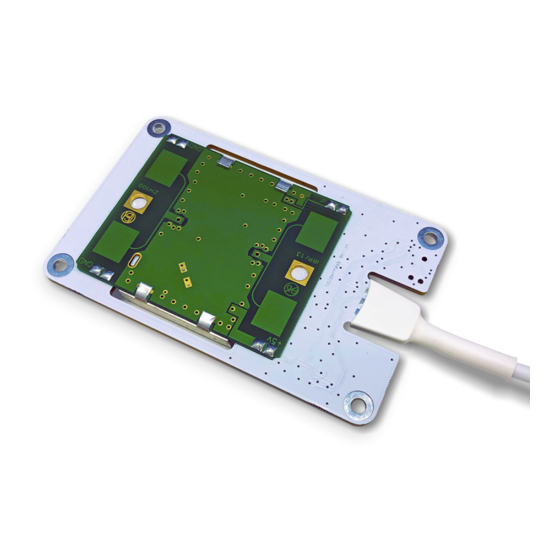
Table of Contents
Advertisement
Quick Links
Table of content
1. General
2. Product overview
1. General
Nexmosphere's X-Eye Motion sensor detects the amount of motion within it's detection area. This document provides
explanation of the available functionalities and instructions on how to install and integrate the sensor into your digital signage
installation.
The information in this document is created for users who are familiar with the Nexmosphere API and are able to control a
basic setup with a Nexmosphere API controller. If this is not the case yet, please read the general documentation on the
Nexmosphere serial API first.
2. Product overview
The X-Eye Motion sensor is available in 1 model: XY-320.
The X-Eye Motion sensor continuously sends out
electromagnetic waves. These waves reflect on objects
and persons and are then received back by the sensor.
Utilizing the doppler-effect, the sensor can calculate the
amount of motion within its detection field.
L e H a v r e 1 3 6
5 6 2 7 S W E i n d h o v e n • T h e N e t h e r l a n d s
T + 3 1 4 0 2 4 0 7 0 7 0
E s u p p o r t @ n e x m o s p h e r e . c o m
X-EYE | MOTION SENSOR
XY-320
© 2020 Nexmosphere. All rights reserved. v1.0 / 12-20
All content contained herein is subject to change without prior notice
PRODUCT MANUAL
1
1
2
2
3
3
3
5
6
1
Advertisement
Table of Contents

Summary of Contents for Nexmosphere X-EYE
-
Page 1: Table Of Contents
The information in this document is created for users who are familiar with the Nexmosphere API and are able to control a basic setup with a Nexmosphere API controller. If this is not the case yet, please read the general documentation on the Nexmosphere serial API first. -
Page 2: Functionality And Api Commands
4.1 Connection Diagrams The X-Eye Motion sensor can be connected to any X-talk interface and is therefore compatible with all Xperience controllers. Make sure the X-Eye Motion sensor is connected to the X-talk interface before powering the Xperience controller. Otherwise, the X-Eye Motion sensor will not be recognized by the Xperience controller and no sensor output will be provided. -
Page 3: Hardware Integration Guidelines
Transceiving side The X-Eye Motion sensor has a transceiving side and non-transceiving side. This is indicated on the sensor. Make sure the sensor is placed in such a way that the transceiving side is faced towards the direction in which motion needs to be detected. -
Page 4: Settings
5 - Settings The X-Eye Motion sensor has multiple settings which determine the behaviour and output of the sensor. The settings can be adjusted by sending X-talk setting commands via the API. After a power cycle, the settings always return back to default. -
Page 5: Quick Test
PRODUCT MANUAL | X-EYE MOTION SENSOR 6. Quick test In order to test if the X-Eye Motion sensor is installed correctly, please follow the test procedure below: Step 1 - Setup First, connect the X-Eye Motion sensor to an Xperience controller. Secondly, power the Xperience controller.










Need help?
Do you have a question about the X-EYE and is the answer not in the manual?
Questions and answers