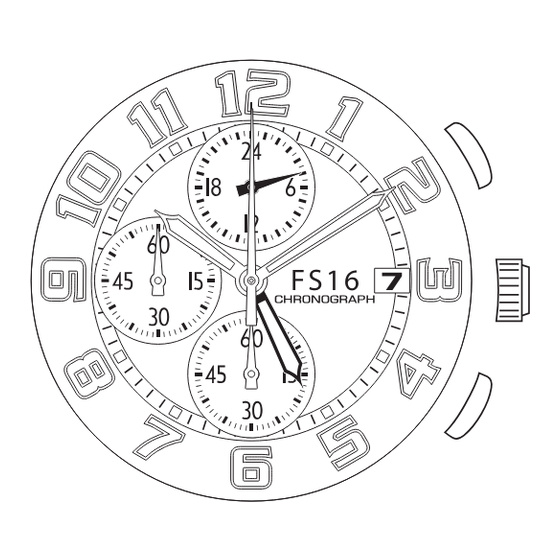
Citizen FS16 Instruction Manual
Hide thumbs
Also See for FS16:
- Instruction manual (11 pages) ,
- Quick start manual (3 pages) ,
- Manual (5 pages)
Advertisement
Table of Contents
Cal. FS16/FS26 Instruction manual
CHRONOGRAPH FUNCTION: : Chronograph 1/1 sec. Timing up to 59 minutes 59 seconds.
A) DISPLAYS AND BUTTONS
B) READING THE WATCH
C) SETTING THE TIME
E)USING THE TIME DIFFERENT CORRECTION
F)THE TIME DIFFERENCE BETWEEN THE CITIES AND UTC TIME
G)USING THE CHRONOGRAPH
H)CHRONOGRAPH RESET(AFTER REPLACING THE BATTERY)
A) DISPLAYS AND BUTTONS
FS16
24 hour-hand
Chrono 60 min.
(9H)
Second hand (home time)
1/7
Advertisement
Table of Contents

Summary of Contents for Citizen FS16
- Page 1 Cal. FS16/FS26 Instruction manual CHRONOGRAPH FUNCTION: : Chronograph 1/1 sec. Timing up to 59 minutes 59 seconds. A) DISPLAYS AND BUTTONS B) READING THE WATCH C) SETTING THE TIME D)SETTING THE DATE E)USING THE TIME DIFFERENT CORRECTION F)THE TIME DIFFERENCE BETWEEN THE CITIES AND UTC TIME...
- Page 2 FS26 Minute hand Chronograph second hand Button A Chronograph Normal Crown Position minute hand Hour hand 24 hour-hand (home time) (local time) Button Calendar (local time) Second hand 12 hour-hand (home time) B) READING THE WATCH 12 Hour-hand (B) 12 Hour- Home time hand(A) 12 Hour-hand (C)
- Page 3 C) SETTING THE TIME There are 2 ways to use the 12 hour-hand (B) and setting the time depends on which way to use. Please be very careful and follow the instructions below for setting the time for both ways (Type1 & Type2). [ TYPE 1 ] Using the 12 hour-hand (B) and 24 hour-hand (C) for the “home time”.
- Page 4 [ TYPE 2 ] When you use the 12 hour hand (B) and 24 hour hand (C) for the “local time”. In other word,you can select this type when using the 12 hour hand (B) and 24 hour hand (C) to see the “second time zone”(the time which has time lag), while the hour and minute hand and 12 hour hand (B) (linked with 24 hour hand (C) ) to see the “dual time”.
- Page 5 D)SETTING THE DATE 12Hour- hand(A) 12Hour- hand(B) 12Hour- hand(C) 1st position Date 1. Pull the crown out to the first position when the second hands has reached the 0 position. 2. Turn the crown clockwise to set the date. If the date is set between the hours of around 9:00PM and 1:00PM, the date may not change on the following date.
- Page 6 1. Pull the crown out to the first position when the second hands has reached the 0 position. Turn the crown anticlockwise to set the “second time zone”. ☆Date may gain in some countries or regions. In this case,please set the date also when you set the time.
- Page 7 H)CHRONOGRAPH RESET(AFTER REPLACING THE BATTERY) This procedure should be performed when the chronograph second hand do not return to the 0 second position after the chronograph has been reset, and including after the battery has been replaced. 1. Pull the crown out to the 2nd position. 2.











Need help?
Do you have a question about the FS16 and is the answer not in the manual?
Questions and answers