Subscribe to Our Youtube Channel
Summary of Contents for Zimmer GEH8660-B
- Page 1 INSTALLATION AND OPERATING INSTRUCTIONS 2-jaw parallel gripper with long stroke, electric GEH8000 series DDOC00262 THE KNOW-HOW FACTORY www.zimmer-group.com...
- Page 2 Defined procedure for movement of the product Travel path Distance the product covers. WorkPosition Work position of the product, specified via parameters Zimmer GmbH • Im Salmenkopf 5 • 77866 Rheinau, Germany • +49 7844 9138 0 • www.zimmer-group.com...
-
Page 3: Table Of Contents
11.5.1 b_Power ..........................................48 11.5.2 b_Automatic .........................................48 11.5.3 b_MoveToWorkPos ......................................48 11.5.4 b_MoveToWorkPos_2 ......................................48 11.5.5 b_MoveToBasePos ......................................48 11.5.6 b_SetReferencePos ......................................48 11.5.7 b_Halt ...........................................48 Zimmer GmbH • Im Salmenkopf 5 • 77866 Rheinau, Germany • +49 7844 9138 0 • www.zimmer-group.com... - Page 4 14 RoHS declaration ..................................52 15 REACH declaration ..................................52 16 Declaration of Incorporation ..............................53 17 Declaration of Conformity ................................. 54 Zimmer GmbH • Im Salmenkopf 5 • 77866 Rheinau, Germany • +49 7844 9138 0 • www.zimmer-group.com...
-
Page 5: Supporting Documents
This category contains useful tips for handling the product efficiently. Failure to observe these tips will not result in damage to the product. This information does not include any information relevant to health or workplace safety. Zimmer GmbH • Im Salmenkopf 5 • 77866 Rheinau, Germany • +49 7844 9138 0 • www.zimmer-group.com... -
Page 6: Safety Notices
► Observe the specified maintenance intervals and specifications regarding the quality of the operating material. ► When using the product under extreme conditions, adjust the maintenance interval according to the degree of contamination. Zimmer GmbH • Im Salmenkopf 5 • 77866 Rheinau, Germany • +49 7844 9138 0 • www.zimmer-group.com... - Page 7 Improper handling of suspended loads can cause serious injury. ► Always keep an adequate safety distance from suspended loads. ► Never walk underneath a suspended load. Zimmer GmbH • Im Salmenkopf 5 • 77866 Rheinau, Germany • +49 7844 9138 0 • www.zimmer-group.com...
-
Page 8: Proper Use
A type plate is attached to the housing of the product. The article number and confirmation number are shown on the type XX-XXXXXX plate. Article number Confirmation number Zimmer GmbH • Im Salmenkopf 5 • 77866 Rheinau, Germany • +49 7844 9138 0 • www.zimmer-group.com... -
Page 9: Functional Description
Using the multiturn absolute encoder requires buffer storage via an external battery. The following accessories must be used for this: • Battery box SUP-E02-MSM-BATTERYBOX-xxx Zimmer GmbH • Im Salmenkopf 5 • 77866 Rheinau, Germany • +49 7844 9138 0 • www.zimmer-group.com... -
Page 10: Technical Data
8 Accessories/scope of delivery INFORMATION If any accessories not sold or authorized by Zimmer GmbH are used, the function of the product cannot be guaranteed. Zimmer GmbH accessories are specifically tailored to the individual products. ► For optional accessories and those included in the scope of delivery, refer to our website. -
Page 11: Installation
► Observe the tightening torque of the mounting screws. ► Verify the permitted load capacity of the required screw connections in accordance with VDI 2230. Zimmer GmbH • Im Salmenkopf 5 • 77866 Rheinau, Germany • +49 7844 9138 0 • www.zimmer-group.com... -
Page 12: Installing The Product
► Use the straight pins to position the product on the mounting piece. ► Mount the product on the mounting piece using the appropriate mounting screws. Option 2 Mounting screw Straight pins Zimmer GmbH • Im Salmenkopf 5 • 77866 Rheinau, Germany • +49 7844 9138 0 • www.zimmer-group.com... -
Page 13: Installing The Connection Terminal
10.3 Installing the energy supply NOTICE The cables that are used by Zimmer GmbH feature a minimum bending radius of 10 x the outer diameter. This bending radius must not be undershot! ► Freely suspended cables must be secured to prevent excessive motion loads or pinching. -
Page 14: Connecting The Battery Box
Voltage [V] Output [mAh] 2600 Life-endurance Up to 10 years, depending on the load and ambient temperature Spare battery R911369925 (SUP-E02-MSM-BATTERY) Zimmer GmbH • Im Salmenkopf 5 • 77866 Rheinau, Germany • +49 7844 9138 0 • www.zimmer-group.com... -
Page 15: Installing The Gripper Fingers
► Before installing an accessory, make sure it is suitable for use with the selected variant. ► You can find information on our website. ► Please contact Zimmer Customer Service if you have any questions. Zimmer GmbH • Im Salmenkopf 5 • 77866 Rheinau, Germany • +49 7844 9138 0 • www.zimmer-group.com... -
Page 16: Commissioning
Ö The connection to the drive control unit is established. Ö The main window of the IndraWorks Ds software opens after successful connection. Zimmer GmbH • Im Salmenkopf 5 • 77866 Rheinau, Germany • +49 7844 9138 0 • www.zimmer-group.com... -
Page 17: Reading Out The Firmware Status
Error messages are shown in the Axis Status area 11.2.2 Reading out the firmware status NOTICE The firmware of the drive control unit and the parameter set must match. Zimmer GmbH • Im Salmenkopf 5 • 77866 Rheinau, Germany • +49 7844 9138 0 • www.zimmer-group.com... - Page 18 INSTALLATION AND OPERATING INSTRUCTIONS: GEH8000 ► In the Diagnostics menu, click Electr. Type Plate. Ö The firmware status is displayed. Zimmer GmbH • Im Salmenkopf 5 • 77866 Rheinau, Germany • +49 7844 9138 0 • www.zimmer-group.com...
-
Page 19: Loading Axis-Specific Parameter Sets
After the parameter set has been successfully transmitted to the drive control unit, it must be restarted. To do this, you can either briefly disconnect the drive control unit's power supply or use the IndraWorks Ds software to reboot. Zimmer GmbH • Im Salmenkopf 5 • 77866 Rheinau, Germany • +49 7844 9138 0 • www.zimmer-group.com... -
Page 20: Moving The Product In Easy Startup Mode
► Click the Start Easy Startup Mode button. Ö Easy Startup mode has been started. Ö The status pane of Easy Startup mode is enabled. Zimmer GmbH • Im Salmenkopf 5 • 77866 Rheinau, Germany • +49 7844 9138 0 • www.zimmer-group.com... - Page 21 At initial commissioning, an actual speed value of 150 [mm/min] is recommended. This ensures adequate speed for being able to detect a movement and rule out any danger. Zimmer GmbH • Im Salmenkopf 5 • 77866 Rheinau, Germany • +49 7844 9138 0 • www.zimmer-group.com...
-
Page 22: Referencing The Motor Encoder
Ö The product references itself to the entered reference measurement. ► Move the product in Easy Startup mode after the reference position has been adopted. Zimmer GmbH • Im Salmenkopf 5 • 77866 Rheinau, Germany • +49 7844 9138 0 • www.zimmer-group.com... -
Page 23: Ethercat
► In the Active Protocol drop-down menu, select the communication type for the control system. Zimmer GmbH • Im Salmenkopf 5 • 77866 Rheinau, Germany • +49 7844 9138 0 • www.zimmer-group.com... -
Page 24: Installing The Device Description
• Standard: C:\TwinCAT\3.1\Config\Io\EtherCAT ► Start TwinCAT. ► In the TWINCAT menu, click EtherCATDevices. ► Click Update Device Description (via ETG Website). Zimmer GmbH • Im Salmenkopf 5 • 77866 Rheinau, Germany • +49 7844 9138 0 • www.zimmer-group.com... -
Page 25: Establishing A Connection To The Drive Control Unit
► Set the IP addresses of both ports of the CX control system and the computer. ► Set an IP address in the computer in the range of network segment 1. Zimmer GmbH • Im Salmenkopf 5 • 77866 Rheinau, Germany • +49 7844 9138 0 • www.zimmer-group.com... - Page 26 ► Switch to configuration mode to find the currently connected hardware. ► Click the OK button. Ö The message closes. Ö TwinCAT is started in configuration mode. Zimmer GmbH • Im Salmenkopf 5 • 77866 Rheinau, Germany • +49 7844 9138 0 • www.zimmer-group.com...
- Page 27 CNC axis is needed in TwinCAT motion. Ö The EtherCAT drive(s) added window opens. ► Click the Cancel button. Zimmer GmbH • Im Salmenkopf 5 • 77866 Rheinau, Germany • +49 7844 9138 0 • www.zimmer-group.com...
- Page 28 Ö The Advanced Settings window opens. ► Click EOE Support. ► Activate the Enable option field. ► Activate the IP Enable Router option field. Zimmer GmbH • Im Salmenkopf 5 • 77866 Rheinau, Germany • +49 7844 9138 0 • www.zimmer-group.com...
- Page 29 In the example, the network card of Port X001 of the CX control system is entered under Windows. ► Start and activate the project. Zimmer GmbH • Im Salmenkopf 5 • 77866 Rheinau, Germany • +49 7844 9138 0 • www.zimmer-group.com...
- Page 30 ► Run the command prompt on the computer as administrator. INFORMATION The route PRINT command shows you the newly configured route. Zimmer GmbH • Im Salmenkopf 5 • 77866 Rheinau, Germany • +49 7844 9138 0 • www.zimmer-group.com...
- Page 31 • The IP address of the drive control unit must match. ► Click the Link All button. Zimmer GmbH • Im Salmenkopf 5 • 77866 Rheinau, Germany • +49 7844 9138 0 • www.zimmer-group.com...
-
Page 32: Configuring The Interface From Twincat 3
► Right-click the PDO Content area. ► In the context menu, click Add New Item. Ö The Edit PDO Entry window opens. Zimmer GmbH • Im Salmenkopf 5 • 77866 Rheinau, Germany • +49 7844 9138 0 • www.zimmer-group.com... - Page 33 ► Click the desired parameters. ► Click the OK button. Ö The Edit PDO Entry window closes. Ö The selected parameters have been added. Zimmer GmbH • Im Salmenkopf 5 • 77866 Rheinau, Germany • +49 7844 9138 0 • www.zimmer-group.com...
- Page 34 Process Data Out (AT) tab. ► Check the input parameters by clicking the links Signal Status Word and Signal Control Word. Zimmer GmbH • Im Salmenkopf 5 • 77866 Rheinau, Germany • +49 7844 9138 0 • www.zimmer-group.com...
- Page 35 INSTALLATION AND OPERATING INSTRUCTIONS: GEH8000 The default bits signal status word and signal control word are already stored in the included parameter set. Zimmer GmbH • Im Salmenkopf 5 • 77866 Rheinau, Germany • +49 7844 9138 0 • www.zimmer-group.com...
- Page 36 ► Right-click Drive status word. ► In the context menu, click Change Link. Ö The Attach Variable Drive status word (Input) window opens. Zimmer GmbH • Im Salmenkopf 5 • 77866 Rheinau, Germany • +49 7844 9138 0 • www.zimmer-group.com...
- Page 37 ► Activate the PLC. ► Restart the drive control unit. Ö The changed parameters have been applied to the drive control unit. Zimmer GmbH • Im Salmenkopf 5 • 77866 Rheinau, Germany • +49 7844 9138 0 • www.zimmer-group.com...
-
Page 38: Integrating Function Blocks
► Link the hardware to the instance fb_GEH8660. ► Connect the input and output structures from GVL_Axis_Structs to instance fb_GEH8660. Zimmer GmbH • Im Salmenkopf 5 • 77866 Rheinau, Germany • +49 7844 9138 0 • www.zimmer-group.com... -
Page 39: Tia Portal
► Click the Engineering via IP (X24/X25) tab. ► Enter the IP address for configuring the drive control unit. Zimmer GmbH • Im Salmenkopf 5 • 77866 Rheinau, Germany • +49 7844 9138 0 • www.zimmer-group.com... - Page 40 ► In the drop-down menus, select the target parameters for the individual bits. Ö The switching enables communication between the PLC and the drive control unit. Zimmer GmbH • Im Salmenkopf 5 • 77866 Rheinau, Germany • +49 7844 9138 0 • www.zimmer-group.com...
- Page 41 S-0-0520) option. • The example project uses only one operation mode because this is sufficient for all functions (jog, positioning and referencing). Zimmer GmbH • Im Salmenkopf 5 • 77866 Rheinau, Germany • +49 7844 9138 0 • www.zimmer-group.com...
-
Page 42: Configuring The Hardware
In the example project in the Module tab in the hardware catalog, the modules Input 9 Words_1 and Output 11 Word_1 are moved to the configuration. Zimmer GmbH • Im Salmenkopf 5 • 77866 Rheinau, Germany • +49 7844 9138 0 • www.zimmer-group.com... - Page 43 ► After successful transmission and transfer of the configuration, there is a connection between the drive control unit and the PLC. Zimmer GmbH • Im Salmenkopf 5 • 77866 Rheinau, Germany • +49 7844 9138 0 • www.zimmer-group.com...
-
Page 44: Integrating The Library
IndraDrive_Errors_z from the Errorhandling English or Errorhandling German folder to the PLC project depending on the desired language to be used. Zimmer GmbH • Im Salmenkopf 5 • 77866 Rheinau, Germany • +49 7844 9138 0 • www.zimmer-group.com... -
Page 45: Main
• The outputs are created as floating point numbers (real). • Current statuses, messages or errors of the axis are output via s_AxisInfo. Zimmer GmbH • Im Salmenkopf 5 • 77866 Rheinau, Germany • +49 7844 9138 0 • www.zimmer-group.com... -
Page 46: Variables
• The IP address was assigned previously during the hardware configuration. ► Enter only the first IP address. Ö The subsequent IP addresses are generated and assigned automatically. Zimmer GmbH • Im Salmenkopf 5 • 77866 Rheinau, Germany • +49 7844 9138 0 • www.zimmer-group.com... -
Page 47: Using The Function Block
► Transfer the settings to the PLC control system. ► Complete the steps necessary for Siemens: • Save/transmit • Load into the device Zimmer GmbH • Im Salmenkopf 5 • 77866 Rheinau, Germany • +49 7844 9138 0 • www.zimmer-group.com... -
Page 48: Functions Of The Function Block
If the variable is set to false, the drive control unit again has drive enable (AF). 11.5.8 b_Fehler_Reset Acknowledge all pending errors. If the error persists, it cannot be acknowledged. Zimmer GmbH • Im Salmenkopf 5 • 77866 Rheinau, Germany • +49 7844 9138 0 • www.zimmer-group.com... -
Page 49: B_Jogplus
The positions and basic settings are compiled in the variable st_IndraDriveUnit_Parameter_z. These can be changed during runtime. In the example, the parameters are partially defined in Main(PRG). Zimmer GmbH • Im Salmenkopf 5 • 77866 Rheinau, Germany • +49 7844 9138 0 • www.zimmer-group.com... -
Page 50: St_Parameter (Tia)
Input value Corresponding value i_Velocity 0 - 2503 1251,5 mm/min i_Acceleration 0 - 21400 10700 mm/s i_Torque 0 - 300 200 % Zimmer GmbH • Im Salmenkopf 5 • 77866 Rheinau, Germany • +49 7844 9138 0 • www.zimmer-group.com... -
Page 51: Maintenance
► Dispose of the components properly according to the material groups. ► Comply with the locally applicable environmental and disposal regulations. Zimmer GmbH • Im Salmenkopf 5 • 77866 Rheinau, Germany • +49 7844 9138 0 • www.zimmer-group.com... -
Page 52: Rohs Declaration
Authorized representative for the (Place and date of issuance) Martin Zimmer compilation of relevant technical (Legally binding signature) documents Managing Partner Zimmer GmbH • Im Salmenkopf 5 • 77866 Rheinau, Germany • +49 7844 9138 0 • www.zimmer-group.com... -
Page 53: Declaration Of Incorporation
Authorized representative for the (Place and date of issuance) Martin Zimmer compilation of relevant technical (Legally binding signature) documents Managing Partner Zimmer GmbH • Im Salmenkopf 5 • 77866 Rheinau, Germany • +49 7844 9138 0 • www.zimmer-group.com... -
Page 54: Declaration Of Conformity
Authorized representative for the (Place and date of issuance) Martin Zimmer compilation of relevant technical (Legally binding signature) documents Managing Partner Zimmer GmbH • Im Salmenkopf 5 • 77866 Rheinau, Germany • +49 7844 9138 0 • www.zimmer-group.com...
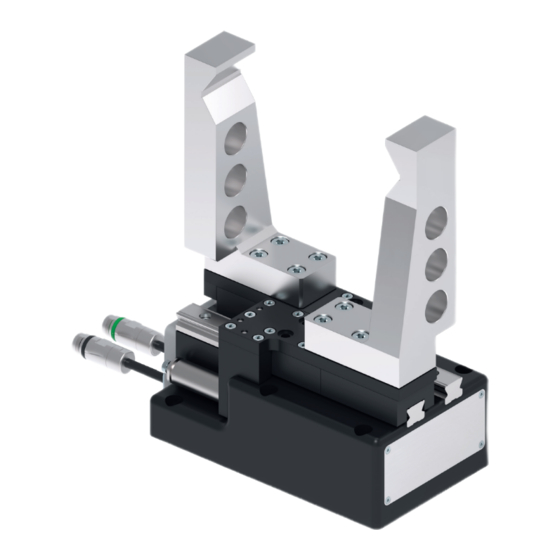















Need help?
Do you have a question about the GEH8660-B and is the answer not in the manual?
Questions and answers