Summary of Contents for Calimet CM3
- Page 1 Access Control Systems Sliding Gate Operator Installation and Owner's Manual Ver 3.0 / 2022-03-18 www.calimetco.com 9949 Hayward Way South El Monte, CA, 91733 Tel: (626) 452-9009...
-
Page 2: Table Of Contents
TABLE OF CONTENTS OVERVIEW Gate Operator Overview....................2 Safety...........................3-5 Property Types & Entrapment Protection.............6 Recommended Gate Structure..................7 INSTALLATION Step 1: Determine Location for the Gate Operator...........8 Step 2: Install the Concrete Pad................9 Step 3: Install the Bracket and Chain..............10-11 Step 4: Connecting the Power...................12 Step 5: Open Direction....................13 Step 6: Installing the Photocell Sensor..............14-16 Step 7: Set the Gate Travel Limits................17... - Page 3 5 Year Residential, 3 Year Commercial PARTS LIST Calimet Gate Operator, 2 Remote Controls, 10 feet #40 Nickel Plated Gate Chain (x2), #40 Master Link (x2), Chain Bolt with Nuts, Chain Bracket, Photocell Sensor and Reflector, Photosensor Mount (x2), Warning Sign (x2), Warranty Card, Instruction Manual...
-
Page 4: Overview Gate Operator Overview
Safety Carefully read, follow, and accept all safety precautions and warnings. Incorrect installation can lead to severe injury or death. • The gate operator must be installed by a trained gate technician; otherwise serious personal injury or property damage may occur. •... - Page 5 Safety • A minimum of two (2) warning signs shall be installed, one on each side of the gate that is easily visible. • The gate must have sufficient room when opening and closing. The gate must be properly installed and move freely in both directions.
- Page 6 • A gate latch shall not be installed on a automatically operated gate. • The CM3 is powered by 110V-120V AC electricity. If you have not already done so, and you are not using solar, wire a waterproof outlet near the gate following proper safety standards for your area.
-
Page 7: Property Types & Entrapment Protection
Property Types & Entrapment Protection ENTRAPMENT PROTECTION TYPES A - Inherent (built-in) Entrapment protection System B1 - Non-contact sensor such as a photo-eye or equivalent B2 - Contact sensor such as edge sensor or equivalent C - Inherent adjustable clutch or pressure relief device D - Actuation device requiring continuous pressure to maintain gate motion E - Inherent Audio Alarm Class I - Residential... - Page 8 Recommended Gate Structure Gate Structure Confirm that the gate operator being installed is appropriate for the gate type, weight and size. The gate should be mounted and moving freely. There should be little resistance in the movement of the gate. The gate and post must be suitable for being automated. Check that the structure is sufficiently strong and stable, and that its dimensions and weights conform to those listed in the specifications table of this document.
-
Page 9: Recommended Gate Structure
Recommended Gate Structure Gate Posts and Guide Rollers Important! The gate travel distance may vary due to temperature and other environmental factors. We do not recommend the installation of a catch post. This can cause the gate to collide with the post. If using a catch post at the end of the gate, set the close limit position to allow 1/2"... -
Page 10: Installation Step 1: Determine Location For The Gate Operator
Step 1: Determine Location for the Gate Operator Front Position This is the standard position. We recommend installing the gate operator near the front. The gate operator should be installed near the front roller of the gate. Rear Position The gate operator should be installed near the back of the gate while it is open. Note: An additional idler pulley is required in this position. -
Page 11: Step 2: Install The Concrete Pad
Step 2: Install the Concrete Pad It is recommended to install a concrete pad in order to maintain proper stability. 1. Lay out a concrete pad. Requires a minimum of 17"(length) x 24"(width) x 24"(20" depth below ground, 4" above ground). 2. -
Page 12: Step 3: Install The Bracket And Chain
Step 3: Install the Bracket and Chain 1. Position the chain through the operator. Figure A. 2. Open the gate and line up the front bracket so the chain is at the same level as the idler pulley and parallel to the ground. - Page 13 Step 3: Install the Bracket and Chain Figure F Chain Sag - allow 1 inch of sag (bend) for every 10 feet of chain. Correct Chain Position Side View Incorrect ✖ Incorrect ✖ Correct ✓ Top View Correct ✓ Incorrect ✖ Incorrect ✖...
-
Page 14: Step 4: Connecting The Power
Step 4: Connecting the Power Use UL approved electrical wires, stranded copper, connected to 110-120V AC electricity. Electrical wires MUST have a minimum capacity for 15 Amp current. See Figure A below for the correct electrical wire gauge size. Wires must be placed in a PVC or other underground conduit. Turn off the AC power from the main power source circuit breaker. -
Page 15: Step 5: Open Direction
Step 5: Open Direction Determine which direction your gate opens when viewed from the inside (exit side). Dip Switch #6 (Figure A) on the bottom of the gate operator circuit board controls the open direction. = opens to the right = opens to the left Figure A Figure B:... -
Page 16: Step 6: Installing The Photocell Sensor
Step 6: Install the Photocell Sensor The photocell sensor is a safety device that prevents the gate from hitting a vehicle or pedestrian when the gate is closing. The photocell sensor emits an invisible retroreflective infrared beam that detects when objects passes through. 1. - Page 17 Photocell Sensor Wiring The sensor is already pre-wired. Use the below wiring diagrams only as a reference if you need to make changes. Some photocell sensors may have 3 or 4 wires. 3-Wire Wiring Diagram 4-Wire Wiring Diagram MON-CLOSE MON-CLOSE Gray Black Blue...
- Page 18 Installation Installing a Secondary Photocell Sensor (Optional) A second photocell sensor can be installed to monitor the OPEN cycle. The second photocell sensor monitors the open cycle and prevents the rear of the gate from colliding with objects. Alternatively, an edge sensor can be used instead of a secondary photocell sensor to monitor the open cycle.
-
Page 19: Step 7: Set The Gate Travel Limits
Step 7: Set the Gate Travel Limits The limit switches control the position of where the gate opens and closes. Limit Switch Limit Switch Clockwise Limit Nut A Limit Nut B Counter Clockwise Limit Lock Plate 1. Push and hold the limit lock plate outwards. 2. -
Page 20: Step 8: Force Adjustment
Step 8: Force Adjustment The Electronic Reversing Device (ERD) is a feature on the circuit board which detects when the gate comes in contact with an obstruction, causing the gate to reverse. These are the 2 blue knobs on the circuit board. -
Page 21: Step 9: Install Warning Signs
Step 9: Install Warning Signs Warning signs are to alert people that a possible hazard exists with moving gates, so that appropriate action can be taken to avoid injury. Install the 2 supplied warning signs in locations where the signs are visible by people on both sides of the gate. -
Page 22: After Installation
Most modern cars come with a feature called Homelink that lets you open your gate by pressing a button on your car. Calimet gate operators are compatible with HomeLink. Visit homelink.com/ program/vehicle and enter your car model to view specific instructions. For older cars, or cars with software that isn't Homelink, check your car's manual for setup instructions. -
Page 23: Features Dual Gate Setup
Dual Gate Setup This setup is for dual slide gates. A single button press of the remote control can open both gates. This requires 2 gate operators. One gate operator is the "Primary", and the other is the "Secondary". All accessories including remote controls, photocell sensors, loop detectors, etc., must be installed on the PRIMARY gate operator only. -
Page 24: Emergency Release
Emergency Release The emergency release foot pedal allows you to open the gate manually, such as in cases during a power outage and there is no electricity. 1. Step on the release pedal with your foot and move it down to the right until it is locked in. -
Page 25: Dip Switch Features
Dip Switch Features Figure C: Figure B: Delay Timer Figure A: DIP switches There are 6 dip switches located at the bottom of the circuit board, Figure A. Each switch controls a different feature of the gate operator. Switch Name Description Gate Closing Delay - switch to ON position, turn timer to 1- 6 seconds. -
Page 26: Circuit Board Layout
7. Auto Close Timer Knob 17. Master/Slave Dual Gate Relay Inputs 8. Delay Timer Knob 18. Open/Close/Stop/Reset Buttons 9. Open and Close ERD Knob 19. Dip Switches 10. Electric Lock Input 20. Status Light Indicator 21. Calimet Loop Detector Plugin Input... -
Page 27: Accessory Remote Controls
This gate operator can add up to 50 different remote controls. To add more than 50 remote controls, add a receiver, which can add up to 100 additional remote controls. Calimet remote controls use 418 MHz frequency with a 300' max distance. -
Page 28: Wiring Exit Loops
Exit Loops An exit loop is a device that opens the gate automatically when a car approaches the gate. A reverse loop is a loop that reverses the direction of a closing gate if a car drives over it. It will also hold a gate open if a vehicle stops over the loop. - Page 29 Exit Loops Loop wires are installed 1.5" underground by cutting the concrete with a circular saw. The typical size loop is 8x4'. Common loop wires are size 16 or 18 AWG stranded copper XLPE (cross-linked polyethylene) electrical wire. 3 layers of turns are required for a typical 4x8' loop.
- Page 30 61' to 240' 0.2" 241'+ If you purchased a Calimet Loop Detector Plugin, see the wiring diagram below to connect the loop detector to the gate operator circuit board. The loop lead-in wires will connect directly on the loop detector.
-
Page 31: Accessory Wiring
Accessory Wiring Most accessories can be wired into the relay input. Use Exit loop for Normal Open (N/O). Use Relay for Relay. Use the CL Input for Normal Close (N/C). If using the gate operator to power the accessory, use 24-VDC and the 24V-COM input. Figure A: Exit Loop Terminals - Located on the right side of the circuit board Commonly used for:... -
Page 32: Locks, Receivers, Photocell Sensors
• 12-24V DC - 24-VDC Photocell Sensor (Non-Calimet Brand) • Monitored CLOSE - MON-CLOSE • Monitored OPEN - MON-OPEN • Common - 24V-COM • 12-24VDC - 24-VDC For Calimet brand photocell sensors, see page "Step 6: Installing the Photocell Sensor". -
Page 33: Safety Edge, Fire Box, Keypad, Access Controllers
Keypad For the Calimet CM9-535 Wireless keypad, follow the separate keypad instruction manual for installation details. For wired and non-Calimet brand keypads, use a 20 gauge stranded electrical wire and connect using the following: • Normal Open/Relay - Relay •... -
Page 34: Battery, Solar Panel
The batteries should be replaced every 3-4 years. Gate Operator Model Battery Compatibility: • CM3-DCNB - Not included, will require a battery and battery circuit board upgrade • CM3-DCFB - Included, already installed... -
Page 35: Troubleshooting Circuit Board Light Status Chart / Alarm Sounds
Circuit Board Light Status Chart Name Status/Light ON when CLOSE input is activated PED-SW ON when STAND BY, OFF when the STOP input is activated or foot pedal is pressed down. SAFETY ON when Stand By, OFF when SAFETY LOOP input is activated PHANTOM ON when incoming signal is detected from a reverse loop (phantom) EXIT LOOP... -
Page 36: Troubleshooting
Troubleshooting Problem Possible Causes Solution A. Wait until the power comes A. Electrical Outage Gate operator has no power B. Circuit Breaker Tripped back on B. Reset Circuit Breaker C. If using solar panel only (no AC electrical power), battery level may be C. - Page 37 Troubleshooting Problem Possible Causes Solution A. Readjust limit position by Gate does not A. Limit positions not adjusted close all the way turning the limit nuts properly B. Loosen chain by turning the B. Chain too tight chain bolt C. Gate Resistance C.
-
Page 38: Maintenance
Maintenance Description Task Check every: 1 month Inspect guide rollers, fasteners, v-track, posts, and Gate other parts for wear, damage or misalignment. Lubricate if necessary. There should be no squeaking. Photocell Sensor Place your hand over the photoscell sensor infrared 1 month check beam when the gate is closing. -
Page 39: Warranty
Please complete the registration card and send it by mail within 30 days of purchasing from CALIMET CO., INC. or your INSTALLER. If not registered only a one year warranty on all parts will be provided. -
Page 40: Notes
Notes Date Installed: Model Number: Serial Number: Installer Name: Installer Company: Installer Address: Installer Contact: NOTES... - Page 42 9949 Hayward Way South El Monte, CA 91733 Tel: 626-452-9009 Fax: 626-452-9010 Email: info@calimetco.com www.calimetco.com...
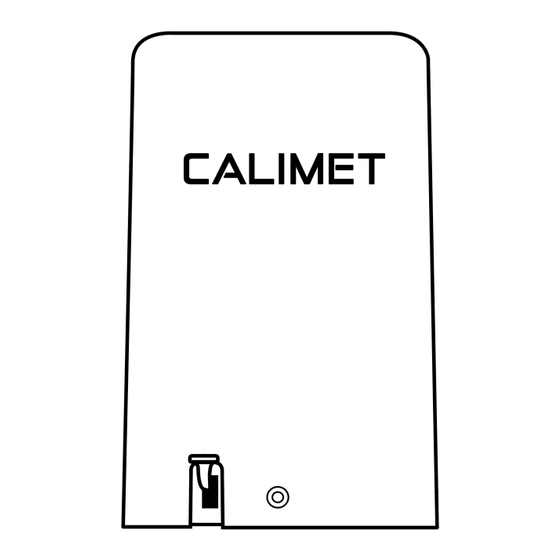






Need help?
Do you have a question about the CM3 and is the answer not in the manual?
Questions and answers