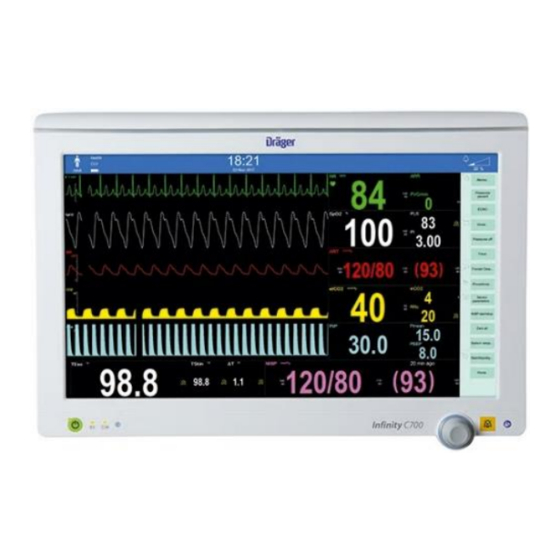
Table of Contents
Advertisement
Quick Links
User Quick Reference Guide
Infinity
Basic Guide
© Drägerwerk AG & Co. KGaA
®
Cockpit
WARNING! This quick guide is intended for informational purposes only. It is not a
replacement or substitute for the Instructions for Use. Any use of this medical
device requires a full understanding and strict observation of the Instructions For
Use.
SCAN QR code for FAQs, product and application information, usage and
reprocessing of the Dräger medical device.
CONTACT your local representative for further information.
Advertisement
Table of Contents

Summary of Contents for Dräger Infinity Cockpit
- Page 1 User Quick Reference Guide ® Infinity Cockpit Basic Guide WARNING! This quick guide is intended for informational purposes only. It is not a replacement or substitute for the Instructions for Use. Any use of this medical device requires a full understanding and strict observation of the Instructions For Use.
-
Page 2: Getting Started
Infinity Cockpit – Basic Guide ® GETTING STARTED Use touch screen and/or optional mouse and keyboard to achieve most functions. When a YELLOW box appears, use the rotary knob or arrow keys on the keyboard to make changes. Press the rotary knob or Enter key on the keyboard to confirm the change. Touch the Home key on the monitor to return to waveform view. - Page 3 Infinity Cockpit – Basic Guide ® ACCESSING PARAMETER FUNCTIONS AND MENUS PATIENT SETUP FUNCTIONS DISCHARGE • Touch the Quick Access symbol ADMIT next to Start/Standby… • Touch the Patient Category field on • Touch Discharge the blue header bar • Touch Discharge to confirm •...
-
Page 4: Spo 2 Monitoring
® Infinity Cockpit - Basic Guide in first box. The other two values will be smaller font SHOW ALL LEADS • Touch the HR parameter box INVASIVE PRESSURES • Select Show All tab • Connect hemo pod or cable to M540 CHANGE DISPLAYED LEADS •... -
Page 5: Drug Calculations
® Infinity Cockpit - Basic Guide ARRHYTHMIA DRUG CALCULATIONS • Touch the Alarms button on the main • Touch Procedures… menu bar • Touch Drug dosage tab • Touch Limits tab • Touch Drug calculation tab • Touch ARR tab on right of page •... - Page 6 ® Infinity Cockpit - Basic Guide UNDERSTANDING THE MAIN MENU BAR Alarms… Opens the Alarms dialogue Mark event Stores an event in the Alarm History Code Executes pre-configured functions during an emergency Views… Opens the Views… dialogue window Freeze Stops all waveforms for 60 seconds Trends/Data…...
- Page 7 ® Infinity Cockpit - Basic Guide MAIN MENU CONFIGURATION OPTIONS Your institution may have configured the main menu to allow quicker access to more frequently used functions. In the table above, all functions listed (on the left) in bold cannot be changed and will always appear in the main menu.
- Page 8 ® Infinity Cockpit - Basic Guide UNDERSTANDING THE QUICK ACCESS TOOLBAR Quick Access Symbol Associated Toolbar All alarms off or All alarms paused (depending on configuration) Show all ECGs Remote View Print Screen ECG report Rest ECG report Timed wfm. Report Continuous wfm.
-
Page 9: Patient Preparation
® Infinity Cockpit - Basic Guide ECG COLOUR CODES AND PLACEMENT PATIENT PREPARATION The quality of an ECG is dependent on the preparation and the resistance between the skin and the electrode. To ensure a good quality ECG and minimize the skin/ electrode resistance, remember the following points: 1. - Page 10 CORPORATE HEADQUARTERS Drägerwerk AG & Co. KGaA Moislinger Allee 53-55 23558 Lubeck, Germany www.draeger.com AUSTRALIA NEW ZEALAND MELBOURNE (Head Office) AUCKLAND Draeger Australia Pty Ltd Draeger New Zealand Ltd 8 Acacia Place Unit 4, 24 Bishop Dunn Place Notting Hill VIC 3168 East Tamaki, Auckland Tel (Toll-Free) 1800 372 437 Tel 0800 559 186...












Need help?
Do you have a question about the Infinity Cockpit and is the answer not in the manual?
Questions and answers