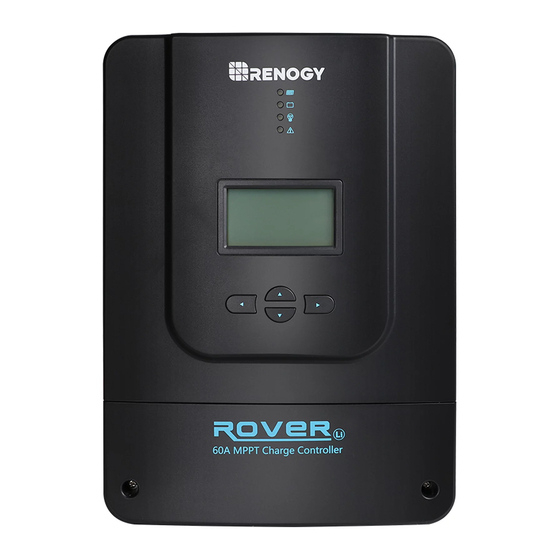
Summary of Contents for Renogy Rover Li Series
- Page 1 Rover Li Series MPPT Solar Charge Controller 12V/24V 20A/30A/40A VERSION A6 USER MANUAL...
- Page 2 The illustrations in the user manual are for demonstration purposes only. Details may appear slightly different depending on product revision and market region. z Renogy reserves the right to change the information in the user manual without notice. For the latest user manual, visit renogy.com.
-
Page 3: Table Of Contents
Table of Contents Important Safety Information .......................01 Symbols Used .........................01 General Safety Information .....................01 Introduction ..........................03 General Information ........................03 Key Features ...........................03 Charging and Activation Logic .....................04 MPPT Technology ........................04 Four Charging Stages ......................05 Lithium Battery Activation ......................07 Package Contents ........................08 Optional Accessories ........................09 Product Overview ........................10 Wiring Diagram ..........................11... - Page 4 Mounting with Brackets ......................22 Installation ...........................24 Battery Wiring ..........................24 Solar Wiring ..........................27 Load Wiring (Optional) ......................30 Temperature Sensor ........................33 Bluetooth Module (Optional) ......................34 Battery Type ..........................36 Setting the Battery Type ......................36 Battery Charging Parameters ....................37 User Mode ..........................38 System Voltage..........................45 Monitoring ............................47 Monitoring Menu ........................47 Checking Parameters ......................51...
- Page 5 Dimensions ..........................65 RNG-CTRL-RVR20 .........................65 RNG-CTRL-RVR30 or RNG-CTRL-RVR40 ................66 Maintenance ..........................67 Inspection ..........................67 Cleaning ..........................67 Storage ............................67 Emergency Responses .......................68 Fire ............................68 Flooding ..........................68 Smell ............................68 Noise ............................68 Technical Support ........................69...
-
Page 6: Important Safety Information
Important Safety Information The user manual provides important installation, operation, and maintenance instructions for Rover Li Series Solar Charge Controller (hereinafter referred to as charge controller). Read the user manual carefully before installation and operation and save it for future reference. Failure to observe the instructions or precautions in the user manual can result in electrical shock, serious injury, or death, or can damage the charge controller, potentially rendering it inoperable. - Page 7 Important Safety Information Symbols Used General Safety Information z Wear proper protective equipment and use insulated tools during installation and operation. z Do not touch the connector contacts when the charge controller is in operation. z Disconnect all connectors from the charge controller before maintenance or cleaning. z Do not dispose of the charge controller as household waste.
-
Page 8: Introduction
Introduction General Information Rover Li Series MPPT Solar Charge Controller can serve various off-grid solar systems. With the adoption of intelligent MPPT (Maximum Power Point Tracking) algorithm, the charge controller can maximize the energy from the solar panel to charge the battery in a more efficient way. At... -
Page 9: Charging And Activation Logic
Charging and Activation Logic MPPT Technology Four Charging Stages Lithium Battery Activation Charging and Activation Logic MPPT Technology Based on MPPT technology, the charge controller can extract maximum power from the solar panel. With an automatic tracking algorithm, the MPPT technology can track the voltage of the maximum power point that changes with weather conditions, ensuring the harvest of the maximum power throughout the day. -
Page 10: Four Charging Stages
Four Charging Stages Lithium Battery Activation Four Charging Stages Rover Li Series MPPT Solar Charge Controller has a four-stage battery charging algorithm for a rapid, efficient, and safe battery charging. The stages include: Bulk Charging, Boost Charging, Float Charging, and Equalization. - Page 11 Charging and Activation Logic MPPT Technology Four Charging Stages Lithium Battery Activation and all the charge current would turn into heat or gas. Because of this, the charge controller will reduce the voltage charge to smaller quantity, while lightly charging the battery. The purpose for this is to offset the power consumption while maintaining a full battery storage capacity.
-
Page 12: Lithium Battery Activation
Charging and Activation Logic MPPT Technology Four Charging Stages Lithium Battery Activation Lithium Battery Activation The charge controller can activate sleeping lithium batteries in most cases. Lithium batteries need to be activated when the built-in battery protection is breached, which is usually when lithium batteries are overdischarged. -
Page 13: Package Contents
Package Contents Package Contents User Manual × 1 Rover Li Series MPPT Solar Charge Controller × 1 Rover Li Series MPPT Solar Charge Controller 12V/24V 20A/30A/40A VERSION A6 USER MANUAL Renogy Temperature Sensor × 1 Mounting Bracket × 4 (Model: RTSCC) -
Page 14: Optional Accessories
Optional Accessories Optional Accessories NOTE z You can buy the following optional accessories from renogy.com. Battery Fuse RNG-CTRL-RVR20: 25A to 30A RNG-CTRL-RVR30: 30A to 40A RNG-CTRL-RVR40: 40A to 50A The battery fuse protects the charge controller, cables and batteries from overcurrent. -
Page 15: Product Overview
Product Overview Product Overview 10 11 12 13 14 15 16 17 Part & Description Part & Description Return to the Previous Menu Temperature Sensor Port Page Down / Decrease Parameter Value Positive Solar Terminal (PV+) Page Up / Increase Parameter Value Negative Solar Terminal (PV-) Enter Sub Menu / Save Parameter Value / Turn Load On or Off... -
Page 16: Wiring Diagram
Wiring Diagram Wiring Diagram Solar Panel Fuse Battery Fuse Solar Panel Battery DC Load Positive Negative... -
Page 17: Recommended Cable And Fuse Sizing
Recommended Cable and Fuse Sizing Recommended Cable Sizing Recommended Fuse Sizing Recommended Cable and Fuse Sizing Recommended Cable Sizing Rated Cable Length Recommended Model Cable Current (ft) / (m) Cable Size 0‒10 ft (0‒3 m) 12 AWG Solar 11‒20 ft (3‒6 m) 10 AWG (input) Rover Li 12V/24V 20A... -
Page 18: Recommended Fuse Sizing
Recommended Cable and Fuse Sizing Recommended Cable Sizing Recommended Fuse Sizing Recommended Fuse Sizing For your safety, it is recommended to install fuses at both the input and output ends of the charge controller to ensure safe operations. NOTE z Choose appropriate fuses according to the specifications of the solar panel and the charge controller. -
Page 19: Components & Tools
Components & Tools Components & Tools NOTE z The adapter cable used in this manual can be made by yourself or purchased from renogy. according to the names in Recommended Components. Recommended Components Battery Adapter Solar Panel Extension Battery Cable (Ring Terminal... -
Page 20: Preparation
Preparation Inspection Environment Placement Checking Battery Checking Solar Panel Preparation Inspection 1. Inspect the charge controller for any visible damage including cracks, dents, deformation, and other visible abnormalities. All connector contacts shall be clean, dry, and free of dirt and corrosion. WARNING z Do not use the charge controller if it has any visible damage. -
Page 21: Placement
Preparation Inspection Environment Placement Checking Battery Checking Solar Panel Placement The charge controller can be fixed vertically (terminals facing down) to a wall or horizontally to the floor. 1. Ensure that there is enough space to install the cable. The charge controller requires at least 6 inches (150 mm) of ≥... -
Page 22: Checking Battery
Preparation Inspection Environment Placement Checking Battery Checking Solar Panel NOTE z If the Battery Adapter Cable or Solar Panel Extension Cable is not long enough, you can use more extension cables or reselect the installation site. z Read the Recommended Cable and Fuse Sizing in this manual, and select appropriate cables according to the usage. -
Page 23: Checking Solar Panel
Preparation Inspection Environment Placement Checking Battery Checking Solar Panel 2. Combine the batteries System Voltage in parallel or series as Battery or Battery Pack System Voltage = System Voltage U needed. This charge controller supports a Batteries in Series Batteries in Parallel maximum system voltage of 32V. - Page 24 Preparation Inspection Environment Placement Checking Battery Checking Solar Panel WARNING z Do not use the solar panel if it has any visible damage. 2. Read the user manual Maximum Output Power of the solar panel, and Maximum Output Power of Solar Panel or Solar Panel Array calculate the maximum = Maximum Solar Input Power W output power of the solar...
-
Page 25: Mounting
Mounting Wall-mounted Mounting with Brackets Mounting The charge controller can be mounted on a vertical surface with mounting holes or provided brackets. NOTE z Make sure that the charge controller is installed firmly to prevent it from falling off. Wall-mounted Required Tools Installation Template (Letter Size) Marker Pen... - Page 26 Mounting Wall-mounted Mounting with Brackets 3. Install the screws according to the mounting holes marked on the paper. Do not overtighten the bolt. NOTE z Choose appropriate screws according to the mounting holes of the charge controller, and leave some gap between the screw and the surface. 4.
-
Page 27: Mounting With Brackets
Mounting Wall-mounted Mounting with Brackets 6. Release the charge controller and slide it down into place. Tighten the screws. 7. If the screws are not secure, tighten them clockwise with a suitable wrench. NOTE z If the gap between the charge controller and the mounting surface is too large and the screws cannot be tightened with a wrench, remove the charge controller and adjust the screws. - Page 28 Mounting Wall-mounted Mounting with Brackets 2. Place the charge controller against a flat surface and secure it with screws. NOTE z Choose appropriate screws according to the mounting holes of the charge controller.
-
Page 29: Installation
Installation Solar Wiring Battery Wiring Load Wiring (Optional) Installation Battery Wiring 1. Rotate the cable retainer of the BAT-, and BAT+ terminals counterclockwise with a screwdriver. 2. Make sure the cable retainer is completely open. Close Open 3. Insert the bare ends of the Battery Adapter Cables into the corresponding BAT+ and BAT-. - Page 30 Installation Battery Wiring Solar Wiring Load Wiring (Optional) 4. Rotate the screws clockwise to clamp the wire down and close the cable retainer. NOTE z The torque of the cable retainer is 1.2 N·m (10.53 lb-inch). Do not overtighten the cable retainer screws.
- Page 31 Installation Battery Wiring Solar Wiring Load Wiring (Optional) 7. For your safety, it is recommended to use a battery fuse. Connect the Battery Adapter Cable connecting to the BAT+ to one end of the battery BAT+ fuse, and then connect the other end to the fuse cable.
-
Page 32: Solar Wiring
Installation Solar Wiring Battery Wiring Load Wiring (Optional) Solar Wiring 1. Rotate the cable retainer of the PV-, and PV+ terminals counterclockwise with a screwdriver. 2. Make sure the terminal hatch is completely open. Close Open 3. Insert the bare ends of the Solar Panel Extension Cables into the corresponding PV+ and PV-. - Page 33 Installation Battery Wiring Solar Wiring Load Wiring (Optional) 4. Rotate the screws clockwise to clamp the wire down and close the cable retainer. NOTE z The torque of the cable retainer is 1.2 N·m (10.53 lb-inch). Do not overtighten the cable retainer screws.
- Page 34 The LCD does not light up. z The battery voltage is not displayed on the LCD. z The Battery LED Indicator or the Solar LED Indicator does not light up. Read Troubleshooting in the user manual. For more instructions, contact our customer service through renogy.com/contact-us/.
-
Page 35: Load Wiring (Optional)
Installation Battery Wiring Solar Wiring Load Wiring (Optional) Load Wiring (Optional) You can choose to connect the charge controller to a DC load (≤20A) on demand. Recommended Accessories Bare Wire NOTE z DC load operating current needs to be less than or equal to 20A. z Select appropriate cables based on the DC load operating current. - Page 36 Installation Battery Wiring Solar Wiring Load Wiring (Optional) 3. Insert the bare ends of the cables into both LOAD- and LOAD+ terminals. NOTE z Strip some insulation off bare wires according to the depth of the installation hole. 4. Rotate the screws clockwise to clamp the wire down and close the cable retainer.
- Page 37 Installation Battery Wiring Solar Wiring Load Wiring (Optional) 6. Connect the cable at the LOAD- terminal to the negative terminal of the load and connect the cable at the LOAD+ DC Load terminal to the positive terminal of the load. LOAD+ LOAD-...
-
Page 38: Temperature Sensor
Temperature Sensor Temperature Sensor The temperature sensor can detect the temperature of the battery and send the temperature to the charge controller for charging voltage calibration, ensuring that the charge controller (with operating temperature ranging from -35°C to 45°C or -31°F to 113°F) can charge the battery normally. -
Page 39: Bluetooth Module (Optional)
Bluetooth Module (Optional) Bluetooth Module (Optional) With a Renogy BT-1 Bluetooth Module, the charge controller can be connected to the DC Home app for remote device monitoring. You can monitor and modify parameters of the charge controller through the DC Home app. - Page 40 Add Devices RCC60RVRU Confirm Cancel Confirm 5. Tap the charge controller to check paraneters of the charge controller. To modify parameters, see User Mode in the user My Renogy manual. Device Battery Controller RBT12400LFPL-... RCC60RVRU Device Scene Community...
-
Page 41: Battery Type
Setting the Battery Type Set the battery type immediately after installing the charge controller. If the charge controller has been connected to a Renogy BT-1 Bluetooth Module, you can also set the battery type from the DC Home app. For more details, see User Mode in this manual. -
Page 42: Battery Charging Parameters
If your battery is not compatible with the preset charging configuration of the charge controller, enter the user mode to program battery parameters. If the charge controller has been connected to a Renogy BT-1 Bluetooth Module, you can also program battery parameters through the DC Home app. For more instructions, read the User Mode in this manual. -
Page 43: User Mode
Battery Type Setting the Battery Type Battery Charging Parameters User Mode z * By default, Boost Voltage and Overvoltage Shutdown values are set to 14.4V and 16.0V respectively for lithium batteries. Manual modification on Boost Voltage for lithium batteries may trigger Overvoltage Shutdown alarms. Therefore, the Rover Li charge controller automatically sets the Overvoltage Shutdown parameter to a value of Boost Voltage plus 2 to ensure normal battery charging. - Page 44 Battery Type Setting the Battery Type Battery Charging Parameters User Mode Parameters Description Boost Duration Please consult the battery manufacturer if it is necessary to set Equalization Duration these values. Equalization Interval Setting via the Charge Controller NOTE z To cancel the setting and exit, press 1.
- Page 45 Battery Type Setting the Battery Type Battery Charging Parameters User Mode 4. Press select 12V or 24V system voltage according to the usage. 5. Press to set the equalization voltage. EQUATIZE 6. Press to adjust the equalization voltage according to the usage. EQUATIZE CAUTION z Overcharging and excessive gas precipitation may damage the battery plates and activate...
- Page 46 Battery Type Setting the Battery Type Battery Charging Parameters User Mode 7. Press to set the boost voltage. BOOST 8. Press to adjust the boost voltage according to the usage. BOOST 9. Press to set the float voltage. FLOAT 10. Press adjust the float voltage according to the usage.
- Page 47 Battery Type Setting the Battery Type Battery Charging Parameters User Mode 11. Press to set the overdischarge return voltage. 12. Press adjust the overdischarge return voltage according to the usage. 13. Press to set the overdischarge voltage. 14. Press to adjust the overdischarge voltage according to the usage.
- Page 48 3 seconds to save the settings. Setting via the DC Home app If the charge controller has been connected to a Renogy BT-1 Bluetooth Module, add the charge controller to the DC Home app first. For more instructions, see the Bluetooth Module (Optional) in the user manual.
- Page 49 Battery Type Setting the Battery Type Battery Charging Parameters User Mode 3. Tap Settings to enter the mode selection interface. RCC60RVRU Settings Settings About NOT CHARGING History PV Screen Total Energy Solar Volts Solar Amps PV Watts Produced 0.052 13.2 V Battery Charging Volts Battery Charging Amps Battery Type...
-
Page 50: System Voltage
System Voltage System Voltage The charge controller is simple and easy to use. For common AGM, SLD, gel, and flooded batteries, the charge controller can automatically identify the 12V/24V system voltage. For the lithium battery, set the system voltage manually. NOTE z To cancel the setting and exit, press 1. - Page 51 System Voltage 4. Press select 12V or 24V system voltage according to the usage. 5. After the settings are completed, press and hold about 3 seconds to save the settings.
-
Page 52: Monitoring
Monitoring Monitoring Menu Checking Parameters Monitoring The charge controller is equipped with a LCD and 4 buttons. You can check the status of the charge controller and set parameters with the buttons. Monitoring Menu Battery Charging Discharging Solar Panel Daytime Load Nighttime Parameter Value... - Page 53 Monitoring Monitoring Menu Checking Parameters Icon Parameter Description Indicates four levels of the battery power (based on the battery voltage): 0-24% 25~49% Battery 50~75% 75~100% The load is powered off or the charge controller is not charging the load. Load The load is powered on.
- Page 54 Monitoring Checking Parameters Monitoring Menu Icon Parameter Description Indicates the parameters of the solar panel or the battery Indicates the voltage of the solar panel or the battery Indicates the temperature of the charge controller or the temperature sensor (if connected) Used by the manufacturer for Value / Unit...
- Page 55 Monitoring Monitoring Menu Checking Parameters Icon Parameter Description Fault Abnormality Check the error code on the LCD. User-defined battery Flooded battery Battery Type Gel battery Sealed lead-acid battery Lithium battery...
-
Page 56: Checking Parameters
Monitoring Monitoring Menu Checking Parameters Checking Parameters Press to check parameters. Main monitoring interface Solar panel voltage Charging current Error code Battery voltage Load mode Load current Temperature Discharge capacity Charge capacity... -
Page 57: Load Control
Load Control Turning Load On / Off Switching Load Mode Load Control Turning Load On / Off If the charge controller is connected to the DC load, press to turn the load on or off. Switching Load Mode You can set the way to turn on / off the DC load. NOTE z To cancel the setting and exit, press 1. - Page 58 Load Control Turning Load On / Off Switching Load Mode 3. Press to adjust the value. Different values indicate the corresponding load modes. You can select the mode according to the table below. Value Mode Description When the voltage of the solar panel is less than 10V for 5 minutes, the charge controller will automatically supply power to the load.
- Page 59 Load Control Turning Load On / Off Switching Load Mode 4. After the settings are completed, press and hold about 3 seconds to save the settings.
-
Page 60: Led Indicators
LED Indicators Solar Panel LED Indicator Battery LED Indicator Load LED Indicator System Error LED Indicator LED Indicators Indicator Description Function Indicates the charging status of the charge Solar Panel LED Indicator controller Battery LED Indicator Indicates the working status of the battery Load LED Indicator Indicates the working status of the load Indicates whether the charge controller is... -
Page 61: Battery Led Indicator
LED Indicators Solar Panel LED Indicator Battery LED Indicator Load LED Indicator System Error LED Indicator Battery LED Indicator Indicator Color Status Description White The battery is operating normally. White Slow flash for The battery is overdischarging. Charge the battery as soon as possible. White The battery voltage is too high. -
Page 62: Troubleshooting
6. Inspect the cable of the solar panel for any visible damage. 7. Inspect the fuse of the solar panel for any visible damage. For technical support, please contact our customer service through renogy.com/contact-us/. The battery needs troubleshooting if it can not be detected. Follow the troubleshooting steps below: 1. - Page 63 Troubleshooting Common Faults Fault Codes Fault Troubleshooting 1. The charge controller is in the float charging stage, and the charging current will gradually drop until the battery is fully charged. 2. Inspect the solar panel and keep it away from the shelter. 3.
-
Page 64: Error Codes
Troubleshooting Common Faults Fault Codes Fault Troubleshooting 1. Identify the polarities (positive and negative) on the cables used for the battery. A reverse polarity contact will cause the load to work abnormally. 2. Make sure the load cables are properly connected. The load cannot be powered 3. - Page 65 5. If the fault code remains, replace the load with a new one. For technical support, please contact our customer service through renogy.com/contact-us/. 1. Check the load voltage. If the system voltage of the charge controller is 12V, the load port can only be connected with the 12V DC load.
- Page 66 Solar panel controller is 100V. Make sure the voltage of the solar overvoltage panel array is less than or equal to 100V. Otherwise, reduce the number of solar panels. NOTE z For technical support, please contact our customer service through renogy.com/contact-us/.
-
Page 67: Technical Specifications
Technical Specifications Technical Specifications Parameter Value RNG-CTRL RNG-CTRL RNG-CTRL Model -RVR20 -RVR30 -RVR40 Non-lithium:12V/24V (automatic recognition) Rated Battery Input Voltage Lithium:12V/24V (manual setting) Battery Input Voltage Range 10V to 32V DC Rated Charge Current Rated Load Charge Current 12V @ 260W 12V @ 400W 12V @ 520W Rated Solar Input Power... - Page 68 Technical Specifications Parameter Value -31°F to 167°F or -35℃ to 75℃ Storage Temperature Humidity 0% to 95% RH Maximum Operating Altitude ≤3000m Cooling Heat Sink Enclosure Rating IP32 8.27 x 5.95 x 2.69 in 9.38 x 6.78 x 3.05 in Dimensions (L x W x H) 210 x 151 x 68 mm 238 x 172 x 77 mm...
-
Page 69: Mppt Conversion Efficiency
MPPT Conversion Efficiency MPPT Conversion Efficiency Light Intensity: 1000W/m Temperature: 25°C MPPT 12V conversion efficiency (12V battery) 20 Vmp 40 Vmp 60 Vmp 75 Vmp 550 525 500 475 450 425 400 375 350 300 250 200 150 100 50 Output power(W)... -
Page 70: Dimensions
Dimensions RNG-CTRL-RVR20 RNG-CTRL-RVR30 or RNG-CTRL-RVR40 Dimensions RNG-CTRL-RVR20 2.69 in [68 mm] 5.95 in [151 mm] 8.27 in [210 mm] 5.2 in [131 mm] 0.2 in [4.5 mm] 0.5 in [13.9 mm] RS232 Temp. BAT+ BAT- LOAD+ LOAD- 6.1 in [154 mm] 5.7 in [143.6 mm] 0.4 in [9 mm] NOTE... -
Page 71: Rng-Ctrl-Rvr30 Or Rng-Ctrl-Rvr40
Dimensions RNG-CTRL-RVR20 RNG-CTRL-RVR30 or RNG-CTRL-RVR40 RNG-CTRL-RVR30 or RNG-CTRL-RVR40 3.05 in [77 mm] 6.78 in [172 mm] 9.38 in [238 mm] 5.8 in [147 mm] 0.2 in [4.5 mm] 0.7 in [18.0 mm] RS232 Temp. BAT+ BAT- LOAD+ LOAD- 7.0 in [180 mm] 6.6 in [167.6 mm] 0.4 in [10 mm]... -
Page 72: Maintenance
Maintenance Inspection Cleaning Storage Maintenance Inspection For optimum performance, it is recommended to perform these tasks regularly. z Check the appearance of the charge controller to make sure it is clean and dry. z Ensure the charge controller is mounted in a clean, dry, and ventilated area. z Ensure there is no damage or wear on the cables. -
Page 73: Emergency Responses
Emergency Responses Fire Flooding Smell Noise Emergency Responses In the event of any threat to health or safety, always begin with the steps below before addressing other suggestions. z Immediately contact the fire department or other relevant emergency response team. z Notify all people who might be affected and ensure that they can evacuate the area. -
Page 74: Technical Support
Technical Support Technical Support For additional support, contact the Renogy technical support team through renogy.com/contact- us. Have the following information available when contacting Renogy. z Owner name z Contact information z Order number z Purchase channel z Serial number z Brief description of the issue Renogy offers premium services worldwide:... - Page 75 FCC Statement This device complies with Part 15 of the FCC Rules. FCC ID: 2ANPBRSMLP4-G2. Operation is subject to the following two conditions: (1) This device may not cause harmful interference. (2) This device must accept any interference received, including interference that may cause undesired operation.
- Page 76 "Contact Us". Renogy reserves the right to change the contents of this manual without notice. Manufacturer: RENOGY New Energy Co.,Ltd Address: No.66, East Ningbo Road Room 624-625 Taicang German Overseas Students Pioneer Park...















Need help?
Do you have a question about the Rover Li Series and is the answer not in the manual?
Questions and answers