Table of Contents
Advertisement
Advertisement
Table of Contents

Subscribe to Our Youtube Channel
Summary of Contents for CSO Sirius+
- Page 1 COSTRUZIONE STRUMENTI OFTALMICI Corneal Topographer/Tomograph INSTRUCTIONS FOR USE Sirius+ COSTRUZIONE STRUMENTI OFTALMICI Via degli Stagnacci 12/E | 50018 Scandicci (FI) | ITALY Phone: +39 055 722191 | Fax: +39 055 721557 cso@csoitalia.it | www.csoitalia.it IFU327EN02.04 - 11/2022 0051...
-
Page 3: Table Of Contents
INSTRUCTIONS FOR USE Sirius+ | IFU327EN02.04 - 11/2022 INTRODUCTION ..................3 ......................3 YMBOLS 1.1.1 Device symbols ..................... 4 ................... 4 ENERAL WARNINGS ..................5 ORMATIVE EFERENCES 1.3.1 EU Directives ......................5 1.3.2 Technical standards ....................5 1.3.3 Quality management system standards ............... 5 ....................... - Page 4 INSTRUCTIONS FOR USE Sirius+ | IFU327EN02.04 - 11/2022 ORDINARY MAINTENANCE ..............46 ................... 46 AFETY WARNINGS ................46 LEANING AND DISINFECTION 5.2.1 Recommended products for cleaning and disinfection ........47 5.2.2 Classification of the criticality of the device ............48 5.2.3 Device cleaning ....................
-
Page 5: Introduction
INSTRUCTIONS FOR USE Sirius+ | IFU327EN02.04 - 11/2022 INTRODUCTION The device is the result of a long research period, conducted with experts to ensure the product's technical innovation, quality and design. The device can be easily used thanks to the guided manual acquisition and electronic control of all device functions. -
Page 6: Device Symbols
INSTRUCTIONS FOR USE Sirius+ | IFU327EN02.04 - 11/2022 Medical device Waste disposal in compliance with Directives 2012/19/EU (WEEE) and 2011/65/EU (RoHS II) 1.1.1 DEVICE SYMBOLS Symbol Meaning Type B applied part GENERAL WARNINGS THESE INSTRUCTIONS FOR USE REFER TO THE SIRIUS+ DEVICE ("DEVICE"... -
Page 7: Normative References
INSTRUCTIONS FOR USE Sirius+ | IFU327EN02.04 - 11/2022 The Manufacturer reserves the right to modify the contents of the instructions for use without advance notice. NORMATIVE REFERENCES 1.3.1 EU DIRECTIVES Directive 93/42/EEC and subsequent modifications and additions concerning medical devices Regulation (EU) 2017/745 of the European Parliament and Council of 5 April 2017 on medical devices (to the extent applicable) Directive 2012/19/EU on waste from electrical and electronic... -
Page 8: Warranty
INSTRUCTIONS FOR USE Sirius+ | IFU327EN02.04 - 11/2022 WARRANTY The Manufacturer is responsible for the compliance of the device with EU Directive 93/42/EEC as amended by 2007/47/EC for: features safety and reliability CE marking The Manufacturer refuses any responsibility for: installation and start-up that is not carried out in compliance with the directions and precautions reported in the instructions for use use that fails to comply with the instructions for use or precautions... -
Page 9: Manufacturer Identification
MANUFACTURER IDENTIFICATION C.S.O. SRL Costruzione Strumenti Oftalmici Via degli Stagnacci, 12/E 50018 - Scandicci (FI) - ITALY phone: +39-055-722191 - fax +39-055-721557 cso@csoitalia.it www.csoitalia.it This document is the property of C.S.O. SRL. Any reproduction, even partial, it is prohibited. 7/54... -
Page 10: Safety
INSTRUCTIONS FOR USE Sirius+ | IFU327EN02.04 - 11/2022 SAFETY SAFETY WARNINGS DANGER Danger of electric shock. Do not let water fall on the device. Do not immerse the device in water or other liquids. DANGER Danger of electric shock. If the power supply cables are damaged, they shall be replaced by an authorised Service Centre to prevent any risk. - Page 11 INSTRUCTIONS FOR USE Sirius+ | IFU327EN02.04 - 11/2022 CAUTION Risk of electric shock. Do not leave the power supply cables in contact with sharp edges or cutting parts. Always collect and fasten the power supply cables. CAUTION If you notice a strange odour or smoke coming out of the device or if it emits heat, turn it off immediately.
-
Page 12: Device Identification
INSTRUCTIONS FOR USE Sirius+ | IFU327EN02.04 - 11/2022 DEVICE IDENTIFICATION 2.2.1 REGISTRATION DATA IN THE LIST OF MEDICAL DEVICES The device registration data can be verified on the Italian Ministry of Health website at this page: Ministero della Salute - Ricerca dispositivi 2.2.2 DEVICE DATA PLATE Fig. -
Page 13: Power Supply Unit Data Plate
INSTRUCTIONS FOR USE Sirius+ | IFU327EN02.04 - 11/2022 2.2.3 POWER SUPPLY UNIT DATA PLATE Fig. 3 - PSP2402 power supply unit data plate INTENDED USE Sirius+ is a medical device used for ophthalmological diagnostics. The device combines optical reflection topography with a Placido disk and Sheimpflug tomography of the anterior segment. - Page 14 INSTRUCTIONS FOR USE Sirius+ | IFU327EN02.04 - 11/2022 Pupillography The pupillography module is completely integrated with the topography and enables the user to: follow the pupillometry measurement in scotopic light conditions in order to evaluate the maximal pupil extension and eye area dimensions that shall be set up for a treatment.
- Page 15 INSTRUCTIONS FOR USE Sirius+ | IFU327EN02.04 - 11/2022 Videokeratoscopy The device is provided with a white light source for acquiring colour images or videos and with a cobalt blue light source for the fluorescence analysis of the ocular surface and clearance of rigid contact lenses.
- Page 16 INSTRUCTIONS FOR USE Sirius+ | IFU327EN02.04 - 11/2022 Keratoconus screening An efficient keratoconus screening system, clinically validated, provides an indication of the risk of ectasia, underlining the cases which have a greater possibility of complications. Contact lenses application module The contact lens application module allows for the simulation of rigid contact lenses thanks to a vast database of international models and manufacturers.
- Page 17 INSTRUCTIONS FOR USE Sirius+ | IFU327EN02.04 - 11/2022 Advanced altimetry and Zernike summary Adjustable corneal wavefront analysis of the pupil. It includes maps of the most common aberrations Corneal wavefront analysis with an optical quality summary, with reference to the anterior corneal section, with PSF, Spot Diagram, MTF and vision simulation for the analysed wavefront Autofit for the search for the best contact lens, based on the...
-
Page 18: Medical Device Classification
INSTRUCTIONS FOR USE Sirius+ | IFU327EN02.04 - 11/2022 The device shall only be used by specialist practitioners and professionals (such as optometrists), within the limits of the law and regulations for the exercise of the profession. Report any serious incident that has occurred in relation to the device to the manufacturer and the competent authority of the Member State where the user and/or patient is established. -
Page 19: Electromedical Device Classification
INSTRUCTIONS FOR USE Sirius+ | IFU327EN02.04 - 11/2022 ELECTROMEDICAL DEVICE CLASSIFICATION Classification based on the IEC 60601-1:2005 + A1:2012 technical standard Technical data Value Type of protection against direct and Class I indirect contacts Applied parts Type B IP20 (no protection against infiltration Degree of protection against humidity by liquids) Sterilisation or disinfection method... -
Page 20: Disposal At The End Of The Useful Life
INSTRUCTIONS FOR USE Sirius+ | IFU327EN02.04 - 11/2022 CAUTION Danger of damage to the device. During transport and storage, the device may be exposed to the environmental conditions described for a maximum period of 15 weeks, if kept in the original package. DISPOSAL AT THE END OF THE USEFUL LIFE Instructions for the correct disposal of the device pursuant to European Directives 2012/19/EU and 2011/65/EU regarding the... - Page 21 INSTRUCTIONS FOR USE Sirius+ | IFU327EN02.04 - 11/2022 in the event that a new device is purchased from the same Manufacturer to replace an old one placed on the market before 13 August 2005, equivalent and with the same functions as the new device, the Distributor or Manufacturer is legally required to collect the old device.
-
Page 22: Manufacturer Declarations
INSTRUCTIONS FOR USE Sirius+ | IFU327EN02.04 - 11/2022 MANUFACTURER DECLARATIONS 2.8.1 ELECTROMAGNETIC EMISSIONS The device is designed to be used in a room with the following electromagnetic characteristics: Emission test Compliance Electromagnetic environment The device uses radio frequency energy only for its internal functioning. Radio frequency The device's electromagnetic Assembly 1... - Page 23 INSTRUCTIONS FOR USE Sirius+ | IFU327EN02.04 - 11/2022 IEC 60601-1-2 Compliance Electromagnetic Immunity test test level level environment Floors shall be wood, concrete or ceramic Electrostatic ±6 kV in ±6 kV in tile. If the floors are discharge. IEC 61000- contact.
- Page 24 INSTRUCTIONS FOR USE Sirius+ | IFU327EN02.04 - 11/2022 IEC 60601-1-2 Compliance Electromagnetic Immunity test test level level environment The magnetic fields at Magnetic field at mains frequency shall mains frequency have the same levels 3 A/m 3 A/m (50/60Hz). IEC 61000- as a typical commercial or hospital environment.
-
Page 25: Device Description
INSTRUCTIONS FOR USE Sirius+ | IFU327EN02.04 - 11/2022 DEVICE DESCRIPTION SUPPLY DESCRIPTION Fig. 5 - Supply description Optional: accessory not provided with the basic supply. For the list of accessories and available models, contact the Manufacturer or local Distributor. This document is the property of C.S.O. SRL. Any reproduction, even partial, it is prohibited. - Page 26 INSTRUCTIONS FOR USE Sirius+ | IFU327EN02.04 - 11/2022 Name Description Chin rest with Optional Adjustable height. Adjustable distance adjustable chin between chin and forehead. Adjustable chin cup Wheel cover Protection against accidental crushing of fingers. Power supply unit A cable is provided with the power supply unit.
-
Page 27: Sirius+ Device
INSTRUCTIONS FOR USE Sirius+ | IFU327EN02.04 - 11/2022 3.1.1 SIRIUS+ DEVICE Fig. 6 - Sirius+ Device Description Sirius+ Device Joystick Device locking knob Cogged wheels Connection cable between device and computer Connector between device and power supply unit Shooting channel This document is the property of C.S.O. -
Page 28: Power Supply Unit
INSTRUCTIONS FOR USE Sirius+ | IFU327EN02.04 - 11/2022 3.1.2 POWER SUPPLY UNIT Fig. 7 - Power supply unit Description Data plate Power supply unit Power supply status control light ON/OFF switch Device out connector Power grid connector Power supply cable from power grid Device power supply cable This document is the property of C.S.O. -
Page 29: Chin Rest
INSTRUCTIONS FOR USE Sirius+ | IFU327EN02.04 - 11/2022 3.1.3 CHIN REST Fig. 8 - Chinrest Description Chinrest support (*) Handle Chin cup adjustment knob Adjustable chin cup Forehead rest Chinrest structure (*) The chinrest support may vary depending on the table top where the chinrest will be installed. -
Page 30: Ophthalmic Table
INSTRUCTIONS FOR USE Sirius+ | IFU327EN02.04 - 11/2022 3.1.4 OPHTHALMIC TABLE Different table models are available based on the customer's choice. The table is composed of a table top on which the cogged guides for the device compartment are installed. The table has one or two motorised telescopic columns that permit the height adjustment of the table top. - Page 31 INSTRUCTIONS FOR USE Sirius+ | IFU327EN02.04 - 11/2022 Fig. 10 - Personal Computer The PC shall comply with standard IEC 60950-1 Information technology equipment - Safety - Part 1: General requirements. If the PC is installed in the patient area, it is necessary to install an isolation transformer that complies with standard IEC 60601-1:2005 + A1:2012- "Electromedical equipment - Part 1: General requirements for basic safety and essential performance".
-
Page 32: Technical Data
INSTRUCTIONS FOR USE Sirius+ | IFU327EN02.04 - 11/2022 TECHNICAL DATA Technical data Value Data transfer USB 3.0 External power supply unit 24 Vcc Mains power In: 100-240 Vac - 50/60 Hz - 0.9-0.5 A Out: 24 Vdc - 40 W Network cable with C14 socket Dimensions (Height x Length x Depth) - Page 33 INSTRUCTIONS FOR USE Sirius+ | IFU327EN02.04 - 11/2022 Topography Technical data Value Placido Disk 22 rings From 42032 to 151232 (anterior surface) Measured points From 36400 to 145600 (posterior surface) Topographic covering ø 12 mm Class A complying with standard UNI EN ISO Measurement accuracy 19980-2012 Accessories...
-
Page 34: Device Use
INSTRUCTIONS FOR USE Sirius+ | IFU327EN02.04 - 11/2022 DEVICE USE HOW TO INSTALL THE DEVICE CAUTION Danger of falling device. The table shall be installed on a horizontal and stable surface. Place the ophthalmic table in the room. The table shall be lifted by two people. - Page 35 INSTRUCTIONS FOR USE Sirius+ | IFU327EN02.04 - 11/2022 Place the device on the table top and correctly align the cogged wheels on the cogged guides. Fasten the two wheel covers to the cogged guides on the table top. Fig. 13 - Placement of the device Fig.
- Page 36 INSTRUCTIONS FOR USE Sirius+ | IFU327EN02.04 - 11/2022 If the eye-level indicator does not reach the required height, adjust the chinrest. Loosen the 4 locking grub screws placed on the chinrest support. Slide the chinrest rods until the required height of 380 mm is reached.
-
Page 37: How To Connect The Device
INSTRUCTIONS FOR USE Sirius+ | IFU327EN02.04 - 11/2022 HOW TO CONNECT THE DEVICE Fig. 19 - Device connection Name 3.0 USB connection cable between device and PC Power supply cable to connect the electric table to the power supply unit Connection cable between power supply unit and device To connect the table base to the power grid, read the instructions for use of the table or ophthalmic unit. -
Page 38: How To Arrange The Electric Cables
INSTRUCTIONS FOR USE Sirius+ | IFU327EN02.04 - 11/2022 HOW TO ARRANGE THE ELECTRIC CABLES CAUTION Danger of falling device. Do not leave loose cables which may represent an obstacle or danger for the patient or operator. CAUTION Danger of stumbling and falling. Do not leave the power or connection cables loose in places where people may walk. -
Page 39: How To Turn On The Device
INSTRUCTIONS FOR USE Sirius+ | IFU327EN02.04 - 11/2022 HOW TO TURN ON THE DEVICE Read the instructions for use before using the application software. Switch the power switch of the power supply unit to ON. Turn on the PC. Launch the Phoenix application software. Wait until the main screen of the application software is displayed. - Page 40 INSTRUCTIONS FOR USE Sirius+ | IFU327EN02.04 - 11/2022 Place the calibration tool on the chinrest. Make sure the sphere is aligned with the shooting channel. Fig. 20 - Placement of the calibration tool on Fig. 21 – Alignment of the calibration tool with the chinrest the device Launch the Phoenix application software.
-
Page 41: How To Create A New Patient
INSTRUCTIONS FOR USE Sirius+ | IFU327EN02.04 - 11/2022 After performing calibration, an examination should be carried out using the calibration tool (8 mm sphere radius) in order to check proper calibration of the device. Click on the button NEW PATIENT, enter their personal data, then confirm and select the CORNEAL TOPOGRAPHY examination. -
Page 42: How To Adjust The Chin Cup
INSTRUCTIONS FOR USE Sirius+ | IFU327EN02.04 - 11/2022 HOW TO ADJUST THE CHIN CUP Ask the patient to take a seat. Move the chin cup left or right. The chosen position will determine the position of the eye to be examined. Fig. - Page 43 INSTRUCTIONS FOR USE Sirius+ | IFU327EN02.04 - 11/2022 Show the patient how to position their face against the chin cup and forehead rest Check the eye is correctly positioned in relation to the shooting channel. Fig. 25 - Patient position on the chinrest This document is the property of C.S.O.
- Page 44 INSTRUCTIONS FOR USE Sirius+ | IFU327EN02.04 - 11/2022 Raise or lower the chin cup by rotating the knob. Begin acquiring images as directed in section “How to acquire an image” on page 43. Fig. 26 - Knob rotation Fig. 27 - Chin cup placement At the end of the acquisition procedure, ask the patient to lift their face from the chin cup and forehead rest.
-
Page 45: How To Acquire An Image
INSTRUCTIONS FOR USE Sirius+ | IFU327EN02.04 - 11/2022 HOW TO ACQUIRE AN IMAGE Rotate the joystick and align the device with the patient's eye. Move the device towards the eye. Keep the reflection of the corneal vertex centred in both images. Perform small movements with the joystick for the best image alignment. -
Page 46: How To Replace Chin Cup Papers
INSTRUCTIONS FOR USE Sirius+ | IFU327EN02.04 - 11/2022 HOW TO REPLACE CHIN CUP PAPERS At the end of each examination, always remove the chin cup paper to ensure a new and hygienic one for the next patient. This device is provided with a package of chin cup papers. When you use the last paper, substitute the package. -
Page 47: How To Turn Off The Device
INSTRUCTIONS FOR USE Sirius+ | IFU327EN02.04 - 11/2022 HOW TO TURN OFF THE DEVICE CAUTION Do not turn off the computer and do not disconnect the connection cable between the computer and the device when the program is in use. Immobilise the device. -
Page 48: Ordinary Maintenance
INSTRUCTIONS FOR USE Sirius+ | IFU327EN02.04 - 11/2022 ORDINARY MAINTENANCE SAFETY WARNINGS DANGER Danger of electric shock. Unplug the power supply cable from the power socket before disinfecting or cleaning the device and before any maintenance operation. CAUTION The device does not contain any part requiring user intervention. Do not remove any part of the device. -
Page 49: Recommended Products For Cleaning And Disinfection
INSTRUCTIONS FOR USE Sirius+ | IFU327EN02.04 - 11/2022 Cleaning and disinfection procedures shall be routinely carried out. Device parts that do not come into direct contact with the patient shall be cleaned at least once a day. Device parts that do come into direct contact with the patient shall be thoroughly cleaned and disinfected after each use. -
Page 50: Classification Of The Criticality Of The Device
INSTRUCTIONS FOR USE Sirius+ | IFU327EN02.04 - 11/2022 For information about the use of the chosen product, follow the instructions provided by the manufacturer. 5.2.2 CLASSIFICATION OF THE CRITICALITY OF THE DEVICE CAUTION The device supplied is not sterile and shall not be sterilised prior to use. -
Page 51: Cleaning The Applied Parts
INSTRUCTIONS FOR USE Sirius+ | IFU327EN02.04 - 11/2022 5.2.4 CLEANING THE APPLIED PARTS CAUTION Danger of material damage. Only use detergent and disinfectant products specifically approved for medical devices or medical- surgical devices. Applied parts that come into direct contact with the patient during the examination shall be thoroughly cleaned after each use with a disinfectant approved for the purpose. -
Page 52: Spare Parts And Accessories List
INSTRUCTIONS FOR USE Sirius+ | IFU327EN02.04 - 11/2022 SPARE PARTS AND ACCESSORIES LIST Code Description 30010071D3F Power supply cable Isolation transformer 230V/230V. 800 VA (maximum 10101300 load) power supply cable 4014020 Package of chin cup papers (50 pieces) 4013095 Dust cover Electric support with one column for table top (230 10070144 V, 50 Hz) -
Page 53: Troubleshooting
INSTRUCTIONS FOR USE Sirius+ | IFU327EN02.04 - 11/2022 TROUBLESHOOTING Issue Cause Solution Note If the device is powered through the table's power Connect the power supply, check The power supply supply cable of the The device cable is not connected device to the power does not connection of... - Page 54 INSTRUCTIONS FOR USE Sirius+ | IFU327EN02.04 - 11/2022 Issue Cause Solution Note Hard Disk failure. The Contact the Replace the Hard anti-virus software Technical Disk. Check the anti- impedes the launching Assistance. virus software The Phoenix of the Phoenix Installation of settings.
- Page 55 INSTRUCTIONS FOR USE Sirius+ | IFU327EN02.04 - 11/2022 Issue Cause Solution Note Check that the keyboard connection cable is Connection cable with properly inserted the PC disconnected. Check whether into the USB port. The power switch of there are any The PC Turn on the the keyboard is...
- Page 56 INSTRUCTIONS FOR USE Sirius+ | IFU327EN02.04 - 11/2022 Issue Cause Solution Note Ask the patient to keep their eyes The patient moved or Failed image open, look at the closed their eyes acquisition fixation light and during the acquisition not move their eyes.
- Page 60 COSTRUZIONE STRUMENTI OFTALMICI Via degli Stagnacci 12/E | 50018 Scandicci (FI) | ITALY Phone: +39 055 722191 | Fax: +39 055 721557 cso@csoitalia.it | www.csoitalia.it Sirius+ | IFU327EN02.04 - 11/2022...
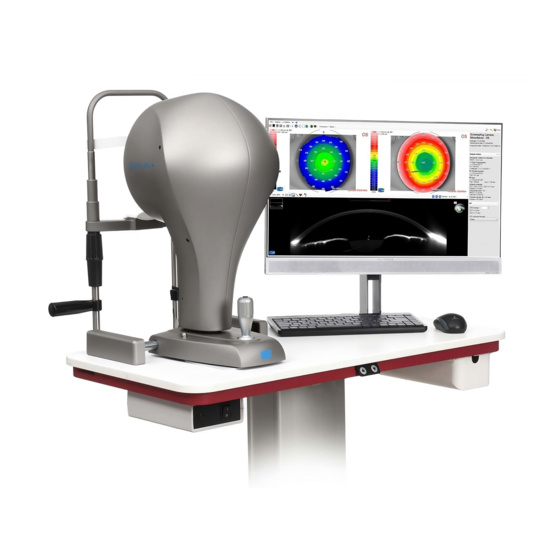










Need help?
Do you have a question about the Sirius+ and is the answer not in the manual?
Questions and answers