Subscribe to Our Youtube Channel
Summary of Contents for CSO sirius+
- Page 1 COSTRUZIONE STRUMENTI OFTALMICI Corneal Topograph/Tomograph sirius+ INSTRUCTIONS FOR USE COSTRUZIONE STRUMENTI OFTALMICI phone: +39 055 722191 | fax: +39 055 721557 cso@csoitalia.it | www.csoitalia.it IFU327EN00 - 01/2021 0051 1/174...
-
Page 3: Table Of Contents
OW TO ADJUST THE CHIN CUP ................45 OW TO CAPTURE THE IMAGE ..............46 OW TO REPLACE CHIN CUP PAPERS This document is the property of CSO Costruzione Strumenti Oftalmici srl. Any reproduction, even partial, it is prohibited. 1/56... - Page 4 5.2.5 Cleaning the optical components ............... 52 ..................52 DEVICE CALIBRATION ..............53 PARE PARTS AND ACCESSORIES LIST ..................54 ROUBLESHOOTING This document is the property of CSO Costruzione Strumenti Oftalmici srl. Any reproduction, even partial, it is prohibited. 2/56...
-
Page 5: Introduction
Note. Useful information for the user General prohibition sign Manufacturer CE Marking (Directive 93/42/EEC). Identification number of the notified body (IMQ). This document is the property of CSO Costruzione Strumenti Oftalmici srl. Any reproduction, even partial, it is prohibited. 3/56... -
Page 6: Device Symbols
Authorized Service Centre. Verify the presence of damage signs on the device caused by the transport/storage, before using the device. This document is the property of CSO Costruzione Strumenti Oftalmici srl. Any reproduction, even partial, it is prohibited. 4/56... -
Page 7: Normative References
1.3.3 QUALITY MANAGEMENT SYSTEMS STANDARDS UNI CEI EN ISO 13485:2016 “Medical devices. Quality management systems - Requirements for regulatory purposes”. This document is the property of CSO Costruzione Strumenti Oftalmici srl. Any reproduction, even partial, it is prohibited. 5/56... -
Page 8: Warranty
Manufacturer damages caused by service lack or inefficiency, originating by causes or circumstances out of the Manufacturers control This document is the property of CSO Costruzione Strumenti Oftalmici srl. Any reproduction, even partial, it is prohibited. 6/56... -
Page 9: Manufacturer Identification
CSO S.r.l. Costruzione Strumenti Oftalmici Via degli Stagnacci, 12/E 50018 - Scandicci (FI) - ITALY phone: +39-055-722191 - fax +39-055-721557 cso@csoitalia.it www.csoitalia.it This document is the property of CSO Costruzione Strumenti Oftalmici srl. Any reproduction, even partial, it is prohibited. 7/56... -
Page 10: Safety
CAUTION Electric shock risk. Do not touch the power supply cables with wet hands. This document is the property of CSO Costruzione Strumenti Oftalmici srl. Any reproduction, even partial, it is prohibited. 8/56... - Page 11 The device does not generate and does not receive any electromagnetic interference if it is placed near other electrical appliances. No preventive or corrective actions are required. This document is the property of CSO Costruzione Strumenti Oftalmici srl. Any reproduction, even partial, it is prohibited. 9/56...
-
Page 12: Device Identification
Ministero della Salute - Ricerca dispositivi 2.2.2 DEVICE DATA PLATE Fig 1 - Data plate position Description Device data plate Fig 2 - Device data plate This document is the property of CSO Costruzione Strumenti Oftalmici srl. Any reproduction, even partial, it is prohibited. 10/56... -
Page 13: Power Supply Unit Data Plate
On the basis of the pachymetry map and corneal elevation data, the device allows the intrastromal rings system planning, for the correction of refractive defects and some forms of keratoconus. This document is the property of CSO Costruzione Strumenti Oftalmici srl. Any reproduction, even partial, it is prohibited. 11/56... - Page 14 An additional negative lens is provided with the device. Magnetically apply the lens to the device in order to increase the image shooting range. This document is the property of CSO Costruzione Strumenti Oftalmici srl. Any reproduction, even partial, it is prohibited. 12/56...
- Page 15 This allows the planning of the surgery for refractive defects by means of intraocular lens implants. This document is the property of CSO Costruzione Strumenti Oftalmici srl. Any reproduction, even partial, it is prohibited. 13/56...
- Page 16 Advanced editing system of the rings which allows to modify the position of the edges in order to provide a proper reconstruction even on distorted surfaces. This document is the property of CSO Costruzione Strumenti Oftalmici srl. Any reproduction, even partial, it is prohibited. 14/56...
- Page 17 3 mm, 5 mm and 7 mm Peripheral degrees Pupil decentralization, pupil diameter, and corneal diameter size This document is the property of CSO Costruzione Strumenti Oftalmici srl. Any reproduction, even partial, it is prohibited. 15/56...
-
Page 18: Medical Devices Classification
MEDICAL DEVICES CLASSIFICATION Technical data Value Classification in compliance with the attached IX to the Directive Class IIa 93/42/EEC and subsequent modifications This document is the property of CSO Costruzione Strumenti Oftalmici srl. Any reproduction, even partial, it is prohibited. 16/56... -
Page 19: Medical Electrical Devices Classification
Relative humidity Phase Technical data Vibration Sinusoidal 10 Hz to 500 Hz, 0.5g Shock 30g duration 6ms Bumb 10g duration 6ms This document is the property of CSO Costruzione Strumenti Oftalmici srl. Any reproduction, even partial, it is prohibited. 17/56... -
Page 20: Disposal At The End Of The Useful Life
Before disposing of the device, it is necessary to take into consideration the European and national regulations that order what follows: This document is the property of CSO Costruzione Strumenti Oftalmici srl. Any reproduction, even partial, it is prohibited. 18/56... - Page 21 Strict sanctions for transgressors are provided for by law. For specific information about the disposal in other countries than Italy, contact the local Dealer. This document is the property of CSO Costruzione Strumenti Oftalmici srl. Any reproduction, even partial, it is prohibited. 19/56...
-
Page 22: Manufacturer Declarations
Compliant fluctuations and flicker. connected directly to a low-voltage IEC 61000-3-3 power supply net as there is in the housing units. This document is the property of CSO Costruzione Strumenti Oftalmici srl. Any reproduction, even partial, it is prohibited. 20/56... - Page 23 (50/60Hz) 3 A/m 3 A/m that of a typical magnetic fields. commercial or hospital IEC 61000-4-8 environment. This document is the property of CSO Costruzione Strumenti Oftalmici srl. Any reproduction, even partial, it is prohibited. 21/56...
- Page 24 At 80 MHz and 800 MHz, the higher frequency range applies. These guidelines may not apply in all situations. Electromagnetic propagation is affected by absorption and reflection from structures, objects and people. This document is the property of CSO Costruzione Strumenti Oftalmici srl. Any reproduction, even partial, it is prohibited. 22/56...
-
Page 25: Device Description
Optional: accessory not provided with the basic supply. For the list of accessories and available models, contact the Manufacturer or the local Distributor. This document is the property of CSO Costruzione Strumenti Oftalmici srl. Any reproduction, even partial, it is prohibited. 23/56... - Page 26 Kit of additional Yellow filter for Fluorescein exam + lenses negative lens for Meibography. This document is the property of CSO Costruzione Strumenti Oftalmici srl. Any reproduction, even partial, it is prohibited. 24/56...
-
Page 27: Device Sirius
Device blocking knob Cogged wheels Connection cable between device and power supply unit Connection cable between device and computer Shooting channel This document is the property of CSO Costruzione Strumenti Oftalmici srl. Any reproduction, even partial, it is prohibited. 25/56... -
Page 28: Power Supply Unit
Power supply status control light ON/OFF switch Power supply out connector Power supply mains connector Power supply cable Device power cable This document is the property of CSO Costruzione Strumenti Oftalmici srl. Any reproduction, even partial, it is prohibited. 26/56... -
Page 29: Chin Rest
Chin rest structure (*) The chin rest support can be different depending on the table top where the chin rest will be installed. This document is the property of CSO Costruzione Strumenti Oftalmici srl. Any reproduction, even partial, it is prohibited. 27/56... -
Page 30: Ophthalmic Table
Fig 9 - One column table Read the instructions for use of the ophthalmic table. This document is the property of CSO Costruzione Strumenti Oftalmici srl. Any reproduction, even partial, it is prohibited. 28/56... -
Page 31: Personal Computer
The accessories (printer, modem, scanner, etc) must be installed outside the patient area. This document is the property of CSO Costruzione Strumenti Oftalmici srl. Any reproduction, even partial, it is prohibited. 29/56... -
Page 32: Technical Data
LED @475 nm UV-free Pupillography LED @940 nm Lighting for Fluorescein exam LED @470 nm Auxiliary lighting LED @400 - 700 nm This document is the property of CSO Costruzione Strumenti Oftalmici srl. Any reproduction, even partial, it is prohibited. 30/56... - Page 33 Magnetic, light diffuser filter illumination Yellow barrier filter Magnetic, 530 nm filter Additional lens Magnetic, -6D lens Calibration tool Calibration sphere, r 8 mm This document is the property of CSO Costruzione Strumenti Oftalmici srl. Any reproduction, even partial, it is prohibited. 31/56...
-
Page 34: Device Use
Place the power supply unit under the table top. Fasten the screws to the four holes. Fig 11 - Table placement Fig 12 - Power supply unit placement This document is the property of CSO Costruzione Strumenti Oftalmici srl. Any reproduction, even partial, it is prohibited. 32/56... - Page 35 Respect the indicated distances while placing the sticker pad (for right/left identification) on the table top. Fig 13 – Distances Fig 14 – Placement of the sticker pad This document is the property of CSO Costruzione Strumenti Oftalmici srl. Any reproduction, even partial, it is prohibited. 33/56...
- Page 36 Fasten the two wheel cover carters to the cogged wheels on the table top. Fig 16 - Placement of the device Fig 17 - Placement of wheel cover carters This document is the property of CSO Costruzione Strumenti Oftalmici srl. Any reproduction, even partial, it is prohibited. 34/56...
- Page 37 380 mm from the table top. Fig 18 - Placement of the chin rest Fig 19 – Correct height of the eye level indicator This document is the property of CSO Costruzione Strumenti Oftalmici srl. Any reproduction, even partial, it is prohibited. 35/56...
- Page 38 Fig 20 – Loosening the chin rest grub screws Fig 21 – Maximum height for rods adjustment Carry out the electrical connection between the several components. This document is the property of CSO Costruzione Strumenti Oftalmici srl. Any reproduction, even partial, it is prohibited. 36/56...
-
Page 39: How To Connect The Device
Cable for the connection between the power supply unit and the device To power the table basement, read instructions for use of the table or of the ophthalmic unit. This document is the property of CSO Costruzione Strumenti Oftalmici srl. Any reproduction, even partial, it is prohibited. 37/56... -
Page 40: How To Place Electric Cables
One of the power sockets on the upper part of the elevation column is dedicated to the device power supply unit. This document is the property of CSO Costruzione Strumenti Oftalmici srl. Any reproduction, even partial, it is prohibited. 38/56... -
Page 41: How To Turn On The Device
Do not use solvents or diluents to clean the calibration tool. Place the calibration tool on the chin rest. This document is the property of CSO Costruzione Strumenti Oftalmici srl. Any reproduction, even partial, it is prohibited. 39/56... - Page 42 If the calibration procedure is performed correctly, a confirmation message will be shown on the screen. If not, repeat the whole calibration procedure. This document is the property of CSO Costruzione Strumenti Oftalmici srl. Any reproduction, even partial, it is prohibited. 40/56...
-
Page 43: How To Create A New Patient
Select the examination to be performed. The image capture screen will open. Now it will be possible to capture the image. This document is the property of CSO Costruzione Strumenti Oftalmici srl. Any reproduction, even partial, it is prohibited. 41/56... -
Page 44: How To Adjust The Chin Cup
Fig 25 - Adjusting the chin cup Fig 26 – Chin cup orientation for left eye Fig 27 – Chin cup orientation for right eye This document is the property of CSO Costruzione Strumenti Oftalmici srl. Any reproduction, even partial, it is prohibited. 42/56... - Page 45 Check the eye is correctly placed respectively to the shooting channel. Fig 28 - Patient position on the chin rest This document is the property of CSO Costruzione Strumenti Oftalmici srl. Any reproduction, even partial, it is prohibited. 43/56...
- Page 46 Check the eye to be tested is correctly placed respectively to the shooting channel. " Start capturing images as indicated in paragraph How to capture the image" on page 45. This document is the property of CSO Costruzione Strumenti Oftalmici srl. Any reproduction, even partial, it is prohibited. 44/56...
-
Page 47: How To Capture The Image
Fig 33 - Image acquisition Refer to the application software instructions for the image managing in the database. This document is the property of CSO Costruzione Strumenti Oftalmici srl. Any reproduction, even partial, it is prohibited. 45/56... -
Page 48: How To Replace Chin Cup Papers
Fig 34 - Changing chin cup papers To order a spare part, read the code indicated on the spare parts and accessories list on page 53. This document is the property of CSO Costruzione Strumenti Oftalmici srl. Any reproduction, even partial, it is prohibited. 46/56... -
Page 49: How To Turn Off The Device
Place the protective cover on the device to prevent dust to fall on the device. Fig 35 - Blocking the device This document is the property of CSO Costruzione Strumenti Oftalmici srl. Any reproduction, even partial, it is prohibited. 47/56... -
Page 50: Ordinary Maintenance
A correct cleaning and disinfection procedure, together with appropriate operating procedures, are essential to prevent the spread of infections or cross-contaminations. This document is the property of CSO Costruzione Strumenti Oftalmici srl. Any reproduction, even partial, it is prohibited. 48/56... -
Page 51: Recommended Products For Cleaning And Disinfection
For cleaning and disinfection procedures, use medical products FDA or CE approved for medical devices or medical-surgical devices. This document is the property of CSO Costruzione Strumenti Oftalmici srl. Any reproduction, even partial, it is prohibited. 49/56... -
Page 52: Classification Of The Device For Hygiene And Safety
This document is the property of CSO Costruzione Strumenti Oftalmici srl. Any reproduction, even partial, it is prohibited. 50/56... -
Page 53: Device Cleaning
For more information about suitable cleansing products, read the “Recommended products for cleaning and disinfection” paragraph on page 49. This document is the property of CSO Costruzione Strumenti Oftalmici srl. Any reproduction, even partial, it is prohibited. 51/56... -
Page 54: Cleaning The Applied Parts
Perform device calibration periodically, in order to ensure accurate measurements. Follow the calibration instructions given in paragraph “How to perform device calibration” on page 39. This document is the property of CSO Costruzione Strumenti Oftalmici srl. Any reproduction, even partial, it is prohibited. 52/56... -
Page 55: Spare Parts And Accessories List
Fluorescein exam + negative lens for Meibography) 103107105 Diffuser filter For spare parts or accessories not included in the list, ask the Manufacturer or the local Dealer. This document is the property of CSO Costruzione Strumenti Oftalmici srl. Any reproduction, even partial, it is prohibited. 53/56... -
Page 56: Troubleshooting
The operating system. not start Phoenix needs application Reinstall the Phoenix software Phoenix application software. administrator does not work privileges. properly. This document is the property of CSO Costruzione Strumenti Oftalmici srl. Any reproduction, even partial, it is prohibited. 54/56... - Page 57 ON. Replace keyboard batteries no devices keyboard batteries are down (only for conflicts. (only for wireless wireless keyboard) keyboard). This document is the property of CSO Costruzione Strumenti Oftalmici srl. Any reproduction, even partial, it is prohibited. 55/56...
- Page 58 (ahead, back, installation. Device Loosen the device blocking knob is left, right) blocking knob is blocking knob. loosened. fastened This document is the property of CSO Costruzione Strumenti Oftalmici srl. Any reproduction, even partial, it is prohibited. 56/56...
- Page 60 4/174 COSTRUZIONE STRUMENTI OFTALMICI phone: +39 055 722191 | fax: +39 055 721557 cso@csoitalia.it | www.csoitalia.it sirius+ | IFU327EN00 - 01/2021...
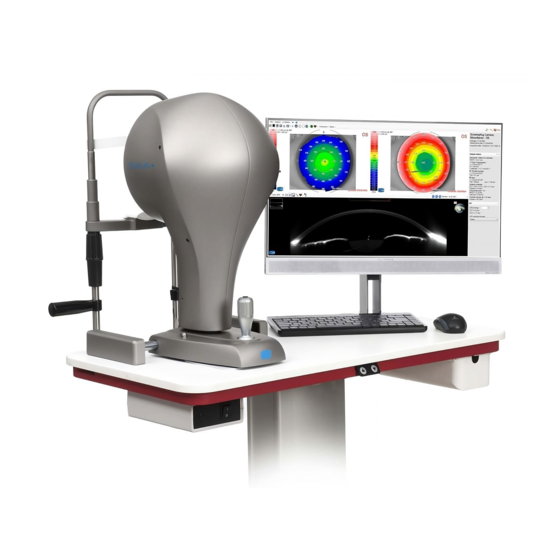











Need help?
Do you have a question about the sirius+ and is the answer not in the manual?
Questions and answers