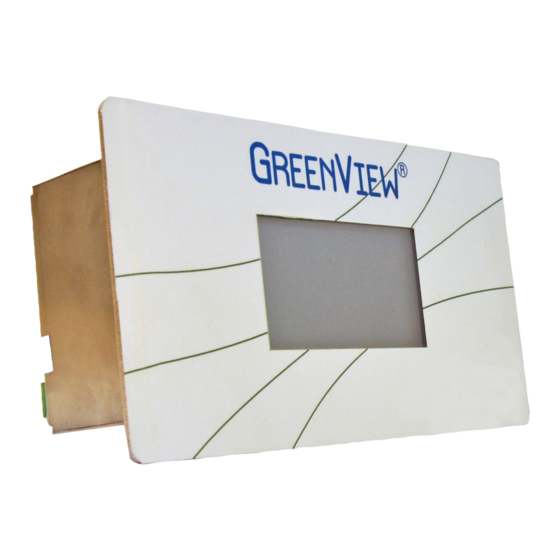
Table of Contents
Advertisement
Quick Links
Advertisement
Table of Contents

Subscribe to Our Youtube Channel
Summary of Contents for GREEN INSTRUMENTS G36p
- Page 1 G36p Oxygen Analyzer Manual...
- Page 2 Program Menu Structure < + / -- < + / -- < Figure 1: Program menu structure of the G36p Oxygen Analyzer...
-
Page 3: Table Of Contents
G36p Oxygen Analyzer Content ....................5 NTRODUCTION ......................5 BOUT THIS ANUAL ....................6 NQUIRIES AND EEDBACK ....................... 6 BOUT THE NALYZER ................8 NALYZER PECIFICATIONS & C ............9 NALYZER NSTALLATION ONNECTIONS ...................... 9 ONTROL AT ELIVERY ..................9... - Page 4 Content ..................39 ROUBLE HOOTING ....................41 PARE ARTS 10 A ...................... 43 PPENDIX 10.1 S ..................... 43 ETTING OF NALOG NPUT 10.2 C ..................... 45 UTOUT IMENSIONS Table of Figures 1: P ) ....2 IGURE ROGRAM TRUCTURE OF THE XYGEN NALYZER INSIDE COVER...
-
Page 5: Introduction
Green Instruments A/S reserves the copyright of the manual. Without prior written per- mission of Green Instruments A/S, the manual may not be copied and given to unauthor- ized people. -
Page 6: Inquiries And Feedback
(EGR). The G36p Oxygen Analyzer is designed for front panel mounting. The G36p Oxygen Analyzer uses a zirconia sensor. The zirconium dioxide sensors have long been established as industry standards. The G36p uses a new type of zirconia sensor, which can be used in a wide range of applications. -
Page 7: Figure 1-1: Simplified Schematic Of The Zirconia Cell
The signal will be processed in the analyzer and the oxygen concentration of the sample gas will be shown in the display. The G36p Oxygen Analyzer has CE and MED markings as well as DNV, Bureau Veritas and Lloyd's Register Type Approvals. -
Page 8: Analyzer Specifications
Analyzer Specification 2 Specifications G36p Analyzer Analyzer types: • Inert Gas O Monitors O content in inert gas (N or CO based) Analyzer • Stack Gas O Monitors O content in stack gas Analyzer • EGR-O Monitors O content in exhaust gas recirculation... -
Page 9: Analyzer Installation & Connections
3.2 Where to Install the Analyzer The G36p is designed for front mounting in control panels. To obtain IP55 tightness, the included gasket must be mounted between the hole that is cut in the panel and the display front. -
Page 10: Safety Aspects
• The sensor and sensor housing are hot and can cause severe burning of personnel if not handled with care. • The G36p Oxygen Analyzer is only suitable for installation in a safe, non- hazardous area and not suitable for use with flammable sample gases. - Page 11 Besides, a reduced lifetime can occur if the sensor is subjected to lead, phosphor, silicon, halogens, or high concentration of sulfur. Recycling! Please do not dispose the G36p Oxygen Analyzer with regular refuse. Disposal should be in accordance with the requirements of the current statutory regulations. Symbol identification...
-
Page 12: Electrical Connection
Please choose the cables that fulfill the following requirements: Wire size for analog input and CAN connection: 1 x 1.0 mm2 w/screen Wire size for all other connections: 1 x 1.5 mm2 w/screen Figure 3-1: The G36p connection terminals... -
Page 13: Power Supply
G36p Oxygen Analyzer 3.4.1 Power Supply The power supply terminal is located at the bottom right corner and is marked supply rat- ing (24 VDC). For details please see figure 3-1. Before connecting the power supply, please make sure that the power supply rating of the analyzer corresponds with the power supply available. - Page 14 Analyzer Installation & Connections Relay No. Relay function Terminal Connections Inverted Relay 1 Alarm High/Low Terminals 1.1-2.1-3.1 Normally ener- level (NC-COM-NO) gized Inverted Relay 2 Alarm High High Terminals 4.2-5.2-6.2 level Normally ener- (NC-COM-NO) gized Inverted Relay 3 System failure Terminals 7.3-8.3-9.3 alarm* Normally ener-...
-
Page 15: Input Connections - A-In
G36p Oxygen Analyzer Normally de-energized Normally de-energized means that the relay is de-energized in the normal operating con- dition. For the Inert Gas Oxygen Analyzer, relay 4 (normally de-energized) will be ener- gized in span calibration condition. For the Stack Gas Oxygen Analyzer or the EGR Ox- ygen Analyzer, relay 3 or 4 respectively will be energized when the analyzer is back- flushing or auto calibrating. -
Page 16: Analog Output Connections - A-Out
Terminal 3 = No connection Terminals 4 & 5 = Analog Output 2 (optional) * Active output signal means signal voltage from the G36p analyzer. For setting of analog outputs please see section 5.4. 3.4.6 SD Card The SD card is used for storage of the historical trend of O and the logbook. -
Page 17: Other Connections
The folder bin at the SD card includes two files: G1.bin and g1parm.bin. G1.bin is the software file and g1parm.bin is the default configuration file. If Green Instruments delivers a new software version with two files named G1.bin and g1parm.bin, the following steps will guide you through the installation: •... -
Page 18: Menu Structure
Graph, Information, Calibration and Tools. < Figure 4-1: The G36p main menu and four functional menus If the alarm function is on and the alarm condition starts, the alarm message will be dis- played at the bottom left corner of the screen. -
Page 19: Graph Menu
G36p Oxygen Analyzer 4.2 Graph Menu Pressing changes the display into a graphical mode in which a trend curve of the log values (Y-axis) is shown on a time scale (X-axis). The actual oxygen value in percent is displayed in the upper right corner of the graph screen as Current. -
Page 20: Figure 4-2: History And Settings
Menu Structure It will take time for the analyzer to browse an old history point. The longer time you want to go back, the longer + / -- time the analyzer will require to recall the history. When the analyzer is re- calling history, the touch screen will freeze and will not immediately react + / --... -
Page 21: Information Menu
G36p Oxygen Analyzer 4.3 Information Menu If you press the following information will appear: Sensor diagnostic Shows the status of the sensor: OK indicates the sensor is working HGerr, VMerr, UNerr, IAerr, IPerr, and HDerr indicate sensor failure or connection failure of a sensor cable. -
Page 22: Tools Menu
Menu Structure • Set values for the test gases: zero and span Use the scrolling keys to browse the list and press to select the action to be tak- en, e.g. selecting Span cal. will start the span calibration. See chapter 6 for calibration. 4.5 Tools Menu Pressing gives access to the Alarm manual reset function, Alarm logs and the operat-... - Page 23 G36p Oxygen Analyzer Commissioning Commissioning gives access to the settings of the basic display including Date and Time, Auto returns, and Alarm logbook. For parameter settings - see section 5.1. Calibrate Touch Panel The touch panel requires calibration every time the user reloads the factory settings.
-
Page 24: Navigating The Menu Structure
Menu Structure 4.6 Navigating the Menu Structure < < + / -- + / -- Figure 4-3: Navigating the menu structure... -
Page 25: Configuration & Commissioning
G36p Oxygen Analyzer 5 Configuration & Commissioning Before starting the analyzer for the first time after completing the installa- tion, control that all electrical connections are installed according to the in- struction. After switching the power on, the analyzer readings shall be stable before starting cali- bration. -
Page 26: Setting Of Alarm Limits
Configuration & Commissioning 5.2 Setting of Alarm Limits The route for setting the alarm limits is Tools menu\Service (Password level 1: 9490)\Alarm setup. The G36p has three alarms for oxygen level: + / -- Low Alarm level sets the low O level alarm –... -
Page 27: Setting Of The Analog Input
G36p Oxygen Analyzer H&L alarm manual res is used to switch the manual reset function of the High or Low alarm ON/OFF. When the “H&L alarm manual res” is OFF, the High or Low alarm will disappear auto- matically when the reading of the O... -
Page 28: Setting Of Analog Outputs
Configuration & Commissioning 5.4 Setting of Analog Outputs 5.4.1 Analog Output 1 The route for setting Analog output 1 is Tools menu\Service (Password level 1: 9490)\Analog in/out settings\Analog output 1. Analog output 1 (Ao00) is connected to terminal A-OUT connection 1 & 2 with default setup to indicate the actual oxygen value in percent. - Page 29 G36p Oxygen Analyzer Calibration of Analog Output Signal Calibration of the analog output signal is usually only relevant after reloading new facto- ry/default settings. The calibration of the analog signal is carried out in one of the follow- ing ways: Option 1: Input of tested values •...
-
Page 30: Analog Output 2
Configuration & Commissioning Open Loop Monitor The function can be switched ON/OFF. The default setting is OFF. If the function is ON, there will be an alarm displayed Alarm: Loop in the Main Menu if the loop between A- OUT connection 1 & 2 is open. 5.4.2 Analog Output 2 The route for setting Analog output 2 is Tools menu\Service (Password level 1:... -
Page 31: Loading Default Settings & Factory Settings
G36p Oxygen Analyzer The route for setting of back-flushing and auto calibration is Tools setting\Services (password level 1: 9490)\Back-flushing setup. Back-flush period is used to set the interval between two backflushing. The default setting for auto back- flushing interval is 6 hours (360 minutes). -
Page 32: Commissioning Of The Analyzer
Configuration & Commissioning Load factory settings Loading factory settings should only be used under the instructions from Green Instru- ments. After loading factory setting, please calibrate the touch panel following the in- structions in section 4.5, and load default settings following the above instructions. 5.7 Commissioning of the Analyzer After completing the configuration, please verify the installation and setup of the analyz- er with the following steps:... -
Page 34: Calibration
Calibration 6 Calibration After completing the installation and before setting the analyzer in opera- tion, the analyzer must be calibrated. After switching the power on, the analyzer readings shall be stable before starting cali- bration, which will normally take about five minutes of warm-up time. The analyzer is arranged for calibration by using certified calibration gases or instrument air. -
Page 35: Figure 6-1: Calibration Menu Structure And Quick Guide
G36p Oxygen Analyzer + / -- + / -- Figure 6-1: Calibration menu structure and quick guide For the span calibration gas, clean dry instrument air with oxygen content of 20.9 % is recommended. Before starting to calibrate the analyzer, check the settings of zero and span gas used in the Calibration Menu. -
Page 36: Artificial Calibration Of Oxygen Signal
Calibration calibration is completed when the display returns to the Main Menu. The new calibra- tion value will be displayed after 15 seconds (as per default setting of freeze output). The calibration should be checked according to the requirements of each application. 6.2 Artificial Calibration of Oxygen Signal The analyzer is arranged with the possibility to carry out an artificial calibration using only instrument air. -
Page 37: Routine Maintenance
The most important routine maintenance task is to calibrate the analyzer regularly. The analyzer must be calibrated after each startup of the G36p Oxygen Analyzer. If in opera- tion continuously, experience has shown that one calibration per week is sufficient. See chapter 6. -
Page 38: Gas Connection
Routine Maintenance 7.4 Gas Connection The calibration and sample gas connections to the sensor should always be checked and ensured no leaking. A leaking connection might result in inaccurate measuring results. To have accurate measuring results, the gasses supplied to the sensor must have a con- stant flow and pressure. -
Page 39: Trouble Shooting
8 Trouble Shooting Troubleshooting should always be carried out by skilled personnel. The G36p Oxygen Analyzer is connected to hazardous electric voltages, which can cause personal injury or mechanical damage if not handled correctly and in accordance with normal safety regulations. - Page 40 Replace the SD card if it is defect. Con- tact Green Instruments for a new SD card with the default setting file → If the screen shows Error!! No parm file, please Contact Green Instruments to resend the default setting file.
-
Page 41: Spare Parts
G36p Oxygen Analyzer 9 Spare Parts When ordering parts, please quote the serial number of the analyzer, which can be found on the label on the back of the analyzer. Attention All spare parts must be stored in the original packaging at a dry place. - Page 42 SEN9 Oxygen sensor screw-in type 01258 – with male connector 01381 This Manual G36p OA 24 VDC Front Panel Mounted for IG 01382 (includes 01388) 01388 Gasket for panel mounted analyzer Panel feed through, M12, 5 poles (op-...
-
Page 43: Appendix
See the specific arrangement in the Testing & Configuration Sheet. The two analog input signals of the G36p can be configured for most input requirements such as pressure, temperature, flow and opacity. The analyzer can be optional arranged with one or both analog inputs. - Page 44 Appendix The display range of the input signal is from 0.0 to 999.9. The input signal can be scaled freely within this range by editing the minimum and maximum display (DispMin/DispMax). • The minimum display is correspondent to a signal of 4 mA. •...
-
Page 45: Cutout Dimensions
G36p Oxygen Analyzer Open Loop Monitor No setting is required for this parameter. The default setting is OFF and shall not be changed. 10.2 Cutout Dimensions Figure 10-2: Cutout dimensions for G36p Oxygen Analyzer Version 2.11 – Revision March 2022... - Page 47 EUROPE Green Instruments A/S Erhvervsparken 29 9700 Brønderslev, Denmark Tel: +45 96 45 45 00 sales@greeninstruments.com AMERICA Green Instruments USA, Inc. 6750 N. Andrews Avenue Suit 200 Fort Lauderdale, FL-33309, USA Tel: +1 954 613 0400 usa@greeninstruments.com ASIA Green Instruments (S) Pte. Ltd. 4008 Ang Mo Kio Avenue 10 #01-09/10 Techplace I, Singapore 569625 Tel: +65 3100 0577 sales.sg@greeninstruments.com...









Need help?
Do you have a question about the G36p and is the answer not in the manual?
Questions and answers
How to connect SEN 9 sensor toG36p oxygen analyzer
To connect the SEN9 sensor to the GREEN INSTRUMENTS G36p Oxygen Analyzer:
1. Positioning: Install the sensor up to 6 meters from the analyzer. Mount the sensor and sensor house horizontally (sensor pointing sideways) or downwards to prevent water condensation.
2. Connections: The sensor house has a 1/8” BSP connection. Connect the sampling tube and vent line to ensure a constant flow and pressure at the sensor house.
3. Flow and Pressure Control: Use the sampling system provided with the analyzer to maintain a steady gas flow and pressure to the sensor.
4. Temperature Considerations: Ensure the ambient temperature at the installation site stays below 70°C.
5. Access and Serviceability: Install the sensor in a location that allows easy access for operation and maintenance.
Following these steps ensures proper connection and operation of the SEN9 sensor with the G36p Oxygen Analyzer.
This answer is automatically generated