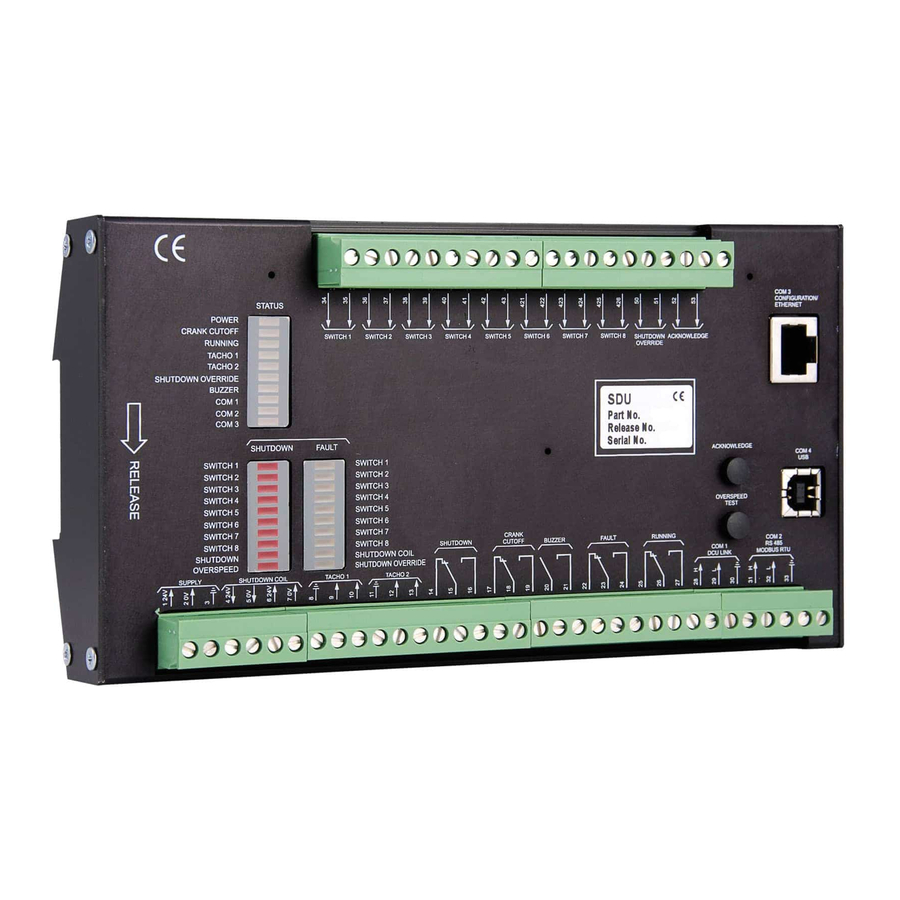
auto maskin Marine Pro 400 Series User Manual
Safety shutdown unit
Hide thumbs
Also See for Marine Pro 400 Series:
- Configuration manual (99 pages) ,
- Installation manual (15 pages) ,
- User manual (9 pages)
Summary of Contents for auto maskin Marine Pro 400 Series
- Page 1 Publication P/N 1100520 User Manual 400 Series SDU 404 Safety Shutdown Unit, P/N 1006418 SDU 420 Safety Shutdown Unit, P/N 1500158...
-
Page 2: Table Of Contents
Table of contents 1 Preface 1.1 About this Manual 1.2 Responsibilities 1.3 Revisions 2 Ordering Information 3 LED Overview 4 Shutdown Channels 4.1 Switch Channels 4.1.1 Broken Wire Detection 4.1.2 Short CIrcuit Detection 4.2 Analog Channels 4.2.1 Sensor Fault Detection 4.3 Pickup Channel 5 Shutdown Situations 5.1 From Overspeed... -
Page 3: Preface
1 Preface 1.1 About this Manual This manual has been published primarily for professionals and qualified personnel. The user of this material is assumed to have basic knowledge in marine systems, and must be able to carry out related electrical work. Work on the low-voltage circuit should only be carried out by qualified and experienced personnel. -
Page 4: Ordering Information
User Manual revision: January 2022 2 Ordering Information The Marine Pro covers a wide range of compatible products within both the 200 and 400 Series. Please visit our website for more information. http://auto-maskin.com/marine/ 3 LED Overview Page 4 (10) - Page 5 Color Description Power Green Steady lit when power supply is OK. Flashing when below the configurable “very low threshold”. Running Green Steady lit when the engine is running. Overspeed Flashing when unacknowledged overspeed. Steady lit when acknowledged overspeed. Green Test mode Shutdown Flashing when unacknowledged shutdown.
-
Page 6: Shutdown Channels
Amber Flashing when unacknowledged fault. Steady lit when acknowledged fault. PT100/PT1000 Flashing when unacknowledged shutdown/load reduction. Steady lit when acknowledged shutdown/load reduction. Amber Flashing when unacknowledged fault. Steady lit when acknowledged fault. 4 Shutdown Channels 4.1 Switch Channels Switch Channels are configurable for broken wire/loop monitoring and short circuit detection. All switch channels use a two-wire layout, where both wires from the switch must be routed to the SDU. -
Page 7: Shutdown Situations
5 Shutdown Situations 5.1 From Overspeed If engine speed input senses an engine speed higher than the configured max setting, then the SDU will activate the common shutdown outputs. 5.1.1 Shutdown Override The Shutdown Override input does not disable the Overspeed Shutdown. 5.1.2 Indication The red LED OVERSPEED will be lit. - Page 8 operator commands the Acknowledge button. CRANK CUTOFF Activates at the configured Engine Run setpoint, typically 400 rpm. Deactivates when the SDU senses that the engine has stopped (<5 RPM). BUZZER Activates for any new shutdown or fault. Deactivates when the operator command the Acknowledge button.
-
Page 9: Buttons And Other Inputs
7 Buttons and other Inputs 7.1 Buttons Button Description Acknowledge Whenever there is a flashing LED in the SHUTDOWN or FAULT section, this can be Acknowledged by the user by commanding the Acknowledge button. Overspeed Test Press and hold until the Overspeed Test LED flashes rapidly. - Page 10 Shutdown Override #2 A secondary shutdown override. Can be used to override shutdown individually per channel similar to the normal shutdown override. Connect a normally open (NO) switch, across the two terminal inputs (SDU 404: 16 and 17, SDU 420: 28 and 29). Page 10 (10)















Need help?
Do you have a question about the Marine Pro 400 Series and is the answer not in the manual?
Questions and answers