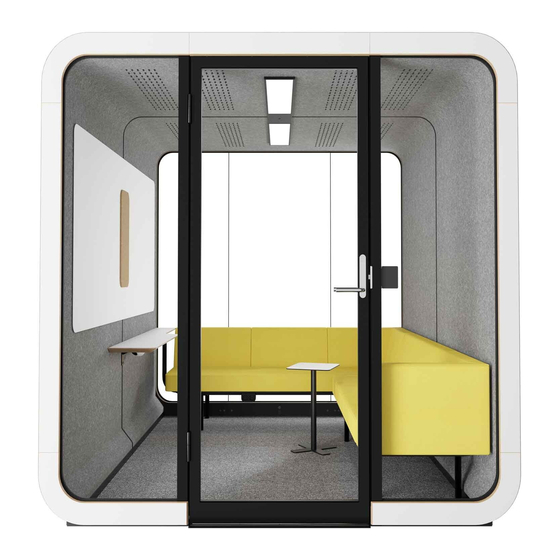
Framery 2Q Installation Instructions Manual
Hide thumbs
Also See for 2Q:
- Installation instructions manual (172 pages) ,
- Installation instructions manual (150 pages) ,
- Installation instructions manual (130 pages)
Summary of Contents for Framery 2Q
- Page 1 English Framery 2Q Huddle Version 1.2 Tampere, Finland 19.9.2022 Installation instructions...
-
Page 3: Table Of Contents
Framery 2Q Huddle Contents 1 Warranty checklist..................7 2 Important safety and product instructions..........8 2.1 Preface........................8 2.2 Product information....................8 2.3 Copyright.........................8 2.4 Manual contents..................... 8 2.5 Intended use......................8 2.5.1 Non-conventional use.................8 2.5.2 Ambient conditions for use.................9 2.6 Warning, information, and safety symbols in this manual........9 2.7 Main safety risks related to the installation, maintenance, disassembly, and... - Page 4 Framery 2Q Huddle 6.3.1 Install the support beam to the wall modules (front)........ 41 6.3.2 Install the front half of the roof to the wall modules......... 42 6.3.3 Install the combined roof and walls to the floor (front)......45 7 Connect the back and front halves of the pod........47 7.1 Check the straightness of the pod halves after connecting........50...
- Page 5 Framery 2Q Huddle 14.6 Install the seals....................141 14.7 Install the display bracket and display (optional)..........147 14.8 Install the metal trims and cord duct..............150 14.9 Install electrical connections to the control unit..........154 14.10 Install the motion detector................158 14.11 Install the lights....................159 14.12 Finalize the installation of the table and electrics...........161...
- Page 6 Framery 2Q Huddle...
-
Page 7: Warranty Checklist
For the product warranty to be valid: Fill this checklist and send it to Framery after pod installation. Take a photo or scan the filled list and send it to Framery at warranty@frameryacoustics.com. Leave the completed list inside the pod. -
Page 8: Important Safety And Product Instructions
• Installation instructions 2.5 Intended use The Framery 2Q is a pod intended for short term indoor commercial and household use by one to six (1-6) people at a time. Warning: WARNING –To reduce the risk of burns, fire, electric shock, or injury to persons: Use this product only for its intended use as described in the user instructions. -
Page 9: Ambient Conditions For Use
Framery 2Q Huddle • Making alterations to the pod • Using the pod in spite of obvious defects or damage • Using the pod outdoors or in conditions where the temperature or air quality is not safe • Climbing on top of the product or placing any load on the roof of the product •... -
Page 10: Installation, Maintenance, And Disassembly
Framery 2Q Huddle 2.7.1 Installation, maintenance, and disassembly WARNING! To reduce the risk of burns, fire, electric shock, or injury to persons, obey the following: Use cut resistant safety gloves during the installation, maintenance, or disassembly of the product. Use steel toed safety boots during the installation, maintenance, or disassembly of the product. -
Page 11: Fire Safety
Do not connect any extension cords to the power outlet(s) of the product. 2.7.3 Fire safety The fire load for the Framery 2Q is approx. 10400 MJ. WARNING! To reduce the risk of burns, fire, electric shock, or injury to persons,... -
Page 12: Use
Note: Framery does not supply seats for the 2Q Huddle. Maximum load for the display bracket is 65 lbs (30 kg). Maximum load for the 2Q Lounge whiteboard bracket is 33 lbs (15 kg). Note: UL962 compliance is only guaranteed with Framery supplied furniture. - Page 13 Framery 2Q Huddle Do not use the pod if you notice any defects in the electrical equipment or if the product is not working properly. Disconnect the power cord from the power outlet and contact your local dealer or the manufacturer immediately.
-
Page 14: Installation Requirements
Framery 2Q Huddle 3 Installation requirements 3.1 Tools and accessories Figure 1: Tools and accessories needed for installation and maintenance Note: Use a white rubber mallet to prevent marks on the body covers. Note: Use a plastic chisel to remove the body covers. -
Page 15: Main Dimensions
Note: Use a lint-free cloth to clean the pod. Note: Use a mild alcohol-based cleaning solution to clean the pod. Tip: Use glass washing liquid as a lubricant to help install the seal. 3.2 Main dimensions Figure 2: Main dimensions of the 2Q pod Installation instructions info@frameryacoustics.com... -
Page 16: Installation Space
Framery 2Q Huddle 3.3 Installation space Figure 3: Installation space measurements of the 2Q pod 3.4 Operating space When in use, the pod needs an area of 2.45 m (8 ft 1/2 in) x 3.7 m (12 ft 1 5/8 in) x 2.42 m (7 ft 11 3/8 in). -
Page 17: Prepare The Carpet For Installation
Framery 2Q Huddle 4 Prepare the carpet for installation Unroll the carpet. Roll the carpet the other side up from the long side. Installation instructions info@frameryacoustics.com... -
Page 18: Install The Back Half Of The Pod
Framery 2Q Huddle 5 Install the back half of the pod 5.1 Install the back half of the floor Press wooden pins (4 pcs) into the holes in the back I-beam. Stand two corner pieces on their wide ends. Note: Support both corner pieces at all times. Make sure that the black side of the I-beam is upwards. - Page 19 Framery 2Q Huddle Press wooden pins (14 pcs) into the corner pieces and the I-beam. Press the floor board onto the wooden pins. Note: Make sure that the narrow end of the floor board is at the open end of the back half of the floor.
- Page 20 Framery 2Q Huddle Install 5x30 screws (18 pcs). Note: Install the screws from the ends of the floor module towards the middle. Make sure that the pins are in place. Note: Make sure that the screw heads are level with the floor or deeper.
- Page 21 Framery 2Q Huddle Pull the main power cord and one or two customer supplied LAN cords through the hole in the back half of the floor. Note: If you intend to install the power cord from the roof, leave it aside.
-
Page 22: Install The Back Half Of The Roof
Framery 2Q Huddle 5.2 Install the back half of the roof 5.2.1 Prepare the roof modules (back) Stand the roof modules on their sides. Note: Make sure that you join the correct roof module pair. The two roof modules have a hole in one corner of the ceiling felt. - Page 23 Framery 2Q Huddle Install guide pins (2 pcs) into the installation holes. Push the roof modules together. Installation instructions info@frameryacoustics.com...
-
Page 24: Attach The Roof Modules Together (Back)
Framery 2Q Huddle 5.2.2 Attach the roof modules together (back) Install M8x55 bolts (5 pcs), M8 washers (5 pcs), and flanged M8 nuts (5 pcs). Install the support plate with steel colored M6x20 screws (4 pcs). Use a hex key to fully tighten the screws. - Page 25 Framery 2Q Huddle Lay down the joined half of the roof and lift it up to stand on the other side. Install the other support plate with steel colored M6x20 screws (4 pcs). Use a hex key to fully tighten the screws.
-
Page 26: Install The Upper Frame (Back)
Framery 2Q Huddle 5.2.3 Install the upper frame (back) Install guide pins (2 pcs) into the installation holes. Install the upper frame with M8x55 bolts (3 pcs) and M8 washers (3 pcs). Note: Press the acoustic panel aside to reach the bolt holes. Make sure that you return the acoustic panel to its original position. -
Page 27: Install The Wall Modules And The Roof Of The Back Half Of The Pod
Framery 2Q Huddle 5.3 Install the wall modules and the roof of the back half of the pod 5.3.1 Install the support beam to the wall modules (back) Install two support beam pieces together with M8x90 bolts (2 pcs) and flanged M8 nuts (2 pcs). -
Page 28: Assemble The Roof Support Beams (Back)
Framery 2Q Huddle Stand one of the wall modules on the floor board and the other on the outside of the floor. Note: Make sure that the black ABS strips are on the outer side of the wall modules. Install one support beam on each side of the wall modules with flanged M8x50 bolts (4 pcs). -
Page 29: Install The Back Half Of The Roof To The Wall Modules
Framery 2Q Huddle 5.3.3 Install the back half of the roof to the wall modules Install guide pins (4 pcs) to the installation holes at the top of the wall modules. Note: Make sure that the guide pin is in the installation hole that is closer to the wall felt. - Page 30 Framery 2Q Huddle Install the roof support beams to the roof with M8x55 bolts (2 pcs each) and flanged M8 nuts (2 pcs each). Place the blue foam covering against the ceiling felt. Tighten the screws by hand. Note: Install the bolt on the inside and the nut on the outside.
- Page 31 Framery 2Q Huddle Lift the roof carefully into place. Warning: Heavy object, risk of injury! Follow the regulations for safe lifting. Lifting requires four people. Do not go under the roof until the fixing bolts are installed. Warning: Keep the installation area clear of obstacles that you may stumble over.
-
Page 32: Install The Combined Roof And Walls To The Floor (Back)
Framery 2Q Huddle Remove the roof support beams and store them for later use. 5.3.4 Install the combined roof and walls to the floor (back) Lift the combined roof and walls into place. Warning: Heavy object, risk of injury! Follow the regulations for safe lifting and pay attention to your posture. - Page 33 Framery 2Q Huddle Install M8x35 bolts (4 pcs each side) and M8 washers (4 pcs each side). Tighten the screws by hand. Remove the support beams and store them for later use. Warning: Do not go inside the pod before fully tightening the bolts after connecting the pod halves.
-
Page 34: Install The Front Half Of The Pod
Framery 2Q Huddle 6 Install the front half of the pod 6.1 Install the front half of the floor Stand two corner pieces on their ends. Note: Support the pieces at all times. Press wooden pins (12 pcs) into the corner pieces. - Page 35 Framery 2Q Huddle Press the floor board onto the wooden pins. Note: Make sure that the narrow end of the floor board is at the open end of the front half of the floor. Install 5x30 screws (16 pcs). Note: Do not install screws in the middle of the floor module, where the doorway is.
-
Page 36: Install The Front Half Of The Roof
Framery 2Q Huddle Install guide pins (4 pcs) to the installation holes. There are two guide pins for each floor corner piece. 6.2 Install the front half of the roof 6.2.1 Prepare the roof modules (front) Stand the roof modules on their sides. - Page 37 Framery 2Q Huddle Unscrew the 4x30 screws (8 pcs) and remove the cover plates (8 pcs). Set the cover plates and screws aside. Install guide pins (2 pcs) into the installation holes. Installation instructions info@frameryacoustics.com...
-
Page 38: Attach The Roof Modules Together (Front)
Framery 2Q Huddle Push the roof modules together. 6.2.2 Attach the roof modules together (front) Install M8x55 bolts (5 pcs), M8 washers (5 pcs), and flanged M8 nuts (5 pcs). Installation instructions info@frameryacoustics.com... - Page 39 Framery 2Q Huddle Install the support plate with steel colored M6x20 screws (4 pcs). Use a hex key to fully tighten the screws. Note: Pull the roof modules straight to fit the support plate into place. Use a hand tool to tighten the screws and bend the roof modules further, if needed.
- Page 40 Framery 2Q Huddle Install the other support plate with steel colored M6x20 screws (4 pcs). Use a hex key to fully tighten the screws. Note: Pull the roof modules straight to fit the support plate into place. Bend the roof modules further to install the screws, if needed.
-
Page 41: Install The Wall Modules And The Roof Of The Front Half Of The Pod
Framery 2Q Huddle 6.3 Install the wall modules and the roof of the front half of the pod 6.3.1 Install the support beam to the wall modules (front) Unscrew the 4x30 screws (20 pcs) and remove the cover panels (8 pcs). Set the cover panels and screws aside. -
Page 42: Install The Front Half Of The Roof To The Wall Modules
Framery 2Q Huddle Install one support beam on each side of the wall modules with flanged M8x50 bolts (4 pcs). The support beams extend past the sides of the wall modules. Warning: Support the walls continuously until the support beams are installed. - Page 43 Framery 2Q Huddle Install the roof support beams to the roof with M8x55 bolts (2 pcs each) and flanged M8 nuts (2 pcs each). Place the blue foam covering against the ceiling felt. Tighten the screws by hand. Note: Install the bolt on the inside and the nut on the outside.
- Page 44 Framery 2Q Huddle Lift the roof carefully into place. Warning: Heavy object, risk of injury! Follow the regulations for safe lifting. Lifting requires four people. Do not go under the roof until the fixing bolts are installed. Warning: Keep the installation area clear of obstacles that you may stumble over.
-
Page 45: Install The Combined Roof And Walls To The Floor (Front)
Framery 2Q Huddle Remove the roof support beams and store them for later use. 6.3.3 Install the combined roof and walls to the floor (front) Lift the combined roof and walls into place. Warning: Heavy object, risk of injury! Follow the regulations for safe lifting and pay attention to your posture. - Page 46 Framery 2Q Huddle Install M8x35 bolts (4 pcs each side) and M8 washers (4 pcs each side). Tighten the screws by hand. Remove the inner support beam and store it for later use. Installation instructions info@frameryacoustics.com...
-
Page 47: Connect The Back And Front Halves Of The Pod
Framery 2Q Huddle 7 Connect the back and front halves of the pod Install guide pins (14 pcs) to the installation holes in the back half of the pod. Install the "H" shaped metal profile to the groove in the floor board of the back half of the pod. - Page 48 Framery 2Q Huddle Push the front half of the pod to the back half of the pod. Check that there is nothing on or under the floor boards. Use the support beam as leverage. Press the floor board if it does not fit easily into the H profile.
- Page 49 Framery 2Q Huddle Install M8x55 bolts (3 pcs each side), M8 washers (3 pcs each side), and flanged M8 nuts (3 pcs each side). Tighten the bolts by hand. Note: Press the acoustic panel aside to reach the bolt holes. Make sure that you return the acoustic panel to its original position.
-
Page 50: Check The Straightness Of The Pod Halves After Connecting
Framery 2Q Huddle Remove the support beam from the front half of the pod and store it for later use. Warning: The bolts are not fully tightened. Do not lean on the pod. 7.1 Check the straightness of the pod halves after connecting Check the straightness of the pod halves with a spirit level slightly below the roof and wall module junction in each corner of the pod. - Page 51 Framery 2Q Huddle Push both halves of the pod at the same time slightly over vertical and hold. Note: Hold the pod in place continuously until all the bolts in the walls are fully tightened. Note: You need two people to tighten the bolts on both sides at the same time.
- Page 52 Framery 2Q Huddle Tighten the bolts (2 pcs) connecting the back and front halves of the pod in the middle of the wall module. Tighten the bolts on both sides at the same time. Tighten the bolts (2 pcs) connecting the back and front halves of the pod in the roof and wall module junction.
- Page 53 Framery 2Q Huddle Tighten the bolts (2 pcs) connecting the back and front halves of the pod at the center of the roof from the inside of the pod. Tighten the bolts (4 pcs) connecting the back and front halves of the pod on the roof.
- Page 54 Framery 2Q Huddle Tighten the bolts (8 pcs per side) on the floor and wall module junction of the back and front halves of the pod. Tighten the bolts on both sides at the same time. Tighten the bolts (8 pcs per side) on the roof and wall module junction of the back and front halves of the pod.
- Page 55 Framery 2Q Huddle 10. Check the straightness of the pod with a spirit level slightly below the roof and wall module junction in each corner. If the pod is tilted, loosen the bolts and repeat the straightening procedure. Installation instructions...
-
Page 56: Install The Back Frames And Glasses
Framery 2Q Huddle 8 Install the back frames and glasses When installing frames, push them into place and lightly tighten the screws with a wrench. Tip: Line the piece with the other frames with a clamp or a rubber mallet. - Page 57 Framery 2Q Huddle Install the lower center frame with black M8x50 countersunk screws (2 pcs). Install the screws from the inside of the pod. Note: Make sure that the cords are placed in the notch in the lower center frame and that they are not not pinched.
- Page 58 Framery 2Q Huddle Install the upper corner frame of the left-hand side with M8x55 bolts (3 pcs) and M8 washers (3 pcs). Note: Press the acoustic panel aside to reach the bolt holes. Make sure that you return the acoustic panel to its original position.
-
Page 59: Install The First Side Glass And The Center Glass
Framery 2Q Huddle 8.2 Install the first side glass and the center glass Guide the side glass into the grooves in the frames and slide the glass into place. Guide the center glass into the grooves and slide the glass into place. -
Page 60: Install The Right-Hand Frames And The Other Side Glass
Framery 2Q Huddle 8.3 Install the right-hand frames and the other side glass Install the guide pins (2 pcs). Install the lower corner frame of the right-hand side with black M8x50 countersunk screws (3 pcs). Note: The seismic support bracket is optional. The maximum size of the anchor bolt is M10. - Page 61 Framery 2Q Huddle Slide the other side glass into place. Note: Tilt the glass to guide it into the groove. Install the guide pins (2 pcs). Note: Hold the glass in place. Installation instructions info@frameryacoustics.com...
- Page 62 Framery 2Q Huddle Install the upper corner frame of the right-hand side with M8x55 bolts (3 pcs) and M8 washers (3 pcs). Use a hand tool to tighten the bolts. Note: One person holds the glass in place. Note: Press the acoustic panel aside to reach the bolt holes. Make sure that you return the acoustic panel to its original position.
-
Page 63: Finalize The Installation Of The Back Frames And Glasses
Framery 2Q Huddle Install the right-hand side frame with M8x55 bolts (3 pcs) and M8 washers (3 pcs). Tighten the bolts on the upper corner frame of the right-hand side. 8.4 Finalize the installation of the back frames and glasses Tighten the nylon screws (2 pcs each side) on the sides of the back half of the pod with a flat-head screwdriver. - Page 64 Framery 2Q Huddle Seal the whole frame with the wedge-shaped seal between the glasses and frames. Note: Install the seal on the outside of the back half of the pod. Tip: Use glass washing liquid as a lubricant to help install the seal.
-
Page 65: Install The Carpet
Framery 2Q Huddle 9 Install the carpet 1. Lay the carpet into place. Press the edges under the wall felt. Note: Make sure that the notches in the carpet are at the front of the pod. Installation instructions info@frameryacoustics.com... -
Page 66: Install The Front Frames And Glasses
Framery 2Q Huddle 10 Install the front frames and glasses When installing frames, push them into place and lightly tighten the screws with a wrench. Tip: Align the piece with the other frames pieces with a clamp or a rubber mallet. - Page 67 Framery 2Q Huddle Install the lower corner frames (2 pcs) with black M8x50 countersunk screws (2 pcs each). Install the screws from the inside of the pod. Note: The lower corner frames have a beveled edge on the doorway side.
-
Page 68: Install The Control Panel
Framery 2Q Huddle Install the side frames with M8x55 bolts (3 pcs each) and M8 washers (3 pcs each). Tip: Use a clamp to straighten the frames if needed. 10.2 Install the control panel Insert the rubber cover to the U-profile on top of the strike plate-side glass frame. - Page 69 Framery 2Q Huddle Remove the plastic sticker over the holes for the control panel cord and screws on the strike plate-side glass frame. Install the control panel bracket on the strike plate-side glass frame with M4x10 screws (2 pcs). Installation instructions...
- Page 70 Framery 2Q Huddle Guide the control panel cord in through the hole in the middle of the strike plate-side glass frame and out through the U-profile on top of the strike plate-side glass frame. Note: Guide the flat (1x4 pins) end of the control panel cord in first.
- Page 71 Framery 2Q Huddle Install the magnets (2 pcs) behind the control panel with M4x10 screws (2 pcs). Use a hand tool to tighten the screws. Connect the control panel cord to the panel. Installation instructions info@frameryacoustics.com...
-
Page 72: Install The Booking System Bracket (Optional)
Framery 2Q Huddle Install the control panel into the bracket. Note: The control panel attaches to the bracket with magnets. Note: Make sure that the cord is not caught between the magnets and the case. 10.3 Install the booking system bracket (optional) -
Page 73: Install The Usb Cord Into The Strike Plate-Side Glass Frame (Optional)
Framery 2Q Huddle 10.3.1 Install the USB cord into the strike plate-side glass frame (optional) Remove the protective plastic approximately 100 mm (4 in) from the top and bottom of the aluminum frame of the strike plate-side glass. Guide the customer supplied USB cord in through the hole behind the strike plate and out through the U-profile at the top edge of the strike plate-side glass frame. -
Page 74: Install The Booking System Bracket (Optional)
Framery 2Q Huddle Guide the strike plate-side glass into the grooves and slide it in place. Note: Make sure that the control panel and the USB cord are not damaged during the installation. You can tape the cords to the aluminum frame to keep them out of the way. - Page 75 Framery 2Q Huddle Unscrew the M5x25 Taptite screws (2 pcs) and remove the strike plate from the strike plate-side aluminum frame. Note: Do not use power tools to remove the strike plate. Note: Set the screws aside for later use. The standard strike plate is not needed.
- Page 76 Framery 2Q Huddle Install the small rubber grommet onto the USB cord and insert the grommet into the hole in the strike plate-side glass. Note: Make sure that you leave enough cord on the outside to reach the customer supplied tablet.
- Page 77 Framery 2Q Huddle Measure the correct place for the rubber spacer on the chosen wooden back plate and install with a 4x20 screw. Installation instructions info@frameryacoustics.com...
- Page 78 Framery 2Q Huddle Lead the USB cord through the grommet in the strike plate. Assemble the booking system bracket with one M6x30 screw and one M6 barrel nut. Hold the nut in the slot while tightening the screw. Installation instructions...
- Page 79 Framery 2Q Huddle Pull the excess cord out of the slot in the strike plate. Install the strike plate with the bracket assembly to the strike plate-side aluminum frame with the M5x25 Taptite screws (2 pcs) set aside earlier. Note: Do not use power tools to install the strike plate.
-
Page 80: Install The 5V Unit (Optional)
Framery 2Q Huddle 10. Feed the excess USB cord into the frame. Tip: You may need to pull on the cord at the opening near the ceiling to adjust the length. 11. Install the plastic cover to the slot in the strike plate. - Page 81 Framery 2Q Huddle Punch out the right-hand side precut hole in the ceiling felt. Guide the USB and control panel cords from the U-profile on the strike plate-side glass frame to the control unit and pull them out of the front opening in the ceiling.
- Page 82 Framery 2Q Huddle Disconnect the DC extension cord from the PWR IN connector of the control unit. Connect the DC splitter cord to the 5V unit. Installation instructions info@frameryacoustics.com...
- Page 83 Framery 2Q Huddle Connect the DC extension cord to the DC splitter cord. Connect the USB cord to the USB connector of the 5V unit. Installation instructions info@frameryacoustics.com...
-
Page 84: Install The Side Glasses
Framery 2Q Huddle Connect the 5V unit to the PWR IN connector of the control unit. Place the 5V unit carefully on the ceiling felt between the ceiling beams. 10.4 Install the side glasses Note: If the delivery includes the booking system bracket, go to step 3. - Page 85 Framery 2Q Huddle Peel back the protective plastic approximately 100 mm (4 in) from the top and bottom of the aluminum frame of the strike plate-side glass. Guide the strike plate-side glass into the grooves and slide it into place.
- Page 86 Framery 2Q Huddle Peel back the protective plastic approximately 100 mm (4 in) from the top and bottom of the aluminum frame of the hinge-side glass. Guide the hinge-side glass into the grooves and slide it into place. Note: Make sure that the aluminum profile of the glass is level with the corner frame.
- Page 87 Framery 2Q Huddle Check the straightness of the pod slightly below the roof and wall module junction with a spirit level. Install the screws on the glass frames first on the front half of the roof and then on the front half of the floor.
-
Page 88: Install The Front Center Frame
Framery 2Q Huddle 10.5 Install the front center frame Install the guide pins (2 pcs). Install the front center frame with M8x55 bolts (3 pcs) and M8 washers (3 pcs). Note: Press the acoustic panel aside to reach the bolt holes. Make sure that you return the acoustic panel to its original position. -
Page 89: Finalize The Installation Of The Front Frames And Glasses
Framery 2Q Huddle 10.6 Finalize the installation of the front frames and glasses Tighten the nylon screws (2 pcs each side) on the sides of the front half of the pod with a flat-head screwdriver. Note: The glass adjustment screws are only for pushing the glasses together. -
Page 90: Install The Control Unit
Framery 2Q Huddle 11 Install the control unit Insert the control unit bracket into the back of the control unit. Turn the bracket into place. Installation instructions info@frameryacoustics.com... - Page 91 Framery 2Q Huddle Install the bracket with the control unit into the back opening in the ceiling with 3x12 mm screws (2 pcs). Note: Install the control unit on the right-hand side of the roof beam. Connect the DC extension cord to the PWR IN connector of the control unit.
- Page 92 Framery 2Q Huddle Guide the DC extension cord to the opening in the center of ceiling. Installation instructions info@frameryacoustics.com...
-
Page 93: Install The Control Panel Cord And The Ceiling Threshold
Framery 2Q Huddle 12 Install the control panel cord and the ceiling threshold If the delivery includes the booking system bracket, go to step 3. Punch out the precut holes in the ceiling felt. Guide the control panel cord from the U-profile on the strike plate-side glass frame to the control unit and pull it out of the front opening in the ceiling. - Page 94 Framery 2Q Huddle Connect the control panel cord to the UI connector of the control unit. Peel back 50 mm (2 in) of the strike plate-side glass frame seal from the door frame. Installation instructions info@frameryacoustics.com...
- Page 95 Framery 2Q Huddle Peel back 280 mm (11 in) of the hinge-side glass frame seal from the door frame. Guide first the right-hand side end and then the left-hand side end of the ceiling threshold in place against the door frames.
- Page 96 Framery 2Q Huddle Slide the ceiling threshold against the front center frame. Note: Make sure that the control panel cord is in the cord channel of the threshold. If the delivery includes the booking system bracket, make sure that the optional customer supplied USB cord is in the cord channel of the threshold.
- Page 97 Framery 2Q Huddle Install the ceiling threshold with black 5x30 screws (4 pcs). Note: Make sure that the threshold is in the middle of the door opening. Install the screws carefully. The threshold is easily tilted. Note: Make sure that the side frame seals are not between the threshold and the door frame.
- Page 98 Framery 2Q Huddle 10. Reinstall the loose ends of the side frame seals into the door frame. Note: Make sure that the side frame seals and the threshold seal do not overlap. Installation instructions info@frameryacoustics.com...
-
Page 99: Install The Door
Framery 2Q Huddle 13 Install the door 13.1 Install the floor threshold Peel back 50 mm (2 in) of the side frame seal from both sides of the door frame. Set the floor threshold down at the doorway and slide agains the door frame. -
Page 100: Install The Door
Framery 2Q Huddle Install the floor threshold with 3x12 screws (5 pcs). Reinstall the loose ends of the side frame seals into the door frame. Note: Cut the side frame seal to the correct length, if needed. 13.2 Install the door Peel back enough of the protective plastic from the door frame to install the hinges. - Page 101 Framery 2Q Huddle Remove M5x6 screw from the upper part of both hinges. Separate the hinges into two parts each. Note: Set the screw aside and make sure that you do not loose it. Attach the upper halves of the hinges to the door with black M6x30 Taptite screws (4 pcs each).
- Page 102 Framery 2Q Huddle Attach the lower halves of the hinges to the door frame with black M6x30 Taptite screws (4 pcs each) and install a 1 mm (1/16 in) adjustment plate into the lower hinge mounting hole. Use a hand tool to tighten the screws.
-
Page 103: Adjust The Closing Speed Of The Door
Framery 2Q Huddle Lift the door into place and guide both hinges together. Warning: Lifting requires two people. Make sure that the lower hinge falls into place. Note: Keep the door in the open position (170° angle). Note: Use a separate piece of carpet in the installation. Set the separate piece of carpet on the ground to protect the door. - Page 104 Framery 2Q Huddle Insert the 5 mm hex key into the top of the hinge. Tighten the spring clockwise with a 5 mm hex key to the point where you feel resistance. The key bounds back when it encounters resistance.
- Page 105 Framery 2Q Huddle Hold the hex key against the resistance and insert the lock pin into the hole on the left- hand side of the hinge close to the door frame. Note: To insert the lock pin, align the hole in the inner cylinder of the hinge with the hole in the outer surface.
- Page 106 Framery 2Q Huddle Reinsert the 5 mm hex key into the top of the hinge. Hold the hex key in place and remove the lock pin. Installation instructions info@frameryacoustics.com...
- Page 107 Framery 2Q Huddle Turn the hex key a ¼ turn and insert the lock pin into the hole on the left-hand side of the hinge close to the door frame. Note: To insert the lock pin, align the hole in the inner cylinder of the hinge with the hole in the outer surface.
- Page 108 Framery 2Q Huddle Install the M5x6 screw. Note: Do not remove the lock pin before the screw is fully in place. 10. Remove the lock pin. 11. Adjust the lower hinge to the same setting as the upper hinge. Note: Make sure that you adjust both hinges to the same setting.
-
Page 109: Install The Lock Case
Framery 2Q Huddle 12. Test the door and repeat if needed. Note: You can tighten the springs a maximum of 6 x ¼ turns from the point of resistance. Note: The closing of the door must take at least 1.5 seconds from a 70° angle. -
Page 110: Install The Door Handle
Framery 2Q Huddle Figure 4: Standard lock case Figure 5: Lock case with Smart lock kit 13.5 Install the door handle Install the smart lock handle. If you intend to install a smart lock handle to the door, see Remove the protective plastic on the inside of the door. - Page 111 Framery 2Q Huddle Push the handle with the spindle attached to it into place on the outside of the door. Pierce the plastic in the lock case with the spindle. Push the second handle into place on the inside of the door.
- Page 112 Framery 2Q Huddle Install an M5x46 screw in the hole at the center of the handle from the inside of the door. Note: Check that the cover plate is positioned straight. Install M5x46 screws (2 pcs) in the vacant holes from the inside of the door.
-
Page 113: Install The Smart Lock Handle (Optional)
Framery 2Q Huddle Tighten the set screw on the inside handle. The resistance increases steadily until the screw pierces the spindle. You can feel the resistance stop when the set screw pierces the spindle. Note: In the final position, the head of the set screw is slightly above the handle surface. - Page 114 Framery 2Q Huddle Shorten the M5 screws to the correct length. Warning: Wear safety glasses when cutting the screws. Shorten the twist spindle to the correct length at the first groove in the twist spindle. Warning: Wear safety glasses when cutting the twist spindle.
- Page 115 Framery 2Q Huddle Assemble the connector plate, twist spindle, and the previously cut M5x40 screws (2 pcs). Assemble the smart lock cylinder and the cylinder escutcheon. Note: Make sure that you install the cylinder escutcheon the right side up. Installation instructions...
- Page 116 Framery 2Q Huddle Shorten the twist spindle to the correct length at the third groove in the twist spindle. Warning: Wear safety glasses when cutting the twist spindle. Push the twist spindle through the extension plates to the smart lock.
- Page 117 Framery 2Q Huddle Place the connector plate assembly onto the upper opening in the door. Install the smart lock assembly and the door handle with the spindle onto the door from outside, and tighten the screws (2 pcs) from inside.
- Page 118 Framery 2Q Huddle 10. Push the counter part of the door handle onto the door from inside. 11. Tighten the M5x32 screw above the door handle from inside. Note: Check the straightness of the cover plate before fully tightening the screw.
- Page 119 Framery 2Q Huddle 12. Install the thumb turn with the previously cut M5x61 screws (2 pcs), and the handle plate with the remaining M5x32 screw from inside. Note: Check the straightness of the cover plate outside the door before fully tightening the thumb turn screws.
-
Page 120: Adjust The Strike Plate
Framery 2Q Huddle 14. Check the gap between the lock and the strike plate. If the gap is larger than 4 mm, see Adjust the strike plate. 13.6.1 Adjust the strike plate The gap between the lock and strike plate can be adjusted with the adjustment plates included in the delivery. -
Page 121: Check The Lock Function
Framery 2Q Huddle Re-install the strike plate and the adjustment plates. 13.6.2 Check the lock function With the door open, press the thumb turn down and push the sliding snib up. Installation instructions info@frameryacoustics.com... - Page 122 Framery 2Q Huddle Press the door handle down to check the lock latch function. If the lock latch does not return easily to the starting position, see for instructions. Press the smaller latch in with your thumb and try pressing the door handle down.
- Page 123 Framery 2Q Huddle With the smaller latch pressed in, press the thumb turn down to test the lock latch function. The lock latch should retract inside the lock case. Go into the pod and close the door. Press the door handle down.
-
Page 124: Adjust The Door Height
Framery 2Q Huddle Press the door handle and the thumb turn down. The door should open. Program the smart lock as instructed by the manufacturer. Note: Once the smart lock system is in use, the door cannot be opened by pressing the door handle down. - Page 125 Framery 2Q Huddle Pull out the adjustment stick from the lower inside frame of the door. Close the door. Installation instructions info@frameryacoustics.com...
- Page 126 Framery 2Q Huddle Turn the bottom screw of the upper hinge clockwise with a hex key. Lift the door a maximum of 3 mm (1/8 in). Adjust the lower hinge to the same level as the upper hinge. The lower hinge is at the same level with the upper hinge when you feel resistance.
-
Page 127: Adjust The Automatic Door Seal
Framery 2Q Huddle Make sure that the door closes correctly and smoothly. 13.8 Adjust the automatic door seal Pull out the adjustment stick from the lower inside frame of the door. Installation instructions info@frameryacoustics.com... - Page 128 Framery 2Q Huddle Adjust the screw on the stick. The further the stick comes out of the door frame, the lower the door seal descends. The seal descends automatically when you close the door. Push the stick back into place with a snap.
-
Page 129: Install The Interior And Electrics
Framery 2Q Huddle 14 Install the interior and electrics 14.1 Install the metal box to the table top Lift the table top into the pod upside down. Note: Make sure that the ready-made holes are upwards. Installation instructions info@frameryacoustics.com... - Page 130 Framery 2Q Huddle Install the cable holders with 3.5x16 screws (6 pcs) into the holes in the bottom of the table top. Note: Make sure that you remove the cover of the adhesive surface on the backside of the cable holders.
- Page 131 Framery 2Q Huddle Open the lid of the metal box. Remove the platic inserts from the corners of the GST splitter baseplate. Installation instructions info@frameryacoustics.com...
- Page 132 Framery 2Q Huddle Tilt the metal box and push the plastic insert into the holes in the baseplate. Make sure that the ON/OFF switch of the power unit is in the "I" position. Note: If there is no ON/OFF switch, the power is always ON.
- Page 133 Framery 2Q Huddle Install the metal box with electrics to the bottom of the table top with 4x20 screws (4 pcs). The inserts in the baseplate guide the metal box to the correct place on the bottom of the table top.
-
Page 134: Install The Power Outlet To The Table Top
Framery 2Q Huddle 14.2 Install the power outlet to the table top Install the mounting plate of the power outlet onto the table top with 4x20 screws (3 pcs). Note: Make sure that you install the mounting plate to the ready-made holes. - Page 135 Framery 2Q Huddle Connect the power outlet cord to the GST splitter. Connect the optional display power cord to the GST splitter. Installation instructions info@frameryacoustics.com...
-
Page 136: Install The Wall Bracket And Table Legs
Framery 2Q Huddle 14.3 Install the wall bracket and table legs Install the wall bracket to the table top with black 5x30 screws (2 pcs) Note: Make sure that you install the screws to the ready-made holes. Install the table legs to the table top with black 5x30 screws (8 pcs). - Page 137 Framery 2Q Huddle Install the support bars with black M6x20 countersunk screws (4 pcs) onto the table legs. Note: Place the countersunk holes upwards. Lift the table up. Installation instructions info@frameryacoustics.com...
-
Page 138: Install The Power Outlet On The Table
Framery 2Q Huddle 14.4 Install the power outlet on the table Install the power outlet into the opening on the table. Note: Guide the cords through the opening first. Note: Make sure that the USB plug is on the right-hand side. - Page 139 Framery 2Q Huddle Connect the power outlet cord to the GST splitter. Slide the GST splitter onto the base plate. Installation instructions info@frameryacoustics.com...
- Page 140 Framery 2Q Huddle Guide the HDMI cord and the display power cord into a cable wrap and place the cable wrap on the table. Guide the cable wrap over the the first cable holder. Attach the adhesive cable holders (2 pcs) to the left-hand side table leg.
-
Page 141: Install The Power Cord From The Roof
Framery 2Q Huddle 14.5 Install the power cord from the roof If installing the power cord from the roof, follow these instructions. Guide the main power cord from the left hand-side of the pod through the opening in the center of the roof. - Page 142 Framery 2Q Huddle Install the seal to the U-profile on the right side of the pod from the ceiling to the floor. Note: Start the installation with the end where the top is cut off at the edge of the fold in the ceiling felt.
- Page 143 Framery 2Q Huddle Cut 40 mm (1 9/16 in) off the top of the seal. Install the other half of the seal to the U-profile on the left side of the pod from the ceiling to the floor. Note: Start the installation with the end where the top is cut off.
- Page 144 Framery 2Q Huddle Lift the table into the pod and against the left side wall. Note: Make sure that the DC extension cord and the seal are not pinched under the base plate of the table. Cut a small slit vertically and another horizontally in the seal under the wall bracket.
- Page 145 Framery 2Q Huddle Pull the seal out of the U-profile. Guide the DC extension cord through the slit. Note: If you have installed the power cord from the roof, guide the power cord through the slit. Installation instructions info@frameryacoustics.com...
- Page 146 Framery 2Q Huddle 10. Press the seal back into the U-profile. 11. Cut the seal to the correct length. Note: Measure the seal to the floor. Installation instructions info@frameryacoustics.com...
-
Page 147: Install The Display Bracket And Display (Optional)
Framery 2Q Huddle 12. Cut 40 mm (1 9/16 in) off the top of the seal. 14.7 Install the display bracket and display (optional) Push the table against the back wall. Installation instructions info@frameryacoustics.com... - Page 148 Framery 2Q Huddle Detach the wall bracket from the display bracket. Note: Make sure that you pull from the cord to release the locking. Install the display bracket to the display with the supplied nuts (4 pcs). Note: Make sure that the display bracket is in the center of the display.
- Page 149 Framery 2Q Huddle Install the base plate of the display bracket to the left-hand side wall with 4x40 screws (4 pcs). The height of the base plate depends on its size. Note: Make sure that the seal on the wall is in the middle of the base plate.
-
Page 150: Install The Metal Trims And Cord Duct
Framery 2Q Huddle Install the display bracket to the wall bracket. Note: Make sure that the latch is locked in place. 14.8 Install the metal trims and cord duct Pull apart the back and front profiles of the cord duct. - Page 151 Framery 2Q Huddle Place the black metal trims against the side walls. Do not install them with screws. Note: Place the metal trim with the sticker at the back in the right-hand corner of the pod and with the sticker outwards.
- Page 152 Framery 2Q Huddle Install first the black metal trims to the right-hand side wall with black countersunk 5x50 screws. Then install the back profile of the cord duct and the black metal trims to the left-hand side wall with black countersunk 5x50 screws.
- Page 153 Framery 2Q Huddle Press the front profile of the cord duct in place. Note: Make sure that the front profile sits slightly over the opening in the lower back frame. Press the cord duct plug to the end of the cord duct.
-
Page 154: Install Electrical Connections To The Control Unit
Framery 2Q Huddle Install the cover plate onto the opening in the lower back frame with a black M8x20 countersunk screw. 14.9 Install electrical connections to the control unit Connect the fan DC cords at the back opening to the long fan extension cord. - Page 155 Framery 2Q Huddle Feed the long fan extension cord from the back of the pod through the groove in the center beam and and into the pod from the light opening at the front. Note: Feed the extension cord to the same side of the ceiling beam as the control unit.
- Page 156 Framery 2Q Huddle Connect the fan DC cords to the short fan extension cord at the front. Connect the short fan extension cord to the FAN 1 connector of the control unit. Installation instructions info@frameryacoustics.com...
- Page 157 Framery 2Q Huddle Connect the light extension cord to the LED 2 connector of the control unit. Feed the light extension cord from the front of the pod to the back and out of the light opening. Installation instructions info@frameryacoustics.com...
-
Page 158: Install The Motion Detector
Framery 2Q Huddle 14.10 Install the motion detector Feed the motion detector DC cord to the control unit. Note: Feed the cord to the same side of the ceiling beam as the control unit. Connect the motion detector DC cord to the PIR connector of the control unit. -
Page 159: Install The Lights
Framery 2Q Huddle Lift the motion detector into place so that it snaps onto the magnets. Note: Make sure that the cord is not caught between the motion detector and the magnets. Note: Install the seal and the edge of the motion detector in a butt joint. - Page 160 Framery 2Q Huddle Install the light onto the back ceiling, edge to edge with the motion detector. The light attaches to the ceiling with magnets. Note: Make sure that the light and the motion detector are aligned. Use the ceiling felt center line as the midpoint reference.
-
Page 161: Finalize The Installation Of The Table And Electrics
Framery 2Q Huddle Install the light on the front ceiling, edge to edge with the motion detector. The light attaches to the ceiling with magnets. Note: Make sure that the lights and the motion detector are are aligned. Use the ceiling felt center line as the midpoint reference. - Page 162 Framery 2Q Huddle Connect the display power cord and HDMI cord to the display. The display is compatible with IEC C 13 connector. Connect the DC extension cord to the power unit DC cord. Installation instructions info@frameryacoustics.com...
- Page 163 Framery 2Q Huddle Connect the power cord to the power unit. Close the lid of the metal box and install the M4x6 screw. Installation instructions info@frameryacoustics.com...
- Page 164 Framery 2Q Huddle Guide the cords in the cable wrap through the cable ties (2 pcs) on the table leg. Install the table to the wall with black 5x30 screws (4 pcs). Note: Make sure that the seal on the wall is in the middle of the wall bracket.
- Page 165 Framery 2Q Huddle Guide the cable ties through the holders (5 pcs) and secure the extra length of the cord with the cable ties under the table top. Note: Make sure that you roll the extra length of the cord into a loop before tying them with the cable ties.
-
Page 166: Install The Cover Panels And The Body Covers
Framery 2Q Huddle 15 Install the cover panels and the body covers 15.1 Install the roof cover panels Install the roof cover panel to the front half of the roof with 4x30 screws (6 pcs). Push the cords into the electrical channel. -
Page 167: Install The Roof Cover Plates
Framery 2Q Huddle Install the roof cover panel to the back half of the roof with 4x30 screws (6 pcs). Note: Place the countersunk holes upwards. Use the existing screw holes. Note: Do not lean against the roof. Make sure that your ladder is high enough. -
Page 168: Install The Wall Cover Panels
Framery 2Q Huddle 15.3 Install the wall cover panels Reinstall the small cover panels (8 pcs) to the walls with 4x30 screws (16 pcs). Note: Place the countersunk holes upwards. Use the existing screw holes. Installation instructions info@frameryacoustics.com... - Page 169 Framery 2Q Huddle Reinstall the large cover panels (8 pcs) to the walls with 4x30 screws (64 pcs). Note: Place the countersunk holes upwards. Use the existing screw holes. Note: Make sure that the grooves in the panels are on the outer edge of the panel and that the panels touch the wall module on the inner edge.
-
Page 170: Install The Bottom Body Covers
Framery 2Q Huddle 15.4 Install the bottom body covers Install the bottom body covers (1 pc each side) in the middle of the floor of the pod. Push the lower part first under the pod and then guide the flange into the groove on the wall. -
Page 171: Install The Wall Body Covers
Framery 2Q Huddle 15.5 Install the wall body covers Install the center body covers on both sides of the pod. Place the upper fold of the body cover against the wall of the pod and slide it into the upper installation groove. - Page 172 Framery 2Q Huddle Press the body cover into the upper groove with one hand and bend the body cover lightly outward with your other hand. Slide the lower edge of the body cover into the groove at the bottom of the wall and press the body cover into place.
- Page 173 Framery 2Q Huddle Install the wall body covers (2 pcs each side) on the edges of the wall of the pod. Guide the edges of the covers against the flanges in the middle cover. Note: If you are installing the optional whiteboard body covers, make sure that the sticker is in the upper outer corner when you install the wall body cover.
-
Page 174: Install The Roof Body Covers
Framery 2Q Huddle 15.6 Install the roof body covers Install the roof body covers (2 pcs) in the center of the roof. Installation requires two people: One guides the cover from the ladder, one from the floor. Guide the cover first to the center of the roof. Then pull down and guide the lower edge to the groove on the wall. - Page 175 Framery 2Q Huddle Install the roof body covers (2 pcs) to the left-hand back and right-hand front corners of the roof. Installation requires two people: One guides the cover from the ladders, one from the floor. Guide the cover first to the center of the roof and guide the edges of the covers against the flanges in the middle cover.
- Page 176 Framery 2Q Huddle Install the roof body covers (2 pcs) to the left-hand front and right-hand back corners of the roof. Installation requires two people: One guides the cover from the ladder, one from the floor. Guide the cover first to the center of the roof and guide the edges of the covers against the flanges in the middle cover.
-
Page 177: Finalize The Installation Of The Body Covers
Framery 2Q Huddle 15.7 Finalize the installation of the body covers Install the black cover plate on each side of the front half of the pod floor with black wronic 4.2x25 screws (4 pcs). Note: Do not install the screw in the middle of the pod. -
Page 178: Install The Whiteboard
Framery 2Q Huddle 16 Install the whiteboard Measure the locations for the whiteboard brackets on the wall with a spirit level. Install the brackets in a butt joint with the U-profile seal. Note: Install the flat part of the bracket level with the edge of the wall felt. - Page 179 Framery 2Q Huddle Install the wooden backplate below the whiteboard brackets with 5x60 screws (4 pcs). Note: Install the backplate in a butt joint with the whiteboard brackets. Note: Use the U-profile seal as the midpoint reference. Install magnets (2 pcs) below the wooden backplate. Measure 45 mm (1 ¾ in) from the U-profile seal to the screw hole in the magnet and install with 4x40 screws (2 pcs).
- Page 180 Framery 2Q Huddle Install magnets (2 pcs) for the outer edges of the whiteboards. Measure 1150 mm (3 ft 9 ¼ in) from the U-profile seal to the screw hole in the magnet and install with 4x40 screws (2 pcs).
- Page 181 Framery 2Q Huddle Push the whiteboards together. Attach the cork board onto the wooden backplate. The cork board attaches to the backplate with magnets. Tip: The cork board can also be attached to the body covers on the out side of the pod.
-
Page 182: Finalize The Installation
Framery 2Q Huddle 17 Finalize the installation Install the profile hole covers on the inside of the door frame near the floor. Connect the main power cord to a power outlet. Installation instructions info@frameryacoustics.com... - Page 183 Framery 2Q Huddle Fill out the warranty checklist and send it to Framery. Note: The warranty is only valid with the filled-out warranty checklist. Installation instructions info@frameryacoustics.com...
- Page 184 Framery 2Q Huddle Installation instructions info@frameryacoustics.com...
- Page 185 Framery 2Q Huddle...
- Page 186 Framery 2Q Huddle Installation instructions Patamäenkatu 7 33900 Tampere FINLAND VAT: FI 23527139...










Need help?
Do you have a question about the 2Q and is the answer not in the manual?
Questions and answers