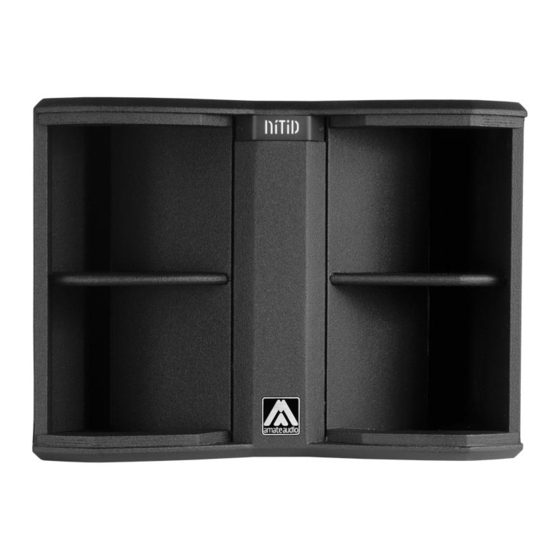
Table of Contents
Advertisement
Quick Links
Advertisement
Table of Contents

Summary of Contents for Amate Audio Nitid S12W
- Page 1 User’s manual December 2022...
- Page 2 NITID S12W Dec 2022 Safety Instructions 1. All safety instructions must be read before using this device. 2. Keep and follow these instructions 3. Heed all warnings 4. The exclamation mark in the triangle indicates internal components which if replaced can affect safety.
- Page 3 Dec 2022 1. INTRODUCTION 1.1. General Amate Audio would like to thank you for your confidence in our NÍTID Series. We suggest you to carefully read the following instructions in order to obtain the best results in performance. 1.2. Features and presentation S12W ...
-
Page 4: System Alignment
NITID S12W Dec 2022 Model: S12 Preset: [HPF90] Model: S12W Preset: [S-ALIGNED] SYSTEM ALIGNMENT The system S26 / S10 / S12 + S12W is pre-aligned from the factory. Do not forget to add the geometric delay depending on the configuration used. - Page 5 NITID S12W Dec 2022 To increase the directivity at low frequencies we must transform the omnidirectional performance into a cardioid performance. This can only be achieved by various sources, arranged in a certain position, to which we apply a specific phase, filtering and delay.
- Page 6 NITID S12W Dec 2022 The cardioid preset must only be applied to the rear facing subwoofers (BACK STAGE). The front facing subwoofers (FRONT AUDIENCE) must use the corresponding front-facing preset, as shown in the table below: S12W Preset S12W Preset...
-
Page 7: Control And Connection Panel
NITID S12W Dec 2022 Fig. 6. Back energy rejection at 40 Hz / 50 Hz / 63 Hz 2. CONTROL AND CONNECTION PANEL The S12W control panel contains the following elements: A) TOUCHSCREEN: Displays information about the System status: current preset, amplifier status and signal input level. - Page 8 NITID S12W Dec 2022 E) AUTHENTICATION QR CODE: This QR code is a smart label that ensures that the product is an original Amate Audio product. To verify the authenticity, please follow the instructions in the following link: http://www.amateaudio.com/en/product-authentication/ Fig. 7. S12W control and connection panel...
-
Page 9: Mounting And Placement
NITID S12W Dec 2022 3. CONFIGURATIONS 3.1. Parallel connection Connect the signal (mixing desk output) to INPUT on the first unit. Use the LINK output to transfer the INPUT signal to the second unit and thus sequentially for further units. All of... -
Page 10: Troubleshooting
Check that the AC mains is between the rated AC (85 to 265 VAC) If AC is correct, the power module might need servicing. Contact support. If the screen lights up, but remains with the Amate Audio logo, the DSP board might need servicing. Contact support. - Page 11 Turn the system off. Turn the system on. When the display shows Amate Audio logo and the firmware version, press anywhere on the touch screen until the screen changes to the main screen. The pattern will be restored to its default value.
-
Page 12: Technical Features
NITID S12W Dec 2022 7. TECHNICAL FEATURES S12W Analog Audio Input Sensitivity +2dBu – 1 V Impedance 50kbalanced Mains Supply Type Univ. switch mode power supply Nominal input 85-265 VAC/45-65 Hz Average current draw 1.8 A AD/DA converters 24 bit / 48 kHz... - Page 13 16.7 Million of colours 1. Main screen After turning on the system, a first loading screen show up the Amate Audio’s logo. The built-in gyroscope can adapt the orientation of the screen elements to the loudspeaker position. When the boot process is completed, the following elements are shown: A.
- Page 14 NITID S12W Dec 2022 C. Preset button Quick access to the preset selection menu. The icon gives info at a first glance: It shows what preset is currently applying. D. Main menu button / Unlocking It gives access to the Main menu (Unit settings). When the unit is unlocked, the button shows the icon of a gear.
- Page 15 NITID S12W Dec 2022 The tilt indication is not available in the presence of signal at the input. The vibration caused by the sound waves jeopardize the measurement. F. Input level meter It shows the relative to full-scale level in the XLR inputs of the unit. The reference is the sensibility of the loudspeaker, available in the specs, plus 6 dB of headroom.
- Page 16 NITID S12W Dec 2022 2.1. Audio menu o Preset Factory preset selection When loading a preset with a set of audio parameters (EQ, delay,…) customised by the user, a pop-up will show up asking for confirmation to hold the user audio parameters. Accepting to hold the user parameters makes them overload the chosen preset.
- Page 17 NITID S12W Dec 2022 On the top right corner of the Advanced EQ menu, you can find the EQ reset button. When pushed, all values of the five available EQ will be set back to factory default (no EQ). The system will ask for confirmation before performing this operation with an on-screen window.
-
Page 18: Frontal Led
NITID S12W Dec 2022 o ECO Amplifier stage power behaviour configuration. ON: The amplifier stage is always active at full power for a quick amplified signal delivery. STANDBY: The amplifier stage power is in standby mode, so no signal output thought the unit is active. - Page 19 The pattern PIN can be reset anytime. Just hold the finger on the screen when unit boots on the Amate Audio logo. When boot finish the pattern have been reset to default. 2.3. Advanced menu o Sweep Acoustic test.
-
Page 20: Declaration Of Conformity
NITID S12W Dec 2022 DECLARATION OF CONFORMITY In accordance with EN 45014:1998 Manufacturer’s Name: “AMATE AUDIO S.L.” Manufacturer’s Address: C/ Perpinyà 25, Polígon Industrial Nord 08226 Terrassa, (Barcelona), SPAIN Brand: “AMATE AUDIO” We declare under our own responsibility that: Product: Active speaker systems with DSP. - Page 21 T. +34 93 735 65 65 – F. +34 93 735 60 48 – info@amateaudio.com R&D and FACTORY: Violinista Vellsolà, 18 · 08222 Terrassa T. +34 93 736 23 90 – F. +34 93 786 47 00 Barcelona – SPAIN www.amateaudio.com © Copyright 2022 by Amate Audio S.L.















Need help?
Do you have a question about the Nitid S12W and is the answer not in the manual?
Questions and answers