Summary of Contents for Microchip Technology EVB-LAN9254-DIGIO
- Page 1 EVB-LAN9254-DIGIO Evaluation Board User’s Guide 2020 Microchip Technology Inc. DS50003032A...
- Page 2 The Adaptec logo, Frequency on Demand, Silicon Storage Technology, and Symmcom are registered trademarks of Microchip Technology Inc. in other countries. GestIC is a registered trademark of Microchip Technology Germany II GmbH & Co. KG, a subsidiary of Microchip Technology Inc., in other countries.
-
Page 3: Table Of Contents
Chapter 2. Getting Started 2.1 Introduction ....................13 2.2 Kit Contents ....................13 2.2.1 Additional Hardware and Software Requirements ........13 2.3 EVB-LAN9254-DIGIO Setup Procedure ............13 ® 2.3.1 Installing the TwinCAT EtherCAT Master ..........14 Chapter 3. Hardware Configuration 3.1 Hardware Configuration Options .............. - Page 4 EVB-LAN9254-DIGIO Evaluation Board User’s Guide NOTES: DS50003032A-page 4 2020 Microchip Technology Inc.
-
Page 5: Preface
• Customer Support • Document Revision History DOCUMENT LAYOUT This document describes how to use the EVB-LAN9254-DIGIO Evaluation Board as a ® development tool for the Microchip LAN9254 EtherCAT Slave Controller (ESC). The manual layout is as follows: Chapter 1. “Overview”... -
Page 6: Conventions Used In This Guide
EVB-LAN9254-DIGIO Evaluation Board User’s Guide CONVENTIONS USED IN THIS GUIDE This manual uses the following documentation conventions: DOCUMENTATION CONVENTIONS Description Represents Examples Arial font: ® Italic characters Referenced books MPLAB IDE User’s Guide Emphasized text ...is the only compiler... Initial caps... -
Page 7: The Microchip Website
MPLAB REAL ICE in-circuit emulator, MPLAB ICD 3 in-circuit debugger and MPLAB PM3 device programmers. Also included ® are non-production development programmers such as PICSTART Plus and PICkit™ 2 and 3. 2020 Microchip Technology Inc. DS50003032A-page 7... -
Page 8: Customer Support
EVB-LAN9254-DIGIO Evaluation Board User’s Guide CUSTOMER SUPPORT Users of Microchip products can receive assistance through several channels: • Distributor or Representative • Local Sales Office • Field Application Engineer (FAE) • Technical Support Customers should contact their distributor, representative or field application engineer (FAE) for support. -
Page 9: Chapter 1. Overview
EVALUATION BOARD USER’S GUIDE Chapter 1. Overview INTRODUCTION The EVB-LAN9254-DIGIO Evaluation Board supports the evaluation of the LAN9254 ® 2/3-Port EtherCAT Slave Controller (ESC). The fully featured board has two 10/100 BASE-TX Full-Duplex and Auto MDIX-capable Ethernet ports with the capability to add a third Ethernet port using the MII interface. -
Page 10: Block Diagram
EVB-LAN9254-DIGIO Evaluation Board User’s Guide BLOCK DIAGRAM Figure 1-1 illustrates the simplified block diagram of the EVB-LAN9254-DIGIO Evalua- tion Board. FIGURE 1-1: EVB-LAN9254-DIGIO BLOCK DIAGRAM 5V-12V Power Supply MCP16301HT Jumpers to Select EEPROM EEPROM Size Pin Header Switches to Pin Header... - Page 11 Loss of Signal Signal Detect Small Form Factor (fiber module, not pluggable) Small Form Factor Pluggable (fiber module) Serial Protocol Interface Slave Stack Code TwinCAT EtherCAT Master/EtherCAT Runtime System Tool RJ45 Ethernet Port 2020 Microchip Technology Inc. DS50003032A-page 11...
- Page 12 EVB-LAN9254-DIGIO Evaluation Board User’s Guide NOTES: DS50003032A-page 12 2020 Microchip Technology Inc.
-
Page 13: Chapter 2. Getting Started
EVALUATION BOARD USER’S GUIDE Chapter 2. Getting Started INTRODUCTION This section describes the procedures for setting up and operating the EVB-LAN9254-DIGIO. The evaluation board requires the installation of TwinCAT, an ® EtherCAT Master from Beckhoff, on a Windows PC. KIT CONTENTS The EVB-LAN9254-DIGIO Evaluation Board includes the equipment and cable neces- sary to set up the board. -
Page 14: Installing The Twincat Ethercat ® Master
EVB-LAN9254-DIGIO Evaluation Board User’s Guide ® 2.3.1 Installing the TwinCAT EtherCAT Master Perform the following steps to install the TwinCAT EtherCAT Master: https://beck- 1. Download and install the TwinCAT EtherCAT Master from the hoff.com/ web site using the following procedure: a) Visit the Beckhoff’s website and locate the TwinCAT 3 or later version to... - Page 15 (for demo use only)," then the network adapter is not fully sup- ported by TwinCAT and some features such as, real-time or cycle time measurements are not allowed. Please visit Beckhoff's website to check the list of the supported network adapters. 2020 Microchip Technology Inc. DS50003032A-page 15...
- Page 16 EVB-LAN9254-DIGIO Evaluation Board User’s Guide 5. To setup the selected Ethernet interface, in the Windows search toolbar, type “Ethernet Settings” and open the Ethernet Settings window. See Figure 2-4. FIGURE 2-4: ETHERNET SETTINGS FROM SEARCH TOOLBAR 6. Select Change Adapter Options from the window. See Figure 2-5.
- Page 17 8. Right click on the Ethernet port interface and select Properties from the menu. Figure 2-7. FIGURE 2-7: ETHERNET PORT MENU 9. On the Networking tab in the Ethernet Properties window, check the “TwinCAT Ethernet Protocol” and click on OK. See Figure 2-8. 2020 Microchip Technology Inc. DS50003032A-page 17...
- Page 18 EVB-LAN9254-DIGIO Evaluation Board User’s Guide FIGURE 2-8: ENABLE TWINCAT ETHERNET PROTOCOL IN PROPERTIES WINDOW 10. Go to TwinCAT XAE Shell and create a new project (go to File>New>Project). In the New Project window, select TwinCAT Projects and click on OK. See Figure 2-9.
- Page 19 Device 2 check box ticked. This is an indication that the Ethernet cable is properly connected to the board and the PC. Click on OK. FIGURE 2-12: DEVICE 2 (ETHERCAT) 2020 Microchip Technology Inc. DS50003032A-page 19...
- Page 20 EVB-LAN9254-DIGIO Evaluation Board User’s Guide Note: If the Device 2 (EtherCAT) check box is not checked, there is either an Ethernet connection issue or the board is switched off. 16. Click on Yes when a dialog box that shows the question, “Scan for boxes?,”...
- Page 21 Getting Started 18. In the Solution Explorer pane, find and click on Device 2 (EtherCAT). The EVB-LAN9254-DIGIO tab will appear. Select and right click on Box1. Click on EEPROM Update and OK to load the new configuration into the EEPROM. See Figure 2-15.
- Page 22 EVB-LAN9254-DIGIO Evaluation Board User’s Guide 20. In the Solution Explorer pane, right click on Device 2 and select Remove. See Figure 2-17. FIGURE 2-17: REMOVE DEVICE 21. Scan the device. See Figure 2-18. FIGURE 2-18: SCAN THE DEVICE DS50003032A-page 22...
- Page 23 OUTPUT EXAMPLE 23. On the right side of the screen, go to the Online tab and click on the Write button. The Set Value dialog box appears. See Figure 2-20. FIGURE 2-20: WRITE OUTPUT 2020 Microchip Technology Inc. DS50003032A-page 23...
- Page 24 EVB-LAN9254-DIGIO Evaluation Board User’s Guide 24. In the Set Value dialog box, type 0XFF in “Hex:” field and click on OK once the Hex value is set. See Figure 2-21. FIGURE 2-21: SET VALUE DIALOG BOX 25. Check the demo board if the output LEDs are switched on.
-
Page 25: Chapter 3. Hardware Configuration
The board uses a 25 MHz crystal for the LAN9254 device. 3.1.3 Ethernet Ports The EVB-LAN9254-DIGIO has two 100BASE-TX Ethernet ports for EtherCAT opera- tion (J20 = PORT0 IN; J21 = PORT1 OUT). 2020 Microchip Technology Inc. DS50003032A-page 25... -
Page 26: Led Indicators
EVB-LAN9254-DIGIO Evaluation Board User’s Guide 3.1.4 LED Indicators Table 3-1 describes the LED indicators on the EVB-LAN9254-DIGIO Evaluation Board. TABLE 3-1: EVB-LAN9254-DIGIO LED INDICATOR DESCRIPTIONS Ref Des. Label Description 3.3V supply voltage WD_STATE Watchdog state output for SyncManager RESET Resets the LAN9254 device D6 to D37 DIGIO0 –... - Page 27 EVB. A 25 MHz clock is output on this pin and is con- 25MHz to OUTPUT nected to another EVB from this connector. 2020 Microchip Technology Inc. DS50003032A-page 27...
-
Page 28: Test Points
17-18, 20-21, 23-24 Note 1: Selects input or output for the Digital I/O. Short the pins to select input. 3.1.7 Test Points Table 3-8 shows the test points available on the EVB-LAN9254-DIGIO Evaluation Board. TABLE 3-8: TEST POINTS Ref Des. Label... -
Page 29: Appendix A. Schematics
EVB-LAN9254-DIGIO EVALUATION BOARD USER’S GUIDE Appendix A. Schematics INTRODUCTION This appendix shows the EVB-LAN9254-DIGIO Evaluation Board Schematics. 2020 Microchip Technology Inc. DS50003032A-page 29... - Page 30 FIGURE A-1: EVB-LAN9254-DIGIO BLOCK DIAGRAM Block Diagram EVB-LAN9254-DIGIO Block Diagram 5V-12V Power Supply MCP16301HT SOC EEPROM Jumpers to Select EEPROM EEPROM Pin Header Size Pin Header Switches to select 3.3V 3.3V GPIO GPIOs LEDs Input / WD_STATE Output LAN9254 LATCH0...
- Page 31 FIGURE A-2: EVB-LAN9254-DIGIO POWER SUPPLY AND EEPROM Power Supply and EEPROM 3.3V Regulator 1N4448 5-12V 0.1uF 5V-12V Input BOOST BOOST 5V-12V 220R 15uH "3V3" 31.6k B0540WS 100R POWER 10uF 10uF POWER 2mm 0603 MCP16301HT 0.1uF 10uF 0.1uF 100uF SPDT R187 <ON / Off>...
- Page 32 RF Coaxial SMA Female RF Coaxial SMA Female CLK25 disable (Default) 100R 100R HDR-2.54 Male 1x3 18pF 18pF 18pF 18pF Designed with Microchip Technology, Inc. USB/Network Group - UNG www.Microchip.com Altium.com LAN9254 Evaluation Board Description: LAN9254-Page1 Page Title: EVB-LAN9254-DIGIO EVB-LAN9254-DIGIO Project Name:...
- Page 33 DIGIO23 OUT_BUF_DIGIO23 DIGIO31 OUT_BUF_DIGIO31 M74HC573 M74HC573 M74HC573 M74HC573 Designed with J12-1 J13-1 J14-1 J15-1 Microchip Technology, Inc. Substitute BOM parts USB/Network Group - UNG www.Microchip.com HDR-2.54 Male 2x8 Altium.com LAN9254 Evaluation Board Description: Page Title: LAN9254-Page2 EVB-LAN9254-DIGIO Project Name: EVB-LAN9254-DIGIO...
- Page 34 FIGURE A-5: EVB-LAN9254-DIGIO COPPER PORTS Port0 (IN) NOTE: VDD33TXRX1 Place 0Ohm and 49.9 ohm resistors near ASIC. 10PF caps close to RJ45 Conn R105 R106 R107 R108 R109 49.9R 49.9R 49.9R 49.9R 0603 0603 0603 0603 0603 TXA_P TXA_P PORT0...
- Page 35 FIGURE A-6: EVB-LAN9254-DIGIO DIGITAL IO Digital INPUTS Digital OUTPUTS J24 1-2 J24 4-5 R118 "DIGIO0" OUT_DIGIO0 SW4 - SW7 are in OFF for Pull-up DIGIO input Shunt 2.54mm 1x2 Handle Shunt 2.54mm 1x2 Handle 1-2 side short of J22-J25 = Input Mode (Default) R119 "DIGIO1"...
- Page 36 FIGURE A-7: EVB-LAN9254-DIGIO LEDS AND STARTUP LED and Strapping STATUS "Red: Error" 330R "Green: Run" 330R GREEN RED, GREEN EE_EMUL[2,1,0] ( J1[7 8 9, 4 5 6, 1 2 3]), 1-2 side close=1, 2-3 side close =0 000: SPI Indirect Mode 001: HBI Demultiplexed 16-bit EtherCAT Direct Mapped.
-
Page 37: Appendix B. Bill Of Materials
EVB-LAN9254-DIGIO EVALUATION BOARD USER’S GUIDE Appendix B. Bill of Materials INTRODUCTION This appendix shows the EVB-LAN9254-DIGIO Evaluation Board Bill of Materials. 2020 Microchip Technology Inc. DS50003032A-page 37... - Page 38 TABLE B-1: EVB-LAN9254-DIGIO EVALUATION BOARD BILL OF MATERIALS Item Reference Description Populated Manufacturer Manufacturer Part Number C1, C5, C6, C7, C8, C24, C27, C28, CAP CER 0.1uF 16V 10% X7R SMD 0402 Murata GRM155R71C104KA88D C50, C52 C2, C3, C4 CAP CER 10uF 25V 10% X5R SMD 0805...
- Page 39 TABLE B-1: EVB-LAN9254-DIGIO EVALUATION BOARD BILL OF MATERIALS (CONTINUED) Item Reference Description Populated Manufacturer Manufacturer Part Number CON HDR-2.54 Male 1x3 Tin 5.84MH TH VERT Samtec TSW-103-07-T-S CON DSUB DB-40 FEMALE TH R/A TE Connectivity AMP 5787170-4 Connectors J12-1, J13-1, J14-1, J15-1 CON HDR-2.54 Male 2x8 Gold 5.84MH TH VERT...
- Page 40 TABLE B-1: EVB-LAN9254-DIGIO EVALUATION BOARD BILL OF MATERIALS (CONTINUED) Item Reference Description Populated Manufacturer Manufacturer Part Number RES TKF 12.1k 1% 1/10W SMD 0603 Panasonic ERJ-3EKF1212V R45, R47, R109, R116 RES TKF 0R 1/10W SMD 0603 NIC Components NRC06Z0TRF RES TKF 1M 1% 1/10W SMD 0603...
- Page 41 Bill of Materials NOTES: 2020 Microchip Technology Inc. DS50003032A-page 41...
-
Page 42: Worldwide Sales And Service
New York, NY Tel: 46-31-704-60-40 Tel: 631-435-6000 Sweden - Stockholm San Jose, CA Tel: 46-8-5090-4654 Tel: 408-735-9110 UK - Wokingham Tel: 408-436-4270 Tel: 44-118-921-5800 Canada - Toronto Fax: 44-118-921-5820 Tel: 905-695-1980 Fax: 905-695-2078 DS50003032A-page 42 2020 Microchip Technology Inc. 02/28/20...
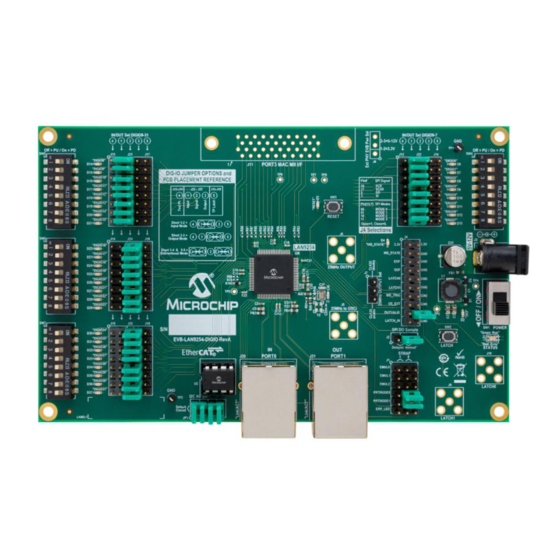















Need help?
Do you have a question about the EVB-LAN9254-DIGIO and is the answer not in the manual?
Questions and answers