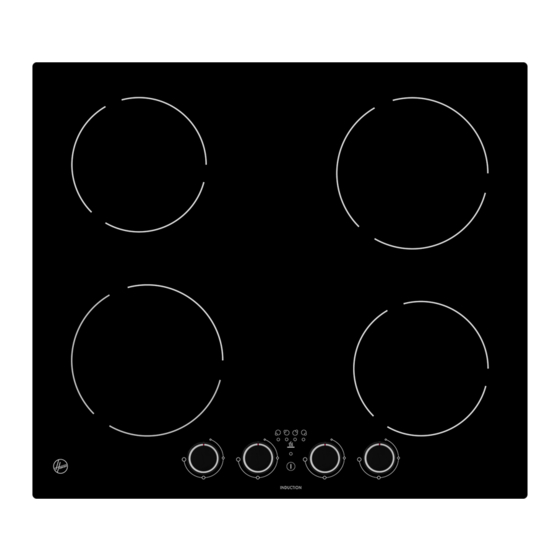
Advertisement
Table of Contents
Hoover's quick
& snappy start
up guide.
Let's get your cooktop
up and running!
Welcome to your new Hoover cooktop! We hope that this product brings you many years of enjoyment.
IMPORTANT!
This cooktop must be professionally installed to an appropriately earthed wiring system by
a licensed electrician, following the instructions in the supplied instruction manual. Alternatively, you can
install it yourself into an established, standard 10 amp household wall socket.
Please ensure you make the manual available to the electrician, if you chose to hardwire this appliance.
Do not try to hardwire the cooktop yourself! Doing so will expose you to danger and could invalidate any
warranty or liability claims.
Consult the full instruction manual for comprehensive installation, usage and cleaning instructions and
important safety advice. This guide only contains basic usage instructions.
IMPORTANT!
Induction cooktop-compatible cookware must have a base made of material that attracts a
magnet. Only use cookware with a base suitable for induction cooking. Look for the induction symbol on
the packaging or on the bottom of the pan (see pages 18-19 of the instruction manual for more information
on suitable cookware).
First Use
• Place a saucepan filled half full with cold water on one
cooking zone.
• Switch on that cooking zone and let it heat up for 5
minutes at the maximum setting to burn off any "new
smell" or humidity that may have formed on the hob.
• Repeat this for each zone, one at a time.
NOTE: Any odour or smoke on first use can be
disregarded safely. It will disappear with repeated use.
Ensure good ventilation.
Control Panel
2
Front left
control knob
60 cm Touch Control
Induction Cooktop
Back left
control knob
OFF
OFF
60 cm Induction Cooktop
Model #:
Version #:
After Sales Support
1A
OFF
Heat zone
indicators
Back right
control knob
OFF
INDUCTION
Power
Power
indicator
HV-C60CI
V1.0
1300 886 649
1B
OFF
INDUCTION
OFF
Front right
control knob
HV-C60CI
OFF
Advertisement
Table of Contents

Summary of Contents for Hoover HV-C60CI
- Page 1 After Sales Support Let’s get your cooktop up and running! Welcome to your new Hoover cooktop! We hope that this product brings you many years of enjoyment. IMPORTANT! This cooktop must be professionally installed to an appropriately earthed wiring system by a licensed electrician, following the instructions in the supplied instruction manual.
- Page 2 • The residual heat indicator can also be used as an energy saving function, for keeping food warm on a cooking zone that is still hot. INDUCTION Hope you enjoy your new Hoover induction cooktop!



Need help?
Do you have a question about the HV-C60CI and is the answer not in the manual?
Questions and answers