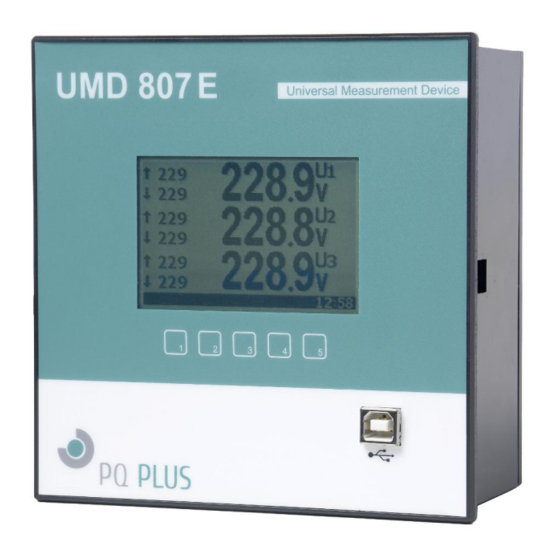
Table of Contents
Advertisement
Quick Links
Advertisement
Table of Contents

Summary of Contents for PQ Plus UMD 807 E
- Page 1 Operating Manual for UMD 807 Firmware 2.0...
-
Page 2: Table Of Contents
Inhaltsverzeichnis Installation ......................3 Physical ............................3 Instrument Connection ......................3 1.1.1 Power Supply ........................3 1.1.2 Measured Voltages ......................3 1.1.3 Measured Currents ......................3 Commissioning ....................4 Setup ............................4 2.1.1 Measured Electrical Quantities Installation Setup ..............4 Detailed Description ..................5 Basic Functions ........................5 Manipulation and Setting ......................5 3.2.1 Data Area –... -
Page 3: Installation
Installation 1.1 Physical The instrument is built in a plastic box to be installed in a distribution board panel. The instrument’s position must be fixed with locks. Natural air circulation should be provided inside the distribution board cabinet, and in the instrument’s neighbourhood, especially underneath the instrument, no other instrumentation that is source of heat should be installed. -
Page 4: Commissioning
Commissioning Setup When switching on the power supply, the instrument will display manufacturer's logo for short time and after that, one of actual data screen - for example the line-to-neutral voltages one - is displayed : At this moment it is necessary to set instrument parameters that are essential for proper instrument measurement (so called Installation group): ·... -
Page 5: Detailed Description
Setup Example Following example explains how to adjust the CT ratio: Assuming that the conversion of used CT for inputs of current L1 to L3 is 750/5 A. To edit the parameters, press the button, navigate to the Menu-Settings with the buttons ►and ◄ and then choose it with the übutton. In the Setting window choose Setting-Installation option. -
Page 6: Data Area - Status Bar - Toolbar
3.2.1 Data Area – Status Bar - Toolbar Instrument's screen consists of two parts : a data area and a status bar / toolbar area. Fig. 4.1: Data Area, Data Area, Status Bar, Toolbar Indicator data area status bar toolbar alarm lights A1, A2 After instrument's startup the status bar appears below data area as default. - Page 7 Actual Data Group Actual values in numeric form appear when Actual data group is selected as default. Navigation through the actual values branch is intuitive using the navigation buttons. For detailed description of the actual values presentation see chapter Display Actual Values Evaluation and Aggregation further below. All the values are identified with a quantity name and a quantity unit.
- Page 8 Fig. 4.5 : Actual Data Display Mode Switch The actual data group comprises other actual data presentations that are accessible with the button - so called actual data display mode switch . When pressed, a pull up menu rolls over the display temporary.
- Page 9 Electricity Meter Data Group The electricity meter group comprises registered electric energy and maximum active power demand values. For detailed explanation see chapter Energy Data Presentation in the Operating Manual. Instrument Setting In dieser Gruppe können die meisten voreinstellbaren Parameter angezeigt und bearbeitet werden. Auf andere Parameter kann ausschließlich über die Kommunikationsanschlüsse von einem PC zugegriffen werden, auf dem das EnVis-Programm installiert ist.
- Page 10 Remote Communication Setting Communication parameters for various interface types differ from each other: COM (RS-485) interface: • Communication Address • Communication Rate …Communication rate in Bauds (Bd). • Data Bits … Set to 8 for KMB protocol; when parity bit is used (Modbus, usually) set to 9 •...
- Page 11 Entsperren aus dem Admin-gesperrten Zustand To unlock the instrument, switch in Menu -> Lock the lock state back from ü to û by entering correct admin password. Then escape from the Menu-Lock window with the button and confirm saving of changed state. Note, that such unlocking is temporary and the instrument will switch to the admin locked state automatically approx.
-
Page 12: Inputs & Outputs
Inputs & Outputs Instruments can be equipped with various combinations of inputs and outputs (see manufactured models marking below). Fig. 5.1 : UMD 807 – I/O Connectors Assortment of inputs and outputs is : • 1 100 ÷ 250 VAC digital input – marked as RI1 •... -
Page 13: Do5÷Do8 (12÷24 Vdc) Digital Outputs Connection
Tab. 5.2 : DI2 ÷ DI5 Digital Inputs Connection terminal No. signal DI2 input DI3 input DI4 input DI5 input DIC … DI2 ÷ DI5 inputs common pole 4.1.4 DO5÷DO8 (12÷24 VDC) Digital Outputs Connection These outputs are solid state type. The can switch small voltage signals only, usually of 12 ÷ 24 V nominal voltage The outputs are bipolar, thus both DC voltage (of free polarity) and AC voltage signals can be driven. -
Page 14: External Temperature Sensor Connection
4.1.8 External Temperature Sensor Connection Some models are equipped with the EXT. TEMP external temperature sensor connector for measurement of external temperature. The input is designed for three-wire connection to a resistive temperature Pt100-type sensor. Connect the sensor to the terminals No. -
Page 15: Examples Of Connections
Examples of Connections UMD 807 230 X/5A – CTs with 5A Secondary Nominal Current TN-Network, Direct Star (“3Y”) Connection UMD 807 … 230 V AC Type Digital I/O Connection Example Short Manual | UMD 807... - Page 16 UMD 807 … 12/24 V DC Type Digital I/O Connection Example UMD 807 … 0 ÷ 20 mA Analog Inputs Connection Example Short Manual | UMD 807...
- Page 17 UMD 807 … 0 ÷ 10 V Analog Inputs Connection Example UMD 807 … 0 ÷ 20 mA Analog Outputs Connection Example Short Manual | UMD 807...
- Page 18 UMD 807 … Pt100 Temperature Sensor Connection UMD 807 … 4 Remote RS485 Communication Link Connection Short Manual | UMD 807...
-
Page 19: Technical Specifications
Technical Specifications Measured Quantities - Voltage Frequency – nominal frequency 50 / 60 Hz measuring range 40 ÷ 70 Hz measuring uncertainty ± 10 mHz Voltage „100“ option „230“ option „400“ standart model UNOM (UDIN) – rated voltage 57.7 ÷ 125 VAC 180 ÷... - Page 20 Measured Quantities - Temperature TI - (internal sensor, measured value affected by the instrument power dissipation) measuring range - 40 ÷ 80°C measurement uncertainty ± 2 ºC TE – External Pt100 Temperature Sensor Input (optional, alternatively with communication interface COM2) measuring range - 50 ÷...
- Page 21 „230 VAC“ Digital I/O RO11 ÷ 14 Outputs (relays) type N.O. contact load rating 250 VAC / 30 VDC, 4 A RI11 Input type optoisolated maximum voltage 265 VAC (460 VAC for overvoltage cat. II) voltage for “logical 0/1“ <= 30 VAC / >= 90 VAC burden power (impedance) <...
- Page 22 Other Specifications operational temperature : - 20 to 60°C storage temperature - 40 to 80°C operational and storage humidity < 95 % - non-condensable environment EN 61000 – 4 - 2 (4kV / 8kV) ; EN 61000 – 4 - 3 (10 V/m up to 1 GHz) ; EMC –...
-
Page 23: Maintenance, Service
20°C and load current in the instrument less than 10 μA. If the cell is empty, it is necessary to ship the instrument to the manufacturer for battery replacement. In the case of failure or a breakdown of the product, you should contact the supplier at their address: PQ PLUS GmbH Hagenauer Straße 6 91094 Langensendelbach info@pq-plus.de...












Need help?
Do you have a question about the UMD 807 E and is the answer not in the manual?
Questions and answers