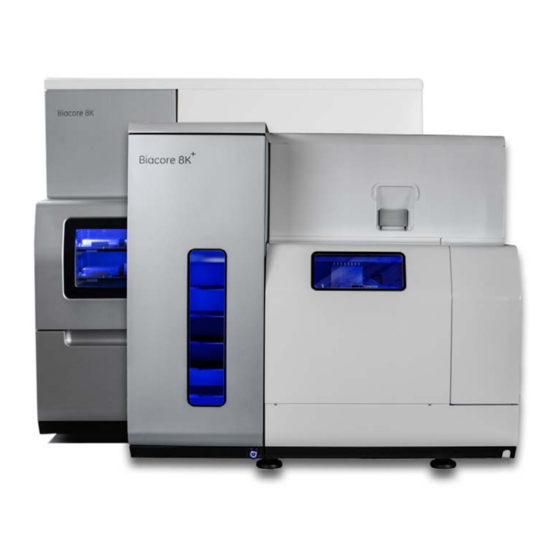
Table of Contents
Advertisement
Advertisement
Table of Contents
Troubleshooting

Summary of Contents for cytiva Biacore 8K
- Page 1 Biacore 8K/8K Operating Instructions Original instructions cytiva.com...
-
Page 2: Table Of Contents
System specifications ..........................85 Ordering information ........................... 87 Chemical resistance of wetted parts ..................... 88 Recycling information ..........................90 Regulatory information ..........................91 8.5.1 Contact information ............................ 92 8.5.2 European Union and European Economic Area ................93 Biacore 8K/8K⁺ Operating Instructions 29286967 AC... - Page 3 Regulations for North America ....................... 96 8.5.5 Regulatory statements ..........................97 8.5.6 Other regulations and standards ......................98 Declaration of Hazardous Substances (DoHS) ................... 99 Health and Safety Declaration Form ...................... 101 Index ........................... 103 Biacore 8K/8K⁺ Operating Instructions 29286967 AC...
-
Page 4: Introduction
This chapter contains important user information, descriptions of safety notices, intended use of the Biacore™ 8K/8K⁺ system, and information concerning associated documentation. In this chapter Section See page About this manual Important user information Associated documentation Glossary Biacore 8K/8K⁺ Operating Instructions 29286967 AC... -
Page 5: About This Manual
29) but are otherwise closely similar. The two systems together are referred to as the Biacore 8K/8K⁺ system. For Biacore 8K systems with Product No. 29146489, refer to the Operating Instructions provided with the system. -
Page 6: Important User Information
Prerequisites In order to operate the Biacore 8K/8K⁺ system safely and according to the intended purpose the following prerequisites must be met: • You must read and understand the Safety Instructions chapter of these Operating Instructions. - Page 7 Notes and tips Note: A note is used to indicate information that is important for trouble-free and optimal use of the product. Tip: A tip contains useful information that can improve or optimize your proce- dures. Biacore 8K/8K⁺ Operating Instructions 29286967 AC...
-
Page 8: Associated Documentation
Cytiva. User documentation The main components of the documentation for the Biacore 8K/8K⁺ system are listed in the table below. ⁺ Operating Instructions are provided in PDF format Translations of the Biacore 8K/8K on the documentation CD inside the back cover of the printed Operating Instructions. -
Page 9: Glossary
A sequence of injections of liquid over the sensor surface, repeated as many times as required during the course of an experiment. In the Biacore 8K/8K⁺ system, one cycle can include analysis of up to 8 interactions, one in each channel. - Page 10 Parallel flow A flow pattern where liquid flows through all channels in the same way and at the same time. In the Biacore 8K/8K⁺ system, the eight channels are arranged in parallel. Reference...
- Page 11 (reference-subtracted). Serial flow A flow pattern where the same liquid flows through two or more flow cells, one after another. In the Biacore 8K/8K⁺ system, the two flow cells in each channel can be addressed in series or sepa- rately.
-
Page 12: Safety Instructions
Before installing, operating or maintaining the product, all users must read and understand the entire contents of this chapter to become aware of the hazards involved. In this chapter Section See page Safety precautions Labels Emergency procedures Biacore 8K/8K⁺ Operating Instructions 29286967 AC... -
Page 13: Safety Precautions
Do not operate the product in any other way than described in the user documentation. WARNING Do not use any accessories not supplied or recommended by Cytiva. WARNING Waste liquids may contain hazardous or flammable substances. Take appropriate precautions to avoid spillage of hazardous waste. Biacore 8K/8K⁺ Operating Instructions 29286967 AC... - Page 14 Personal protection WARNING Always wear appropriate protective clothing and equipment during operation and maintenance of the product. Use required safety equipment when handling hazardous substances. Biacore 8K/8K⁺ Operating Instructions 29286967 AC...
- Page 15 Heavy object. Use four or more properly trained persons or suit- able lifting equipment when moving the instrument. Lifting equip- ment must not press on the instrument covers. All lifting and moving must be performed in accordance with local regulations. Biacore 8K/8K⁺ Operating Instructions 29286967 AC...
- Page 16 Protective ground. The product must always be connected to a grounded power outlet. WARNING Power cord. Use only the power cord delivered with the system. Do not replace the connectors on the power cord. Biacore 8K/8K⁺ Operating Instructions 29286967 AC...
- Page 17 If buffer and water bottles are placed on a separate bench, make sure that the instrument and bottles are not moved apart during operation. CAUTION Ensure that all fluidic tubes are secured and properly connected or sealed at both ends before, during and after operation. Biacore 8K/8K⁺ Operating Instructions 29286967 AC...
- Page 18 All service and repairs, with the exception of operations explicitly described in the user documentation, must be carried out by personnel authorized by Cytiva. Do not open any covers or replace any parts unless specifically stated in the user documentation.
- Page 19 Explosion risk. Do not run Shutdown or any other maintenance procedures that use 20% ethanol at sample compartment temper- atures above 25°C. Decommissioning WARNING Decontaminate the equipment before decommissioning to ensure that hazardous residues are removed. Biacore 8K/8K⁺ Operating Instructions 29286967 AC...
-
Page 20: Labels
The registration number of the product will appear beside the symbol. Eurasian Conformity mark: the single conformity mark indicates that the product is approved for circulation on the markets of the member states of the Eurasian Customs Union. Biacore 8K/8K⁺ Operating Instructions 29286967 AC... - Page 21 CAN ICES-1/NMB-1 inidicates that this product complies with the ICES-1/ Canadian standard ICES-001 concerning electromagnetic NMB-1 compatibility. Safety labels and other symbols The following labels are attached to the Biacore 8K/8K⁺ instrument. Symbol Placement Description /text Inside the sample hotel.
-
Page 22: Emergency Procedures
2.3 Emergency procedures Emergency procedures Introduction This section describes how to perform an emergency stop of the Biacore 8K/8K⁺ system in acute and controlled situations. The section also describes the result in the event of power failure. Acute emergency shutdown To stop the system in an acute emergency, disconnect the mains power from the instrument. - Page 23 If required, switch off power to the instrument by pressing the Power switch to the O position. The power switch is located on the left-hand rear side. The illustration below shows the Biacore 8K⁺ instrument: the power switch on the Biacore 8K instrument is located in the corresponding position.
- Page 24 Follow the steps below if you need to recover microplates with samples from the sample hotel before the power is restored. Recovery of samples from the sample compartment during a power failure requires assistance from a Cytiva service repre- sentative.
- Page 25 2.3 Emergency procedures Step Action Biacore 8K instrument: If the sample hotel is locked, use a long thin screwdriver or similar tool to release the hotel door lock by pulling the release wire downwards. The release wire is situated under the instrument, directly under the sample hotel.
- Page 26 The system will attempt to return any sample tray in the sample compart- ment to the sample hotel. If this does not succeed, contact Cytiva service. If you need to clean the liquid handling system, eject the sensor chip and insert a maintenance chip.
-
Page 27: System Description
3 System description System description About this chapter This chapter describes the Biacore 8K/8K⁺ system. In this chapter Section See page Instrument components Flow system Temperature control Sample handling Signal detection and processing System software Biacore 8K/8K⁺ Operating Instructions 29286967 AC... -
Page 28: Instrument Components
3 System description 3.1 Instrument components Instrument components Overview The main parts of the Biacore 8K instrument are identified in the illustration below. Part Function Sample hotel door with window Sample compartment with window Sensor chip port Tubing inlet panel... - Page 29 The sample hotel is the area where trays carrying samples and reagents can be inserted and removed by the user. There are two tray positions in the Biacore 8K hotel, referred to as upper and lower. The Biacore 8K⁺ hotel has 6 trays, numbered 1 to 6 from top to bottom.
- Page 30 The sample compartment holds one tray at a time. Trays are moved from the hotel to the sample compartment by an automatic sample loading mechanism as required. The illustration below shows a cutaway view of the Biacore 8K⁺ sample hotel and sample compartment. The sample compartment is the same in the Biacore 8K instrument: the sample hotel has only two tray positions.
- Page 31 Illumination in the sample hotel and sample compartment is provided by blue LEDs. Illumination may be switched on or off from the Control Software. Switch the illumina- tion off if your samples are light-sensitive. Biacore 8K/8K⁺ Operating Instructions 29286967 AC...
- Page 32 Electrical connections The electrical connection panel is located at the lower rear of the instrument on the left-hand side. The illustration below shows the Biacore 8K⁺ instrument. Electrical connections are in the equivalent position on the Biacore 8K instrument. Part...
-
Page 33: Flow System
(see the Biacore 8K/8K buffers are supported. Buffer cannot be switched within a step in the activity queue. Biacore 8K systems with Product No. 29146489 have a single inlet for running buffer and do not support buffer selector functions. - Page 34 The illustration below shows the Biacore 8K instru- ment: peristaltic pumps in the Biacore 8K⁺ instrument are the same.
- Page 35 Push the clamp towards the pump body until it clicks into place. pump clamps Make sure the clamp stays aligned with the pump body on both sides as the clamp is closed. Do this for both clamps on each pump, Biacore 8K/8K⁺ Operating Instructions 29286967 AC...
- Page 36 The flow system has 8 separate channels over the sensor surface, each with two flow cells (Fc1 and Fc2). Normally, ligand is attached to the surface in Fc2 and Fc1 is used as a reference. Biacore 8K/8K⁺ Operating Instructions 29286967 AC...
- Page 37 If significant volumes are observed under other circumstances, check the sample compartment for leaks or blockage in the waste drainage from the liquid supply block (see Chapter 7 Troubleshooting, on page 76). Biacore 8K/8K⁺ Operating Instructions 29286967 AC...
-
Page 38: Temperature Control
In the Biacore 8K⁺ system, the sample hotel is actively maintained at the same temper- ature as the sample compartment. For optimal temperature regulation, keep the sample hotel door closed except when handling sample trays in the hotel. -
Page 39: Sample Handling
The unattended processing capacity is four microplates in the Biacore 8K system and 12 microplates in the Biacore 8K⁺ system (see the Biacore 8K/8K+ User Manual for details of how runs are set up). - Page 40 Samples are aspirated from the sample microplates and injected over the surface by the 8 parallel needles in the sample compartment. Switching between sample and running buffer during analysis is controlled by micro-valves in the IFC (see Integrated microfluidic cartridge (IFC) on page 36). Biacore 8K/8K⁺ Operating Instructions 29286967 AC...
-
Page 41: Signal Detection And Processing
This configuration means that real-time monitoring continues even when the processing capacity of the external computer is temporarily interrupted. The time resolution of the measurement may be set to 1 or 10 Hz. Biacore 8K/8K⁺ Operating Instructions 29286967 AC... -
Page 42: System Software
System software Introduction The Biacore 8K and Biacore 8K⁺ systems include Control Software for controlling the instrument and running experiments and the separate Biacore Insight Evaluation Soft- ware for evaluating the results. The software is provided as a Basic package with the essential functionality for running and evaluating experiments, and optional Extension packages that offer additional functionality. -
Page 43: Installation
All lifting and moving must be performed in accordance with local regulations. WARNING Use only the lifting rods provided with the system to lift the instru- ment. Biacore 8K/8K⁺ Operating Instructions 29286967 AC... - Page 44 Wear protective shoes with steel toecaps when moving the instru- ment to protect against falling objects. CAUTION Make sure that hands or fingers are not trapped under the instru- ment when the instrument is lifted or moved. Biacore 8K/8K⁺ Operating Instructions 29286967 AC...
-
Page 45: Site Requirements
This section describes the requirements for space and supplies in the location where the Biacore 8K/8K⁺ system is going to be installed. The Biacore 8K/8K⁺ system will be installed by service personnel from Cytiva, or by other persons authorized by Cytiva to install the system. - Page 46 Up to 2000 m Pollution degree of the Pollution degree 2 intended environment Instrument ventilation There must be at least 10 cm clearance at the back and sides of the instrument to allow adequate air circulation. Biacore 8K/8K⁺ Operating Instructions 29286967 AC...
- Page 47 Main air vents and air flow direction on the instrument are shown in the illustration below. Electrical power requirements WARNING Protective ground. The product must always be connected to a grounded power outlet. WARNING Use only mains cables supplied or approved by Cytiva. Biacore 8K/8K⁺ Operating Instructions 29286967 AC...
- Page 48 Guide for Biacore Systems. An eLicense permits a specified number of users to run the Biacore 8K/8K⁺ system software (including specified software extensions) at any one time. Additional licenses may be obtained from Cytiva for additional concurrent users.
- Page 49 4.1 Site requirements Database installation Data from the Biacore 8K/8K⁺ system (methods, results, run logs and so on) is stored in a Microsoft SQL Server database, either locally on the controlling computer or on a network server. A local database may be installed automatically together with the soft- ware: however, a network database is recommended for regular use of the system.
-
Page 50: Unpacking, Assembly And Transport
Lock the wheels on the trolley before using the instrument. Unpacking The Biacore 8K/8K⁺ system will be unpacked and installed by a Cytiva representative. Check the equipment for any apparent damage. Document any damage carefully and contact your Cytiva representative. - Page 51 4 Installation 4.2 Unpacking, assembly and transport Contact Cytiva if you need to re-pack the Biacore 8K/8K⁺ system for storage or trans- port. Assembly The Biacore 8K/8K⁺ system requires no special assembly other than that performed by the Cytiva representative during installation.
-
Page 52: Reinstalling The Software
Reinstalling the software Software download and installation The Biacore 8K/8K⁺ Control Software and Biacore Insight Evaluation Software are installed as part of the initial installation procedure. Follow the steps below if you need to re-install the software for any reason. -
Page 53: Connections
The computer should be placed on a separate bench at the left-hand side of the instru- ment. Connect the supplied USB cable between the USB ports on the computer and the instrument (see Electrical connections on page 32). Biacore 8K/8K⁺ Operating Instructions 29286967 AC... - Page 54 Make sure that the software is installed on the computer and that the computer is switched on. Switch on the power to the instrument. Connect the instrument to the computer (see Connect the instrument to the computer on page 53). Biacore 8K/8K⁺ Operating Instructions 29286967 AC...
-
Page 55: Operation
A fume hood or similar ventilation system shall be installed when flammable or noxious substances are used. WARNING Heavy objects. Bottles and waste containers with capacity 5 L or more may be heavy. Take appropriate precautions when lifting. Biacore 8K/8K⁺ Operating Instructions 29286967 AC... - Page 56 CAUTION Frequent use of a computer keyboard and/or mouse may cause repetitive strain injury or disorder. Observe applicable regulations and recommendations for computer workplace ergonomics. Biacore 8K/8K⁺ Operating Instructions 29286967 AC...
- Page 57 The product is designed to be used with liquid supply bottles on the right-hand side of the instrument and the controlling computer on the left. Do not place the computer on the right where there is a risk of spillage. Biacore 8K/8K⁺ Operating Instructions 29286967 AC...
-
Page 58: Starting The System
Switch on the power to the instrument (see Electrical connections on page 32). Start the computer. Start the Biacore 8K Control Software. Result: The login dialog is displayed. Biacore 8K/8K⁺ Operating Instructions 29286967 AC... - Page 59 Biacore 8K and Biacore Insight software. Note: Account credentials do not have to be the same for login to Windows and the Biacore 8K and Biacore Insight software, provided that valid credentials are used in both cases. Note: ⁺...
- Page 60 If the system is in standby mode (the instrument status panel at the bottom of the screen shows Running standby flow), no further action is needed. Standby mode will be stopped automatically when a new instrument activity is started. Biacore 8K/8K⁺ Operating Instructions 29286967 AC...
-
Page 61: Preparing For A Run
(see Standby mode on page 66 for volumes required during standby). Step Action Fill a bottle with distilled water and place it on the right-hand side of the instrument. Insert the tube marked WATER. Biacore 8K/8K⁺ Operating Instructions 29286967 AC... - Page 62 For runs requiring highest performance, allow the flow system to equilibrate in standby mode at least overnight after changing the sensor chip or changing solutions. Extend the equilibration time to at least 24 h if the detergent concentration in the running buffer is changed. Biacore 8K/8K⁺ Operating Instructions 29286967 AC...
- Page 63 5 Operation 5.2 Preparing for a run Select or create a method ⁺ Follow the instructions below to set up the method for the run. See the Biacore 8K/8K User Manual for more details. Step Action Go to the Methods workspace in the Control Software.
-
Page 64: Preparing And Loading Samples
A1 at the front left, as marked on the tray (see Sample trays on page 39). Close the catch and make sure that the microplate is properly seated on the tray (see Sample trays on page 39). Biacore 8K/8K⁺ Operating Instructions 29286967 AC... -
Page 65: Performing The Run
If a sample tray is not present in the hotel when required by the method, a notification will be issued and the run will not continue until the tray is provided. Biacore 8K/8K⁺ Operating Instructions 29286967 AC... - Page 66 Sensorgrams generated as the run progresses are displayed in the Instrument ⁺ User Manual for details). control workspace (see the Biacore 8K/8K At the end of the run, the next activity in the queue will start automatically unless user input is required. Otherwise, the system will automatically be placed in standby mode.
- Page 67 5 Operation 5.4 Performing the run Tubing Consumption (mL/24 h) Passes over sensor surface BUFFER WATER REAGENT Place both the REAGENT and WATER tubing in the water bottle. Biacore 8K/8K⁺ Operating Instructions 29286967 AC...
-
Page 68: Closing Down The Software
Activity running or pending The software cannot be closed until the activity is completed or aborted. Standby will continue to run for up to 7 days after the software is closed. Biacore 8K/8K⁺ Operating Instructions 29286967 AC... -
Page 69: Maintenance
Always wear appropriate protective clothing and equipment during operation and maintenance of the product. Use required safety equipment when handling hazardous substances. WARNING Concentrated disinfectant solutions are corrosive. Use appropriate personal protective equipment when handling such solutions. Biacore 8K/8K⁺ Operating Instructions 29286967 AC... - Page 70 All service and repairs, with the exception of operations explicitly described in the user documentation, must be carried out by personnel authorized by Cytiva. Do not open any covers or replace any parts unless specifically stated in the user documentation.
-
Page 71: User Maintenance Operations
Regular maintenance is important for continued high performance of the system. This section describes the maintenance operations that should be performed by the user. More extensive maintenance should be performed on a regular basis by a Cytiva service representative. Maintenance schedule Perform user maintenance operations at regular intervals according to the table below. - Page 72 Cleaning the sample hotel To clean the sample hotel, remove all sample trays and wipe the hotel surfaces with a moistened cloth or tissue. If cleaning is required in inaccessible places, contact Cytiva for assistance. Cleaning and disinfecting the flow...
- Page 73 The procedure injects BIAnormalizing solution (70%) over the chip surface. Replacing mains fuses WARNING Disconnect power. Always disconnect power from the instru- ment before replacing fuses. Biacore 8K/8K⁺ Operating Instructions 29286967 AC...
- Page 74 Follow the instructions below to replace the mains fuses. Step Action Turn off the power to the Biacore 8K/8K⁺ instrument. Disconnect the mains cord from the mains power inlet. Insert a small flat-bladed screwdriver under the tab on the fuse drawer cover.
-
Page 75: Storage
Maintain normal conditions of temperature and humidity while the system is in storage: • Temperature: preferably room temperature, not below freezing • Relative humidity: non-condensing, preferably low humidity Contact Cytiva if you are uncertain of storage conditions. Biacore 8K/8K⁺ Operating Instructions 29286967 AC... -
Page 76: Troubleshooting
7 Troubleshooting Troubleshooting About this chapter This chapter describes troubleshooting procedures. In this chapter Section See page Troubleshooting tools Instrument problems Biacore 8K/8K⁺ Operating Instructions 29286967 AC... -
Page 77: Troubleshooting Tools
Choose Start run and provide a location and name for the result file. System check results The results of System check are stored in the database and can be opened in the Runs workspace. The table below provides guidelines for interpreting the results. Biacore 8K/8K⁺ Operating Instructions 29286967 AC... - Page 78 Incorrect test solution or buffer. low values Noise Noisy Make sure that the instrument is not exposed to vibration sources such as centrifuges. Drifting baseline A new chip was not used. Temperature not stable. Biacore 8K/8K⁺ Operating Instructions 29286967 AC...
-
Page 79: Instrument Problems
Cytiva. Problems and solutions The table below summarizes problems and corrective actions. For problems not listed here or explained in an on-screen notification, contact your Cytiva service representa- tive. Symptom... - Page 80 Mechanical disturb- Close the sample hotel door ance. gently if it is opened during a run. Avoid bumping the instrument or trolley. Biacore 8K/8K⁺ Operating Instructions 29286967 AC...
- Page 81 Keep cycle times shorter than 10 minutes if possible. Response out of Insufficient sample Make sure that sample volumes range at the end of volume. accord with the recommenda- injection. tions in the software. Biacore 8K/8K⁺ Operating Instructions 29286967 AC...
- Page 82 (e.g., alcohols and similar solvents. ethylene glycol, Increase the dissociation time or isopropyl alcohol) include a Wait or buffer Wash incompletely washed after injecting alcohols and similar out of the system. solvents. Biacore 8K/8K⁺ Operating Instructions 29286967 AC...
- Page 83 Air in flow system. start. Leakage. Contact Cytiva service. Injection from empty Make sure all used microplate microplate well. Injec- positions contain sufficient liquid. tion of air can delay subsequent injections in the same channel. Biacore 8K/8K⁺ Operating Instructions 29286967 AC...
-
Page 84: Reference Information
8 Reference information Reference information About this chapter This chapter provides technical specifications for the Biacore 8K/8K⁺ system. In this chapter Section See page System specifications Ordering information Chemical resistance of wetted parts Recycling information Regulatory information Declaration of Hazardous Substances (DoHS) Health and Safety Declaration Form Biacore 8K/8K⁺... -
Page 85: System Specifications
550 VA Fuse rating 2 × (T6.3 AH 250V) Overvoltage category Analysis temperature 4°C to 40°C. Maximum 20°C below ambient. Tray temperature 4°C to 40°C. Maximum 18°C below ambient. Acoustic noise level <70 dB(A) Biacore 8K/8K⁺ Operating Instructions 29286967 AC... - Page 86 Parameter Specification Sample capacity Biacore 8K Up to four microplates (96- or 384-well) per run Biacore 8K⁺ Up to 12 microplates (96- or 384-well) per run Sensor chip format Sensor Chip Series S (Cytiva) Biacore 8K/8K⁺ Operating Instructions 29286967 AC...
-
Page 87: Ordering Information
8 Reference information 8.2 Ordering information Ordering information System and related products Ordering information for the Biacore 8K/8K⁺ system and related products may be found on. cytiva.com/biacore Biacore 8K/8K⁺ Operating Instructions 29286967 AC... -
Page 88: Chemical Resistance Of Wetted Parts
This section gives some general guidelines concerning chemical resistance for the Biacore 8K/8K⁺ flow system. The flow system and sensor chip are the only wetted parts of the Biacore 8K/8K⁺ system. In most analysis situations, the chemical resistance of the system as a whole is limited by the properties of the sensor surface and the attached ligand. - Page 89 8 Reference information 8.3 Chemical resistance of wetted parts Solution Concentration Compatibility Urea Short term Biacore 8K/8K⁺ Operating Instructions 29286967 AC...
-
Page 90: Recycling Information
Waste electrical and electronic equipment must not be disposed of as unsorted munic- ipal waste and must be collected separately. Contact an authorized representative of the manufacturer for information concerning the decommissioning of the equipment. Biacore 8K/8K⁺ Operating Instructions 29286967 AC... -
Page 91: Regulatory Information
8 Reference information 8.5 Regulatory information Regulatory information Introduction This section lists the directives and standards that apply to the Biacore 8K/8K⁺ system. In this section Section See page 8.5.1 Contact information 8.5.2 European Union and European Economic Area 8.5.3 Eurasian Economic Union Евразийский... -
Page 92: Contact Information
The table below summarizes the required manufacturing information. Requirement Information Name and address of manufacturer Cytiva Sweden AB Björkgatan 30 SE 751 84 Uppsala Sweden Telephone number of manufacturer + 46 771 400 600 Biacore 8K/8K⁺ Operating Instructions 29286967 AC... -
Page 93: European Union And European Economic Area
• used according to the Operating Instructions or user manuals, and • used in the same state as it was delivered, except for alterations described in the Operating Instructions or user manuals. Biacore 8K/8K⁺ Operating Instructions 29286967 AC... -
Page 94: Eurasian Economic Union
импортере В следующей таблице приводится сводная информация о производителе и импортере, согласно требованиям Технических регламентов Таможенного союза и (или) Евразийского экономического союза. Требование Информация Информацию об изготовлении Наименование, адрес и номер См. телефона производителя Biacore 8K/8K⁺ Operating Instructions 29286967 AC... - Page 95 получения информации об Рус" импортере Российская Федерация, 123112 Пресненская наб., д. 10, эт. 12, пом. III, ком. 6 Телефон: + 7 495 739 6931 Факс: + 7 495 739 6932 Адрес электронной почты: rucis@cytiva.com Biacore 8K/8K⁺ Operating Instructions 29286967 AC...
-
Page 96: Regulations For North America
Note: The user is cautioned that any changes or modifications not expressly approved by Cytiva could void the user’s authority to operate the equip- ment. This equipment has been tested and found to comply with the limits for a Class A digital device, pursuant to part 15 of the FCC Rules. -
Page 97: Regulatory Statements
When used in a residential environment, there is a concern of radio interference. 주의사항 A급 기기 (업무용 방송통신 기자재) 이 기기는 업무용환경에서 사용할 목적으로 적합성평가를 받 은 기기 로서 가정용 환경에서 사용하는 경우 전파간섭의 우려가 있습 니다. Biacore 8K/8K⁺ Operating Instructions 29286967 AC... -
Page 98: Other Regulations And Standards
This section describes the standards that apply to the product. Regulatory compliance of connected equipment Any electrical equipment connected to Biacore 8K/8K⁺ shall meet the safety require- ments of EN/IEC 61010-1, or other relevant national safety regulations and standards. Within EU, connected equipment must be CE marked. -
Page 99: Declaration Of Hazardous Substances (Dohs)
Periodic replacement of those consumables or parts to maintain the declared EFUP shall be done in accordance with the Product Maintenance Procedures. This product must not be disposed of as unsorted municipal waste, and must be collected sepa- rately and handled properly after decommissioning. Biacore 8K/8K⁺ Operating Instructions 29286967 AC... - Page 100 Indicates that this hazardous substance contained in at least one of the homogeneous materials used for this part is above the limit requirement in GB/T 26572 • Data listed in the table represents best information available at the time of publication. Biacore 8K/8K⁺ Operating Instructions 29286967 AC...
-
Page 101: Health And Safety Declaration Form
Service Ticket #: To make the mutual protection and safety of Cytiva service personnel and our customers, all equipment and work areas must be clean and free of any hazardous contaminants before a Service Engineer starts a repair. To avoid delays in the servicing of your equipment, complete this checklist and present it to the Service Engineer upon arrival. - Page 102 To make sure the mutual protection and safety of Cytiva personnel, our customers, transportation personnel and our environment, all equipment must be clean and free of any hazardous contaminants before shipping to Cytiva. To avoid delays in the processing of your equipment, complete this checklist and include it with your return.
-
Page 103: Index
Lifting rods, 28, 29, 51 Drip tray, 28, 29, 37 fittings, 28, 29 Liquid supply, 33, 61 bottles, 33 setup, 61 Electrical connection panel, 32 tubing, 33 Electrical requirements, 48 Liquid supply block, 36 Biacore 8K/8K⁺ Operating Instructions 29286967 AC... - Page 104 Recovery from power failure, 24 Starting the system, 58 Recycling information, 90 Storage conditions, 75 decontamination, 90 Surface plasmon resonance, 41 disposal of electrical compo- Syringe pumps, 34 nents, 90 System check, 77 results, 77 Biacore 8K/8K⁺ Operating Instructions 29286967 AC...
- Page 105 Transport, 51 Troubleshooting problems, 79 Tubing inlet panel, 33 Typographical conventions, 5 Undock chip, 62 Unpacking, 50 User documentation, 8 User maintenance, 71 schedule, 71 Ventilation, 46 Waste tube, 28, 29, 37 Web resources, 8 Biacore 8K/8K⁺ Operating Instructions 29286967 AC...
- Page 106 Products. A copy of this Standard Software End-User License Agreement is available on request. All goods and services are sold subject to the terms and conditions of sale of the supplying company operating within the Cytiva business. A copy of those terms and conditions is available on request. Contact your local Cytiva representative for the most current information.













Need help?
Do you have a question about the Biacore 8K and is the answer not in the manual?
Questions and answers