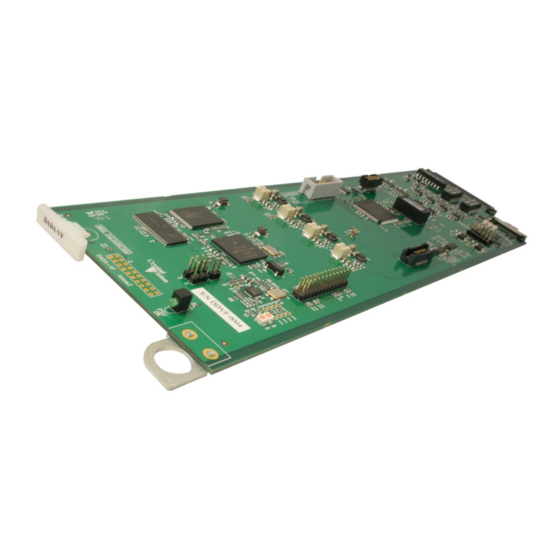
Table of Contents
Advertisement
Quick Links
Advertisement
Table of Contents

Summary of Contents for Crystal Vision DADA-VF
- Page 1 DADA-VF Digital audio distribution amplifier Crystal Vision Ltd., Lion Technology Park, Station Road East, Whittlesford, Cambridge, CB22 4WL, England. Tel: +44(0) 1223 497049 Fax: +44(0) 1223 497059 sales@crystalvision.tv www.crystalvision.tv...
-
Page 2: Table Of Contents
Rear module connections with VR20 Rear module connections with VR21 Rear module connections with VR22 Status monitoring Controlling cards via VisionWeb Menu Structure Control Descriptions Status Control Troubleshooting Card edge monitoring Basic fault finding guide Specification DADA-VF User Manual R1.0 23 November 2016... -
Page 3: Introduction
Introduction 1 Introduction The DADA-VF is an AES audio distribution amplifier that can be configured as dual channel, one input to four outputs, or as single channel, one input to eight outputs. DADA-VF supports a range of input sampling frequencies from 32kHz to 192kHz. Audio input reclocking before distribution is user-selectable. - Page 4 Sampling rates 32, 44.1, 48, 96 and 192kHz supported Support for word clock distribution Up to 20 DADA-VF cards in a Vision 3 3U frame Less than 100us delay when reclocking Remote monitoring and control via VisionPanel, VisionWeb control system, SNMP and the frame active panel DADA-VF User Manual R1.0...
-
Page 5: Hardware Installation
2 Hardware installation 2.1 Board configuration DADA-VF card Link configuration The DADA-VF has no user-selectable links. Any links or controls should remain in their factory set positions. Inserting cards Cards can be plugged in and out of powered Vision frames without damage. -
Page 6: Rear Modules And Signal I/O
Rear modules and signal I/O 3 Rear modules and signal I/O The DADA-VF AES audio distribution amplifier fits into all Vision rack frames from Crystal Vision and can be plugged in and removed while the frame is powered without damage. -
Page 7: Rear Module Connections With Vr21
AES 1 GND. 1,6,14,19 1a to 2d AES 2a + AES 2a – AES 2b + AES 2b – AES 2c + AES 2c – AES 2d + AES 2d – AES 2 GND. 8,13,20, DADA-VF User Manual R1.0 23 November 2016... -
Page 8: Rear Module Connections With Vr22
Up to ten VR22 rear modules can fit into a Vision 3 frame. VR22 AES input 1 AES input 2 outputs outputs 1a-1d 2a-2d DADA-VF User Manual R1.0 23 November 2016... -
Page 9: Status Monitoring
Typical Vision 3 frame homepage The example above shows a DADA-VF card fitted in slot 1 and other Vision cards in slots 2, 3, 5 and 7. Clicking on the DADA-VF card will bring up the card’s Status page, for example: DADA-VF Status page DADA-VF User Manual R1.0... -
Page 10: Menu Structure
Crystal Vision Status monitoring 4.2 Menu Structure Operators of a Vision frame active front panel or VisionPanel should use the following tree to access the DADA-VF status: Status AES 1 Present Silent Sample Rate AES 2 Present Silent Sample Rate... -
Page 11: Status
‘Level dBFs’ control before the ‘Silent’ alarm status is set. Set the threshold that the input audio must be Level dBFs below to be considered ‘silent’. DADA-VF User Manual R1.0 23 November 2016... - Page 12 Note that it is not possible to reclock when distributing Word Clock. Set the DADA-VF to its default settings: Silence delay 2s, Silence Default level -48dBFS, Input and output termination balanced, Routing 1 >...
-
Page 13: Troubleshooting
If required, the card may be reset by removing the card from the rack and then re-inserting it. It is safe to re-insert the card whilst the rack is powered. Any previous configuration will be retained DADA-VF User Manual R1.0 23 November 2016... -
Page 14: Specification
Complimentary SNMP control and monitoring via frame CPU and Ethernet connection. Silence warning: Silence threshold -90dBFs to -48dBFs. Delay time 2-120 secs. DADA-VF User Manual R1.0 23 November 2016...








Need help?
Do you have a question about the DADA-VF and is the answer not in the manual?
Questions and answers