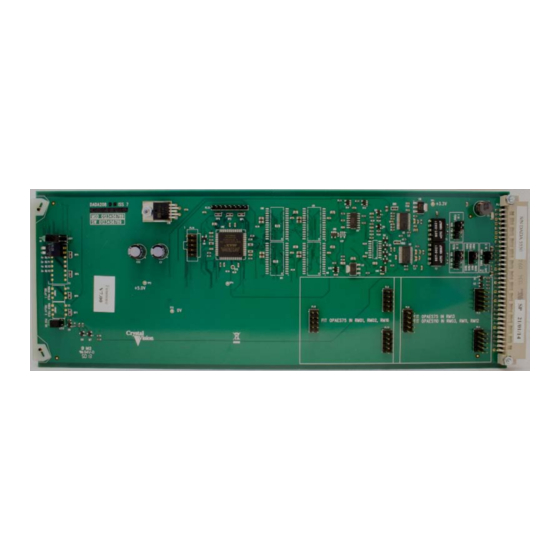
Table of Contents
Advertisement
Quick Links
Advertisement
Table of Contents

Summary of Contents for Crystal Vision Indigo DADA208
- Page 1 DADA208 Digital audio distribution amplifier Crystal Vision Ltd., Lion Technology Park, Station Road East, Whittlesford, Cambridge, CB22 4WL, England. Tel: +44(0) 1223 497049 Fax: +44(0) 1223 497059 sales@crystalvision.tv www.crystalvision.tv...
-
Page 2: Table Of Contents
Crystal Vision DADA208 User Manual Contents Introduction Card edge operation Using status LEDs On-board jumper link settings Hardware installation Selecting rear connectors Selecting the output module Fitting the output module Changing the input termination Selecting single or dual channel mode... - Page 3 Crystal Vision DADA208 User Manual General purpose interface Problem solving Specification Revision 1. Revision 2. Manual reformatted 13/10/06 Revision 3. RM35 information added 23/10/06 Revision 4. Reference to non-reclocking removed 10/01/07 Revision 5. RM35 pin information corrected 09/01/08 Revision 6.
-
Page 4: Introduction
Crystal Vision Introduction 1 Introduction The DADA208 is a dual channel digital audio distribution amplifier with reclocked outputs. It may be configured as a single 1-in/8-out distribution amplifier or as two 1-in/4-out distribution amplifiers. DADA208 dual digital audio DA It supports either 75Ω or 110Ω inputs and selectable 'piggy-back' output modules allow either 75Ω... - Page 5 Crystal Vision Introduction DADA208 reclocked dual digital audio DA The main features are as follows: • Dual 1 in 4 out or single 1 in 8 out digital audio distribution amplifier • Choice of ten rear connectors with variable packing density and either 75Ω or 110Ω...
-
Page 6: Card Edge Operation
Crystal Vision Card edge operation 2 Card edge operation The front edge of the DADA208 card provides power rail monitoring and signal status. DADA208 front edge view Using status LEDs Location/colour Meaning when lit Green (top) Digital audio present on input 1... -
Page 7: Hardware Installation
Crystal Vision Hardware installation 3 Hardware installation The DADA208 dual channel digital audio distribution amplifier fits into all Crystal Vision rack frames. All modules can be plugged in and removed while the frame is powered without damage. 3.1 Selecting rear connectors... -
Page 8: Selecting The Output Module
Crystal Vision Hardware installation 3.2 Selecting the output module There are two types of output module, one for 75Ω outputs (OPAES-75) and one for 110Ω outputs (OPAES-110). The modules are designed to fit in one of two positions near the edge connector of the board. -
Page 9: Changing The Input Termination
Crystal Vision Hardware installation 3.3 Changing the input termination Move jumper PL6 (Ch1) and/or PL7 (Ch2) to the appropriate position to set the input termination to 110Ω, 75Ω or high impedance. Input 1 termination PL 6 position Termination Rear connector Terminated 110 Ω... -
Page 10: Selecting Single Or Dual Channel Mode
Crystal Vision Hardware installation 3.4 Selecting single or dual channel mode The DADA208 may be configured as a single channel (1 x 8) or dual channel (2 x 4) digital audio distribution amplifier using the board edge switch. The channel mode is selected by changing the input source for channel 2 using S1 switch... - Page 11 Crystal Vision Hardware installation 'CH2 IN' (RM01), '2' (RM02/RM10) PL2 position 2 IN (top - default) Channel 2 input 1 OUT (bottom) Output in 1-channel mode This information is also available in the pin-out tables for each rear connector. Configuration jumper PL2 can be found near the edge connector of the board.
-
Page 12: Universal Rear Connector Pinout
Crystal Vision Hardware installation 3.7 Universal rear connector pinout 75Ω digital audio connections with RM01 RM01 fits in all frames Description RM01 (ZLA00091 artwork) • 24 modules in 4U, 12 modules in 2U, 6 in 1U & 2 in a DTB •... -
Page 13: Digital Audio Connections With Rm09 (Obsolete)
Crystal Vision Hardware installation 75Ω digital audio connections with RM09 (obsolete) RM09 fits in all frames Description RM09 (ZLA00092 artwork) • 24 modules in 4U, 12 modules in 2U, 6 in 1U & 2 in a DTB • All frame slots can be used... -
Page 14: Digital Audio Connections With Rm16
Crystal Vision Hardware installation 75Ω digital audio connections with RM16 RM16 fits in all frames Description RM16 (ZLA000152 artwork) • 12 modules in 4U, 6 modules in 2U , 3 in 1U, 1 in a DTB • 1 module per rear connector •... -
Page 15: Digital Audio Connections With Rm02
Crystal Vision Hardware installation 75Ω digital audio connections with RM02 RM02 fits in a 2U or 4U frame Description RM02 • 18 modules per 4U frame • 9 modules per 2U frame • 3 modules per rear connector • 9 connections available •... -
Page 16: Digital Audio Connections With Rm10 (Obsolete)
Crystal Vision Hardware installation 75Ω digital audio connections with RM10 (obsolete) RM10 fits in a 2U or 4U frame Description RM10 (ZLA000121 artwork) • 18 modules per 4U frame • 9 modules per 2U frame • 3 modules per rear connector •... -
Page 17: 110Ωin/75Ωout Digital Audio Connections With Rm13
Crystal Vision Hardware installation 110ΩIN/75ΩOUT digital audio connections with RM13 RM13 fits in all frames Description RM13 (ZLA000118 artwork) • 12 modules in 4U, 6 modules in 2U , 3 in 1U, 1 in a DTB • 1 module per rear connector •... -
Page 18: 110Ωin/75Ωout Digital Audio Connections With Rm21
Crystal Vision Hardware installation 110ΩIN/75ΩOUT digital audio connections with RM21 RM21 fits in all frames Description RM21 (ZLA000155 artwork) • 24 modules in 4U, 12 modules in 2U, 6 in 1U & 2 in a DTB • All frame slots can be used Ω... -
Page 19: 75Ωin/110Ωout Digital Audio Connections With Rm12
Crystal Vision Hardware installation 75ΩIN/110ΩOUT digital audio connections with RM12 RM12 fits in all frames Description RM12 (ZLA00095 artwork) • 24 modules in 4U, 12 modules in 2U, 6 in 1U & 2 in a DTB • All frame slots can be used Ω... -
Page 20: 110Ωin/110Ωout Digital Audio Connections With Rm11
Crystal Vision Hardware installation 110ΩIN/110ΩOUT digital audio connections with RM11 RM11 fits in all frames Description RM11 (ZLA00093 artwork) • 24 modules in 4U, 12 modules in 2U, 6 in 1U & 2 in a DTB • All frame slots can be used Ω... -
Page 21: 110Ωin/110Ωout Digital Audio Connections With Rm03
Crystal Vision Hardware installation 110ΩIN/110ΩOUT digital audio connections with RM03 RM03 fits in all frames Description RM03 (ZLA00096 artwork) • 24 modules in 4U, 12 modules in 2U, 6 in 1U & 2 in a DTB • All frame slots can be used Ω... -
Page 22: 110Ωin/110Ωout Digital Audio Connections With Rm35
Crystal Vision Hardware installation 110ΩIN/110ΩOUT digital audio connections with RM35 RM35 fits in all frames Description RM35 • 24 modules in 4u, 12 modules in 2U, 6 in 1U & 2 in a DTB • All frame slots can be used Ω... - Page 23 Crystal Vision Hardware installation DADA208 input link & output board configuration:- When using the RM35 set the board links and sub PCB to the following positions. PL6 & PL7 position PL2 position PL5 position 2 IN RM03, RM11, RM12, RM13...
- Page 24 Crystal Vision Hardware installation 3.8 General purpose interface GPI outputs use switch-closure to indicate status. When closed-circuit, the GPI line is connected to Frame Ground. As supplied, each GPI output can drive a 5V LED. For 24V bulb drive, resistors R3 and R6 must be changed to 0R0, 0805 types.
- Page 25 Crystal Vision Hardware installation 1U frame GPI connections GPI lines ‘a’ to ‘f’ of each card connect to one of two rear remote connectors as follows: Slot no. ‘a’ pin ‘b’ pin ‘c’ pin ‘d’ pin ‘e’ pin ‘f’ pin...
- Page 26 Crystal Vision Problem solving 4 Problem solving Basic fault finding guide The PSU LED is not illuminated Check that the frame PSU is functioning – refer to the appropriate frame manual for detailed information Check that the card is seated correctly in the frame...
- Page 27 Crystal Vision Specification 5 Specification General Dimensions 100mm x 266 mm module with DIN 41612 connector Weight 140g Power consumption 0.6 W Inputs Digital audio 2 AES/EBU at 28.4kHz to 100kHz Input impedance: 110 Ω, 75 Ω, or high-impedance, selected by...
- Page 28 Crystal Vision Specification Ordering information DADA208 Dual channel digital audio distribution amplifier w/manual control Indigo 4 4U frame without active control panel for up to 24 modules Indigo 2 2U frame without active control panel for up to 12 modules...








Need help?
Do you have a question about the Indigo DADA208 and is the answer not in the manual?
Questions and answers