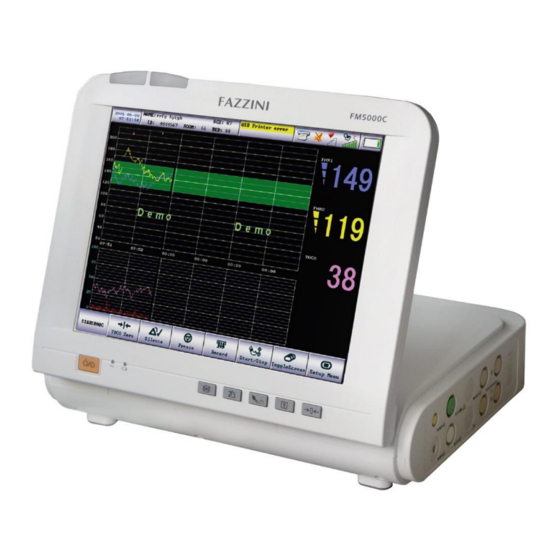
Table of Contents
Advertisement
Quick Links
FM5000C - FM5000PLUS
Maternal/Fetal Monitor User Manual
IMPORTANTE
Leggere attentamente le istruzioni prima dell'utilizzo.
WARNING
Read the instructions carefully before using the device.
IMPORTANT
Lisez attentivement la notice avant l'emploi.
IMPORTANTE
Lea atentamente las instrucciones antes de utilizar el aparato.
IMPORTANTE
Ler atentamente as instruções antes de utilizar o aparelho.
FM5000C - FM5000PLUS
Maternal/Fetal Monitor
I
User Manual
0123
Advertisement
Table of Contents

Summary of Contents for Fazzini FM5000C
- Page 1 FM5000C - FM5000PLUS User Manual Maternal/Fetal Monitor FM5000C - FM5000PLUS 0123 Maternal/Fetal Monitor User Manual IMPORTANTE Leggere attentamente le istruzioni prima dell’utilizzo. WARNING Read the instructions carefully before using the device. IMPORTANT Lisez attentivement la notice avant l’emploi. IMPORTANTE Lea atentamente las instrucciones antes de utilizar el aparato.
- Page 2 FM5000C - FM5000PLUS User Manual Maternal/Fetal Monitor Preface Thank you for purchasing our FM5000 maternal/ fetal patient monitor! This manual gives detailed description to the Monitor concerning its performance, operation, safety guide, and precautions. Reading through this manual is the first step to get familiar with the equipment and make the best use of it.
-
Page 3: Table Of Contents
FM5000C - FM5000PLUS User Manual Maternal/Fetal Monitor Contents Chapter 1 Safety Guide .......................... 1-1 Safety Information........................1-1 Symbols ............................1-3 Chapter 2 Overview ..........................2-1 Intended Use..........................2-1 Components..........................2-1 Contraindictions ......................... 2-1 Appearance Introduction ......................2-2 2.4.1 Front View ........................2-2 2.4.2... - Page 4 FM5000C - FM5000PLUS User Manual Maternal/Fetal Monitor 6.2.3 Import or Export Patient Case via USB Flash Disk ............6-3 Chapter 7 User Screens .......................... 7-1 Overview ............................ 7-1 7.1.1 Fetal Monitoring Screen ....................7-1 7.1.2 Mother/Fetus Monitoring Screen ................... 7-2 7.1.3...
- Page 5 FM5000C - FM5000PLUS User Manual Maternal/Fetal Monitor Battery Recovery ........................9-3 Chapter 10 Review ..........................10-1 10.1 Trend GraphReview ......................... 10-1 10.2 Trend Table Review........................10-2 10.3 NIBPMeasurement Review ...................... 10-3 10.4 Alarm Event Review ........................ 10-4 10.5 Waveform Review ........................10-5 Chapter 11 Printing..........................
- Page 6 FM5000C - FM5000PLUS User Manual Maternal/Fetal Monitor Chapter 15 ECG Monitoring......................... 15-1 15.1 Overview ..........................15-1 15.2 ECG Display ..........................15-1 15.3 Safety Information........................15-2 15.4 Steps of Monitoring........................15-3 15.4.1 ............................15-3 15.4.1 Preparation ........................15-3 15.4.2 Placement of ECG Electrodes ..................15-3 15.4.2.1...
- Page 7 FM5000C - FM5000PLUS User Manual Maternal/Fetal Monitor 17.6.1 Setting theIntelligent Alarm ..................17-5 17.6.2 Setting the Pulse Sound ....................17-6 17.6.3 Setting the Signal IQ ....................17-7 17.6.4 Setting the Average Time....................17-7 17.6.5 Setting the Quick SpO ....................17-7 17.6.6...
-
Page 8: Chapter 1 Safety Guide
FM5000C - FM5000PLUS User Manual Maternal/Fetal Monitor User manual of Specialized Fetal & Materna!Monitor BLANK Chapter 1 Safety Guide 1.1 Safety Information Warning To warn you of the conditions where serious consequence, disadvantageous matters or danger may occur. Failure to comply with the warning will result in severe personal injury or death of the user or the patient. - Page 9 FM5000C - FM5000PLUS User Manual Maternal/Fetal Monitor Do not use this instrument at the place where there are flammable articles such as anesthetic to prevent explosion or fire from happening. Please carefully install the power lines and the cables for various accessories to avoid entanglement or potential strangulation and keep the patient free from electrical interference.
-
Page 10: Symbols
FM5000C - FM5000PLUS User Manual Maternal/Fetal Monitor Attention Please install the equipment in a place that is convenient for observation, operation and maintenance. This user manual is based on the maximum configuration, and therefore some contents may not apply to your monitor. - Page 11 FM5000C - FM5000PLUS User Manual Maternal/Fetal Monitor This side up Maximum stacking layer • L+" Fragile Keep dry...
-
Page 12: Chapter 2 Overview
FM5000C - FM5000PLUS User Manual Maternal/Fetal Monitor Chapter 2 Overview The monitor is mainly used to monitor the fetus, the maternal uterine activity and vital signs. It can give alarms for fetus parameters and mother parameters and display, save and record the relevant data and waveform. -
Page 13: Appearance Introduction
FM5000C - FM5000PLUS User Manual Maternal/Fetal Monitor 2.4 Appearance Introduction 2.4.1 Front View ① ② ③ ④ Figure 2-1Front view ① Physiological alarm lamp(left); Technical alarm lamp (right) ② Display screen ③ Power Power on: press to turn on the monitor when AC power supply is ON/OFF connected. -
Page 14: Rightview
FM5000C - FM5000PLUS User Manual Maternal/Fetal Monitor 2.4.2 RightView Display screen Sensor sockets Figure 2-2 Left view 2.4.3 LeftView Display screen Recorder Figure 2-3 Left view 2.4.4 RearView AC power supply scoket Network connector Handle USB connector Equipotential terminal Figure2-4Rear view Warning ... -
Page 15: Bottom View
FM5000C - FM5000PLUS User Manual Maternal/Fetal Monitor to be connected to the monitor. The configuration of these equipments should comply with the valid version of IEC 60601-1-1 standards. The person who connects external equipments to the signal I/O ports should configure the medical system and ensure the medical system complies with IEC 60601-1-1 standards. - Page 16 FM5000C - FM5000PLUS User Manual Maternal/Fetal Monitor Figure2-6 Main screen Network Connection Icon Show the network connection status between monitor and central monitoring system. indicating that the network between the monitor and central monitoring system has not been connected successfully;...
- Page 17 FM5000C - FM5000PLUS User Manual Maternal/Fetal Monitor Click here to directly access [TIMER] menu. Icons area Printer icon: display the printing status. During printing, this icon will show moving paper. Click it to directly access [PRINT SETUP] menu.
-
Page 18: Chapter 3 Installation
FM5000C - FM5000PLUS User Manual Maternal/Fetal Monitor Chapter 3 Installation 3.1 Unpack and Check Carefully unpack monitor and accessories from the box, and save the packaging materials for later transport or storage. Please check the accessories according to the packing list. Check if there is any mechanical damage. -
Page 19: Connect The Sensors
FM5000C - FM5000PLUS User Manual Maternal/Fetal Monitor Note If there are significant errors in the self-test, the system will alarm. Check all monitoring functions to ensure that the monitor is functional. Turn on the monitor again one minute after turning off. -
Page 20: Chapter 4 Patient Safety
FM5000C - FM5000PLUS User Manual Maternal/Fetal Monitor Chapter 4 Patient Safety 4.1 Safety Instruction The design of the fetal& maternal monitor complies with the international safety standard regarding medical electrical equipment The monitorhasthe functions of defibrillation protection with floating input and surgical electrotome protection. -
Page 21: Equipotential Grounding
FM5000C - FM5000PLUS User Manual Maternal/Fetal Monitor guarantee that the required safety of the combined instruments are not compromised when the given combination is in use. 4.4 Equipotential Grounding The primary protection of the instrument is embodied in the building protective grounding (protective ground) system by means of power plugs grounding. -
Page 22: Chapter 5 Basic Operations
FM5000C - FM5000PLUS User Manual Maternal/Fetal Monitor Chapter 5 Basic Operations 5.1 Using the Main Menu How to access [Main Menu]: Click the on-screen key to access [MAIN MENU] and perform operations and settings. Figure 5-1 Main menu Attention ... -
Page 23: Changing System Language
FM5000C - FM5000PLUS User Manual Maternal/Fetal Monitor 5.2.2 Changing System Language Access [MAIN MENU] →[MAINTAIN] and enter the password; Click [LANGUAGE] to select the required system language. 5.2.3 Adjusting Alarm Volume For specific methods of adjusting alarm volume, please refer to ALARM. -
Page 24: Module Setup
FM5000C - FM5000PLUS User Manual Maternal/Fetal Monitor 5.3 Module Setup Access [MAIN MENU]→[MONITOR SETUP]→[MODULE SETUP]; Click the a certain parameter module to enable or disable its measurement function; The fetal module defaults to on under fetal monitoring screen and mother/fetus monitoring screen and cannot be disabled. -
Page 25: Network Settings
FM5000C - FM5000PLUS User Manual Maternal/Fetal Monitor 5.7 Network Settings This monitor can be connected to the central monitoring system via both wired network and wireless network. The specific methods are as follows: Click the network connection status icon to enter [NETWORK SET] menu;... - Page 26 FM5000C - FM5000PLUS User Manual Maternal/Fetal Monitor All displayed waveforms are frozen without being refreshed or scrolling. But the measured parameter values are refreshed normally.
- Page 27 FM5000C - FM5000PLUS User Manual Maternal/Fetal Monitor How to view frozen waveforms: The users can freeze the waveforms on the screen during patient monitoring and view the waveforms in detail. Totally 240s frozen maternal parameter waveforms and 60h frozen fetal waveform can be reviewed on this monitor.
-
Page 28: Chapter 6 Patient Management
FM5000C - FM5000PLUS User Manual Maternal/Fetal Monitor Chapter 6 Patient Management 6.1 Admitting Patient Once a patient is connected with the monitor, even if no patient is admitted, the monitor can also display and store the physiological data of the patient. But it is of great importance to correctly admitthe patient. -
Page 29: Discharging Patient
FM5000C - FM5000PLUS User Manual Maternal/Fetal Monitor 6.1.1 Discharging Patient How to discharge a patient: Click patient information area or click [PAT MANAGE] on-screen key and the [PATIENT MANAGE]menu will displayed. Click [Discharge] and the patient will be discharged. Then the patient information area shows prompt message “No Patient Admitted”. -
Page 30: Import Or Export Patient Case Via Usb Flash Disk
FM5000C - FM5000PLUS User Manual Maternal/Fetal Monitor patient cases are saved in the SD card. Click and view the patient cases not in current page; Click [Delete All] and all the patient cases in the case list window will be deleted;... -
Page 31: Chapter 7 User Screens
FM5000C - FM5000PLUS User Manual Maternal/Fetal Monitor Chapter 7 User Screens 7.1 Overview The monitor provides several screens for the user to select, including fetal monitoring screen, mother/fetus monitoring screen, mother monitoring screen, list screen, trend screen, oxyCRG screen and big font screen. -
Page 32: Mother/Fetus Monitoring Screen
FM5000C - FM5000PLUS User Manual Maternal/Fetal Monitor 7.1.2 Mother/Fetus Monitoring Screen The mother/fetus monitoring screen can display fetal parameter value and waveform as well as mother parameter value and waveform simultaneously. It is especially suitable for use in the delivery room. -
Page 33: List Screen
FM5000C - FM5000PLUS User Manual Maternal/Fetal Monitor Figure7-3 Mother monitoring screen 7.1.4 List Screen List screen can display the list of the measured values for parameters. The list occupieshalfof the entire waveform area. On the list screen, you can review the recently measured data, which is stored 10groups per page. -
Page 34: Trend Screen
FM5000C - FM5000PLUS User Manual Maternal/Fetal Monitor Under the list screen, you can activate the FETAL module to display the fetus parameter value and waveform. To activate the FETAL module, access[MAIN MENU] →[MONITOR SETUP] →[MODULE SETUP] and set [FETAL] to [ON]. -
Page 35: Oxycrgscreen
FM5000C - FM5000PLUS User Manual Maternal/Fetal Monitor Position of short tendency chart Short tendency chart is located at the left of the corresponding waveform in the waveform area with the same as that of the corresponding parameter and waveform. -
Page 36: Big Fontscreen
FM5000C - FM5000PLUS User Manual Maternal/Fetal Monitor 7.1.7 Big FontScreen Big font screen can display four parameters with super-large font, which facilitates the doctor to observe the monitored value within a certain distance. The users can select to display the mother parameters. Take FHR1 as an example: select the FHR1 parameter area and the menu [FHR1 SETUP] will be displayed;... -
Page 37: Tailoring Your Screens
FM5000C - FM5000PLUS User Manual Maternal/Fetal Monitor 7.3 Tailoring Your Screens You can tailor your monitor’s screen by setting: Waveform sweep speed; Waveform display style; Parameter and waveform display color; Waveform exchange; Gain. 7.3.1 Changing the Waveform Sweep Speed Select fetal monitoring waveform, for example FHR waveform, and the menu [FHR SETUP] will be displayed. -
Page 38: Chapter 8 Alarm
FM5000C - FM5000PLUS User Manual Maternal/Fetal Monitor Chapter 8 Alarm 8.1 Alarm Type The monitor can give an alarm of two types, physiological alarm and technical alarm. (1) Physiological alarm Physiological alarm is usually caused by a certain physiological parameter of the patient which exceeds the set upper/lower limit scope or by the physiological abnormality of the patient. -
Page 39: Alarm Mode
FM5000C - FM5000PLUS User Manual Maternal/Fetal Monitor 8.3 Alarm Mode When giving an alarm, the monitor will prompt the users in both audio and visual modes: Visual alarm Audio Alarm Alarm Message Parameter’s flashing In which light signal, audio signal and alarm message are differentiated with those in different alarm levels. -
Page 40: Alarm Message
FM5000C - FM5000PLUS User Manual Maternal/Fetal Monitor When alarms of multiple alarm level are triggered simultaneously, the monitor will give the alarm in audio and visual mode based on alarm level priority. 8.3.3 Alarm Message When there is a technical or physiological alarm, you will find a technical or physiological alarm message in the technical alarm message area or physiological alarm message area respectively. -
Page 41: Setting The Reminder Tone
FM5000C - FM5000PLUS User Manual Maternal/Fetal Monitor volume in the pop-up list box from X to 6. X is the set minimum alarm volume; Or press alarm volue icon to adjust the alarm volume in the pop-up list box from X to 6. X is the set minimum alarm volume. -
Page 42: Setting The Alarm Limit
FM5000C - FM5000PLUS User Manual Maternal/Fetal Monitor 8.5.2 Setting the Alarm Limit The smart alarm system is the feature of our company. For smart alarm parameter, the users can set the upper and lower limit of the high level alarm, medium level alarm and low level alarm together with no need to set the alarm level. -
Page 43: Alarm Recording
FM5000C - FM5000PLUS User Manual Maternal/Fetal Monitor The methods to set the alarm limits for all normal alarm parameters are similar, and here we take RESP as an example: Select RESP parameter area and the [RESP SETUP] menu will be displayed;... -
Page 44: Setting The Alarm Delay Time
FM5000C - FM5000PLUS User Manual Maternal/Fetal Monitor 8.5.4 Setting the Alarm Delay Time The alarm system provides five kinds of alarm delay time: [DISABLED], [5SEC], [10SEC], [15SEC] and [20SEC]. [DISABLED] indicates that the monitor will give alarms immediately once the measured parameter value violated the alarm limit;... -
Page 45: Switching Off Alarms
FM5000C - FM5000PLUS User Manual Maternal/Fetal Monitor Select [MONITOR SETUP] Select [ALARM SETUP] Select [ALM PAUSE TIME] to choose the alarm pause time from 1minute to X. X is the maximum alarm pause time set in [MAX ALM PAUSE TIME]. - Page 46 FM5000C - FM5000PLUS User Manual Maternal/Fetal Monitor How to cancel all alarms off status: 1. Access [MAIN MENU] →[MONITOR SETUP] →[ALARM SETUP];...
-
Page 47: Latching Alarms
FM5000C - FM5000PLUS User Manual Maternal/Fetal Monitor 2. Select [ALARM OFF] and select [OFF]. Warning When alarms are switched off or paused, the monitor will not give alarm signals. Therefore, the patient should be kept under close surveillance. 8.8 Latching Alarms For this monitor, only three alarms can be latched: asystole, Ventricular fibrillation/Ventricular tachycardia and RESP Apnea. -
Page 48: Check The Alarm System
FM5000C - FM5000PLUS User Manual Maternal/Fetal Monitor How to save user adult/pediatric/neonate default settings: Change the alarm settings, for example, change alarm limit or alarm level; Access [MAIN MENU], select [MAINTAIN] and enter the password; Select [SAVE CURRENT AS USER CONFIG] to save current settings as user adult or pediatric or neonate default settings based on current patient type. -
Page 49: Chapter 9 Battery
FM5000C - FM5000PLUS User Manual Maternal/Fetal Monitor Chapter 9 Battery 9.1 General Introduction The monitor is equipped with a built-in rechargeable batterywhich will be auto charged when the AC power supply is connected no matterwhether the monitor is turned on or not. In case of sudden power failure, the... -
Page 50: Power Management
FM5000C - FM5000PLUS User Manual Maternal/Fetal Monitor 9.3 Power Management The power management function is designed to save power and reduce emission for the sake of environmental protection. Click battery icon to enter [POWER MANAGE] menu and set the following items: ... -
Page 51: Battery Recovery
FM5000C - FM5000PLUS User Manual Maternal/Fetal Monitor (a) Disconnect the monitor from the patient and suspend all monitoring and measuring procedures. (b) The optimized battery should be kept in the battery compartment of the unit. (c) When charging the battery, at least six hours of charging should be ensured until it is fully charged. -
Page 52: Chapter 10 Review
FM5000C - FM5000PLUS User Manual Maternal/Fetal Monitor Chapter 10 Review What can be reviewed on the monitor are the trend graph, trend table, NIBP measurement data, alarm event andparameter waveform. The monitor can save 150h trend data, 2,000 groups of NIBP data and 300 parameter alarm events, 120 minute parameter waveform, 60 hour fetal frozen waveformand 240s maternal frozen waveform for review. -
Page 53: Trend Table Review
FM5000C - FM5000PLUS User Manual Maternal/Fetal Monitor Display 1h or 120h trend graph Click the option box below [RES.], in the pop-up list box, select 1 or 5 seconds to review thetrend graph in the latestone hour and select 1, 5 or 10 minutes to review thetrend graph in the lastest 120 hours. -
Page 54: Nibpmeasurement Review
FM5000C - FM5000PLUS User Manual Maternal/Fetal Monitor The following operations can be performed in the trend table review window: Display thetrend tables of different resolutions Select [RES.] and select the resolution in the pop-up list box. Available resolutions includes 1 minute, 5minutes, 10minutes, 30minutesand 60minutes. -
Page 55: Alarm Event Review
FM5000C - FM5000PLUS User Manual Maternal/Fetal Monitor 10.4 Alarm Event Review Maximum 300 physiological alarm events can be reviewed in the alarm event review window. How to enter the alarm event review window: Click the physiological alarm message area; Or click [INFO RECA.] on-screen key;... -
Page 56: Waveform Review
FM5000C - FM5000PLUS User Manual Maternal/Fetal Monitor Figure 10-5Alarm event review window What displayed in this window are follows: Alarm Time Alarm event Alarm level The waveform and parameter value at the alarm moment Attention When the alarm events are more than 200, the monitor will only store the latest 200 events and the earlier ones will be overwritten. - Page 57 FM5000C - FM5000PLUS User Manual Maternal/Fetal Monitor Figure 10-6 Waveform review menu Set the [RECALL DATE], [RECALL TIME], [END DATE] and [END TIME] respectively. Select [WAVE RECALL] and enter the waveform review window, as shown below: Figure10-7 Waveform review window Press to observe earlier or later paramter waveform respectively.
-
Page 58: Chapter 11 Printing
FM5000C - FM5000PLUS User Manual Maternal/Fetal Monitor Chapter 11 Printing 11.1 Loading Recording Paper Recorder roller Black label Recording paper Paper tray (1) Pull out the paper tray, see the figure above. (2) Put the recordingpaper into the paper tray with the grid side facing up and the black labelat the left. -
Page 59: Printing
FM5000C - FM5000PLUS User Manual Maternal/Fetal Monitor 11.2 Printing The monitor supports three kinds of printing: real-time printing, frozenprinting and stored patient case printing.What can be printed under different user screens is different, see the table below: User Screen Printing contents... -
Page 60: Stored Patient Case Printing
FM5000C - FM5000PLUS User Manual Maternal/Fetal Monitor enter the [Patient Info & Fischer Grade] window; Confirm the patient information and score results and click [Confirm]. The monitor will start to print the frozen fetal waveform from the very left waveform on current screen according to the time length set in [FREEZE TIME]. -
Page 61: Score Criterion
FM5000C - FM5000PLUS User Manual Maternal/Fetal Monitor [INLAY PRINTER] means using the 150mm recorder equipped with the moitor to print and the print paper is the recording paper. [OUTLAY PRINTER] means using the external USB printer to print and the print paper is A4 paper. - Page 62 FM5000C - FM5000PLUS User Manual Maternal/Fetal Monitor following tables are instructions of the four criteria. NST score criterion is as follows: Items 0 point 1-point 2-point Results Score FHR baseline (bpm) <100,>180 100~109,161~180 110~160 >14 FHR upgoing time 0~9 10~14 during FM(s)...
- Page 63 FM5000C - FM5000PLUS User Manual Maternal/Fetal Monitor &Attention • Diagnosis results output doctors are only selectable software functions of the monitor, which can only be reference to doctors' clinical diagnosis. Doctors should make diagnosis based on the actual waveforms and then sign to confirm. Doctors are responsible for the conclusion ofthe output reports.
-
Page 64: Chapter 12 Cleaningand Disinfection
FM5000C - FM5000PLUS User Manual Maternal/Fetal Monitor Chapter 12 Cleaningand Disinfection Use only the substances approved by Our company and methods listed in this chapter to clean or disinfect your equipment. Warranty does not cover the damage caused by unapproved substances or methods. - Page 65 FM5000C - FM5000PLUS User Manual Maternal/Fetal Monitor necessary in the Hospital Maintenance Schedule. Please wash the monitor and accessories first before disinfection. The recommended cleaning agents and disinfectants for the monitor and accessories are listed in the following table: Components...
-
Page 66: Cleaning And Disinfection Of The Cuff
FM5000C - FM5000PLUS User Manual Maternal/Fetal Monitor Use a cloth to wipe off any cleaning agent remaining on the monitor or accessories. Do not mix the cleaning agents, or dangerous gas will be produced. Do not clean or disinfect the disposable accessories. Do not reuse the disposable accessories to avoid cross infection. -
Page 67: Cleaning The Belt
FM5000C - FM5000PLUS User Manual Maternal/Fetal Monitor 12.2.2 Cleaning the Belt The belt should be cleaned with soapy water with warmth lower than +60"C. 12-4... -
Page 68: Chapter 13 Maintenance
FM5000C - FM5000PLUS User Manual Maternal/Fetal Monitor Chapter 13 Maintenance 13.1 Maintenance Check The overall check of the monitor, including a safety check, should be performed only by qualified personnel before first use, every 6 to 12 month, and each time after repair. -
Page 69: Ecg Calibration
FM5000C - FM5000PLUS User Manual Maternal/Fetal Monitor Check and maintenance items Frequency Safety check according to IEC 60601-1 At least once a year. Or after monitor falling, power requirements replacement, or as required. NIBP air leakage test At least once a year or as required. -
Page 70: Nibp Calibration
FM5000C - FM5000PLUS User Manual Maternal/Fetal Monitor Cylinder Patient Monitoring NIBP Pressure line Cuff (3) Enter [NIBP SETUP] menu. Select [PNEUMATIC] and the monitor starts to perform NIBP air leakage test with [PNEUM TESTING…]status message displayedin the NIBP parameters area. - Page 71 FM5000C - FM5000PLUS User Manual Maternal/Fetal Monitor to NIBP jack on the module. Set the monitor to "calibration" mode, and then inflate the metal 13-4...
-
Page 72: Touch Screen Calibration
FM5000C - FM5000PLUS User Manual Maternal/Fetal Monitor containers with ball type air pump to pressure of 0,50 and 200 mmHg respectively. The difference of pressure value between standard pressure gauge and monitor should be within the 3mmHg. Otherwise, please contact the Our company maintenance engineer. -
Page 73: Chapter 14 Fetus Monitoring
FM5000C - FM5000PLUS User Manual Maternal/Fetal Monitor Chapter 14 Fetus Monitoring There are two basic types of fetus monitors: antepartum monitor for pre-delivery use and intrapartum monitor for in-delivery use. The antepartum monitor does not have the internal monitoring ability and thus can not monitor the fetal heart rate(FHR) directly through the fetus scalp electrode or monitor the internal uterine pressure (IUP) of the mother through the internal pressure pipe. -
Page 74: Fhr Monitoring
FM5000C - FM5000PLUS User Manual Maternal/Fetal Monitor simultaneously and continuously; faster or lower sometimes; simple circuit; can not recognize the distance of the target; likely to include other noise; large transmitting power; small effective receiving area (transducer). UltrasoundTransmittingUltrasound Receiving UltrasoundTransmitting Mother’s Abdomen... - Page 75 FM5000C - FM5000PLUS User Manual Maternal/Fetal Monitor Figure14-2 FHR Transducer 14-3...
-
Page 76: Cross-Channel Verification
FM5000C - FM5000PLUS User Manual Maternal/Fetal Monitor (3) Connect the ultrasound transducer to the abdomen of the pregnant woman and then adjust its position until you find loud fetal heart signal. (4) Fix the ultrasound transducer with the belt. Note ... -
Page 77: Fhr Settings
FM5000C - FM5000PLUS User Manual Maternal/Fetal Monitor Enable Trace Separation Select FHR waveform, in the pop-up [FHR SETUP] menu, select [FHR OFFSET] and select [+20bpm] or [-20bpm]. [+20bpm] or [-20bpm] means the FHR2 trace is displayed and recorded 20bpm higher or lower than it really is respectively. -
Page 78: Setting The Fhr Sound Channel
FM5000C - FM5000PLUS User Manual Maternal/Fetal Monitor area, which helps the users to record the FHR waveform and maternal heart rate waveform together. How to set the source of maternal heart rate: Select FHR waveform area and the [FHR SETUP] menu will be displayed;... -
Page 79: Connect The Toco Transducer
FM5000C - FM5000PLUS User Manual Maternal/Fetal Monitor TOCO Transducer Uterus Figure14-5 TOCO Measuring 10.2.1 Connect the TOCO Transducer Figure14-6 TOCO Transducer (1) Make the belt pass through the back of the TOCO transducer, place the TOCO transducer at the bottom of the patient’s uterus, and then tie the belt to the proper position with proper tension. -
Page 80: Fm Counting
FM5000C - FM5000PLUS User Manual Maternal/Fetal Monitor 14.4 FM Counting 14.4.1 Counting FM manually Counting FM manually means let the pregnant woman hold the FM marker and press it when she feels any Figure14-7 Manual FM Mark The FM mark displayed on the screen is with green color and the FM mark recorded by the recorder is “M”. -
Page 81: Setting The Fm Counting Mode
FM5000C - FM5000PLUS User Manual Maternal/Fetal Monitor >15 >20 >25 >30 >35 How to set the FM Threshold: (1) Select TOCO parameter area or waveform area and the [TOCO SETUP] menu will be displayed; (2) Select [FM Limen] and select [10%], [20%], [30%], [40%], [50%], [60%], [70%], or [80%]. - Page 82 FM5000C - FM5000PLUS User Manual Maternal/Fetal Monitor 10.4.1 Appearance Introduciton ⑤ ① ② ③ ④ Figure14-8 Front View ⑦ ⑥ Figure14-9Side View ① Power switch ② Fast: press to increase the vibration speed. ③ Speed level: level 3 to level ∞. Level 3 is the minium level.
- Page 83 FM5000C - FM5000PLUS User Manual Maternal/Fetal Monitor patient to avoid cross infection. 14-10...
- Page 84 FM5000C - FM5000PLUS User Manual Maternal/Fetal Monitor The surface temperature of the vibration part may exceed 41℃ but won’t exceed 43℃. 14.6 Timed Monitoring The monitor supports timed monitoring (Mainly for fetus monitoring) and manual real-time monitoring. The patient monitoring will also ends when the timed monitoring ends.
-
Page 85: Chapter 15 Ecg Monitoring
FM5000C - FM5000PLUS User Manual Maternal/Fetal Monitor Chapter 15 ECG Monitoring 15.1 Overview The ECG measures the electrical activity of the patients’ heart and displays it on the monitor in the form of waveform and valueso as to accurately assess the physiological status of the patient. To get accurate measured value, the ECG lead wired should be placed correctly. -
Page 86: Safety Information
FM5000C - FM5000PLUS User Manual Maternal/Fetal Monitor 15.3 Safety Information Warning The operators shall not touch the patients, tables and instruments during defibrillation. Only use the ECG lead wire designated by Our company. Pacemaker failure: during the heart’s complete conduction blockage or when pacemaker... -
Page 87: Steps Of Monitoring
FM5000C - FM5000PLUS User Manual Maternal/Fetal Monitor 15.4 Steps of Monitoring 15.4.1 Preparation Ask the patient to remove outer clothing on upper body: (a) As skin is poor conductor of electricity, to get a good contact of the electrode and the skin, it is important to make preparation of the patient s' skin. -
Page 88: Placement Of 3-Lead Ecg Electrodes
FM5000C - FM5000PLUS User Manual Maternal/Fetal Monitor Left arm Black Yellow Right foot Green N or RF Black Left foot Green Chest 1 Chest 2 Yellow Yellow Chest 3 Green Green Chest 4 Blue Brown Chest 5 Orange Black Chest 6... - Page 89 FM5000C - FM5000PLUS User Manual Maternal/Fetal Monitor Figure15-3 Positions of 5-lead ECG electrodes As with 5-lead ECG cable, the chest lead electrodes should be put in one of the positions as follows: V1: in the fourth intercostal space on the right edge of the sternum.
-
Page 90: Placement Of Reformed 12-Lead Ecg Electrodes
FM5000C - FM5000PLUS User Manual Maternal/Fetal Monitor 15.4.2.4 Placement of Reformed 12-lead ECG Electrodes The position of electrode of 12-lead ECG cable after being improved is divided into American standard and European standard. White/red (right arm) electrodes - placed under the clavicle, near the right shoulder. -
Page 91: Ecg Lead Connection Recommended For Surgical Patients
FM5000C - FM5000PLUS User Manual Maternal/Fetal Monitor Figure 15-6Position of chest electrodes of 12-lead ECG cable 15.4.2.5 ECG Lead Connection Recommended for Surgical Patients Warning When using electricity surgical unit (ESU), put the ECG electrode at the middle position between ESU earth plate and electrosurgical knife to avoid burn. -
Page 92: Ecg Settings
FM5000C - FM5000PLUS User Manual Maternal/Fetal Monitor In order to obtain 1 mV calibration ECG waveform,ECG calibration should be conducted. During ECG calibration, the screen displays the status message “CAL,CAN'T MONITOR!”(Cannot monitor the patient during calibration). Figure 15-7Standard ECG waveform 15.6 ECG Settings... -
Page 93: Setting The Gain
FM5000C - FM5000PLUS User Manual Maternal/Fetal Monitor 15.6.3 Setting the Gain Gain is used to adjust the size of ECG waveform.Available gains include× 0.25 × 0.5 × 1, × 2 and auto.Auto mode automatically adjusts the gain by the monitor. The right side of each ECG waveform channel has given 1mv scale. -
Page 94: Setting The Notch
FM5000C - FM5000PLUS User Manual Maternal/Fetal Monitor For 12-lead ECG cable, the available calculation channel includesI,II,V1, V2, V3, V4, V5 and V6. (a) Select ECG parameter areaand the [ECG SETUP] menu will be displayed; (b) Select[HR CHANNEL]and select the lead from the pop-up list box. - Page 95 FM5000C - FM5000PLUS User Manual Maternal/Fetal Monitor Patients have left bundle branch block When these things happen, you should consider to turning off ST monitoring 15-11...
-
Page 96: Enabling St Segment Analysis
FM5000C - FM5000PLUS User Manual Maternal/Fetal Monitor Warning The clinical significance of ST level change information provided by this monitor should be decided by the physician. 15.7.3 Enabling ST Segment Analysis (a) Select ECG parameter area; (b) Enter the [ST ANALYSIS]menu;... - Page 97 FM5000C - FM5000PLUS User Manual Maternal/Fetal Monitor baseline. 15-13...
-
Page 98: Arrhythmia Analysis
FM5000C - FM5000PLUS User Manual Maternal/Fetal Monitor The J cursor is to decide the J point position against R peak point, which is conducive to correctly locate ST point. Locate the J point at the end of QRS wave group and the start point of ... -
Page 99: Enabling Arrhythmia Analysis
FM5000C - FM5000PLUS User Manual Maternal/Fetal Monitor The function of arrhythmia monitoring can, by testing and classification of arrhythmias and heart abnormalities, remind doctors to pay attention to the rhythm of the patient, and then give alarm. The monitor can make 14 kinds of arrhythmia analysis. - Page 100 FM5000C - FM5000PLUS User Manual Maternal/Fetal Monitor Figure 15-8 Arrhythmia review (c) Adjust the [END TIME]; (d) Click an alarmevent (like * * BIGEMINY) to enter the review window, as shown below;and view the parameter values and waveform related to such alarm.
-
Page 101: Chapter 16 Resp Monitoring
FM5000C - FM5000PLUS User Manual Maternal/Fetal Monitor Chapter 16 RESP Monitoring 16.1 Overview The monitor measures respiration according to the thoracic impedance values between two electrodes and display a channel of RESP waveform on the screen. 16.2 RESP Display RESP... - Page 102 FM5000C - FM5000PLUS User Manual Maternal/Fetal Monitor Figure 16-2 Positions of electrodes of 5-lead ECG cable 16-1...
-
Page 103: Resp Settings
FM5000C - FM5000PLUS User Manual Maternal/Fetal Monitor Attention Put the green and the red electrodes at opposite angle so as to get the best respiration wave. You should avoid putting the electrodes over the liver area and the ventricle of the heart in the line between the respiratory electrodes, which can help to avoid cardiac overlay or artifacts from the pulsing blood flow. -
Page 104: Setting Theapneaalarmtime
FM5000C - FM5000PLUS User Manual Maternal/Fetal Monitor (b) Select [GAIN]; (c) Select [×0.25], [×0.5], [×1] or [×2]. 16.4.2 Setting theApneaAlarmTime (a) Select RESP parameter area and the [RESP SETUP]menu will be displayed; (b) Select [APNEA ALM]and then select [10S], [15S], [20S], [25S], [30S], [35S], [40S]or [OFF]. -
Page 105: Chapter 17 Spo 2 Monitoring
FM5000C - FM5000PLUS User Manual Maternal/Fetal Monitor Chapter 17 SpO Monitoring 17.1 Overview parameters measure blood-oxygen saturation, that is, the percentage of the total oxyhemoglobin. When 97% of the total number of hemoglobin molecules combines with oxygen in the arterial blood’s red blood... -
Page 106: Spo2/Pr Display
FM5000C - FM5000PLUS User Manual Maternal/Fetal Monitor Measurable wavelength of Masimo SpO2 module sensor: red light 660nm, infraredlight 940nm. Measurable wavelength of Nellor SpO2 module sensor: red light 660nm, infraredlight 890nm. The sensor’s maximum output light power is less than 18mW. - Page 107 FM5000C - FM5000PLUS User Manual Maternal/Fetal Monitor measurement may occlude the blood flow and affect the readings of SpO2. A functional tester or SpO2 simulator cannot be used to access the accuracy of a pulse oximeter probe or a pulse oximeter monitor.
- Page 108 FM5000C - FM5000PLUS User Manual Maternal/Fetal Monitor SpO2 Y-type sensor SpO2 sensor jacket Figure17-3NeonatalSpO2sensor (1) Figure17-4NeonatalSpO2sensor (2) Attach the sensor to the neonatal hand or foot as shown below. Figure17-5Placement of the neonatal SpO2sensor Attention When the accurate positioning between the test site and the probe fails, it may result in wrong readings of SpO2, and even stop monitoring because of the failure of searching pulse.
-
Page 109: Setting Theintelligent Alarm
FM5000C - FM5000PLUS User Manual Maternal/Fetal Monitor 17.5 Measurement Limitations During operation, the following factors can affect the accuracy of SpO2 measurement : High-frequency radio interference, for instance, interference self-generated from the host system or from electrical scientific instruments connected to the system. -
Page 110: Setting The Pulse Sound
FM5000C - FM5000PLUS User Manual Maternal/Fetal Monitor in SpO2. For example, set the intelligent alarm range as 50, the upper limit of NELLCOR SpO2 alarm as 97%, and lower limit as 90%, the measured SpO2 value turns out to be 80% and remains for 3 seconds, then, it decreases to 78% and remains for 2 seconds, so calculating from the time the alarm limit is exceeded, the sound-light alarm will initialize instantly only when the SpO2 value is out of the alarm range for 5 seconds. -
Page 111: Setting The Signal Iq
FM5000C - FM5000PLUS User Manual Maternal/Fetal Monitor 17.6.3 Setting the Signal IQ When it is turned on, below the PLETH waveform, there is a logo for signal collection, which is mainly reflecting the quality of the signal during the acquisition process. This signal disappears as it is turned off. -
Page 112: Spo2 Accuracy Test
FM5000C - FM5000PLUS User Manual Maternal/Fetal Monitor NOTE: This feature is only available onMasimo SpO 17.7 SPO2 Accuracy Test The recommended method of determining the SpO2 accuracy of the monitor is to compare its SpO2 readings with the readings of a CO-oximeter. -
Page 113: Pr Accuracy Test
FM5000C - FM5000PLUS User Manual Maternal/Fetal Monitor 17.9 PR Accuracy Test The recommended method of detenining the PR accuracy of the moitor is to compare its PR readings with the readings of ECG from the same time. 17.10 Masimo Information ... -
Page 114: Chapter 18 Nibp Monitoring
FM5000C - FM5000PLUS User Manual Maternal/Fetal Monitor Chapter 18 NIBP Monitoring 18.1 Overview The non-invasive blood pressure (NIBP) measurement uses oscillation method and is available for adults, pediatric, neonates, pregnant and pre-eclamptic patient. In order to understand how the oscillation method works, you can compare it to the auscultatorymethod. -
Page 115: Safety Information
FM5000C - FM5000PLUS User Manual Maternal/Fetal Monitor Measure mode: manual, auto, Diastolic pressure continuous measurement Pressure unit: mmHg or kPa Mean arterial pressure Time of last measurement Cuff pressure Systolic pressure Alarm limit of systolic pressure 18.3 Safety Information Warning ... - Page 116 FM5000C - FM5000PLUS User Manual Maternal/Fetal Monitor Figure 18-2 Cuff usage Attention The width of the cuff should be 40% (or 50% for neonates) of the circumference of the limb, or 2/3 of the length of the upper arm. The length of the inflated part of the cuff should be long enough to wrap 50~80% of the limb;...
-
Page 117: Operation Prompt
FM5000C - FM5000PLUS User Manual Maternal/Fetal Monitor Check if the edges of the cuff are located inside the range marked by < - >. If not, replace the cuff with a more suitable one. Check that the monitor mode is correct (displayed in the NIBP parameter area). To change the measure mode, please enter the menu [NIBP SETUP] to change [MEASURE MODE]. -
Page 118: Measurement Limitations
FM5000C - FM5000PLUS User Manual Maternal/Fetal Monitor Warning If the NIBP measurement under the auto or continuous measure mode lasts too long, the limb with the cuff may suffer from purpura, ischemia or nerve damage. During patient monitoring, you should check the color, warmness and sensitivity of the far end of the limb from time to time. - Page 119 FM5000C - FM5000PLUS User Manual Maternal/Fetal Monitor Blood pressure measurement cannot be performed when heart rate is lower than 40bpm (beats per minute) or higher than 240bpm (beats per minute). 18-6...
-
Page 120: Nibp Settings
FM5000C - FM5000PLUS User Manual Maternal/Fetal Monitor (7) Obese Patients A thick layer of fat around a limb damps oscillations from the artery, thus preventing them from reaching the cuff. The accuracy is lower than the normal one. 18.5 NIBP Settings 18.5.1 Setting the Measure Mode... -
Page 121: Nibpreset
FM5000C - FM5000PLUS User Manual Maternal/Fetal Monitor 18.6 NIBPReset Select NIBP parameter area and select [RESET]. Reset can restare the inflation value of the blood pressure pump to the initial setting. If the blood pressure pump is working abnormally, it can be checked by means of reset and will recover from any anomaly caused by an accidental reason. -
Page 122: Chapter 19 Temp Monitoring
FM5000C - FM5000PLUS User Manual Maternal/Fetal Monitor Chapter 19 TEMP Monitoring 19.1 Overview The probe should be applied to skin or anus according to the type of the probe you bought. The recommended minimum measuring time is 1 minute, or the measured value will not be accurate 19.2 TEMP Display... -
Page 123: Steps Of Temp Measurement
FM5000C - FM5000PLUS User Manual Maternal/Fetal Monitor 19.4 Steps of TEMP Measurement (1) If you are using a disposable temperature probe, first connect the temperature probe to the cable first and then connect the cable to the TEMP socket on the monitor. For reusable temperature probe, it can be directly connected to the TEMP socket. -
Page 124: Appendix I Accessories
FM5000C - FM5000PLUS User Manual Maternal/Fetal Monitor Appendix I Accessories Warning Only use the accessories designated in this user manual, or the monitor could be damaged. To avoid cross infection, do not reuse any disposable accessory. The disposal of the reusable or disposable accessories shall comply with the local laws and regulations or the waste disposal rules and regulations of the hospital. - Page 125 FM5000C - FM5000PLUS User Manual Maternal/Fetal Monitor Masimo SpO2 040-000203-00 M-LNCS DCI/>30KG PN:2501 Adult SPO2 probe for finger 040-000361-00 M-LNCS YI >1KG PN:2505 Reusable neonate Y-model SPO2 probe Nellcor SpO2 DS-100A >40KG 040-000010-00 Nellcor SpO2 sensor 040-000075-00 DURA-Y® D-YS Nellcor SpO2 sensor...
-
Page 126: Appendix Ii Product Specification
FM5000C - FM5000PLUS User Manual Maternal/Fetal Monitor Appendix II Product Specification 1. Monitor Type Item Type Type of protection against Class I with internal power supply. electric shock Degree protection BF applied parts TOCO, FHR, FM, WAKE, NIBP, TEMP, SpO2... - Page 127 FM5000C - FM5000PLUS User Manual Maternal/Fetal Monitor (3) Display Screen Item Specification Display 12.1-inch TFT color touch screen Display capacity Up to 6 channels of waveform Resolution 800×600 (4) Battery Item Specification Battery specification 4400mAh, 14.8V lithium battery Charge time At least 5 hours from depletion to 90% charge and at least 5.5 hours from...
- Page 128 FM5000C - FM5000PLUS User Manual Maternal/Fetal Monitor ±1% TOCO alarm error Harmful ingress protection IPX7 transducers (7) ECG Item Specification Lead select 3 leads, 5 leads, 12 leads; auto recognition Lead mode 12 leads (R, L, F, N, C; or RA, LA, LL, RL, V)-(R, L, F, N, C1, C2, C3, C4, C5,...
- Page 129 FM5000C - FM5000PLUS User Manual Maternal/Fetal Monitor HR Alarm range Adult 15~300bpm Pediatric/Neonate 15~350bpm ±1bpm Alarm error Alarm start time for <10s asystole Alarm start time for <10s heart rate too low or too high Input dynamic range Input signal amplitude ±5mV...
- Page 130 FM5000C - FM5000PLUS User Manual Maternal/Fetal Monitor Baseline control and Reset time stability Drift rate in 10s µ ≤500 Baseline drift in 1h µ ≤50 Baseline drift under working temperature V/℃ µ Pulse inhibition Amplitude: ±2mV~±700mV; width: 0.1ms~2.0ms (method A).
- Page 131 FM5000C - FM5000PLUS User Manual Maternal/Fetal Monitor non-overshoot pacemaker Pulse inhibition Can not inhibit overshoot pacemaker Inhibition Minimum input slew rate: 320mV/s RTI pacemaker pulse detector on quick ECG signals ≥0.2mV Display capability of Amplitude: ±2mV~±700mV; width: 0.5ms~2ms; pacemaker pulse maximum rise time: 100µS;...
- Page 132 FM5000C - FM5000PLUS User Manual Maternal/Fetal Monitor (8) Respiration Name Specification Method Thoracic impedance method Measurement Range Adult 6~120 rpm range Pediatric/neonate 6~150 rpm accuracy Accuracy 7rpm~150rpm: ±1rpm or 1%, whichever is the larger; 0rpm~6rpm:Not specified Alarm range and Adult 7rpm~120rpm...
- Page 133 FM5000C - FM5000PLUS User Manual Maternal/Fetal Monitor Mean arterial pressure: 20mmHg~165mmHg(2.7kPa~22.0kPa) Diastolic pressure 10mmHg~150mmHg(1.3kPa~20.0kPa) Neonate Systolic pressure: 40mmHg~135mmHg(5.3kPa~18.0kPa) Mean arterial pressure: 20mmHg~110mmHg(2.7kPa~14.7kPa) Diastolic pressure 10mmHg~100mmHg(1.3kPa~13.3kPa) Accuracy ±0.1kPa or ±1mmHg , whichever is the larger. Measuremode Manual, auto, continuous 1min, 2min, 2.5min, 3min, 4min, 5min, 10min, 15min,...
- Page 134 FM5000C - FM5000PLUS User Manual Maternal/Fetal Monitor Alarm range and Alarm range: 0%~100% accuracy Accuracy: ±1% Data update period 2 seconds Data other 8 seconds signal processing time Low perfusion Conditions Pulse amplitude: > 0.2% SpO2 Accuracy ±3% II-9...
- Page 135 FM5000C - FM5000PLUS User Manual Maternal/Fetal Monitor (11) Pulse Rate Item Specification Measurement Analog SpO module range and accuracy Measuring range: 25bpm~250bpm; Resolution: 1bpm; Accuracy: ±1bpm. Masimo SpO module Measurement range: 25bpm~240bpm; Resolution: 1bpm; Accuracy: ±3bpm (with motion) or ±5bpm (without motion).
-
Page 136: Appendix Iii System Alarm Message
FM5000C - FM5000PLUS User Manual Maternal/Fetal Monitor Appendix III System Alarm Message (1) Physiological alarm message Alarm Message Default Selectable Causes Solution alarm level Alarm Level FHR1TOO HIGH Medium High, Medium, The measured parameter Check patient’s value is higher than the... - Page 137 FM5000C - FM5000PLUS User Manual Maternal/Fetal Monitor analysis. RESP ARTIFACT High High The patient’s heartbeat has interfered with respiration, ECG LOST High High The ECG signal is so weak that the monitor cannot perform ECG analysis. Check patient’s NO PULSE...
- Page 138 FM5000C - FM5000PLUS User Manual Maternal/Fetal Monitor ECG III OVER LOAD range. and clean the patient’s skin if necessary. ECG V OVER LOAD ECG LL OVER LOAD ECG LA OVER LOAD ECG RA OVER LOAD ECG V1 OVER LOAD ECG V2 OVER LOAD...
- Page 139 FM5000C - FM5000PLUS User Manual Maternal/Fetal Monitor NS EXCEED High NM EXCEED High ND EXCEED High TEMP1 EXCEED High SPO2 FINGER OFF SpO2 sensor has fallen off Check the connection of from the patient’s finger, or SpO2 sensor, or replace the the SpO2 sensor is short sensor.
- Page 140 FM5000C - FM5000PLUS User Manual Maternal/Fetal Monitor NIBP INIT ERR High process. contact the serviceman. SPO2 COMM STOP High module failed III-5...
- Page 141 FM5000C - FM5000PLUS User Manual Maternal/Fetal Monitor TEMP COMM STOP High communicate with system. TEMP probe Check the connection of T1 SENSOR OFF connected well. TEMP probe. Low power level! Please Medium Low battery Please charge the battery charge the battery immediately.
- Page 142 FM5000C - FM5000PLUS User Manual Maternal/Fetal Monitor MEASURE FAIL CUFF TYPE ERR Wrong type of NIBP cuff is being used. III-7...
- Page 143 FM5000C - FM5000PLUS User Manual Maternal/Fetal Monitor NIBP RESET ERR An improper reset occurred during NIBP measurement. ARR LEARNING Arrhythmia is learning. ECG Calibrating... ECG is calibrating. External printing External printer is being used to print. MANUAL MEASURE Manual NIBP measurement is being performed.
-
Page 144: Appendix Iv Factory Default Settings
FM5000C - FM5000PLUS User Manual Maternal/Fetal Monitor Appendix IV Factory Default Settings System Default Settings Items Factory adult/pediatric/neonate default settings Remarks Alarm volume Minimun alarm volume 0 Heartbeat volume FHR volume Key volume LCD brightness Case save Case save least time... - Page 145 FM5000C - FM5000PLUS User Manual Maternal/Fetal Monitor Sweep 3cm/minute Cross validation duration 60s Cross validation error 5bpm FHR2 Default Settings Items Factory adult/pediatric/neonate default settings Remarks Display color Green FM count Auto/Manual Sound channel FHR2 Locked Trace offset 0bpm Sweep...
- Page 146 FM5000C - FM5000PLUS User Manual Maternal/Fetal Monitor Filter Diagnosis Wave type Line RESP Default Settings Items Factory adult/pediatric/neonate default settings Remarks Display color Yellow Apnea alarm Gain ×1 Sweep 12.5mm Wave type Line SpO2 Default Settings Items Factory adult/pediatric/neonate default settings...
- Page 147 FM5000C - FM5000PLUS User Manual Maternal/Fetal Monitor Factory default settings Items Adult Pediatric Neonate Alarm recording Alarm switch Upper limit Alarm limit Lower limit Alarm recording Alarm switch Upper limit 0.18 Alarm limit Lower limit -0.18 PVCS alarm recording PVCS alarm level...
- Page 148 FM5000C - FM5000PLUS User Manual Maternal/Fetal Monitor PR alarm limit Lower limit IV-2...
-
Page 149: Appendix Vemc
FM5000C - FM5000PLUS User Manual Maternal/Fetal Monitor Appendix V EMC Attention The monitor meets the requirement of electromagnetic compatibility in IEC60601-1-2. The user needs to install and use according to electromagnetism compatibility information which is attached with it. - Page 150 FM5000C - FM5000PLUS User Manual Maternal/Fetal Monitor Electrical fast ±2 kV for power ±2 kV for power Mains power quality should be that of a transient/burst supply lines supply lines typical commercial IEC 61000-4-4 hospitalenvironment. Surge ± 1 kV line(s) to ±...
- Page 151 FM5000C - FM5000PLUS User Manual Maternal/Fetal Monitor Portable mobile RFcommunications equipment should be used no closer to any part of the monitor, includingcables, than the recommended separation distance calculated from the equation applicable to the frequency of the transmitter. Recommended separation distance...
- Page 152 FM5000C - FM5000PLUS User Manual Maternal/Fetal Monitor (m). Field strengths from fixed RF transmitters, as determined by an electromagnetic site survey, should be less than the compliance level in each frequency range. Interference may occur in the vicinity of equipment marked with the following symbol: NOTE 1 At 80MHz and 800MHz, the higher frequency range applies.
- Page 153 Product Introduction ① Alarm lamps ② Display ③ ① Power Power on: press to turn on the monitor when AC power ON/OFF supply is connected. switch Power off: press and hold for 2 seconds to turn off the monitor. ② There is an indicator inside the power ON/OFF switch.
- Page 154 Product Introduction Display screen Sensor Recorder sockets Left View Right View Power connector Net connector Handle USB connector Equipotential connector Rear View...
- Page 155 Product Introduction Handle Battery compartment Paper tray Fetal Heart Speaker Nameplate Alarm Speaker Rear View...
- Page 156 On-screen Display 1. Network Connection Icon, Click the network connection icon to directly access [NETWORK SET] menu. 2. Patient information area, Click here to directly access [PATIENT INFO] menu. 3. Technical alarm message area 4. Physiological alarm message area, Click here to directly access [ALARM RECALL] window.
- Page 157 Basic Operations Using the Main Menu Adjusting FHR Volume Access [MAIN MENU] →[Option Setup] →[FHR Vol]; Click the on-screen key to access [MAIN MENU] and perform operations and settings. Or click FHR volume icon . Select the FHR volume in the pop-up list box. Setting the system time Adjusting Key Volume Click the system time area to enter the [Date time Setup]...
- Page 158 Basic Operations Printing Settings Access [Main Menu]→[Monitor Setup]→[Print Setup] and How to use factory adult/pediatric/neonate default settings: enter the print setup menu; Access [Main Menu]→[Monitor Setup] →[Restore Or click the printer icon and enter the print setup menu. Default Configuration]; Alarm Settings Select [Adopt Factory Default Adu Config], [Adopt Access [Main Menu]→[Monitor Setup] →...
- Page 159 Printing Recording paper Recorder roller Black label Pull out the paper tray, see the figure above. Paper tray Put the recording paper into the paper tray with the grid side facing up and the black label at the left. Pull the recording paper slowly out of the recorder tray, and then adjust the position of the recording Loading Recording paper.
- Page 160 Printing Stored Patient Case Printing: Real-time Printing Stored patient case printing means the printing triggered by Real-time printing means the printing triggered by pressing the print pressing the print key on the front panel or clicking the key on the front panel or clicking the [Print] on-screen key during real- [Print] on-screen key after loading the patient case and time monitoring.
- Page 161 Printing How to select score: How to print the fetal waveform under frozen waveform Enter [Main Menu] − [Monitor Setup] − [Print status: Setup]; 1. Under frozen waveform status, press the print key on the front Or click print icon on icon area. panel or click the [Print] on-screen key and enter the [Patient Info Click [Score Select] to show the scores on the case &...
- Page 162 Battery The monitor is equipped with a built-in rechargeable battery which will be auto charged when the AC power supply is connected no matter whether the monitor is turned on or not. In case of sudden power failure, the monitor will be auto powered by the battery without operation interruption and the battery work indicator will be lit up 30s after the power failure.
Need help?
Do you have a question about the FM5000C and is the answer not in the manual?
Questions and answers