Table of Contents
Advertisement
Quick Links
Z- axis Calibration
Z-axis calibration is essential for every 3D printer. Run this test to make sure that the
building plate is leveled to the LCD screen. This is to ensure that models and prints
will adhere to the building plate.
SONIC MINI 8K
Step 1: Remove the Resin Vat
Make sure to remove any objects present on the machine's platform.
Step 2: Install the Building Plate
Attach the building plate knob to the printer and align it with the pins. Screw and tighten the
building plate.
*Note: Please ensure that the building plate does not shift during tightening.
Step 3: Loosen the Screws
Use the Allen wrench to loosen all 4 screws on the sides of the building plate in a
counterclockwise direction. After loosening it, double-check to see if the plate is loose and
movable.
Advertisement
Table of Contents

Summary of Contents for Phrozen SONIC MINI 8K
- Page 1 LCD screen. This is to ensure that models and prints will adhere to the building plate. SONIC MINI 8K Step 1: Remove the Resin Vat Make sure to remove any objects present on the machine's platform.
- Page 2 Step 4: Place a piece of paper on the LCD Prepare a piece of A4 paper (roughly 0.07-0.10 mm thick) and lay it flat on the LCD screen. This piece of paper will be used for leveling the building plate. Step 5: Settings On the touch panel, click TOOLS, then click Z CALIB on your touch panel to begin the calibration process.
- Page 3 Step 6: Apply Pressure on the Building Plate Once the building plate has touched down, apply pressure and press down firmly on the sides of the building plate. Pull on the piece of paper to make sure the building plate is laying tight against it.
- Page 4 Step 9: Done Click DONE on the touch panel and wait for the building plate to retract. Once the plate has retracted, remove the A4 paper. You are now ready to begin your 3D printing journey!
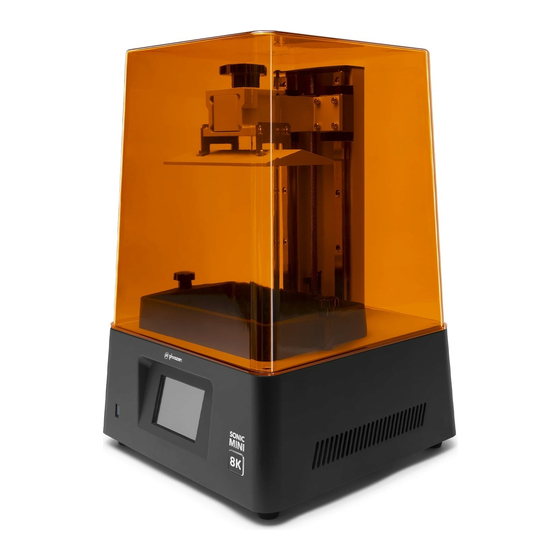









Need help?
Do you have a question about the SONIC MINI 8K and is the answer not in the manual?
Questions and answers