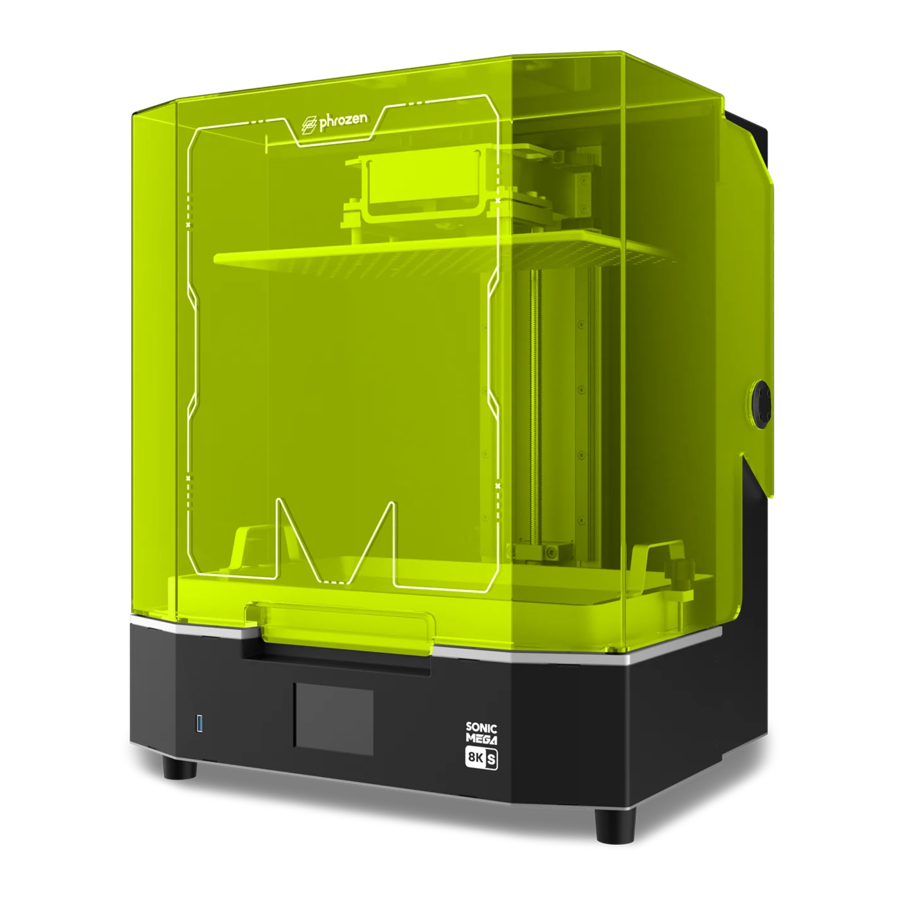
Phrozen Sonic Mega 8K S Manual
- How-to (3 pages) ,
- User manual (47 pages)
Advertisement
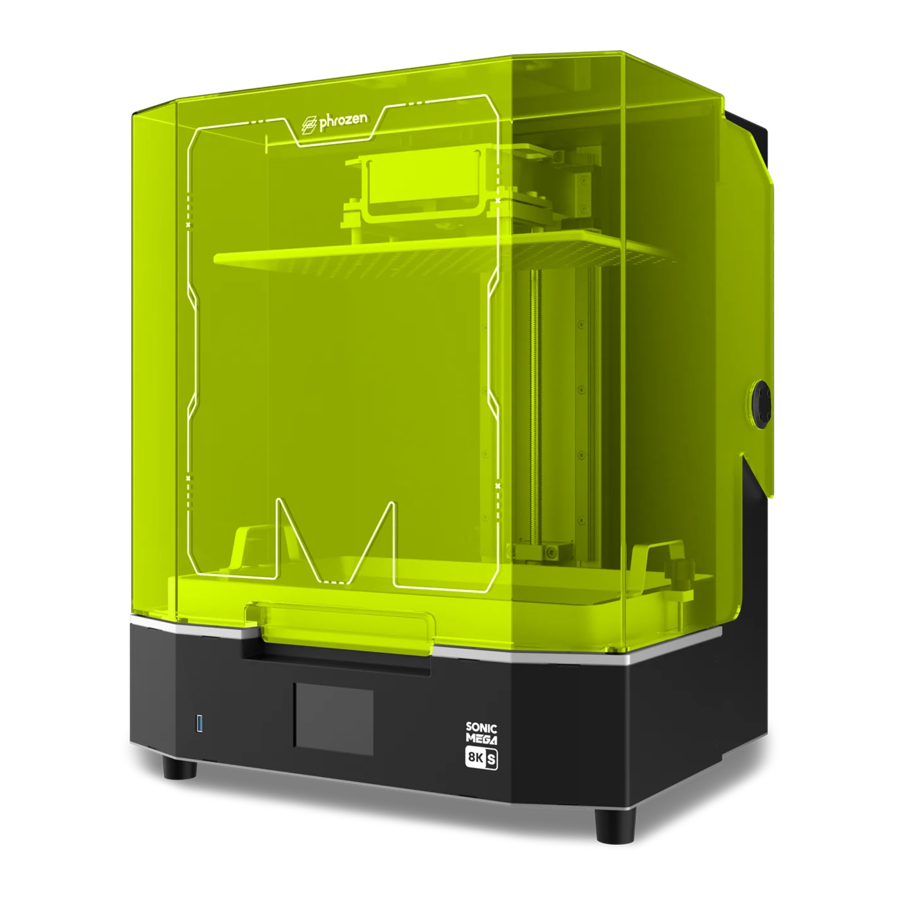
Introduction
Please read the following instructions carefully before first use and keep this user manual for future reference. Pay particular attention to the safety instructions. If you have any questions or comments about the device, please contact the customer line.
 www.alza.co.uk/kontakt
www.alza.co.uk/kontakt
✆ +44 (0)203 514 4411
Importer Alza.cz a.s., Jankovcova 1522/53, Holešovice, 170 00 Prague 7, www.alza.cz
Please read the Sonic Mega 8K S manual thoroughly and follow the instructions step by step to get the best printing experience.
Printer Parts

The Toolbox


Operation
| System | Phrozen OS |
| Operation | 3.5 inch Touch Panel |
| Slicer Software | CHITUBOX V1.9.6 and above (Or others) |
| Connectivity | USB |
Printing Specifications
| Technology | Resin 3D Printer – LCD Type |
| Light Source | 405 nm ParaLED Matrix 3.0 |
| XY Resolution | 43 µm |
| Layer Thickness | 0.01 – 0.30mm |
| Max Printing Speed | 600 layers / hr |
| Compatible File Format | CTB / PRZ |
| Power Requirement | AC100-240V; 50-60Hz |
Hardware Specifications
| Printer Size | 47.2 x 38 x 56.6 cm |
| Printing Volume | 33 x 18.5 x 30 cm |
| Printer Weight | 26 kg |
All specifications were tested in a laboratory and are subject to change without prior notice. For the latest update, please refer to Phrozen's official website.
The included power cord set packaged with the main unit cannot be used with electrical equipment other than the specified device.
Key Notes Before Start
Stable Printing Environment

Store your 3D printer in a dry and well-ventilated environment. Place it on a flat surface and avoid direct sunlight exposure.
Protective Measures
While printing and using resin, please make sure to wear gloves, masks, protective googles, and long-sleeved clothing.

Maintenance
Clean the Z-Axis
First, wipe the Z-Axis T-screw with cleanroom wipers. Then, apply a thin layer of general lubricant so that is whirls smoothly.
Clean the 3D Printer
Use sanitizing alcohol and tissue paper to carefully clean the printer, the resin vat and the building plate.

Z Axis Calibration
The Sonic Mega 8K S comes with a pre calibrated building plate, so you can start printing straight out of the box.
If you need to change the release film or install accessories, please re-calibrate your z-axis afterward.

If you have any technical questions, please scan the QR codes to contact our support team.

Prepare Your 3D Printer
For first-time use, please thoroughly follow the steps below to conduct the LCD Test to make sure that your 3D printer is ready to print.
LCD Test

- Click on "TOOLS". Then click on "LCD TEST".
- Check to see if the LCD screen displays the same image as seen on the touch panel.
- When the LCD screen clearly displays all the images, the LCD TEST is complete.
Please refer to the actual operation situation based on the printer display.
Printing Your First Print
File Format
The Sonic Mega 8K S is compatible with. PRZ and. CTB formats. Use the slicer software of your choice to convert your. STL or. OBJ files into. PRZ or. CTB files.
Prepare Your 3D File
- On your computer, import the. STL or. OBJ file to the slicer software of your choice.
- Click "SETTINGS" to add a new printer and choose "Sonic Mega 8K S". Then, set your print parameters according to the resin use will use.
- Slice the 3D file and save it as a. CTB/.PRZ file before transferring it to a USB stick.
Test Files for your first Print
- The USB included in the toolbox contains both. STL and. CTB files of two test models: "Phrozen test" and "Phrozen_XP Finder".
- You can directly print the. CTB files on the USB with Aqua-Gray 8K/TR300 Resin.
- If you are printing with other resins, slice the. STL files with the compatible parameter settings required for your resin.
Download Slicer
![]()
Resin Profile
![]()
Phrozen_XP_Finder
![]()
Please refer to the resin profile for the updated printing parameters, and use the XP_finder file on the USB to find the optimal printing parameter.
Performing Your First Print
This printing test is to be performed with Aqua-Gray 8K and Phrozen XP Finder test file.
- Tighten the screws on your resin vat and building plate. Make sure that both of them are clean from debris.
- Shake the resin bottle for 1 minute. When pouring, make sure the resin does not exceed the mark on the resin vat.
- Plug your USB into the printer and choose print. Choose the Phrozen_XP_Finder_Mega8KS_AQ8K.ctb and start printing.
- While printing, please keep the lid closed to prevent light exposure that may affect your prints.
- Once printing is complete, carefully remove the building plate and use a metal scraper to carefully remove your print.
- Use a 95% sanitizing alcohol or Phrozen Wash Resin Cleaner to clean your printed models. After it's fully dry, post-cure your models with a curing station.
NOTICE: When installing the resin vat, please align the screws at the bottom of the resin vat with the platform grooves to avoid damage caused by the screws scratching the LCD panel.

Documents / ResourcesDownload manual
Here you can download full pdf version of manual, it may contain additional safety instructions, warranty information, FCC rules, etc.
Advertisement











Need help?
Do you have a question about the Sonic Mega 8K S and is the answer not in the manual?
Questions and answers