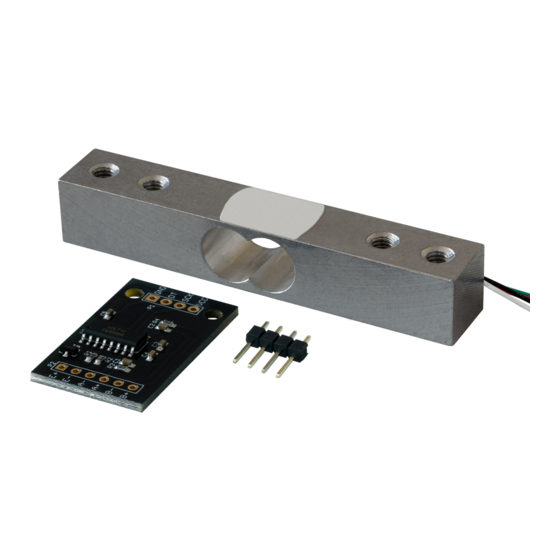
Table of Contents
Advertisement
Quick Links
Advertisement
Table of Contents

Summary of Contents for Joy-it SEN-HX711
- Page 1 LOAD CELL SEN-HX711 1. GENERAL INFORMATION Dear customer, thank you very much for choosing our product. In following, we will introduce you to what to observe while starting up and using this product. Should you encounter any unexpected problems during use, please do...
- Page 2 2. INSTALLATION OF THE LOAD CELL For accurate measurements it is important to mount the load cell cor- rectly. The cell must be bolted into a solid base plate with the Integrated holes on one side and the other side bolted to the bearing surface of your mea- suring point.
- Page 3 3. USE WITH THE ARDUINO 3.1 Wiring Arduino Amplifier board Load cell Pin 2 Pin 3 Black Green White 3.2 Installation To use the load cell, you must install a library. To do this, open your Arduino IDE and click on: Tools ->...
- Page 4 3.3 Code example In the following code example, your load cell will first be calibrated and then repeatedly outputs the currently measured value. For calibration you need a known weight. Ideally, it should be half of the maximum measurement weight. The constant Calibration_Weight must be adjusted with the weight you use for calibration.
- Page 5 4. USE WITH THE RASPBERRY PI 4.1 Wiring Raspberry Pi Amplifier board Load cell 3 V3 GPIO 6 GPIO 5 Black Green White 4.2 Installation To use the load cell, you need a library. Enter the following commands to download the library: sudo apt-get install git sudo git clone https://github.com/j-dohnalek/hx711py...
- Page 6 4.3 Code example Now you can start the calibration with the following commands: cd hx711py sudo python3 calibration.py For calibration you need a known weight. Ideally, it should be half the maximum measured weight. Follow the instructions for the calibration that are displayed on the ter- minal.
- Page 7 SIMAC Electronics GmbH, Pascalstr. 8, D-47506 Neukirchen-Vluyn, Germa- Possibility of return in your area: We will send you a parcel stamp with which you can return the device to us free of charge. Please contact us by email at Service@joy-it.net or by telephone. Information on packaging: If you do not have suitable packaging material or do not wish to use your own, please contact us and we will send you suitable packaging.












Need help?
Do you have a question about the SEN-HX711 and is the answer not in the manual?
Questions and answers