Advertisement
Quick Links
Advertisement

Summary of Contents for DMX4ALL DMX-Universal-Demux
- Page 1 DMX-Universal-Demux User Manual...
- Page 2 By jumper the operating mode of the DMX-Universal-Demux can be selected. Available are the operation modes Threshold / Binär / PWM / Servo / Strobo. Controllable via DMX The DMX-Universal-Demux is controlled by DMX and uses 1 or 8 DMX channels depending on the operating mode. DMX FAIL-Function An adjustable DMX FAIL function offers the option to hold the current state (HOLD) or to change to a predefined value in case of DMX signal failure.
-
Page 3: Data Sheet
DMX-Universal-Demux Data sheet Supply voltage: 7-24V DC Power consumption: 40mA@12V / 35mA@24V (without load) Protocol: DMX512 DMX channels: 1 or 8 channels (depends on selected mode) Output: 8 open-collector outputs max. 500mA DMX-FAIL: HOLD / 0-100% Operation mode: Threshold (switches at 50%) - Page 4 DMX-Universal-Demux Connection...
-
Page 5: Led Display
DMX-Universal-Demux Addressing The starting address is adjustable via a DIP-Switch. Switch 1 has the valency 2 (=1), switch 2 has the valency 2 (=2) and so on… finally switch 9 has the valency 2 (=256). The sum of the values of the switches showing ON, represents the starting address. -
Page 6: Operation Mode
DMX-Universal-Demux Operation mode The operation mode is selectable via a jumper. It is important to place the jumper in accordance to the following drawings to ensure a clean function. It is not possible to combine the modes. With switch 10 the output signal can be inverted in any operating mode. - Page 7 Output 8: 01001101 Output 8: 11011011 Strobe-Control (only jumper J2 is placed) The DMX-Universal-Demux outputted 8 controlling signals for stroboscope in the Strobe-Control. Thereby each output will be triggered with one DMX- Channel. The DMX-Value assignment is as follows: Function...
- Page 8 DMX LEVEL: 64 DMX LEVEL: 192 The PWM-Frequency is ca. 175 Hz. Servo-Control (only jumper J4 is placed) The DMX-Universal-Demux receives 8 successive DMX-Channels and outputted a signal for triggering customary servos. Thereby each output will be used to trigger one Servo.
- Page 9 DMX-Universal-Demux Monostable 1 Second (only jumper J5 is placed) In this mode the outputs switch on for 1 second as soon as the DMX value is 170 or higher. After that the DMX value must fall below 85 again to trigger a switching pulse again.
- Page 10 DMX-Universal-Demux (ab Hardware V1.3) RDM is the short form for Remote Device Management. As soon as the device is within the system, device-dependent settings can occur remotely via RDM command due to the uniquely assigned UID. A direct access to the device is not necessary.
- Page 11 DMX-Universal-Demux Parameter ID Discovery ANSI/ Command Command Command PID: SERIAL_NUMBER 0xD400 PID: IDENTIFY_MODE 0xD402 1) Manufacturer depending RDM control commands (MSC - Manufacturer Specific Type) Manufacturer depending RDM control commands SERIAL_NUMBER PID: 0xD400 Outputs a text description (ASCII-Text) of the device serial number.
-
Page 12: Factory Reset
DMX-Universal-Demux Factory Reset Before running the Factory Reset, read all steps carefully. To reset the DMX-Universal-Demux to delivery state, proceed as follows: Turn off device (disconnect power supply !) Set DIP switch 1 up to 10 to ON Turn on device (connect power supply) The LED lights up 20x during ca. - Page 13 DMX-Universal-Demux Dimensions All details in mm...
- Page 14 DMX-Universal-Demux Equipment Top-hat rail housing 700 Power supply 12V...
- Page 15 DMX-Universal-Demux CE-Conformity This assembly (board) is controlled by a microprocessor and uses high frequency. In order to maintain the properties of the module with regard to CE conformity, installation into a closed metal housing in accordance with the EMC directive 2014/30/EU is necessary.
- Page 16 DMX-Universal-Demux Risk-Notes You purchased a technical product. Conformable to the best available technology the following risks should not excluded: Failure risk: The device can drop out partially or completely at any time without warning. To reduce the probability of a failure a redundant system structure is necessary.
- Page 17 Germany Last changes: 24.06.2022 © Copyright DMX4ALL GmbH All rights reserve. No part of this manual may be reproduced in any form (photocopy, pressure, microfilm or in another procedure) without written permission or processed, multiplied or spread using electronic systems.
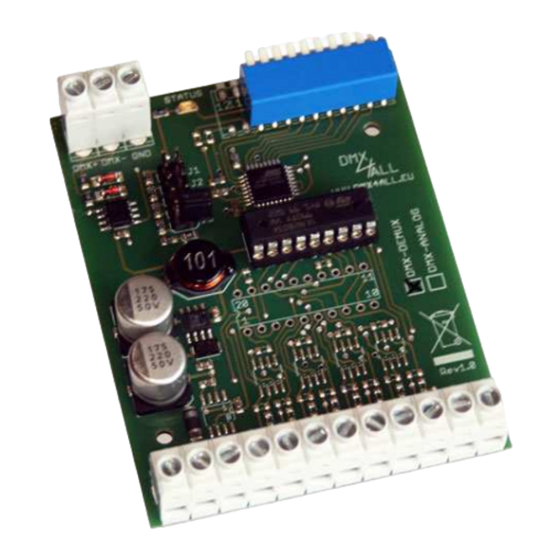




Need help?
Do you have a question about the DMX-Universal-Demux and is the answer not in the manual?
Questions and answers