Table of Contents
Advertisement
Quick Links
Advertisement
Table of Contents

Summary of Contents for DMX4ALL DMX-RELAIS 2 INRUSH
- Page 1 DMX-RELAIS 2 INRUSH User manual...
-
Page 2: Table Of Contents
DMX-RELAIS 2 INRUSH For your own safety, please read this user manual and warnings carefully before installation. Contents Description ........................3 Data sheet ........................4 Max. DC load ......................4 Connection ......................... 5 LED-Display-Codes ....................5 DMX-FAIL Function ....................7 Select operating mode .................... -
Page 3: Description
The INRUSH version is suitable to direct voltage (DC) or alternating voltage (AC). For voltages from 12V up to 24V The DMX-Relais 2 INRUSH works with supply voltages from 12V up to 24V DC. DMX FAIL-Function An adjustable DMX FAIL function offers the option to hold the current state (HOLD) or to adopt a predefined value if the DMX signal fails. -
Page 4: Data Sheet
DMX-RELAIS 2 INRUSH Data sheet 12-24V DC Power supply: (150mA@12V / 100mA@24V) Protocol: DMX512 DMX-Channels: 1 or 2 channels (depend on operation mode) DMX-FAIL: HOLD / 0-100% Operation modes: Hysteresis 127/128 Hysteresis 0/1 Hysteresis 100/150 Exclusive Monostable 1Second FogControl Output:... -
Page 5: Connection
DMX-RELAIS 2 INRUSH Connection Switch contact AC: each max. 8A / 250V~ DC: According to the max. DC load graph (165A@20ms peak switch-on current) -
Page 6: Led-Display-Codes
DMX-RELAIS 2 INRUSH LED-Display-Codes The integrated LED is a multi-functional display. During the normal operation the LED lights continuously. In this case the device is working. Furthermore, the LED shows the current status. In this case the LED lights up in short pitches and then is missing for longer time. -
Page 7: Dmx-Fail Function
DMX-RELAIS 2 INRUSH DMX-FAIL Function The DMX-RELAIS 2 INRUSH has a DMX-FAIL Function which stores the last value in the case of a DMX signal loss (HOLD) or left the relays unchanged with a predefined value in its conditions. The DMX-HOLD function can be activated via RDM or by switch 10. -
Page 8: Select Operating Mode
DMX-RELAIS 2 INRUSH Select operating mode Hysteresis 127/128 In this operating mode, both relays switch independently of each other each via one DMX channel. The switching threshold (Hysteresis) is 127/128 which means that the relay is switched off when the DMX value is 127 or less and that the relay is switched on when the DMX value is 128 or greater. - Page 9 DMX-RELAIS 2 INRUSH Hysteresis 100/150 In this operating mode, both relays switch independently of each other each via one DMX channel. The Hysteresis is 100/150 which means that the relay is switched off when the DMX value is 100 or less and that the relay is switched on when the DMX value is 150 or greater.
- Page 10 DMX-RELAIS 2 INRUSH Monostable 1Second (Impulse) In this operating mode, both relays switch independently of each other each via one DMX channel.As soon as the DMX value is 128 or higher the relay switches for 1 second. Then the DMX value must fall below 128 to trigger again a switching impulse.
-
Page 11: Rdm
DMX-RELAIS 2 INRUSH (from hardware V1.1) RDM is the short form for Remote Device Management. As soon as the device is within the system, device-dependent settings can occur remotely via RDM command due to the uniquely assigned UID. A direct access to the device is not necessary. - Page 12 DMX-RELAIS 2 INRUSH Parameter ID Discovery ANSI/ Command Command Command PID: SERIAL_NUMBER 0xD400 PID: IDENTIFY_MODE1) 0xD402 1) Manufacturer depending RDM control commands (MSC - Manufacturer Specific Type) Manufacturer depending RDM control commands SERIAL_NUMBER PID: 0xD400 Outputs a text description (ASCII-Text) of the device serial number.
-
Page 13: Factory Reset
Factory Reset Before running the Factory Reset, read all steps carefully. To reset the DMX-RELAIS 2 INRUSH to delivery state, proceed as follows: Turn off device (turn off power supply !) Set DIP switch 1 up to 10 to ON Turn on the device (turn on power supply) The LED lights up 20x during ca. -
Page 14: Dimensions
DMX-RELAIS 2 INRUSH Dimensions All details in mm... - Page 15 DMX-RELAIS 2 INRUSH Accessory Top-hat railhousing700 Power supply 12V...
-
Page 16: Ce-Conformity
DMX-RELAIS 2 INRUSH CE-Conformity This assembly (board) is controlled by a microprocessor and uses high frequency. In order to maintain the properties of the module with regard to CE conformity, installation into a closed metal housing in accordance with the EMC directive 2014/30/EU is necessary. -
Page 17: Risk-Notes
DMX-RELAIS 2 INRUSH Risk-Notes You purchased a technical product. Conformable to the best available technology the following risks should not excluded: Failure risk: The device can drop out partially or completely at any time without warning. To reduce the probability of a failure a redundant system structure is necessary. - Page 18 Germany Last changes: 30.06.2022 © Copyright DMX4ALL GmbH All rights reserve. No part of this manual may be reproduced in any form (photocopy, pressure, microfilm or in another procedure) without written permission or processed, multiplied or spread using electronic systems.
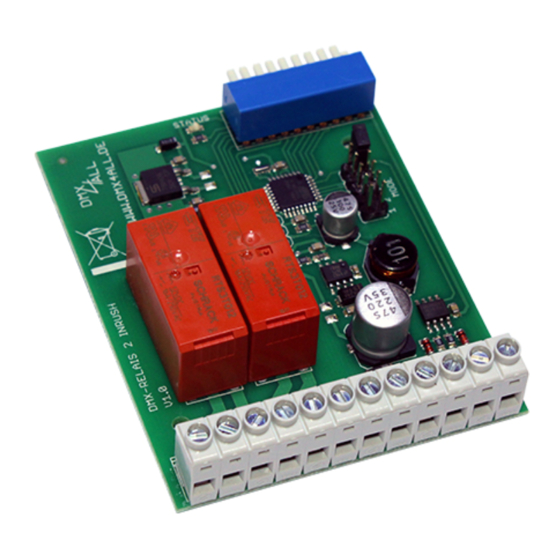




Need help?
Do you have a question about the DMX-RELAIS 2 INRUSH and is the answer not in the manual?
Questions and answers