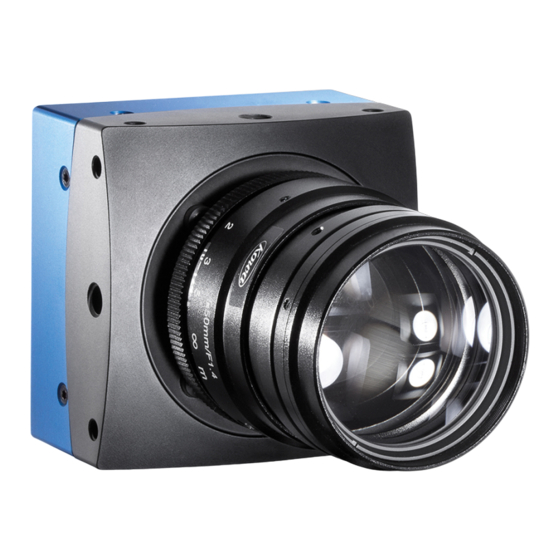
Table of Contents
Advertisement
Quick Links
Advertisement
Table of Contents

Subscribe to Our Youtube Channel
Summary of Contents for Mikrotron EoSens 3CL
- Page 1 EoSens 3CL User Guide Version 1.3 CAMMC301x-UG...
-
Page 2: Table Of Contents
Connecting power and I/O signals Connecting camera and image processing system Camera settings and profiles Changing the pixel clock Cleaning sensor and lens Technical data Sensor and camera Connector pinning MIKROTRON GmbH / 3CL / CAMMC301x-UG / 2020 2 - 40... - Page 3 External sync with internal timer 5.5.3 Pulse width mode Spectral response Sensor specifications Monochrome and color with UV/IR Cut Filter Monochrome and color without UV/IR Cut Filter Bayer filter pattern Appendix Declaration of Conformity MIKROTRON GmbH / 3CL / CAMMC301x-UG / 2020 3 - 40...
- Page 4 Fig.: 5-1: Power connector Fig.: 6-1: Quantum Efficiency mono and color with UV/IR Cut Filter Fig.: 6-1: Quantum Efficiency mono and color without UV/IR Cut Filter Fig.: 7-1: Bayer filter pattern MIKROTRON GmbH / 3CL / CAMMC301x-UG / 2020 4 - 40...
-
Page 5: Before You Start
Before you start This chapter provides the following information: About this manual Warranty and non-warranty clause Technical support... -
Page 6: About This Manual
This manual contains helpful information to install and operate the here described camera. It has been produced with care. Nevertheless, information might be erroneous or incomplete. MIKROTRON GmbH cannot be held respons- ible for any problems resulting from incomplete or erroneous information. -
Page 7: Supplements
Règlement sur le brouillage radioélectrique. Life support applications The products described in this manual are not designed for use in life support appliances or devices and systems where malfunction of these products can MIKROTRON GmbH / 3CL / CAMMC301x-UG / 2020 7 - 40... -
Page 8: Warranty And Non-Warranty Clause
E-mail: support@mikrotron.de Send the camera back to your distributor. If no distributor is available, send it back to MIKROTRON. You find the address on the last page of this guide. Technical support For technical support, carry out the following steps:... - Page 9 Fill in the form completely STEP 3: Send the form. You will receive an automatic reply from our ticket system. Our field application engineer will answer your request as soon as possible. MIKROTRON GmbH / 3CL / CAMMC301x-UG / 2020 9 - 40...
-
Page 10: Introduction
Introduction This chapter provides the following information: Overview Scope of delivery Optional accessories System requirements... -
Page 11: Overview
MIKROTRON Support CD Accessories, if ordered 6-pin Hirose connector for the power supply unit NOTE If you need a firmware update, inform MIKROTRON via email: info@mik- rotron.de. Firmware can be updated remotely via a special updating software. Optional accessories Lenses You need lenses for 1”... - Page 12 The 12V/2.5A power supply is available with 5 or 10 m cable. NTCAM13xxSTR with strobe connector The 12V / 2.5 A power supply with strobe connector is available with 5 or 10 m cable. Adapter F-mount adapter C-mount adapter MIKROTRON GmbH / 3CL / CAMMC301x-UG / 2020 12 - 40...
-
Page 13: System Requirements
A CameraLink cable (one cable for BASE mode or two cables for operating in FULL mode) An external power supply providing an output voltage between 8 and 24 V and a current of at least 2 A (e.g. NTCAM13xx or NTCAM13xx10) MIKROTRON GmbH / 3CL / CAMMC301x-UG / 2020 13 - 40... -
Page 14: The Camera
The camera This chapter provides the following information: Overview Operating temperature Additional cooling Interfaces of the camera Status LED... -
Page 15: Overview
In addition, vibrations will be minimized within the entire system. If the ambient temperature is constantly exceeding 40 °C, additional cooling is recommended. This can be achieved by Air- or water-cooling system Air-conditioned housings MIKROTRON GmbH / 3CL / CAMMC301x-UG / 2020 15 - 40... -
Page 16: Interfaces Of The Camera
Status LED The multi-color LED indicates the camera state. LED State Meaning No power; during data transfer the LED might be OFF for a second Orange Booting; no other activities possible MIKROTRON GmbH / 3CL / CAMMC301x-UG / 2020 16 - 40... - Page 17 The camera LED State Meaning Green Ready for operation Error Blinking red Firmware update is ongoing MIKROTRON GmbH / 3CL / CAMMC301x-UG / 2020 17 - 40...
-
Page 18: First Steps
First steps This chapter provides the following information: Connecting power and I/O signals Connecting camera and image processing system Camera settings and profiles Changing the pixel clock Cleaning sensor and lens... -
Page 19: Connecting Power And I/O Signals
Pin 3 of the 6-pin connector provides a strobe signal (STRB ) which is high during exposure. Internally, the STRB signal of pin 3 (STRB ) is connected with an optocoupler. MIKROTRON GmbH / 3CL / CAMMC301x-UG / 2020 19 - 40... -
Page 20: Connecting Camera And Image Processing System
Image Processing System STEP 3: For FULL CL, connect the FULL connector of the camera with the FULL con- nector of the frame grabber, otherwise continue with the next step. MIKROTRON GmbH / 3CL / CAMMC301x-UG / 2020 20 - 40... -
Page 21: Camera Settings And Profiles
If you want to keep your changes, they have to be stored into one of the profiles of the non-volatile memory. Video data Image width Resolution Pixel clock frequency Profile [MB/s] [Pixel] [fps] Mode [MHz] 1280x1024 The eight user profiles are predefined with the following values: MIKROTRON GmbH / 3CL / CAMMC301x-UG / 2020 21 - 40... - Page 22 CL con- clock width Resolution [MB/s] [pixel] [fps] Mode fig. [MHz] 200x200 FULL 320x240 FULL 640x480 FULL 1280x1024 FULL 1696x1710 FULL 640x480 FULL 1280x1024 10x8 FULL 1680x1710 10x8 FULL MIKROTRON GmbH / 3CL / CAMMC301x-UG / 2020 22 - 40...
-
Page 23: Changing The Pixel Clock
STEP 2: Clean the window of the sensor and the lens with a dry and soft lens-cleaning tis- sue. NOTE Do not use tools that may harm the sensor or lens. MIKROTRON GmbH / 3CL / CAMMC301x-UG / 2020 23 - 40... -
Page 24: Technical Data
Technical data This chapter provides the following information: Sensor and camera Connector pinning Sensor defect specifications Camera dimensions Timing diagrams... -
Page 25: Sensor And Camera
C- / F-mount Dimensions [mm] 63 x 63 x 38 (without lens adapter) (W x H x L) 63 x 63 x 41.3 (C-mount) 80 x 80 x 69.8 (F-mount) MIKROTRON GmbH / 3CL / CAMMC301x-UG / 2020 25 - 40... -
Page 26: Connector Pinning
7 grms Compliance CameraLink 2.0 Connector pinning 5.2.1 CameraLink connector Fig.: 5-1: CameraLink connector, MDR-26 Signal Signal XCLK- XCLK+ SERTC+ SERTC- SERTFG- SERTFG+ CC1- CC1+ CC2+ CC2- CC3- CC3+ CC4+ CC4- MIKROTRON GmbH / 3CL / CAMMC301x-UG / 2020 26 - 40... -
Page 27: Power Connector
Connecting a lower or higher supply voltage, AC voltage, reversal polarity or using wrong pins of the power connector may damage the camera. If doing so, the warranty will expire immediately. MIKROTRON GmbH / 3CL / CAMMC301x-UG / 2020 27 - 40... -
Page 28: Sensor Defect Specifications
Total Defects The total number of defect Less than 50 total defect count from the global defect pixels allowed in the full act- map. DGND... digital GND for STRB signal MIKROTRON GmbH / 3CL / CAMMC301x-UG / 2020 28 - 40... - Page 29 All calculations are performed on the full pixel array of the chip. The Illumination source is a RGB light source and F number=5.4 Integration time for all types of images: 7.8 msec. MIKROTRON GmbH / 3CL / CAMMC301x-UG / 2020 29 - 40...
-
Page 30: Camera Dimensions
In this mode, the frame rate and exposure time are controlled by the camera. At the strobe output (power connector) is a high signal while the camera exposes a picture. MIKROTRON GmbH / 3CL / CAMMC301x-UG / 2020 30 - 40... -
Page 31: External Sync With Internal Timer
In this mode, the frame rate and exposure time are controlled by the frame grab- ber with the CC1 (CameraLink) camera input. The time t_min (defines the frame rate) must not be smaller than t_out (output time for one frame). MIKROTRON GmbH / 3CL / CAMMC301x-UG / 2020 31 - 40... -
Page 32: Spectral Response
Spectral response This chapter provides the following information: Sensor specifications Monochrome and color with UV/IR Cut Filter Monochrome and color without UV/IR Cut Filter... -
Page 33: Sensor Specifications
Dynamic range up to 80 dB with multiple slope Full well charge 27000eˉ Monochrome and color with UV/IR Cut Filter Fig.: 6-1: Quantum Efficiency mono and color with UV/IR Cut Filter MIKROTRON GmbH / 3CL / CAMMC301x-UG / 2020 33 - 40... -
Page 34: Monochrome And Color Without Uv/Ir Cut Filter
Spectral response Monochrome and color without UV/IR Cut Filter Fig.: 6-1: Quantum Efficiency mono and color without UV/IR Cut Filter MIKROTRON GmbH / 3CL / CAMMC301x-UG / 2020 34 - 40... -
Page 35: Bayer Filter Pattern
Bayer filter pattern... -
Page 36: Fig.: 7-1: Bayer Filter Pattern
Bayer filter pattern Color filter array The sensor glass lid of MIKROTRON EoSens color cameras is covered with a Bayer color filter. In order to get the color information, the imaging software has to decode the information of each pixel into RGB by using the values of its neighbor pixels. - Page 37 A Bayer pattern image has to have an even number of pixels and an even number of lines. Changing the image size can only be done by steps of 2 in the horizontal and vertical direction. MIKROTRON GmbH / 3CL / CAMMC301x-UG / 2020 37 - 40...
-
Page 38: Appendix
Appendix Appendix The following page contains the Declaration of Conformity. MIKROTRON GmbH / 3CL / CAMMC301x-UG / 2020 38 - 40... -
Page 39: Declaration Of Conformity
Phone: +49 (0)89 72634200 Landshuter Str.20-22 Fax: +49 (0)89 726342-99 D-85716 Unterschleissheim Mail to: info@mikrotron.de www.mikrotron.de We herewith declare under our sole responsibility that the products mentioned below: Hiermit erklären wir in alleiniger Verantwortung, dass die folgenden Produkte: Product type:... - Page 40 MIKROTRON GmbH Landshuter Straße 20-22 D-85716 Unterschleißheim / Germany Phone: 0049-089-7263420 www.mikrotron.de info@mikrotron.de © 04-2020...








Need help?
Do you have a question about the EoSens 3CL and is the answer not in the manual?
Questions and answers