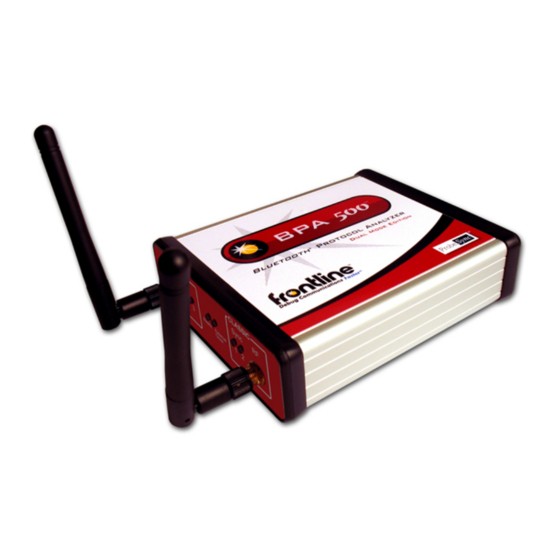
Table of Contents
Advertisement
Quick Links
Computer System Requirements
Supported Systems
Operating System: Windows 7/8/10
l
USB:USB 2.0 and 3.0 High Speed
l
Minimum Requirements
Processor: Core i5 at 2.7 GHz
l
RAM: 4 GB
l
Free Hard Disk Space: 20 GB
l
1. Attaching Antennas
When you remove the Frontline BPA 500 hardware from the box, the first step
is to attach the antennas .
Attach antennas to
under
RF
under
.
CLASSIC
2. Apply Power and Connect
Once you have attached the antennas, the next step is to power up
and connect the Frontline BPA 500 to the computer.
Insert the power cable (DC connector) from the 12 volt AC adapter
into the "Power" port on the ComProbe .
Plug the 12 volt AC adapter into the AC power source.
Insert the other end of the USB cable into the PC.
Turn on the devices that you are testing.
Finally position the BPA 500 hardware between the devices.
It may be easier to sync and then capture data if the devices are somewhat separated because Bluetooth adjusts power levels on
devices that are in close proximity, which can affect the ability to sync and the quality of the trace. Also, don't place the BPA 500 right
next to the computer; close proximity to the computer could cause some interference.
Frontline Technical Support: Phone +1-434-984-4500 or email tech_support@fte.com
and
LE
RF
Quick Start
Install Software
From CD: Insert the ComProbe installer disk into your
l
computer DVD drive. Click on the Install CPAS shortcut
and follow the directions.
From Download: Download the latest ComProbe installer
l
from FTE.com. Once downloaded, double-click the
installer and follow the directions.
Guide
Advertisement
Table of Contents

Summary of Contents for Teledyne Lecroy Frontline BPA 500
- Page 1 Processor: Core i5 at 2.7 GHz RAM: 4 GB Free Hard Disk Space: 20 GB 1. Attaching Antennas When you remove the Frontline BPA 500 hardware from the box, the first step is to attach the antennas . Attach antennas to under...
- Page 2 3. Connecting for ProbeSync Capture Any Frontline BPA 500 analyzer with ProbeSync can be connected together to run off of a common clock, ensuring that the timestamps are precisely synchronized between the sniffing hardware. Simply plug the supplied Cat 5 cable into the OUT connector on the sniffer that will be supplying the clock (the master) and connect the other end to the IN connector on the sniffer to be sharing the master’s clock (the slave).
- Page 3 This quick start guide focuses on the Classic Bluetooth connections but also provides a peak at Bluetooth low energy (LE) settings. The user is encouraged to refer to the menu or the Frontline BPA 500 Hardware and Software User Manual for full details of each BPA Help 500 configuration.
- Page 4 This part of the quick start guide provides a very brief LE datasource setup. Refer to the BPA 500 Mode Devices Under Test Help or the Frontline BPA 500 Hardware and Software User Manual at FTE.com for more details on LE settings. Select the default value in the drop down is .
- Page 5 - displays information about levels of retransmits used for isolating Bluetooth low energy Packet Error Rate (PER) Stats bad communications links. - displays information about levels of retransmits used for isolating bad communications Packet Error Rate (PER) Stats links. This quick start guide provides sufficient information to begin the data capture . Detailed hardware and software information is contained in the ComProbe BPA 500 User Manual.
















Need help?
Do you have a question about the Frontline BPA 500 and is the answer not in the manual?
Questions and answers